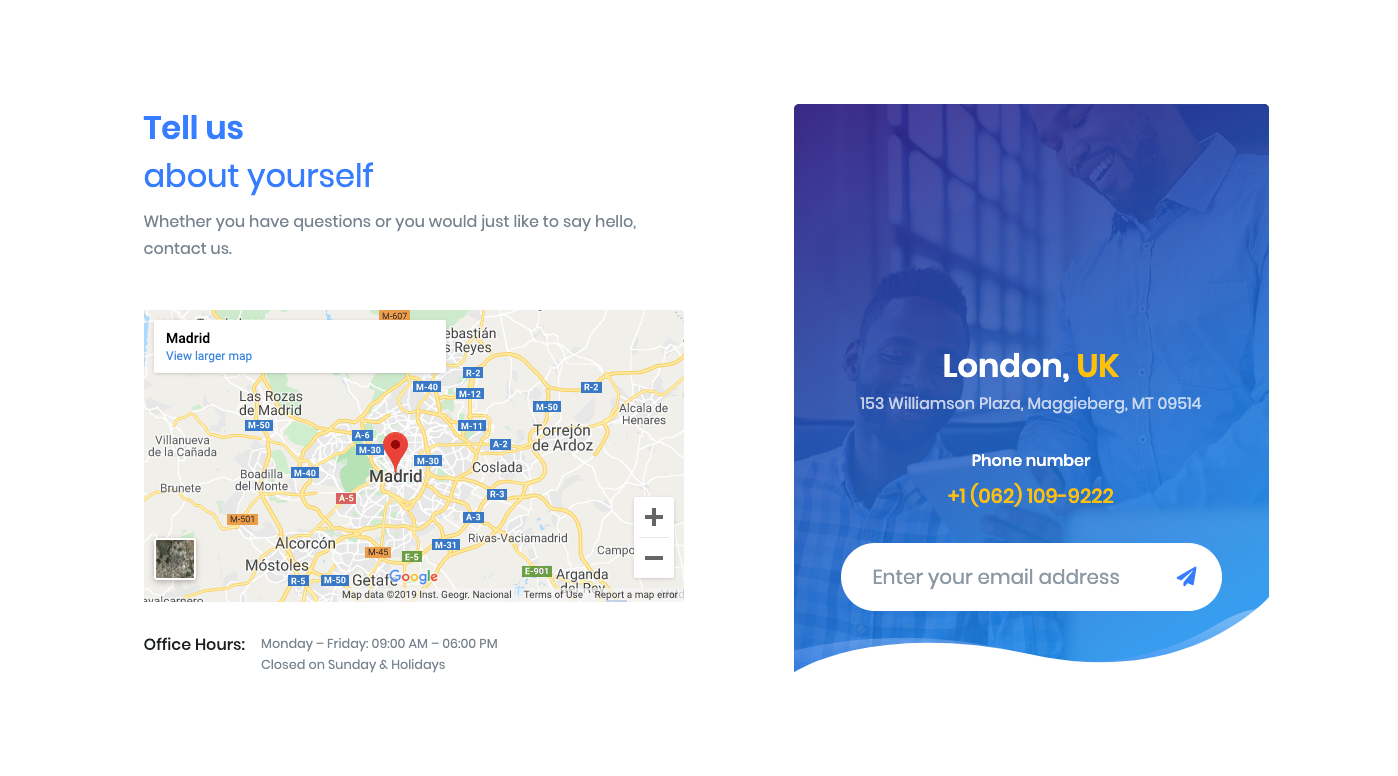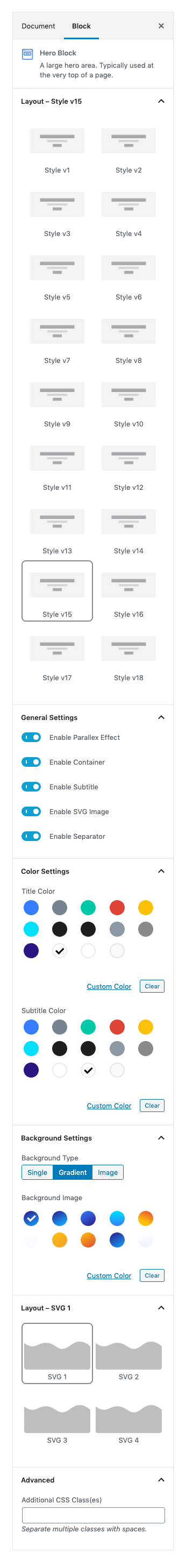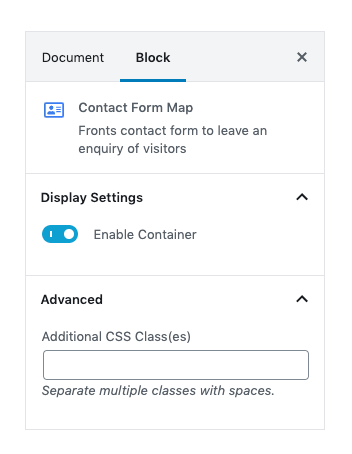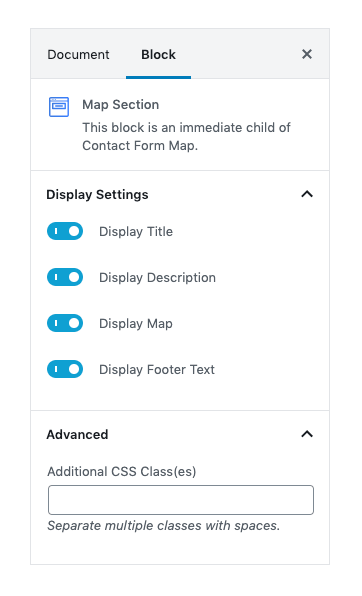1. Hero Block
Hero Block Settings
Layout Settings :
You can choose layout style version.
Enable Parallex Effect :
You can enable or disable parallex effect.
Enable Container :
You can enable or disable block container.
Enable Subtitle :
You can enable or disable subtitle.
Enable SVG Image :
You can enable or disable SVG image.
Enable Separator :
You can enable or disable separator.
Color Settings :
You can select color or custom color of title and description in the color palette.
Background Color :
You can select color or custom color of background in the color palette.
Layout SVG :
You can choose layout svg style version.
Image :
Upload your image.
Advanced Css class :
Enter additional class name.
For more details please visit Hero Blocks.
Hero Block Output
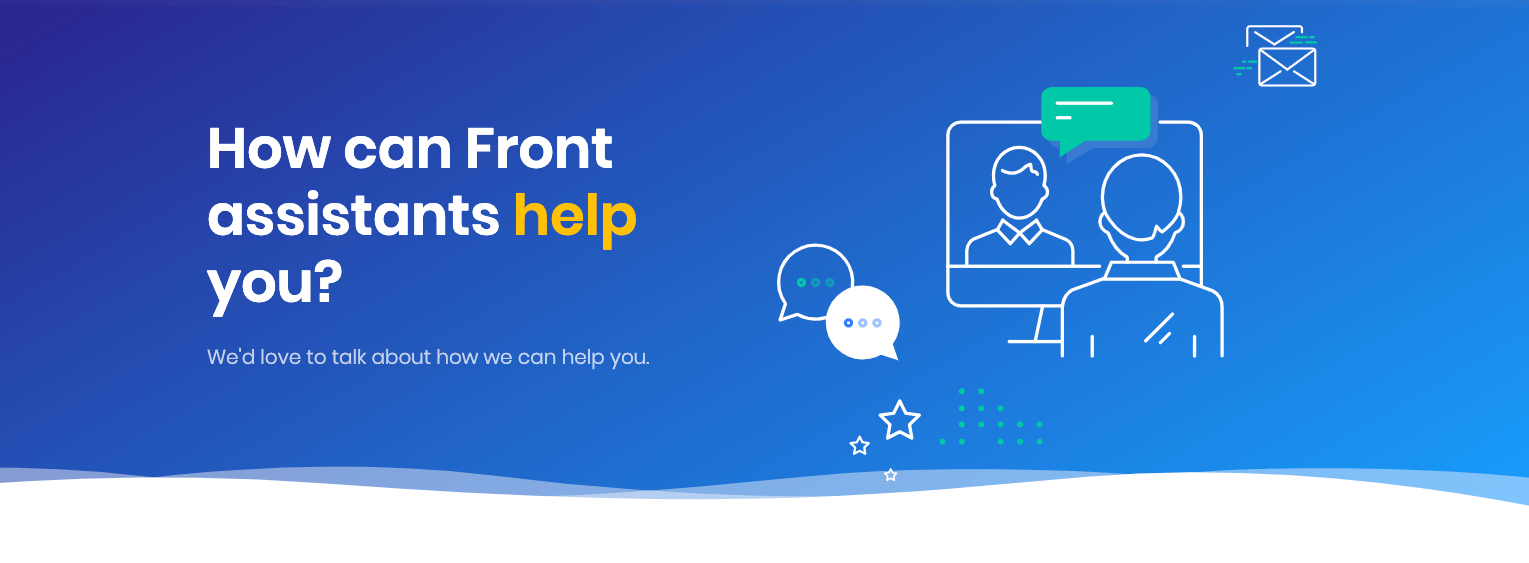
2. Contact Form Map
Block Navigation
Contact Form Map Settings
Enable Container
You an enable or disable container.
Advanced Css class :
Enter additional class name.
Map section Settings
Display Title :
You can enable or disable map title.
Display Description :
You can enable or disable map description.
Display Map :
You can enable or disable map.
Display Footer Text :
You can enable or disable map footer text.
Advanced Css class :
Enter additional class name.
Paste your iframe code into the advanced shortcode.
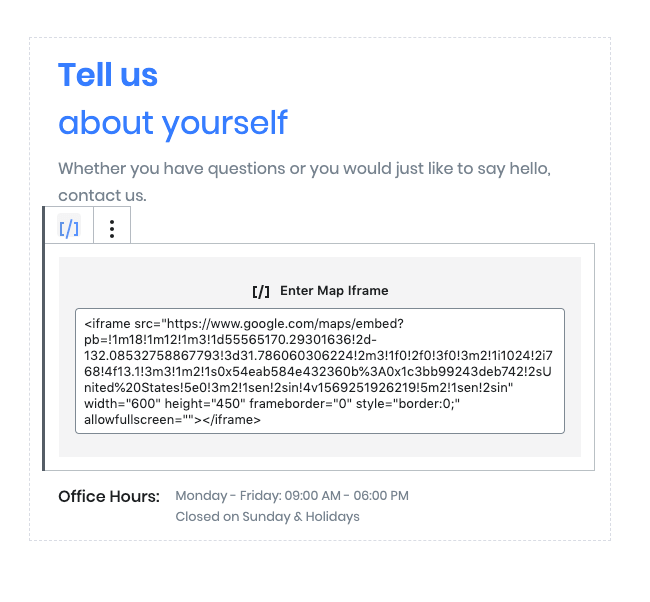
Hero Subscribe Settings
Layout Settings :
You can choose layout style version.
Display Image :
You can enable or disable image.
Enable Container :
You can enable or disable block container.
Image :
Upload your image.
Background Color :
You can select color or custom color of background in the color palette.
Advanced Css class :
Enter additional class name.
Contact Form Map Output