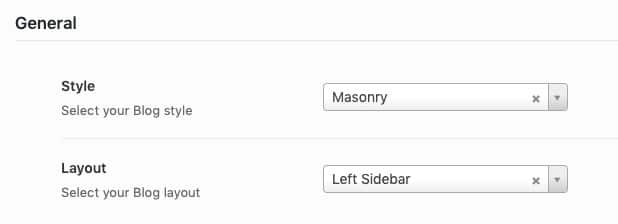Masonry Blog Style displays blog posts in a masonry layout. The posts in the layout does not appear chronologically but they appear in the order that they fit into the layout.
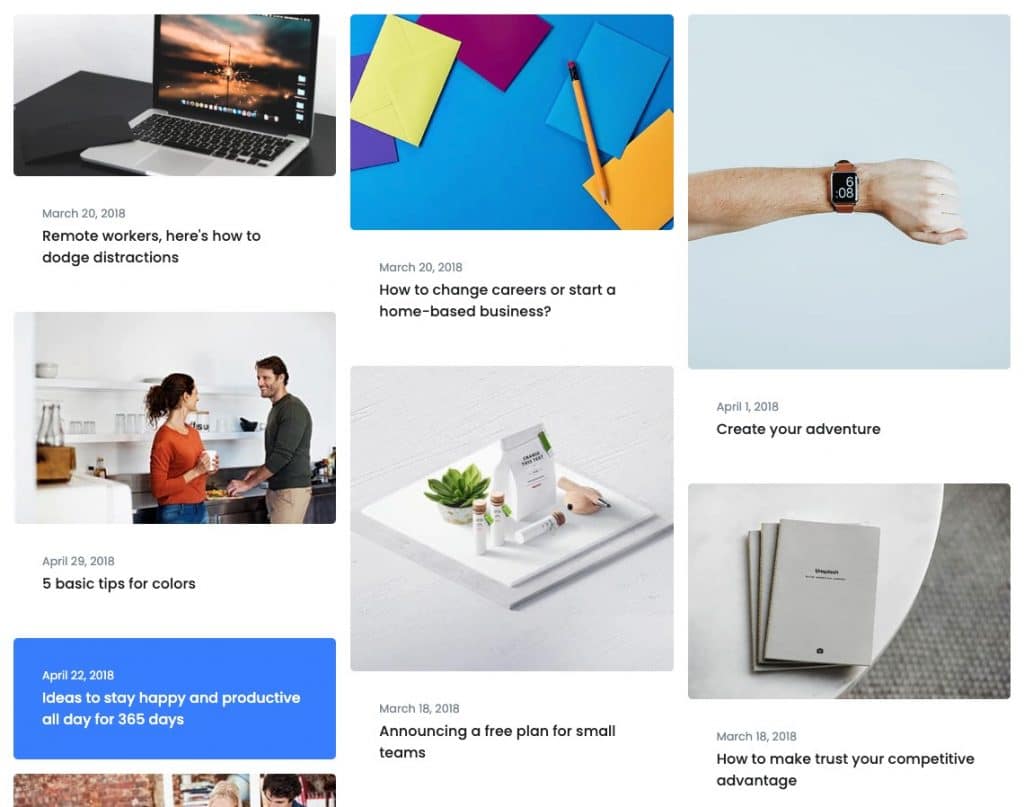
Setup
You can choose Masonry style for your blog from Front Theme Options. It can be set from Front > Blog > Blog Style and choose Masonry from the dropdown.
Masonry Blog Style will be applied to all category archives, tag archives, author archives, monthly archives as well as other custom archive pages for post.
Layouts
Masonry Blog Style is available in 3 layouts which are : Right Sidebar, Left Sidebar and Full-width layouts. You can set the layout of your blog in Front Theme Options, Front > Blog > Blog Layout.