Options for portfolio page. You can access this options from Front > Footer.
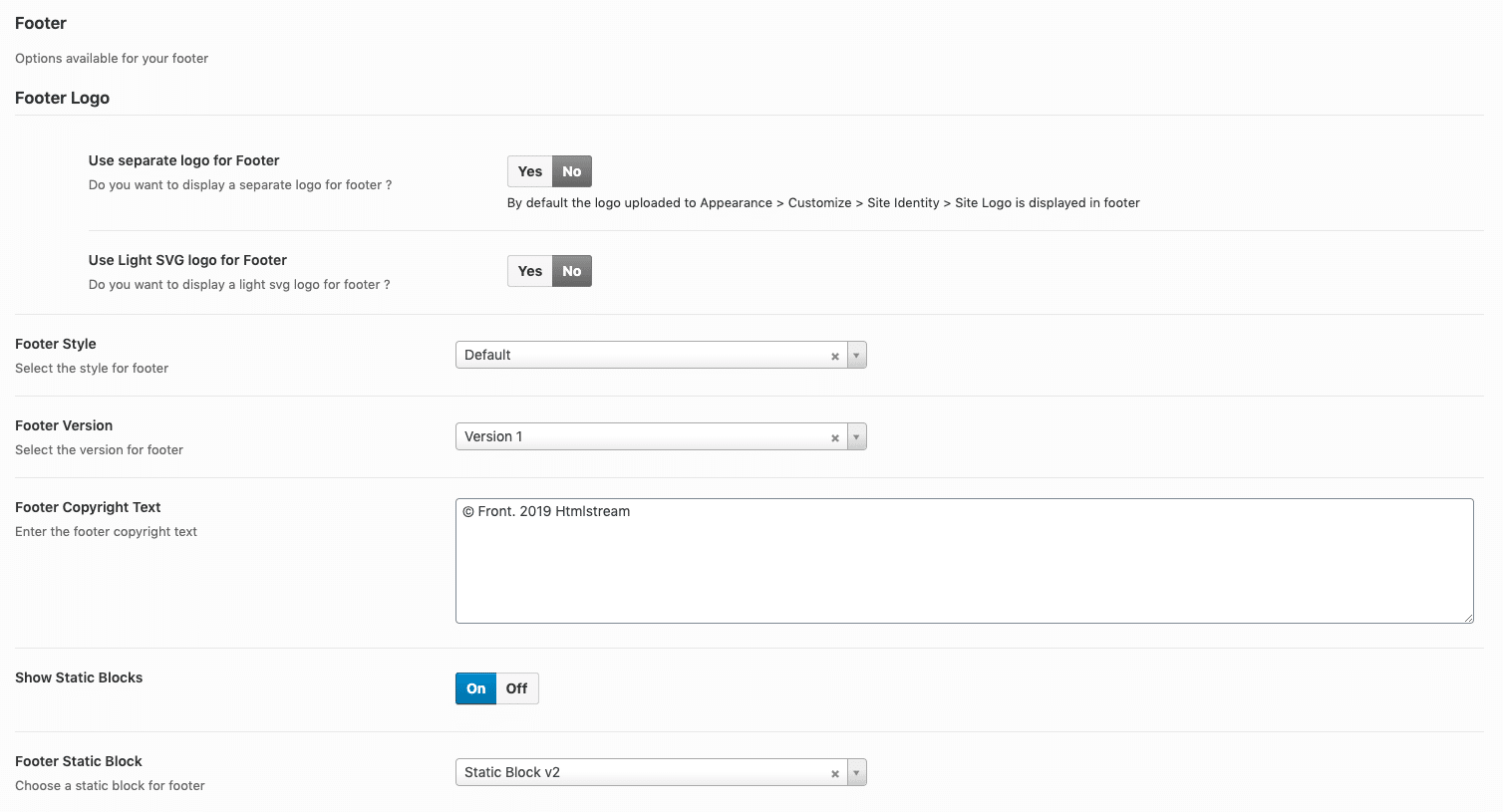
Footer Logo
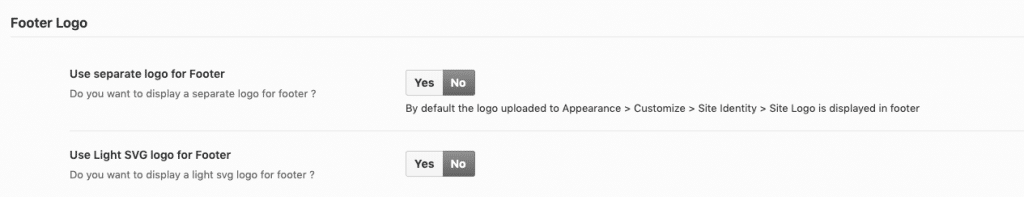
If you want to use separate logo for front footer. Select Yes and upload footer image .
If you want to use light svg logo for front footer. Select Yes the logo will appear in light color.
Footer Options
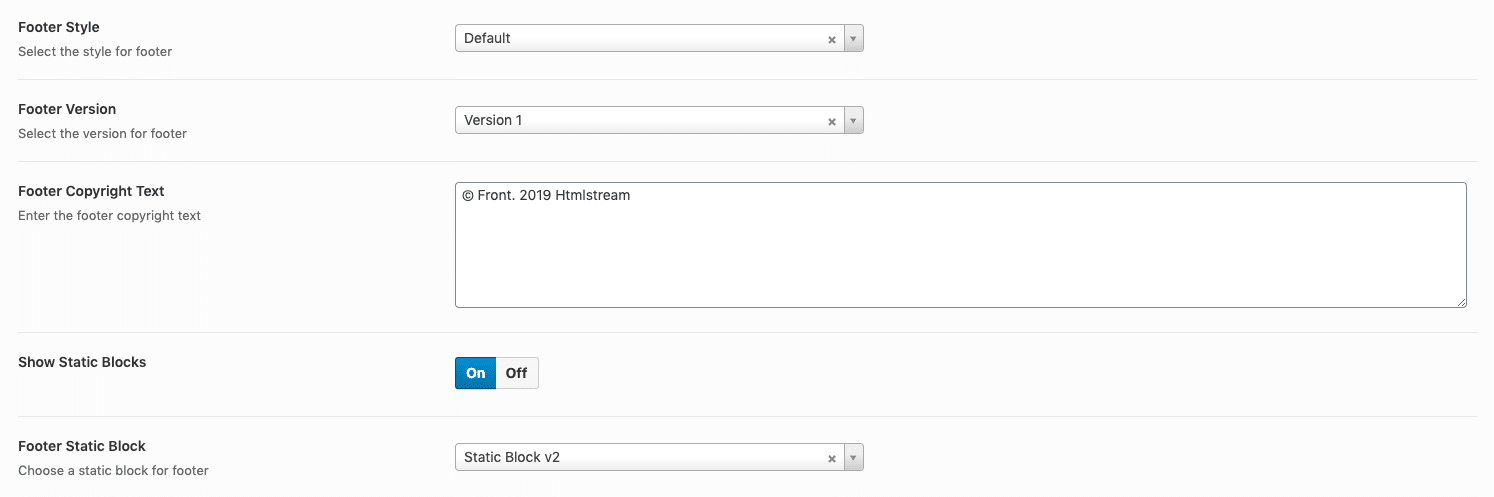
Footer Style: There are three footer styles Default, Dark Background and Primary Background.Select Default style as default.
Footer Version: Select footer version.Default version is Version 1.
Footer Copyright Text: Enter copyright text for the selected version.
Show Static Blocks: select on to show footer statics blocks.
Footer Static Blocks: Select static block you want to display in footer. Static Block V2 is the default footer static block.
Footer Contact Block
In Default style version 10 you can add footer contact information.

Show Footer Contact Block: you can enable to show contact information.
Contact Block Title: Enter title for footer contact block.
Call us Number: Enter Contact Number for footer contact block.
Mail Us: Enter Mail id for footer contact block.
Mail URL: Enter mail link for footer contact block.
Footer Site Description
In Primary Background style version 1 you can add footer description.

Footer Goto Icon Class
In Primary Background style version 2 you can change goto icon by entering icon class.
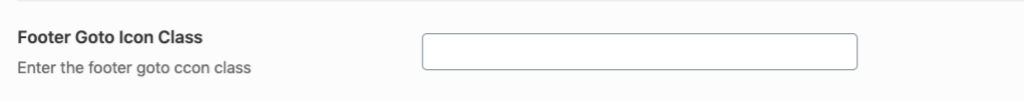
Primary footer Options
In Primary Background style version 2 following options are added.
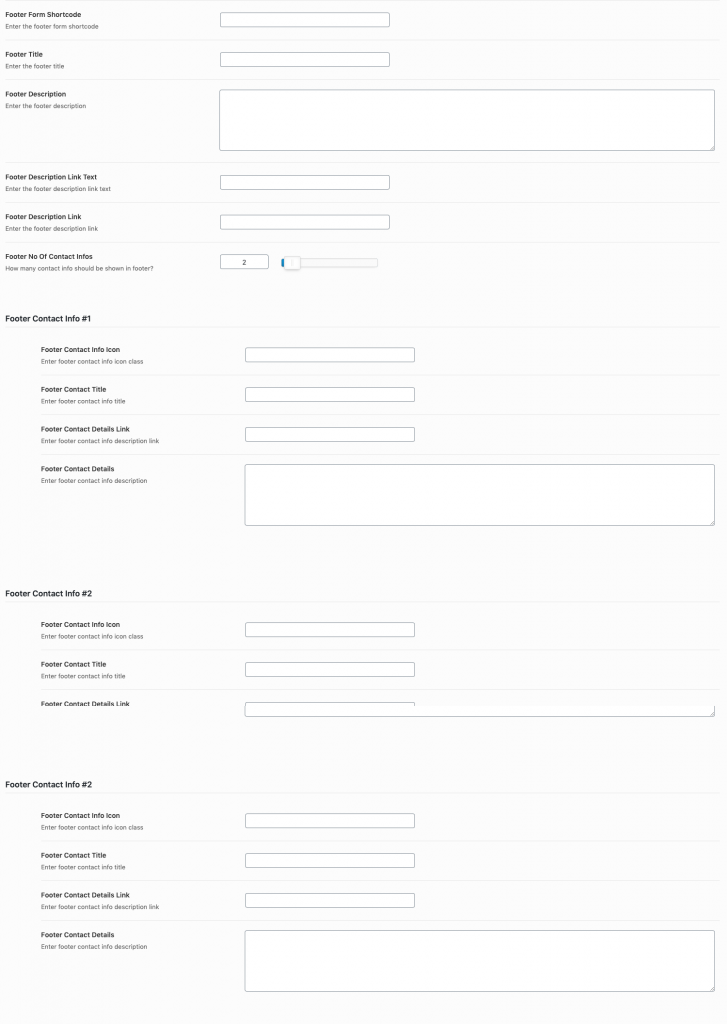
Footer Form Shortcode: Enter the form shortcode that you want display on footer.
Footer Title :Enter footer Title.
Footer Description :Enter footer Description
Footer Description Link Text: Enter Link Text.
Footer Description Link: Enter Description link.
No of Contact Info: Drag and select no of contact information to display in footer page.Default is 2.
Footer Contact Info Icon: Enter Icon class for footer contact icon.
Footer Contact Title: Enter title for footer contact block.
Call us Number: Enter Contact Number for footer contact block.
Footer Contact Details Link: Enter link for footer contact block.
Footer Contact Details: Enter other contact information.