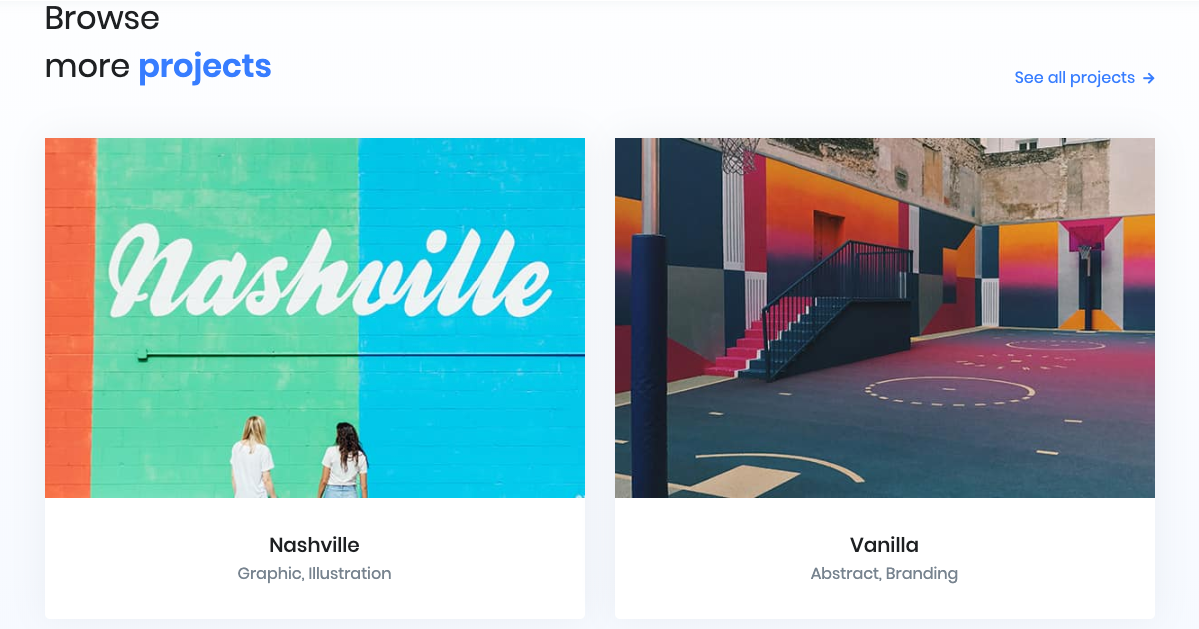Case Studies Modern of Front is built using Gutenberg.It has 6 blocks.
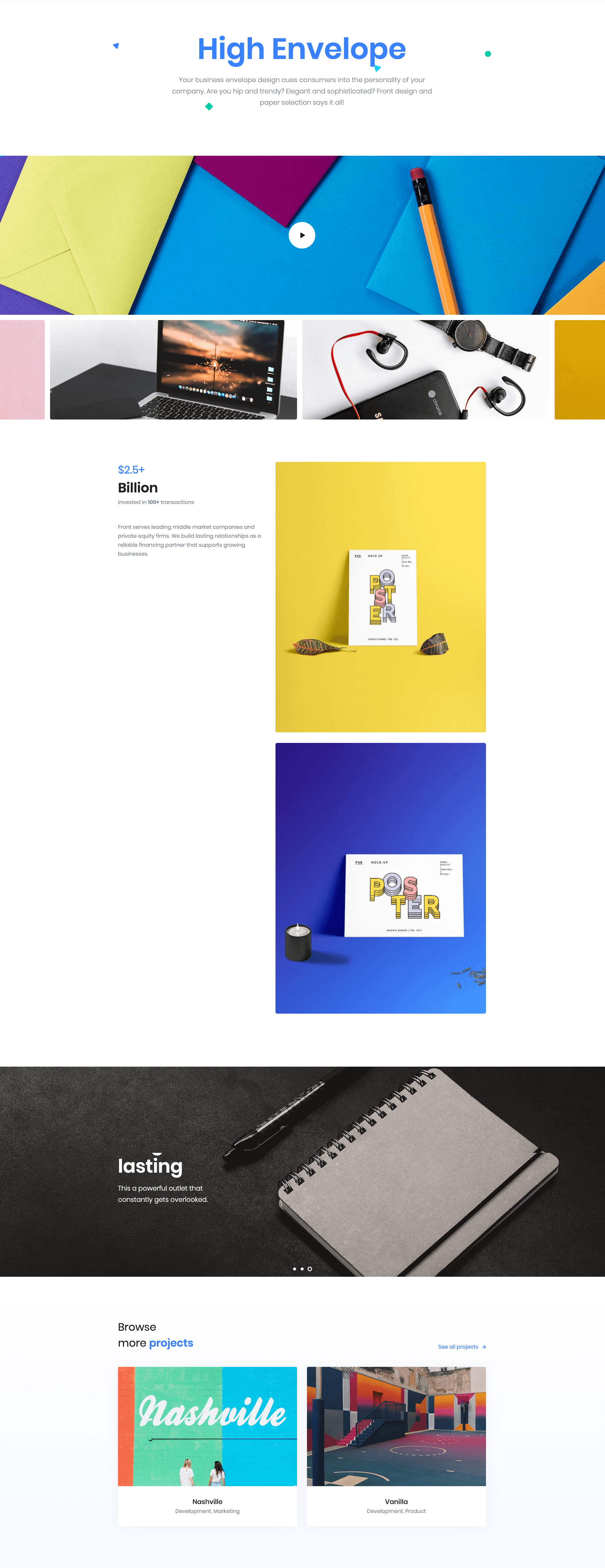
1.Hero
Hero Settings
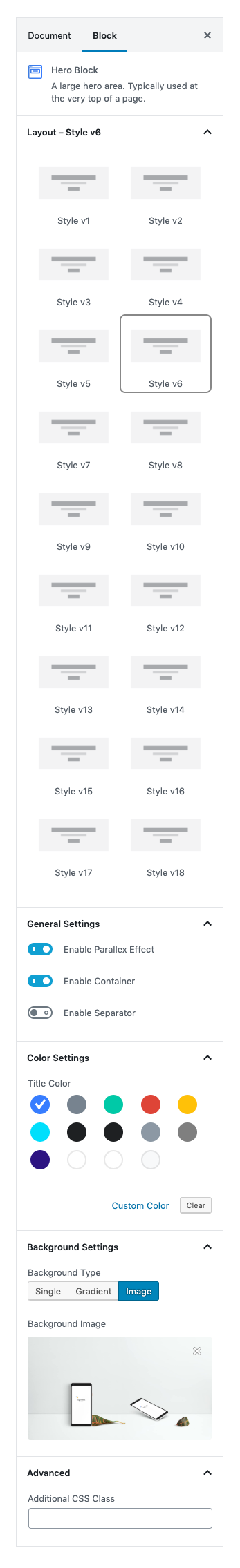
Layout
Select style version for Hero Block. Select Style v12 as default Style.
Enable Container
Enable or Disable container Class. Set Enable as default.
Enable Parallex Effect
Parallax scrolling is a web site trend where the background content (i.e. an image) is moved at a different speed than the foreground content while scrolling.Set Enable as default.
Enable Separator
Enable or Disable Separator. Set Disable as default.
Title Color
You can select the title color using color palette
Background Type
Select any one of the Background Types.Default is Image.
Background Image
Upload background image for hero.
Hero Output
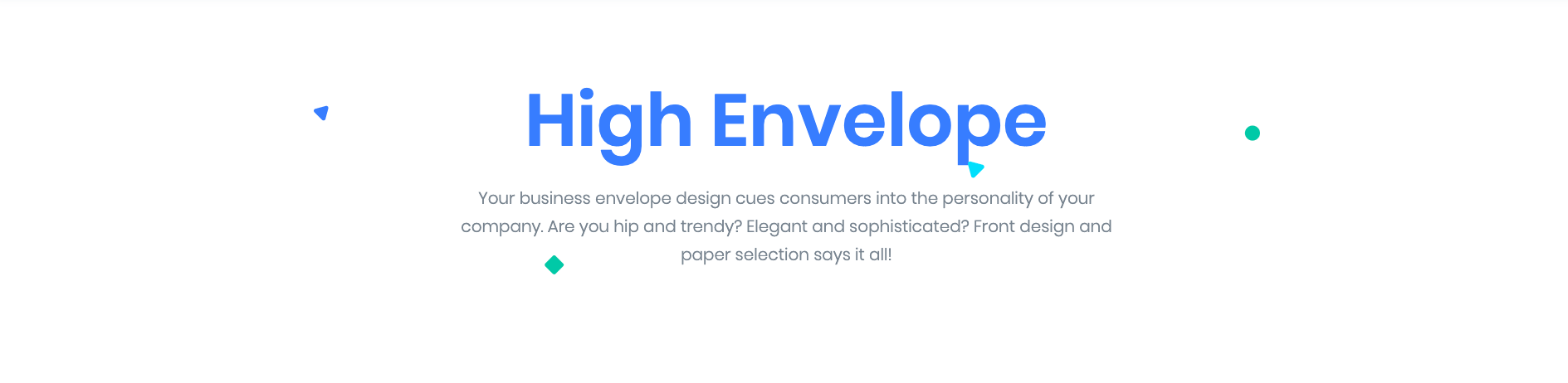
2.Video Player
Video Player Settings
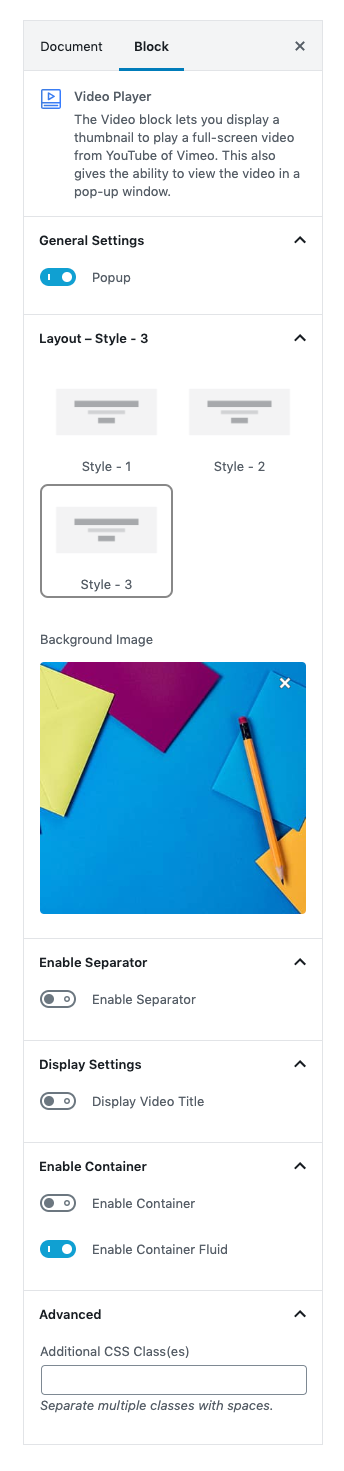
Popup
Enable for video popup.Disable for inline style. Default is popup
Layout
Select style version for Video Player Block. Select Style 3 as default Style.
Background Image
Upload background image for Video player.
Enable Separator
Enable or Disable Separator. Set Disable as default.
Display Video Title
Enable to show title of the Video.
Enable Container
Enable or Disable container Class. Set Disable as default.
Enable Container Fluid
Enable or Disable container Fluid. Set Enable as default
Video Player Editor
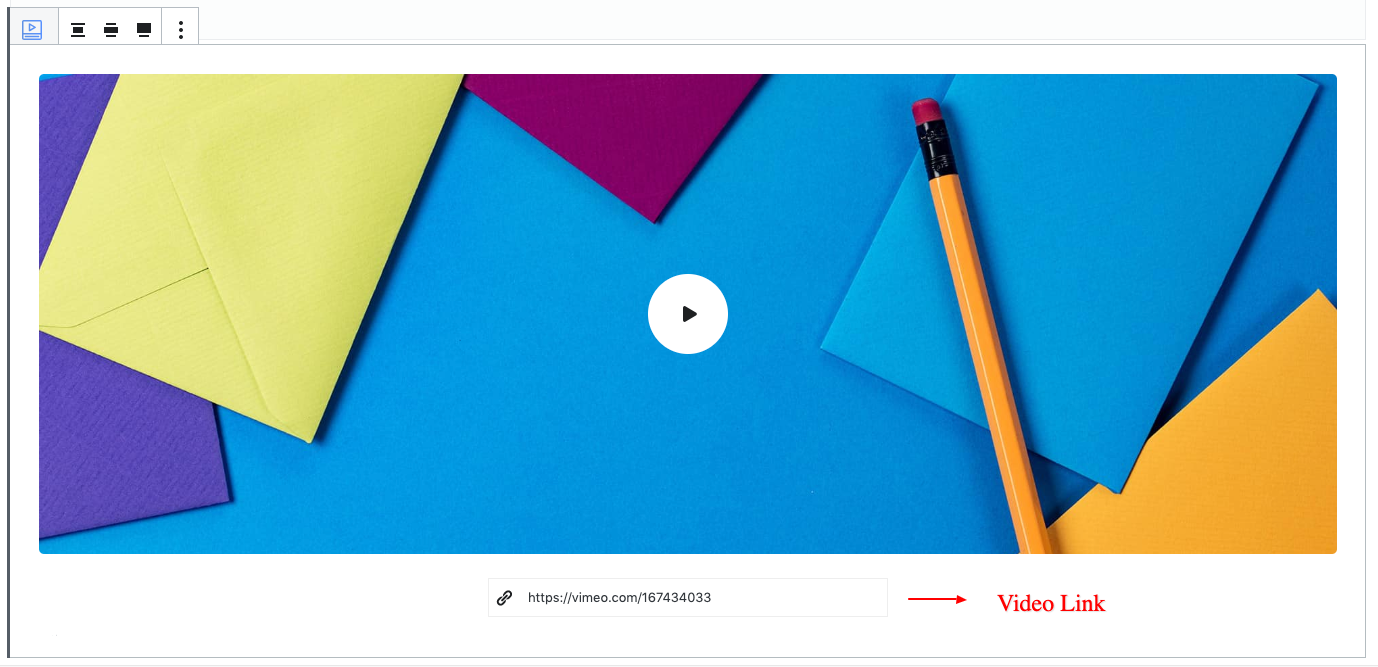
Video Player output

3.Gallery Carousel
Gallery Carousel Settings

Enable Container
Enable or Disable container Class. Set Disable as default.
Enable Space
Enable or Disable Space. Set Disable as default.
DIspaly Pretitle
Enable or Disable Pretitle. Set Disable as default.
Dispaly Title
Enable or Disable Title. Set Disable as default.
Dispaly Description
Enable or Disable Description. Set Disable as default.
Slider Height
You can select height of the slider.Default is 300
Columns
You can select No of columns for all screen size using range control.Default is 2 for xl screen
Infinte
Enable infinte to repeat the slider Images.Set Enable as default.
Autoplay
Enable or Disable Autoplay .Set Enable as default.
Dots
Enable or Disable Dots.Set Enable as default.
Gallery Carousel Output
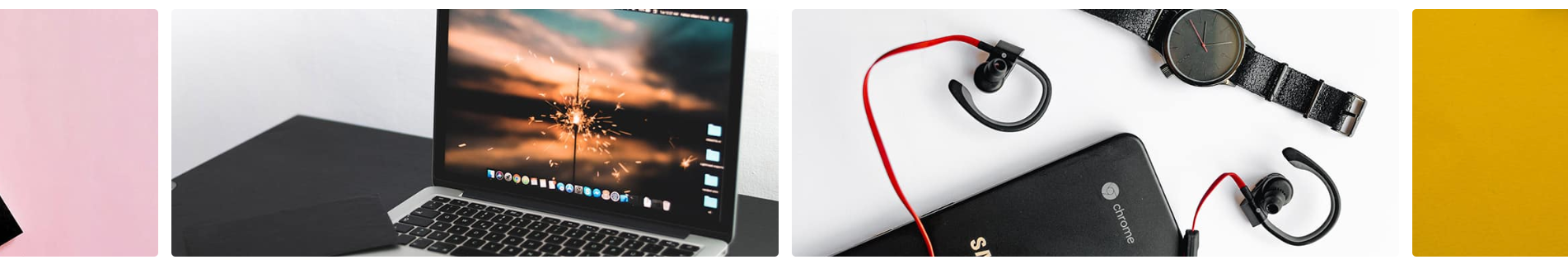
4.Description Sticky with Simple Gallery Block
Add columns block.Add Description Sticky and simple gallery block as columns block’s inner.
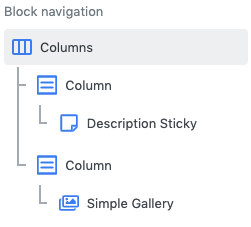
Columns Settings
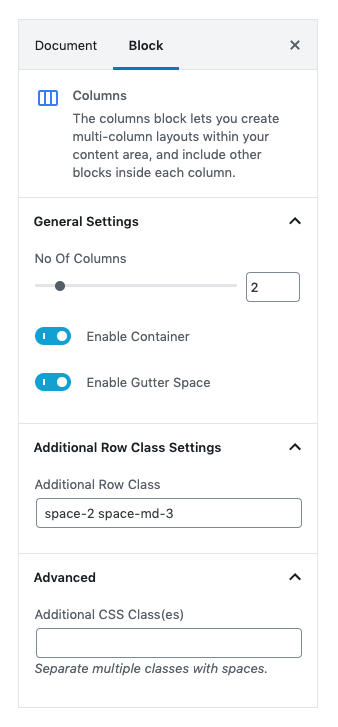
Set no of columns as 2 . Add space-2 space-md-3 as additional row class.
Column Settings
Set column width as 6 for both the columns.
Enter column Id for first column .Default Id is stickyBlockStartPoint.
Simple gallery Settings
Select style version for Simple Gallery Block. Select Style 1 as default Style.
Sticky Block Output
Title and Description are editable.
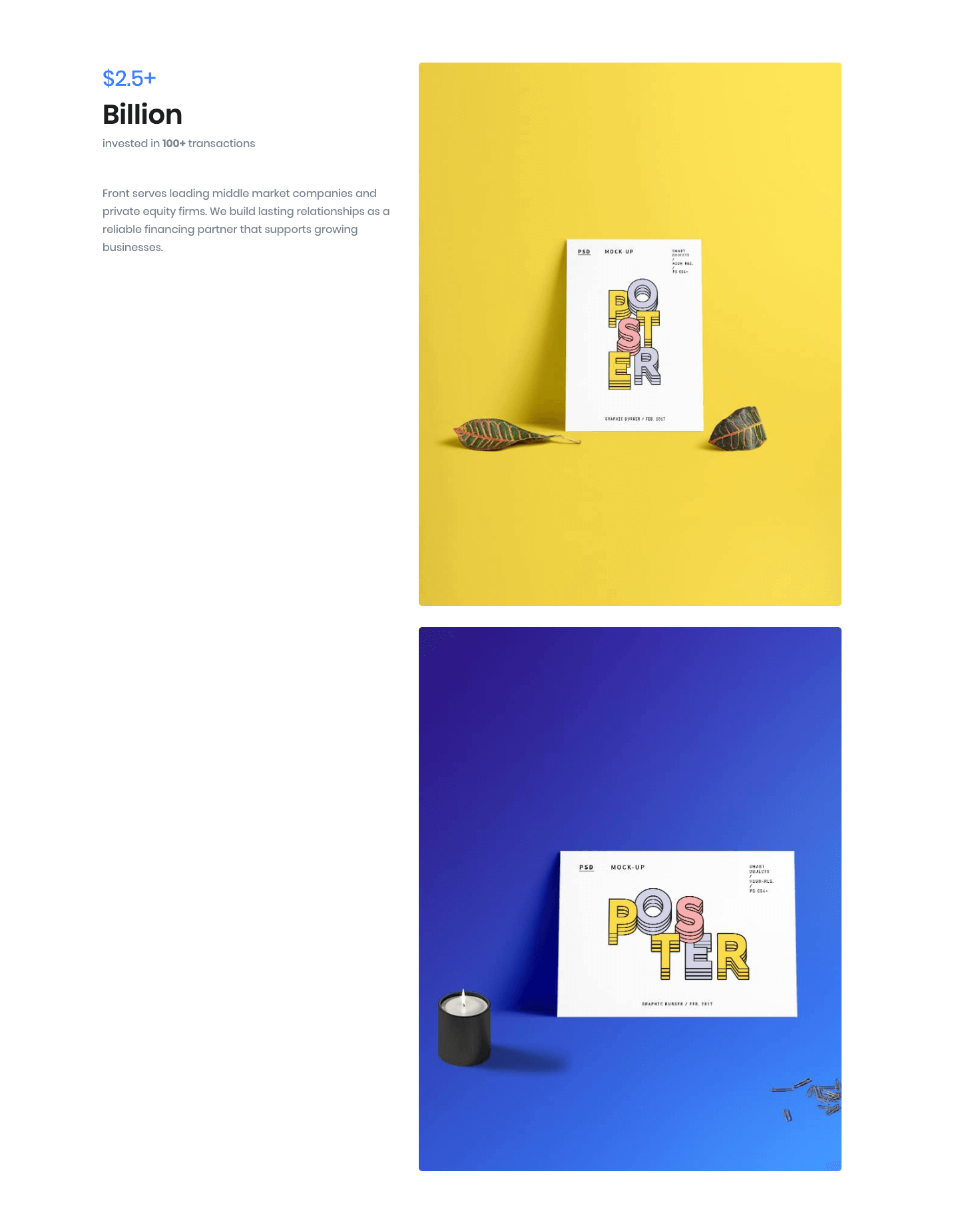
5.Hero Carousel
Carousel Settings
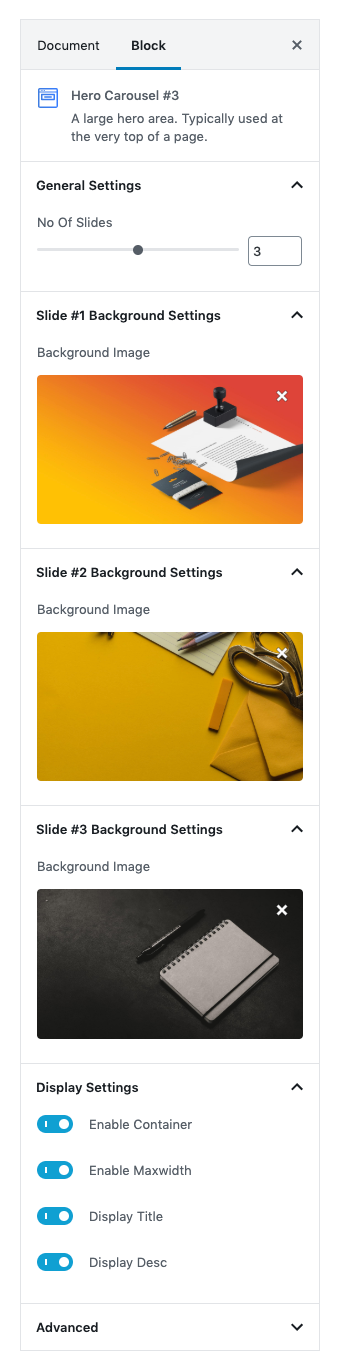
No of Slides
select how many slides you want to display using range control.Default value is 3
Background Image
Upload background image for each slide.
Enable Container
Enable or Disable Container. Set Enable as default.
Enable Maxwidth
Enable or Disable maxwidth. Set Enable as default.
Dispaly Title
Enable or Disable Title. Set Enable as default.
Dispaly Description
Enable or Disable Description. Set Enable as default.
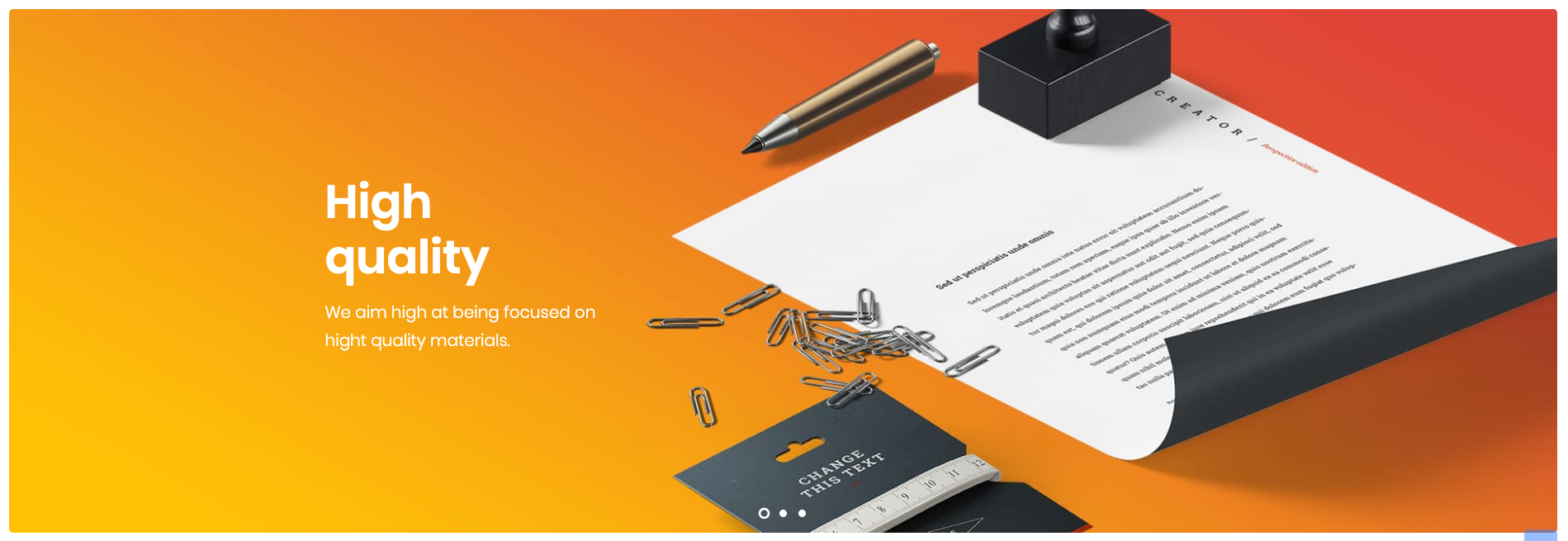
6.Browse More Projects
More Projects Settings
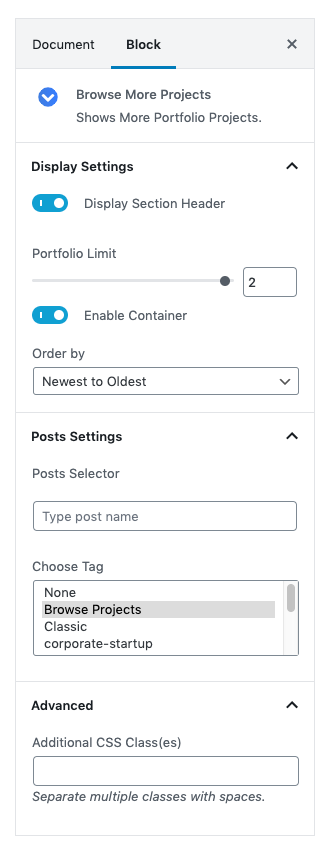
Display Section Header
Enable section header to add heading to the block.
Portfolio Limit
Select no of portfolio projects to show.Default limit is 2
Order By
You can arrange your projects by selecting orderby options. Deafult is Newest to Oldest.
Post Selector
Select which portfolio project you want to display.
Choose Tag
Create project Tags for the projects and select which tag you want to show.
Additional CSS
Enter Additional CSS class.
More Projects Output