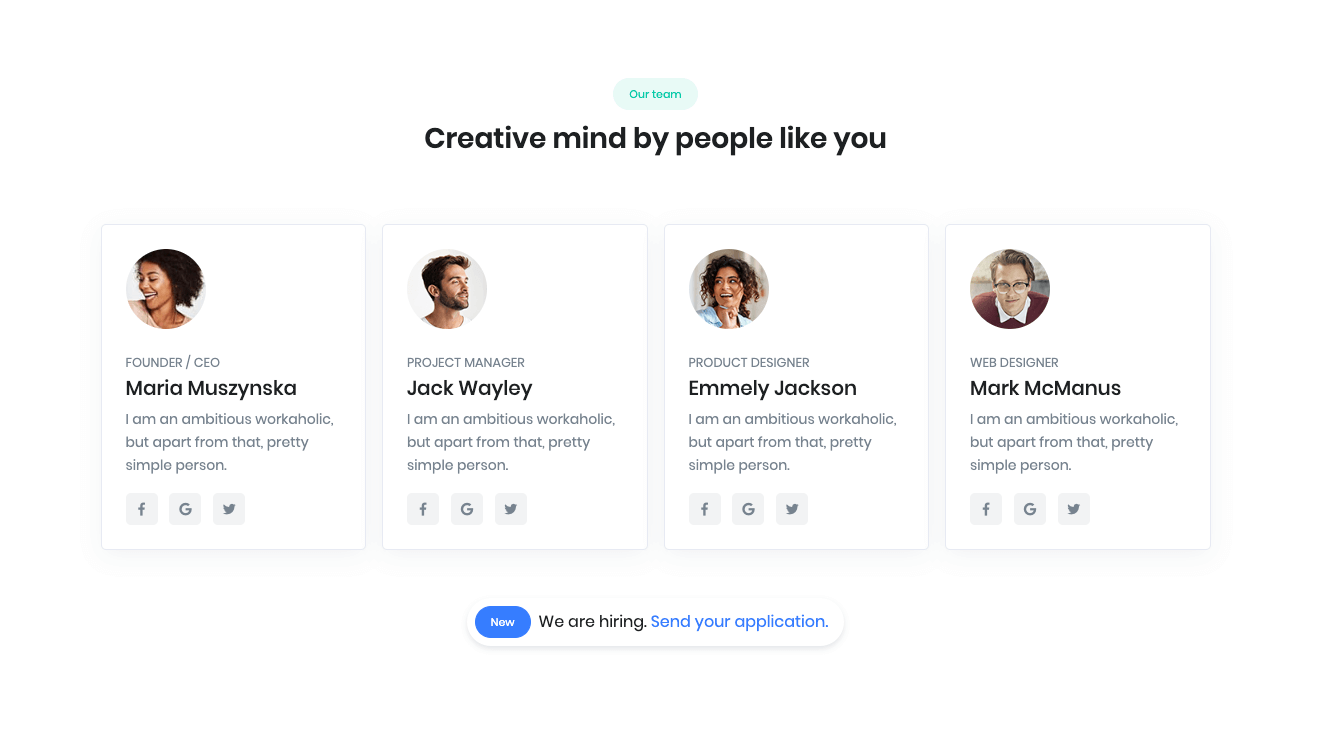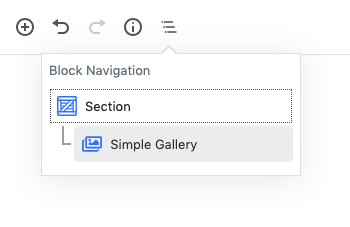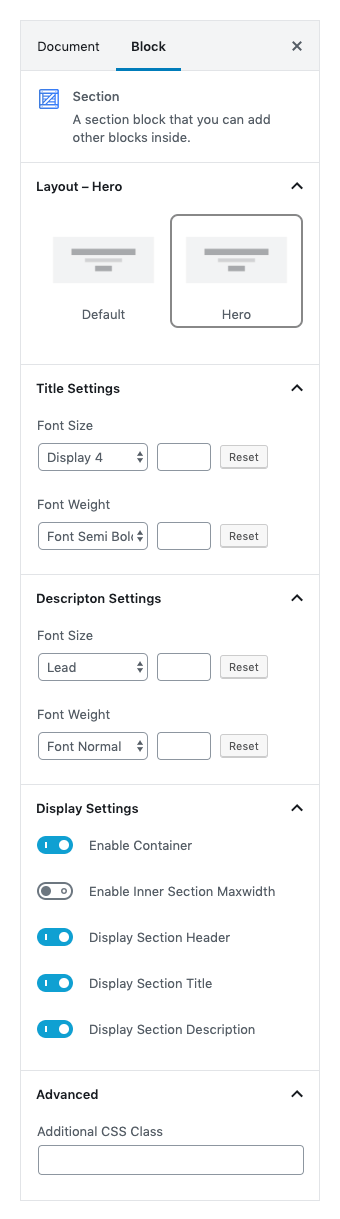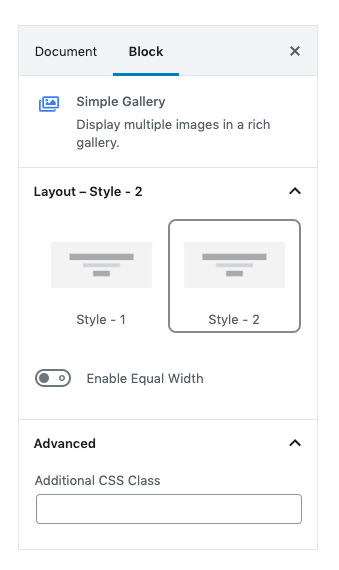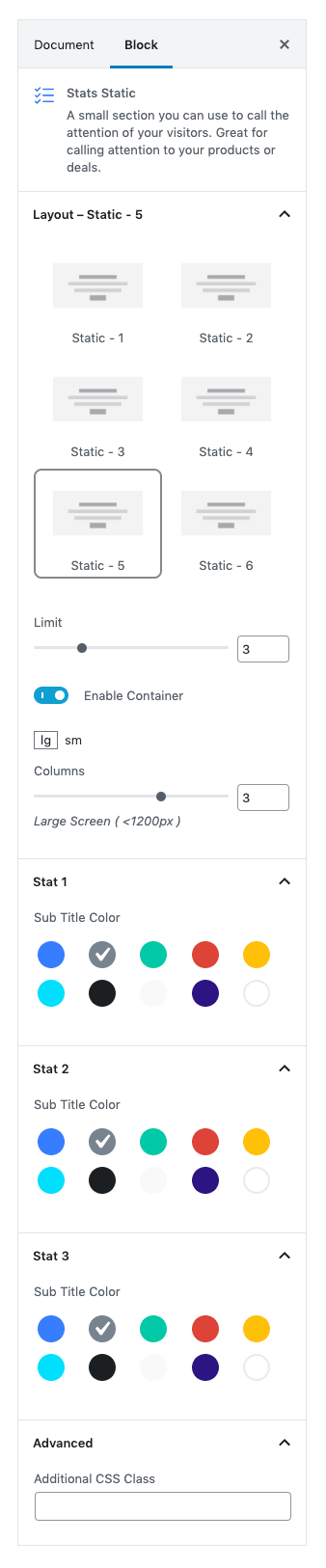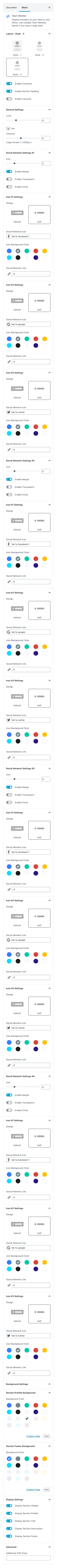About Agency of Front is built using Gutenberg.It has 4 blocks.
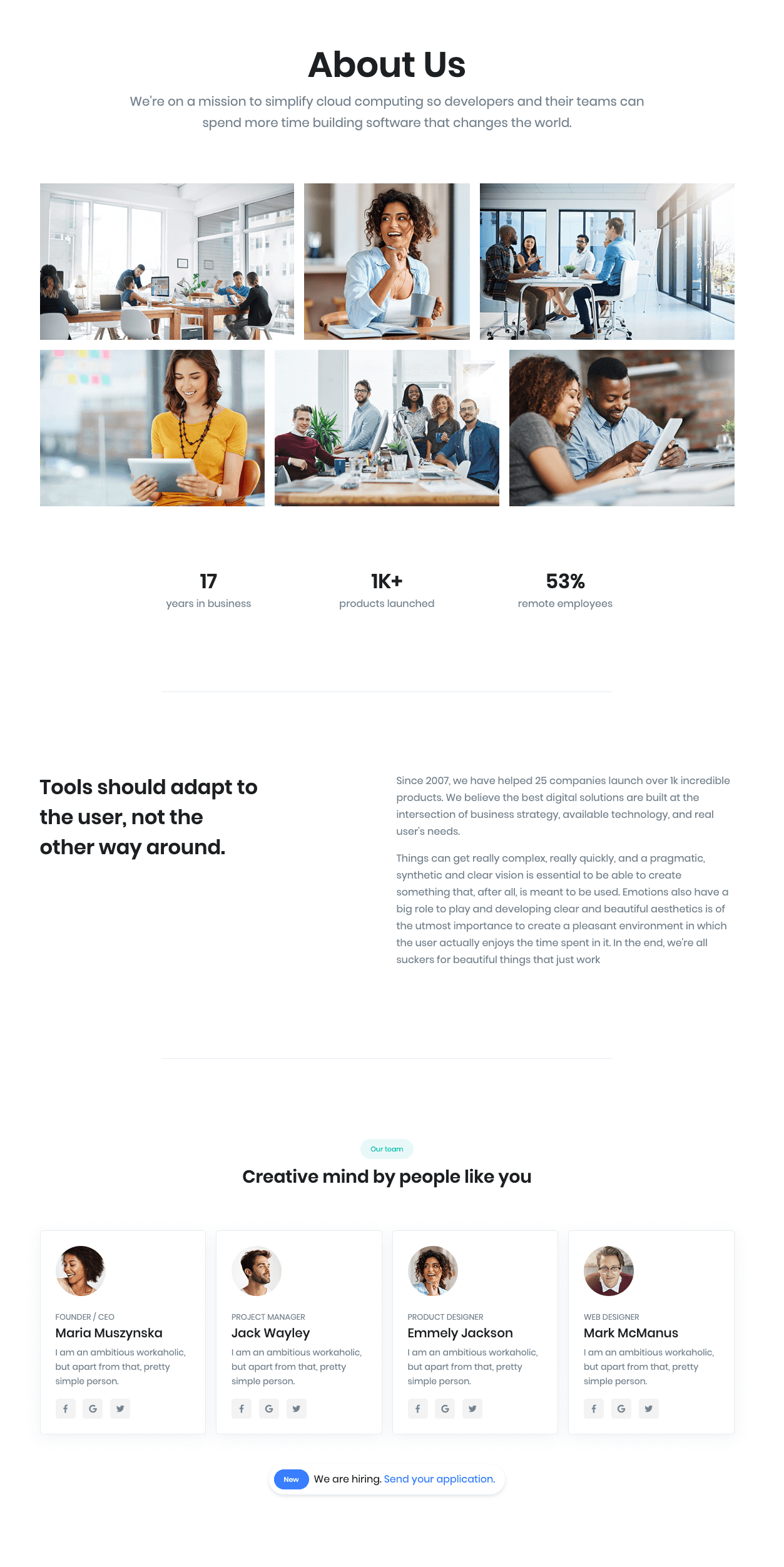
1. Simple Gallery
Block navigateion
Section settings
Enter your block heading by using section block. Make simple gallery block as section blocks’s inner. It is editable. You can edit or change heading and description in page editor.
| Field | Type | Description | Default |
|---|---|---|---|
| Layout | Select | You can select layout style verion. | Hero |
| Font Size Title | Text | You can enter your title font size. | None |
| Font Weight | Text | You can enter your title font weight. | None |
| Font Size Description | Text | You can enter your description font size. | None |
| Enable Container | Toggle | You can enable or disable block container. | Enable |
| Enable Inner Section Maxwidth | Toggle | You can enable or disable inner section maxwidth. | Enable |
| Display Section Header | Toggle | You can enable or disable section header. | Enable |
| Display Section Title | Toggle | You can enable or disable section title. | Enable |
| Display Section Description | Toggle | You can enable or disable section description. | Enable |
| Additional CSS Class | Text | Enter additional class name. | None |
Simple Gallery block settings
For more details please visit Simple Gallery.
| Field | Type | Description | Default |
|---|---|---|---|
| Layout | Select | You can select layout style verion. | Style 2 |
| Enable Equal Width | Toggle | You can enable or disable equal width. | Disable |
| Additional CSS Class | Text | Enter additional class name. | None |
Output
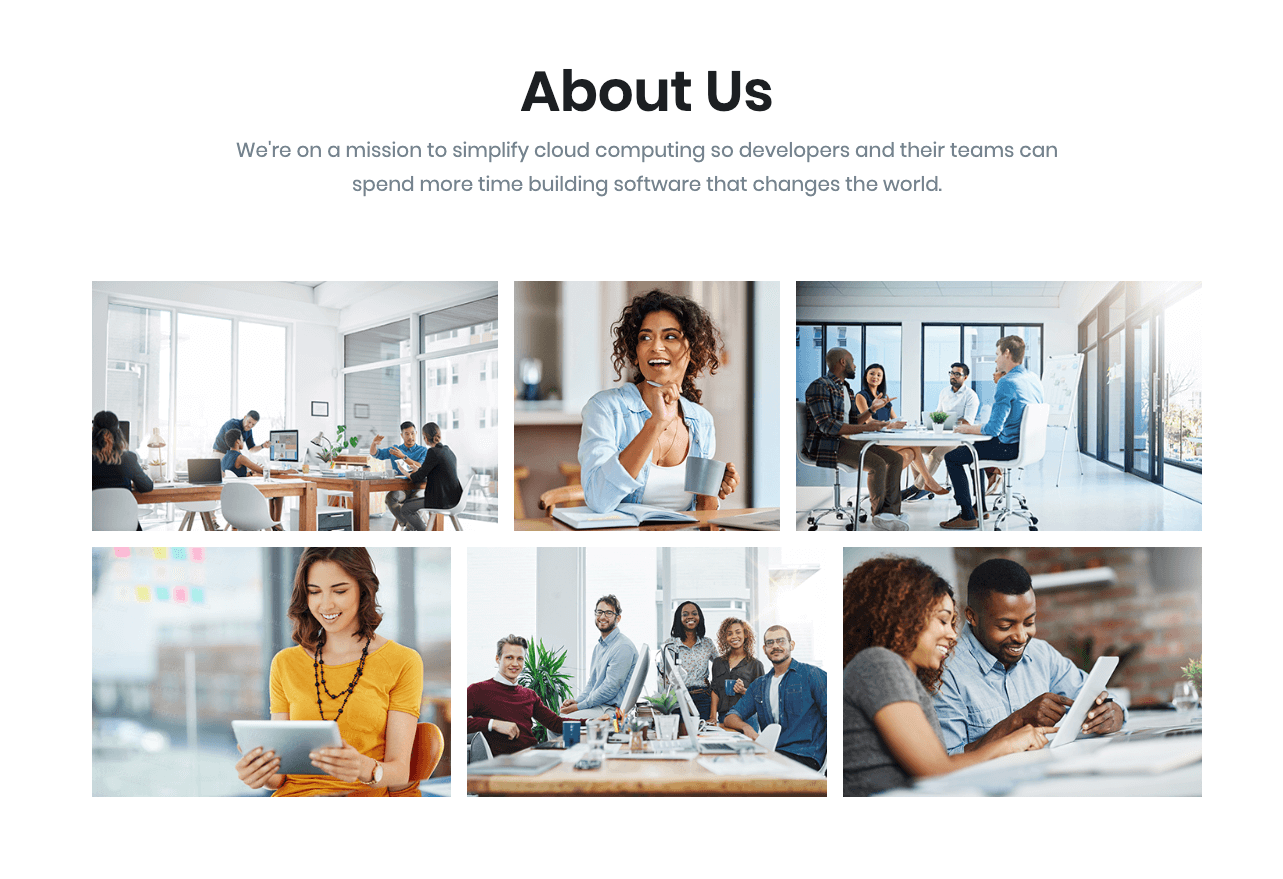
2. Stats Static
Settings
| Field | Type | Description | Default |
|---|---|---|---|
| Layout Static | Select | You can select layout style verion. | Style 5 |
| Limit | Rangecontrol | You can choose the limits to display. | 3 |
| Enable Container | Toggle | You can enable or disable block container. | Enable |
| Column( lg ) | Range Control | You can choose width of column for laptops and desktops – screens equal to or greater than 1200px wide. | 3 |
| Title color | Select | You can select title color by color palette. | None |
| Sub Title color | Select | You can select sub title color by color palette. | None |
| Additional CSS Class | Text | Enter additional class name. | None |
For more details please visit Stats.
Output
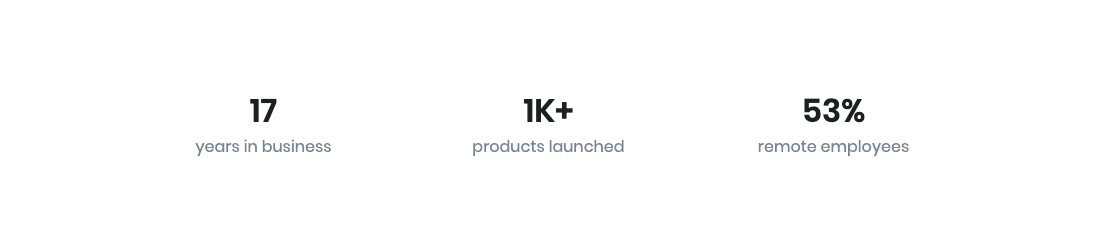
3. Columns Block
In columns block split up two blocks by set the No of columns. Then enter the custom html.
Settings
| Field | Type | Description | Default |
|---|---|---|---|
| Number of Columns | Rangecontrol | You can select number of columns. | 2 |
| Enable Container | Toggle | You can enable or disable block container. | Enable |
| Enable Gutterspace | Toggle | You can enable or disable the block gutterspace. | Enable |
| Additional Row Class | Text | Enter the additional class for row. | justify-content-lg-between |
| Additional CSS Class | Text | Enter additional class name. | space-2 space-lg-3 |
Output
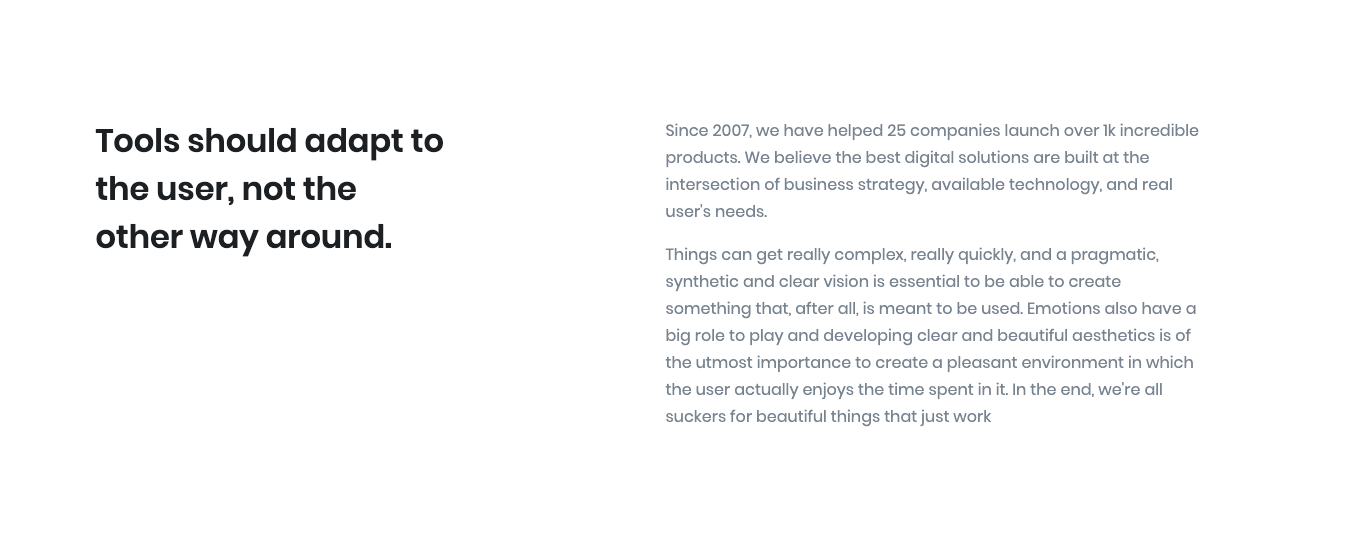
4. Team Member
Settings
| Field | Type | Description | Default |
|---|---|---|---|
| Layout Style | Select | You can select layout style verion. | Style 3 |
| Limit | Rangecontrol | You can choose the limits to display. | 3 |
| Enable Container | Toggle | You can enable or disable block container. | Enable |
| Enable Section Padding | Toggle | You can enable or disable block section padding. | Enable |
| Enable Carousel | Toggle | You can enable or disable carousel. | Disable |
| Limits | Rangecontrol | You can set limits to display. | 4 |
| Column( lg ) | Range Control | You can choose width of column for laptops and desktops – screens equal to or greater than 1200px wide. | 4 |
| Icons | Rangecontrol | You can set icons to display. | 3 |
| Enable margin | Toggle | You can enable or disable margin between icons. | Enable |
| Enable Transparent | Toggle | You can enable or disable the icon background to transparent. | Disable |
| Enable Circle | Toggle | You can enable or disable the icon background shape to circle. | Disable |
| Design | Select | You can select design for icons. | soft |
| Social Network Icon | Text | You can enter the icons. | Icon class |
| Icon Background Color | Select | You can select icon background color by color palette. | Secondary |
| Social Network Link | Link | You can enter links for icons . | # |
| Display Section Header | Toggle | You can enable or disable the section header. | Enable |
| Display Section Pretitle | Toggle | You can enable or disable the section pretitle. | Enable |
| Display Section Title | Toggle | You can enable or disable the section title. | Enable |
| Display Section Description | Toggle | You can enable or disable the section description. | Enable |
| Display Section Footer | Toggle | You can enable or disable the section footer. | Enable |
| Additional CSS Class | Text | Enter additional class name. | None |
For more details please visit Team Member.
Output