Options for portfolio page. You can access this options from Front > Portfolio
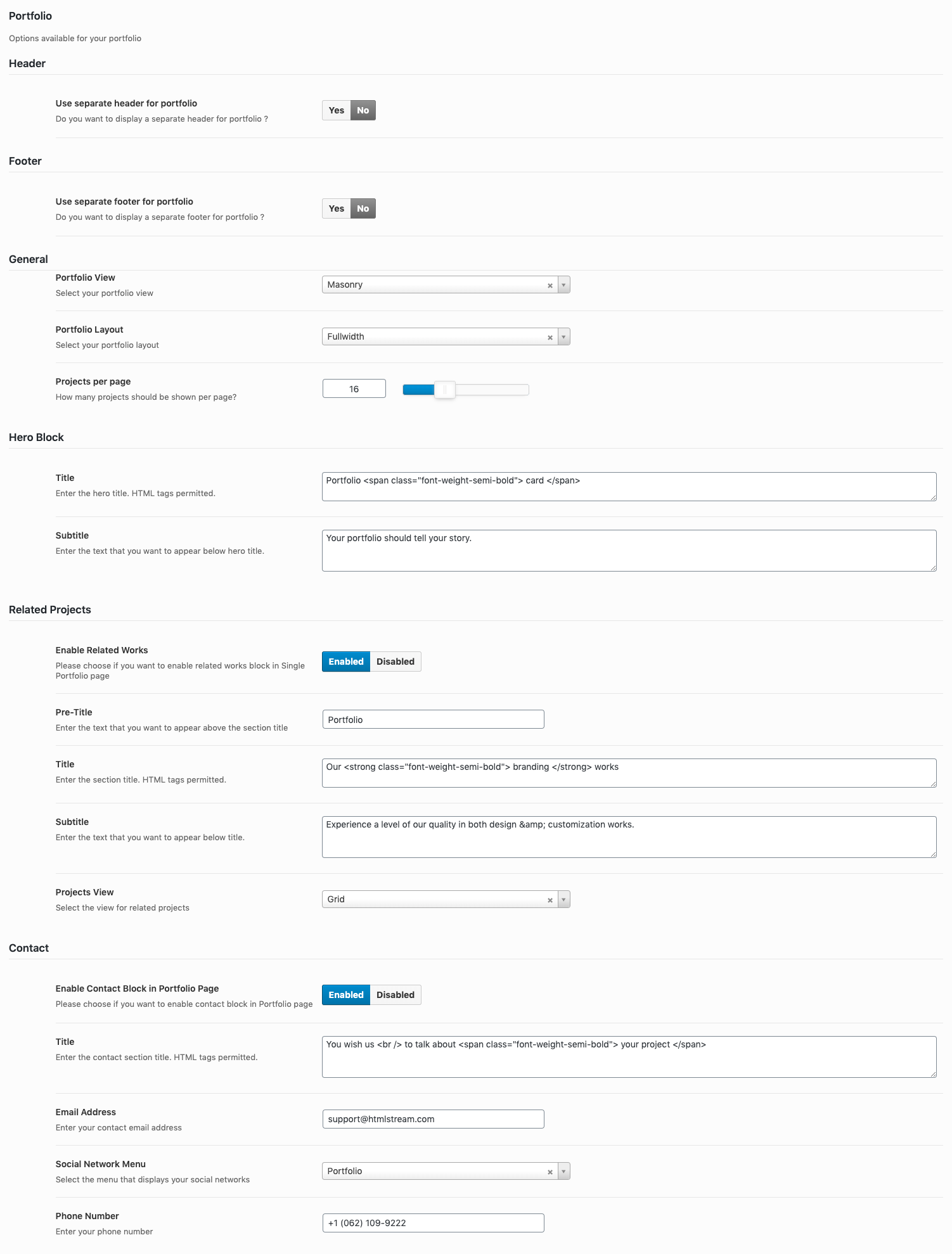
Header and Footer Options
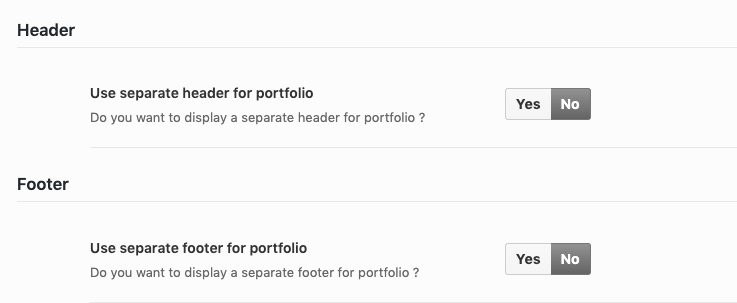
You can select different header and footer for portfolio page.
General Options

Portfolio View – This is the default view of portfolio page in our theme.you can change the view by using dropdown option.
Portfolio Layout – This is the default layout of portfolio page in our theme.you can change the layout by using dropdown option.
Projects Per Page – You can select no of projects to display in portfolio page.
Hero Options
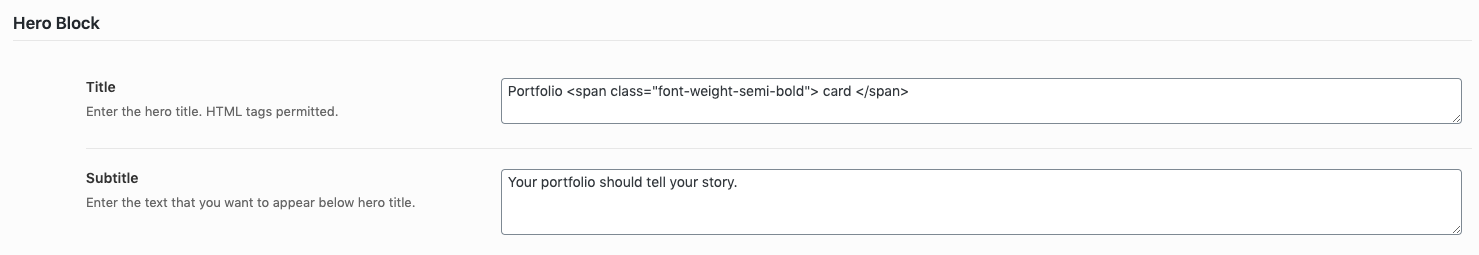
Title – Title that appears in the portfolio page.You can edit and save the titile text.
Subtitle – Subtitle that appears in the portfolio page.You can edit and save the titile text.
Related Projects
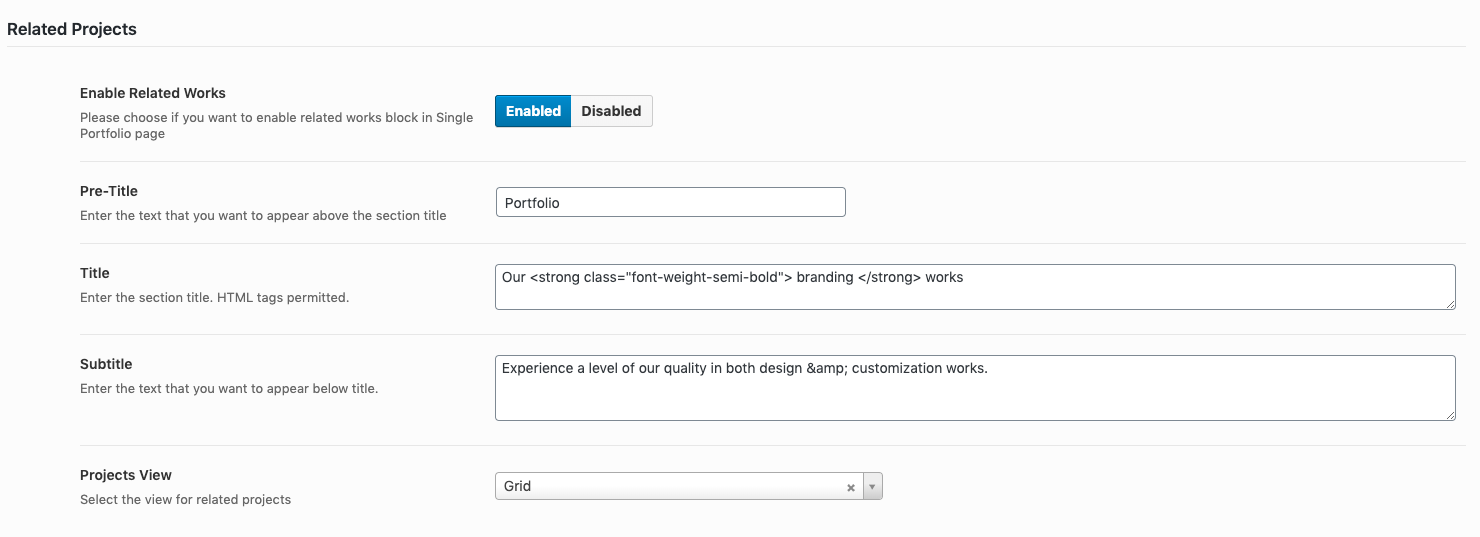
Enable Related Works – Enable to show related projects in a single page.
Pre-title – Pretitle that appears in the portfolio single page for Related Projects.You can edit and save the pretitile text.
Title – Title that appears in the portfolio single page for Related Projects.You can edit and save the titile text.
Subtitle – Subtitle that appears in the portfolio single page for Related Projects.You can edit and save the subtitile text.
Project View – You can select the view of the related projects.
Contact Options
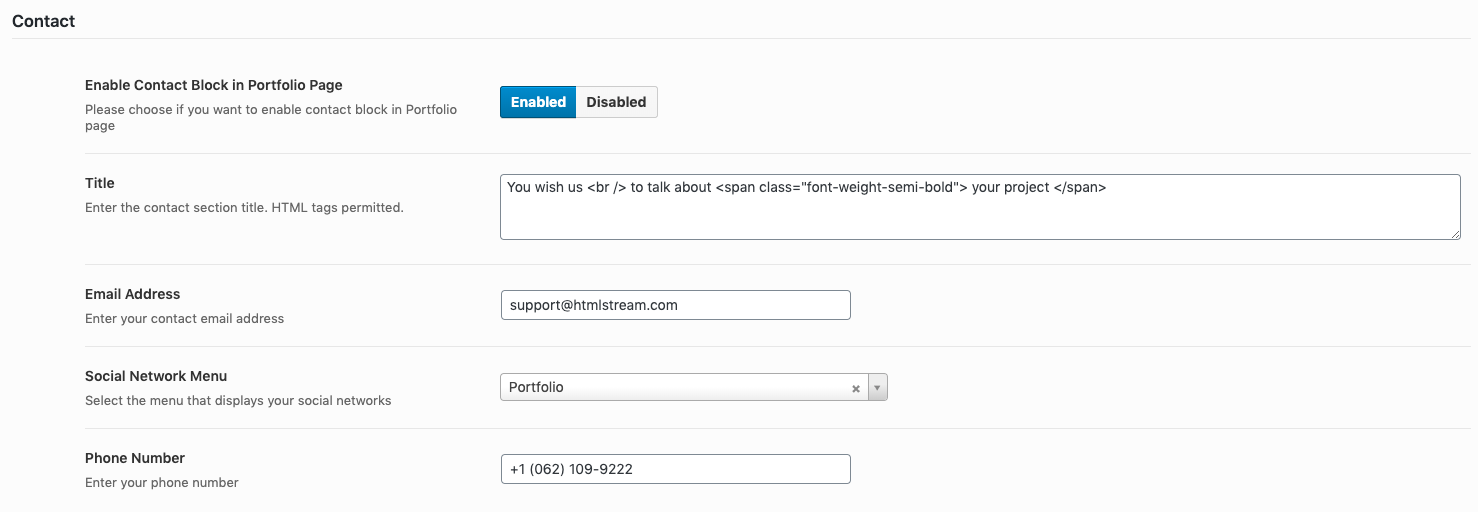
Enable Contact Block in Portfolio Page – If you want to show contact information in the portfolio page you can enable contact block.
Email Address – Enter Email Address.
Social Network Menu – Select social network menu that should appears in the contact block.
Phone Number – Enter Phone Number that should appears in the contact Block.