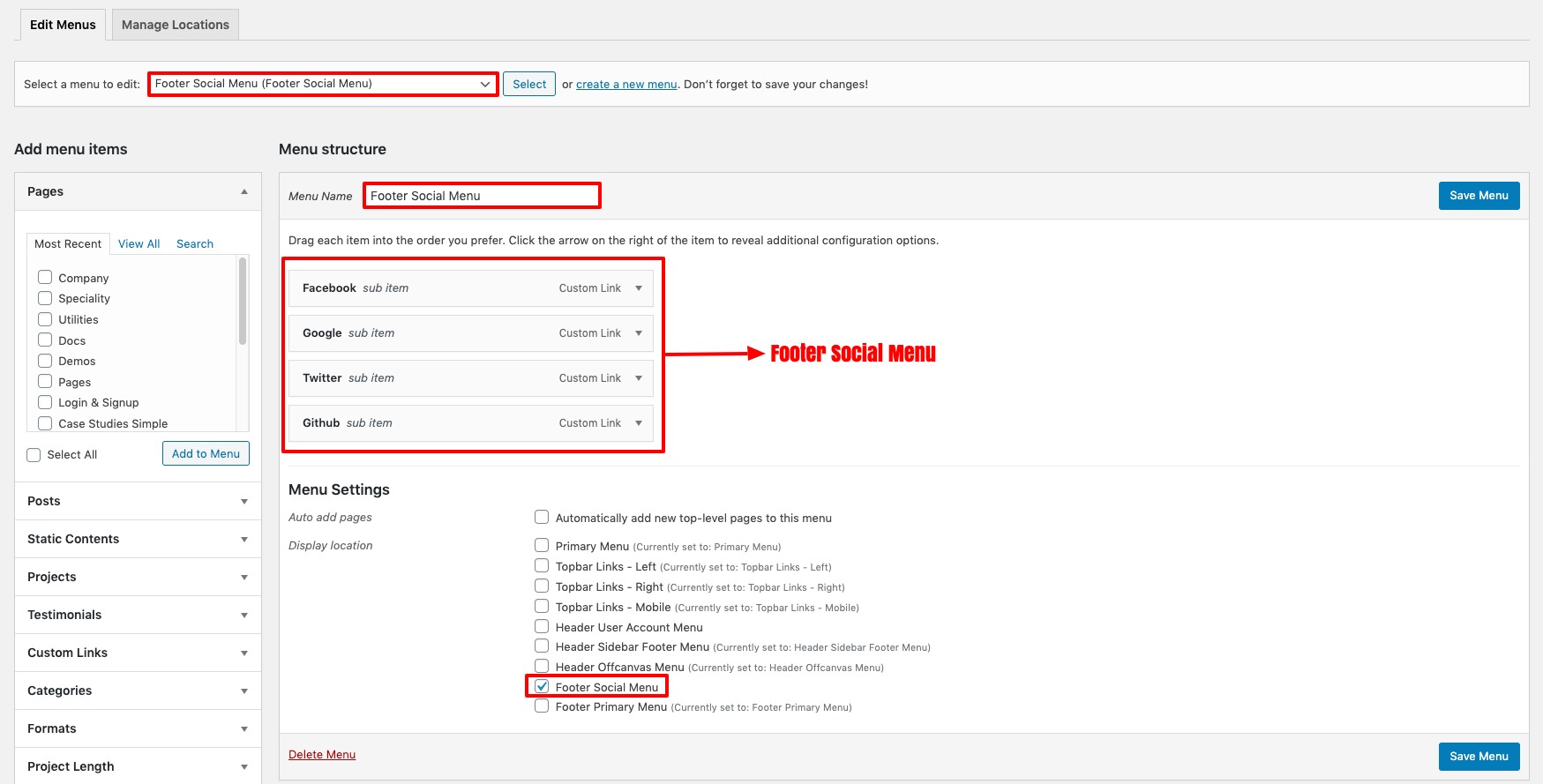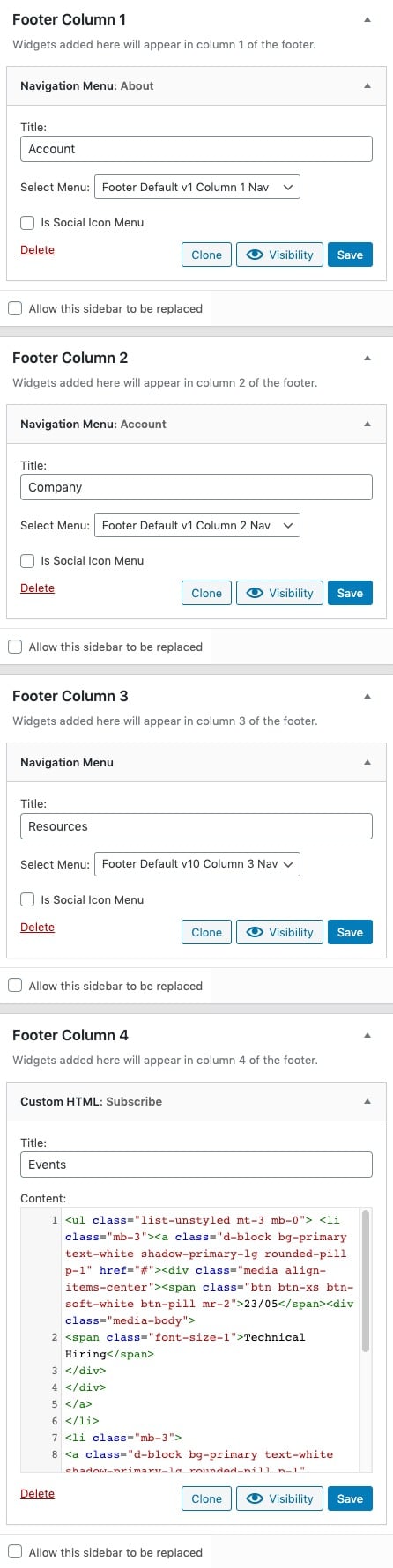Footer is an area at the bottom of a document page that contains data common to other pages. The information in footers may include page numbers, creation dates, copyrights, or references that can appear on a single page, or on all pages.
Primary Footer style has six different footer versions.
Primary Footer Versions
Footer Primary Version 1
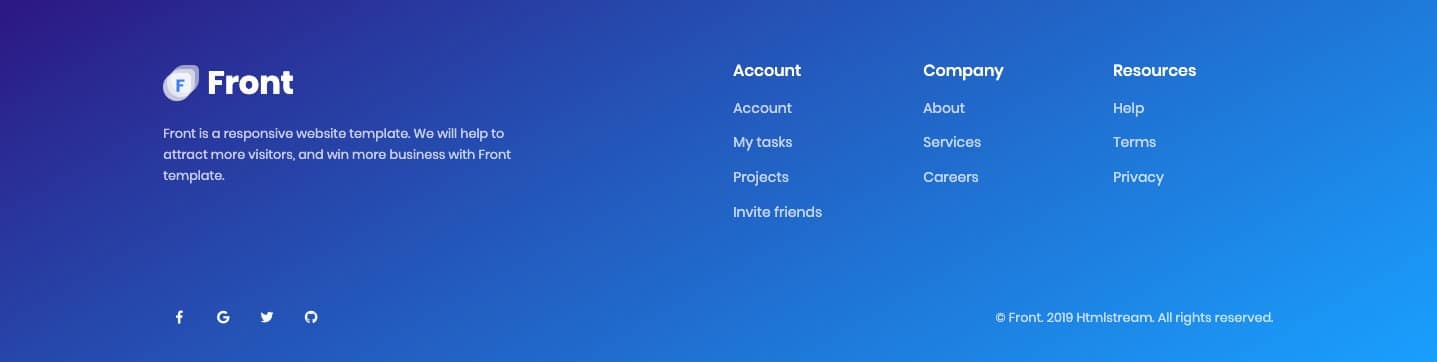
Footer Primary Version 2
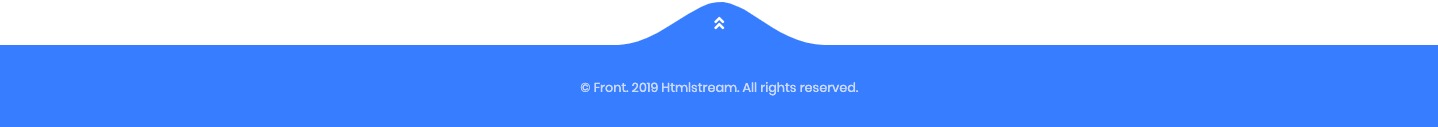
Footer Primary Version 3

Footer Primary Version 4
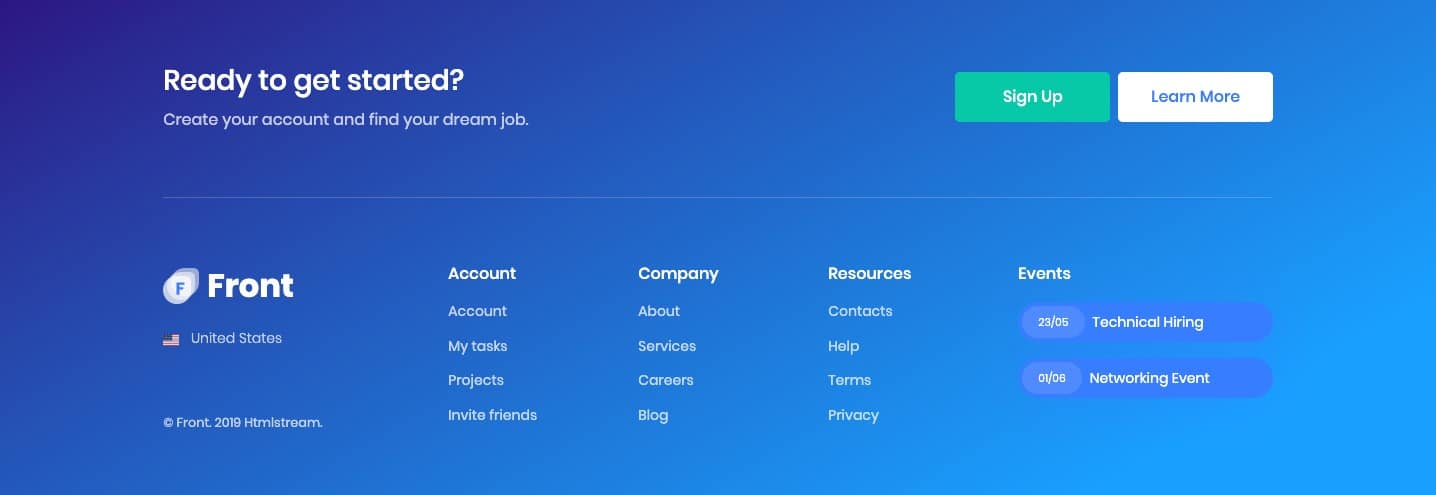
Footer Primary Version 5
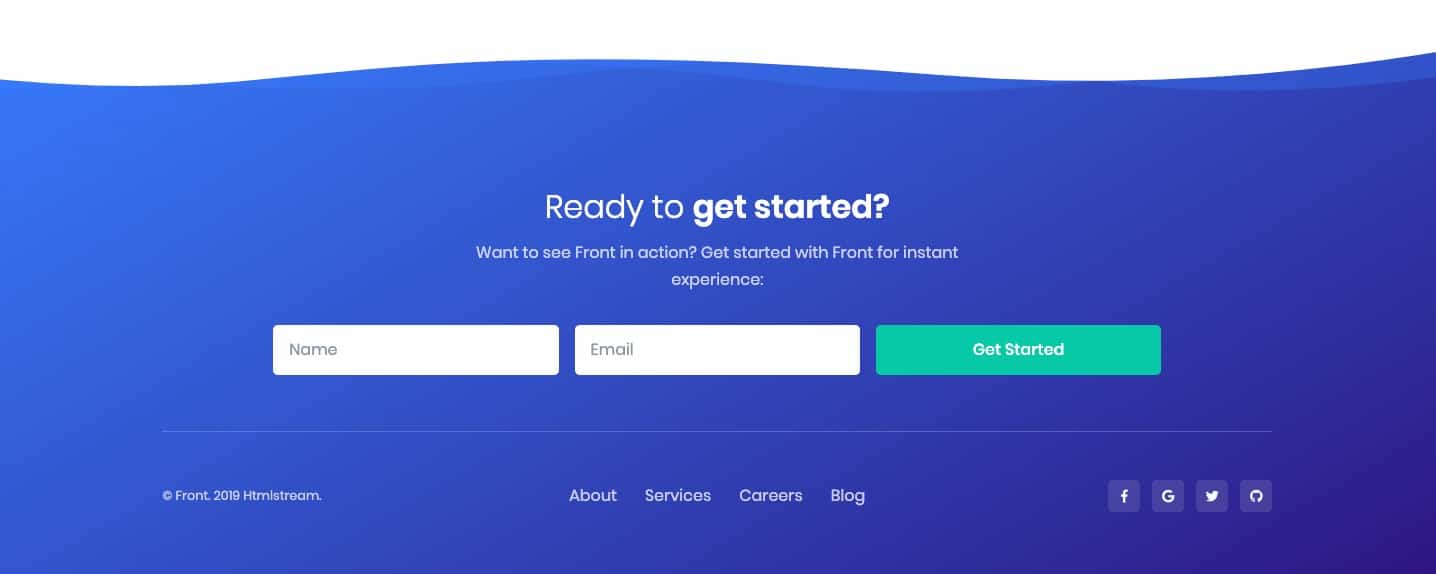
Footer Primary Version 6
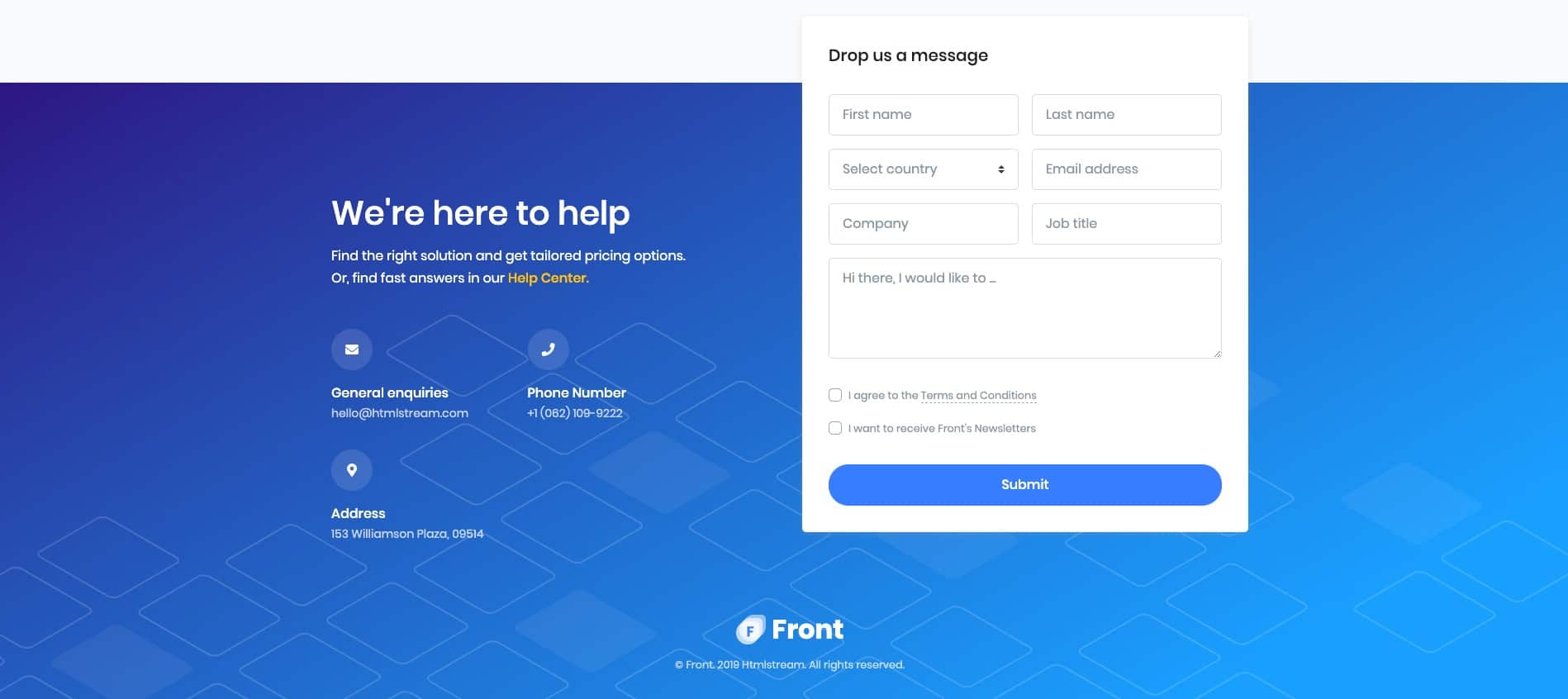
Choosing a Footer Style and Version
Default footer style is Default and default footer version is Version 1. To change the footer style and footer version:
- Navigate to Front.
- Click on Footer Tab.
- You will find Footer Style option with Default, Dark Background and Primary Background as three choices presented as dropdown.
- You will find Footer Version option for Default Style has seventeen different versions, Dark Background has four different versions and Primary Background has six different version.
- Choose the dropdown that represents the style and version of your choice and click on Save Changes.
Primary Footer Widgets
Primary Footer Widgets Output
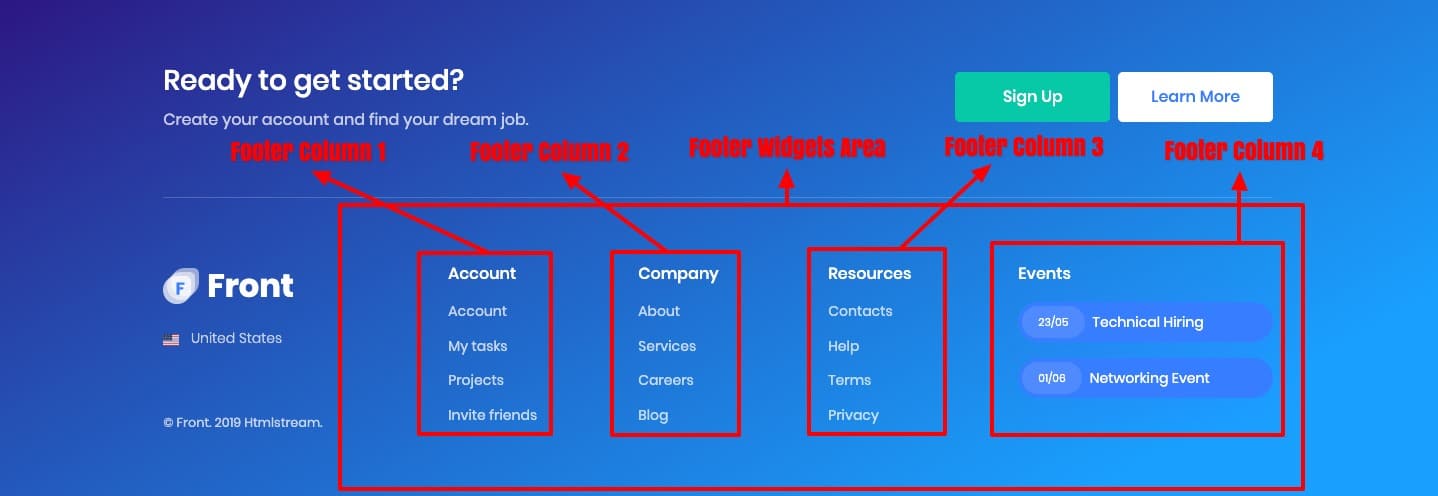
Primary Footer Widgets Settings
Primary Footer Menus
Primary Footer Menus Output
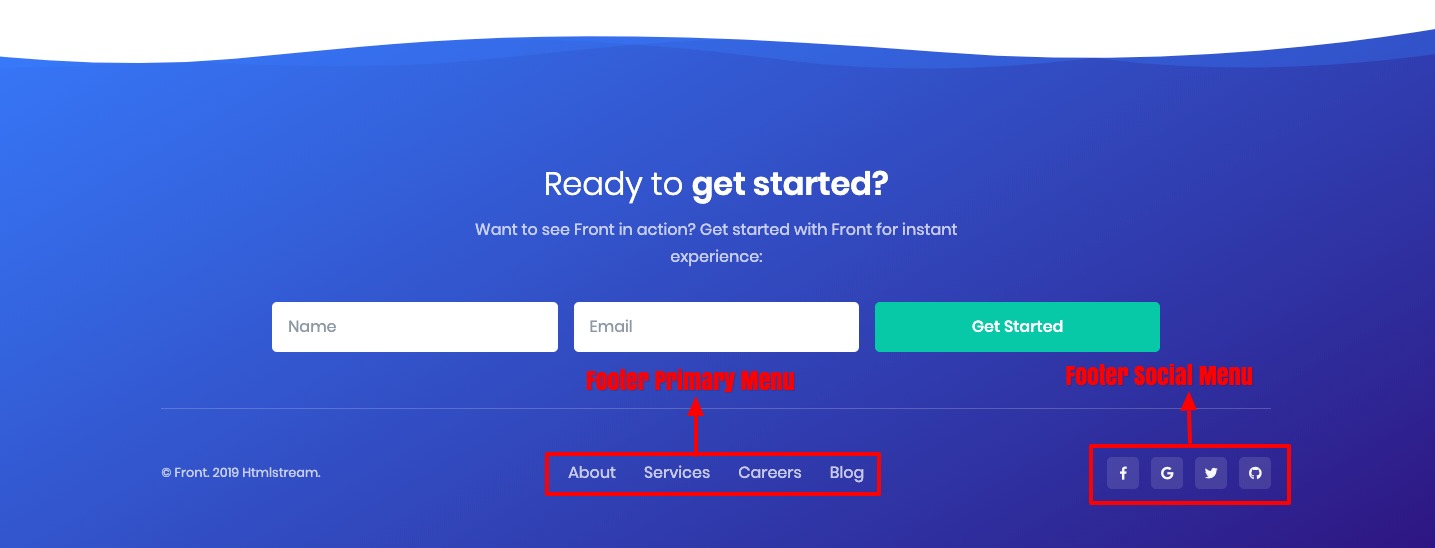
Primary Footer Menus Settings
Primary Menu Settings
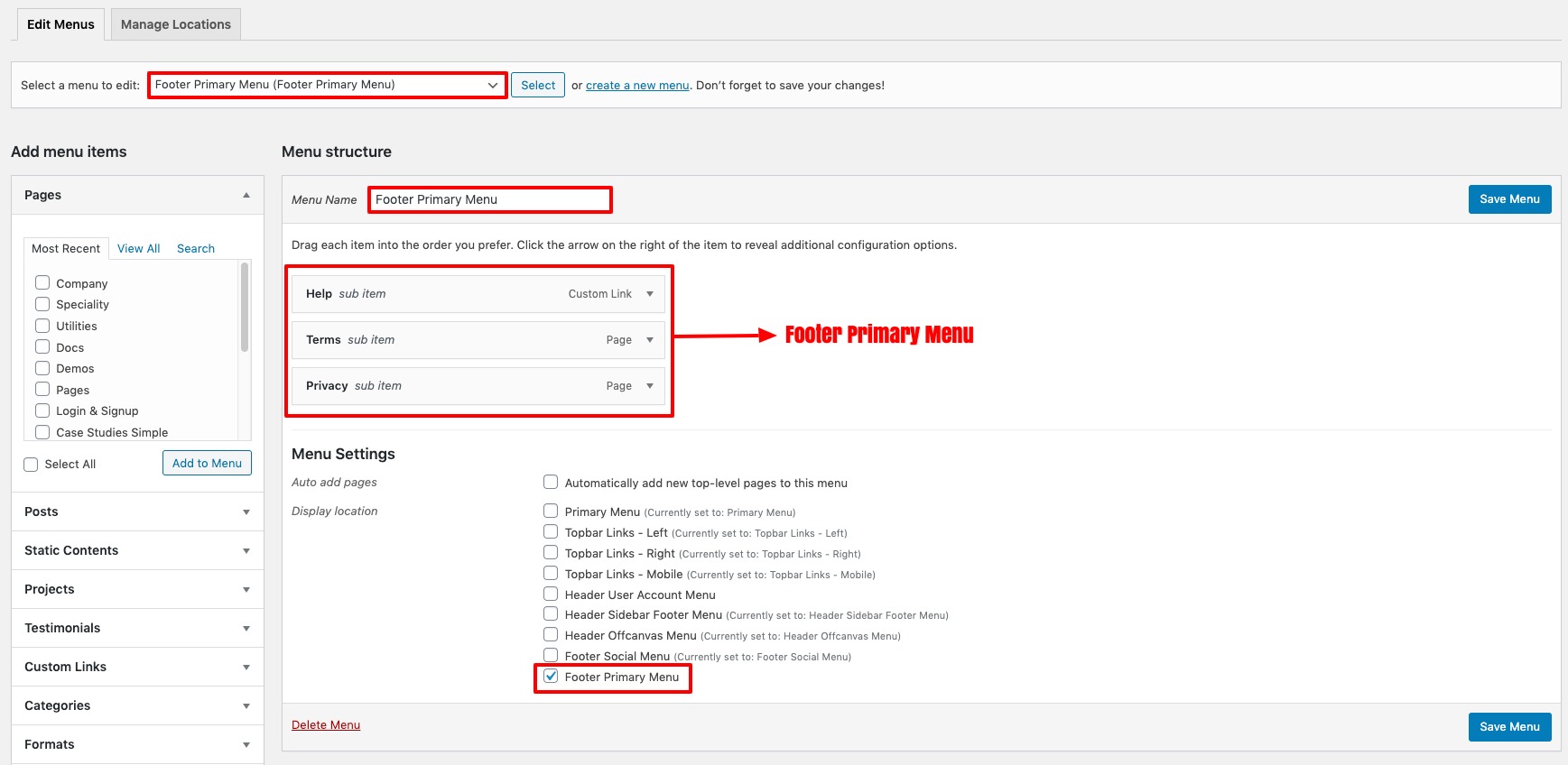
Social Menu Settings