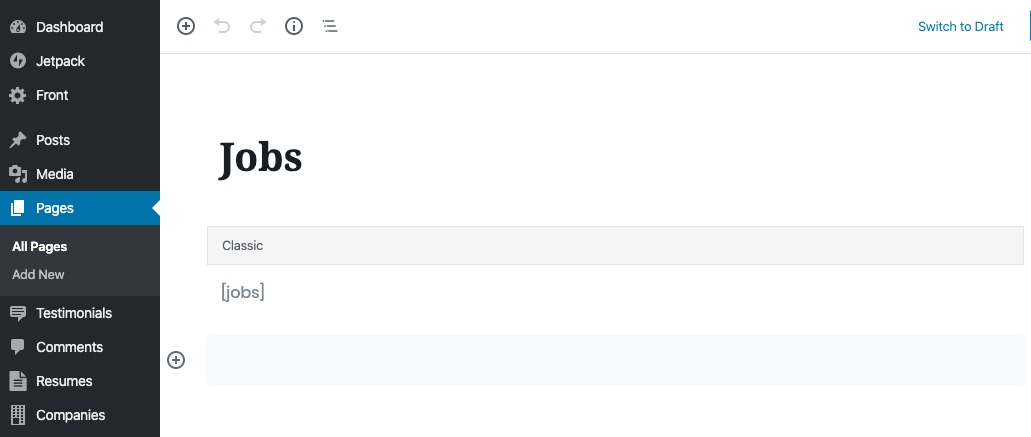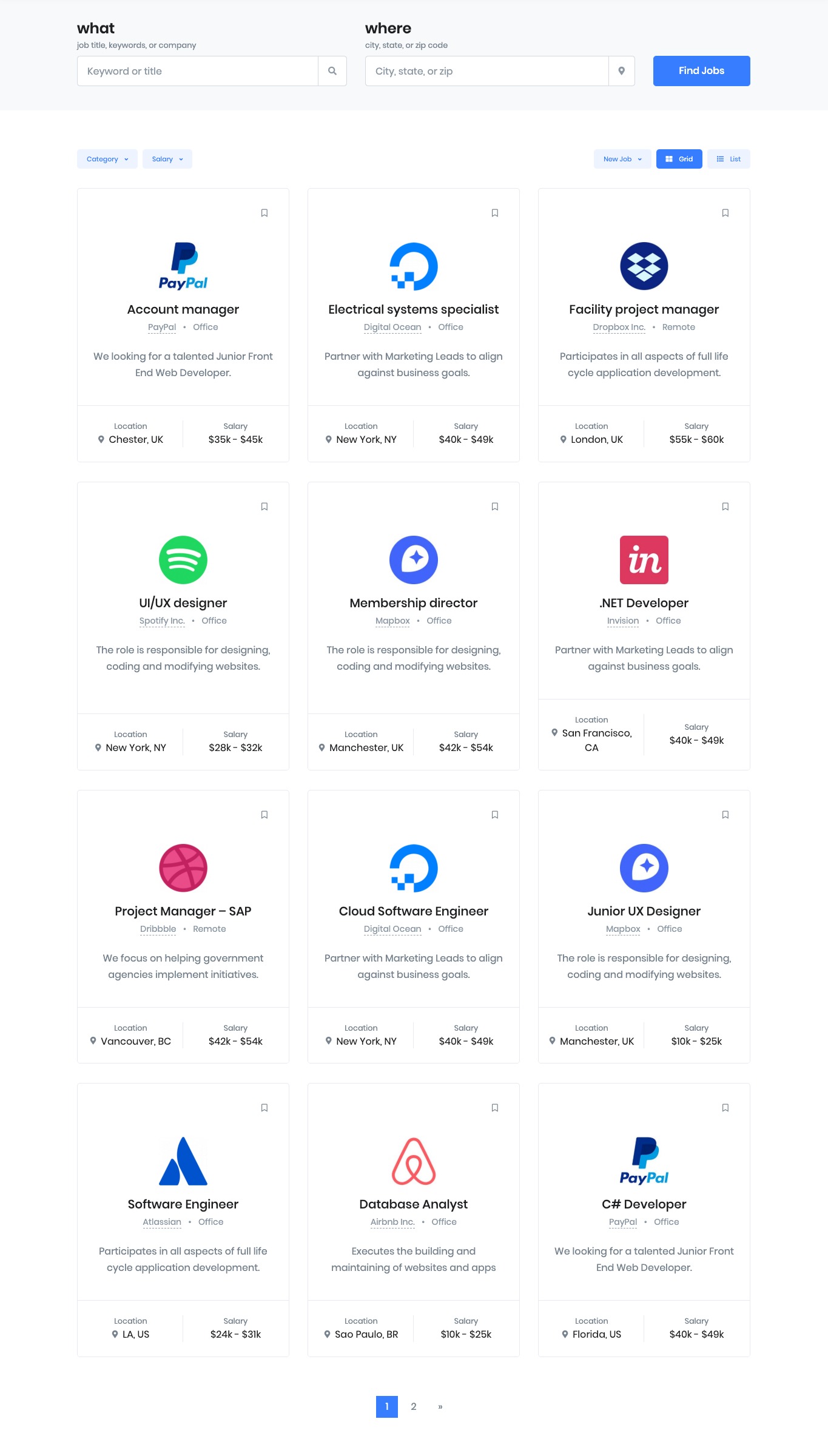Create Jobs Page
- You need to create new page name Jobs. Ignore if you are already having page.
- Put shortcode [jobs] on that page content.
Job Manger Settings
- Assign Jobs page on WP Admin > Job Listings > Settings > Pages (Tab) > Job Listings Page.
- Choose any of the Jobs Listing Style on WP Admin > Job Listings > Settings > Job Listings (Tab) > Jobs Listings Style.
- Choose any of the Jobs Listing Layout on WP Admin > Job Listings > Settings > Job Listings (Tab) > Jobs Listings Sidebar.
- Ref: http://docs.madrasthemes.com/front/topics/demos/job-board/setup-plugins/wp-job-manager/
Output