In Grid style, your Blog page displays posts in a grid with post date, title, excerpt and post author.
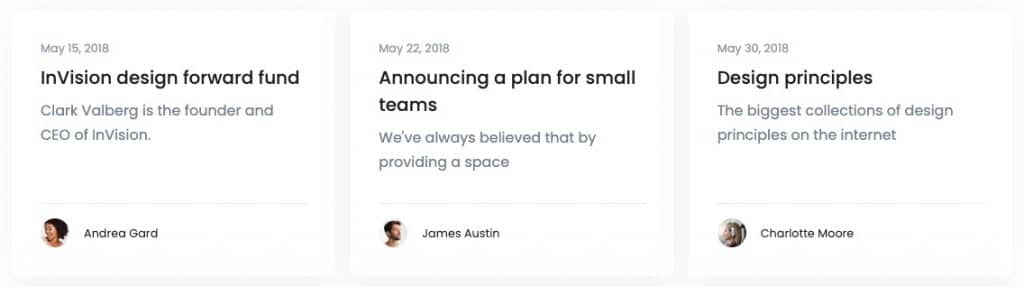
Setup
You can choose Grid style for your blog from Front Theme Options. It can be set from Front > Blog > Blog Style and choose Grid from the dropdown.
Grid Blog Style will be applied to all category archives, tag archives, author archives, monthly archives as well as other custom archive pages for post.
Layouts
Grid Blog Style is available in 3 layouts which are : Right Sidebar, Left Sidebar and Full-width layouts. You can set the layout of your blog in Front Theme Options, Front > Blog > Blog Layout.

Recommendations
Excerpt
Grid Blog Style uses post excerpt in its view. We recommend that you provide an excerpt that runs in 2 lines approximately about 8-10 words. If an excerpt is not provided, our theme will automatically generated excerpt from your post content.
Featured Image
Grid Blog Style does not use featured image in its view.
Post Author
Grid Blog Style uses blog post author info in its view. We recommend that you posts author have a profile picture uploaded through Gravatar. If a profile picture is not available, we’ll load default avatar pic that is set.
Number of Posts per page
Grid Blog Style displays 3 posts per row. It is recommended that you choose a number that is divisible by 3 for number of posts per page option in Settings > Reading > Blog pages show at most ___ posts. In our demo we’ve set 12 for this option.