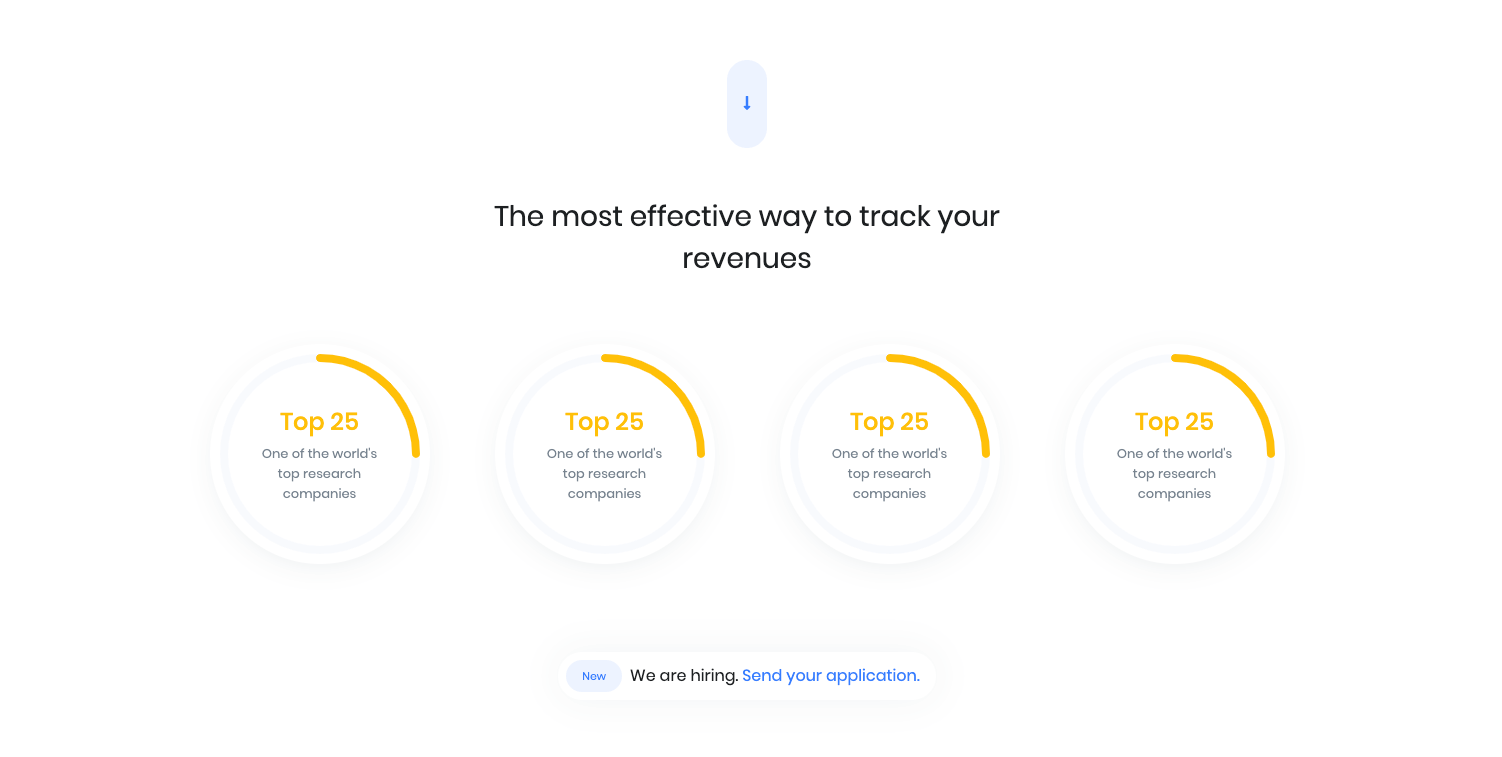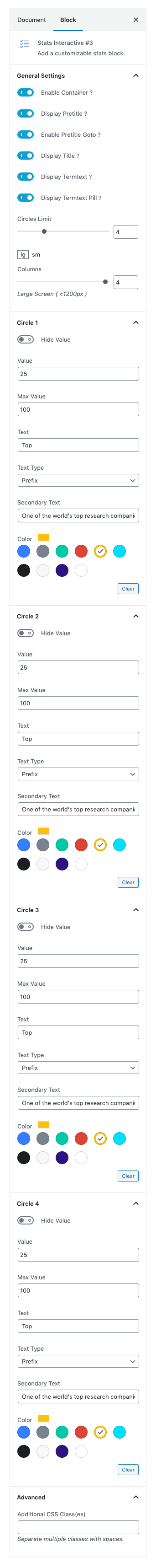Stats Interactive #3 Settings
Display settings : You can enable or disable contents by using toggle control.
Circles Limit : You can select circles limit by using rangecontrol.
Columns : You can choose width of column for Small Screen ( <768px ) and Large Screen ( <1200px ) by using rangecontrol.
Hide value : You can hide the values ( inside the circle ) by using toggle control.
Value : Enter the value into the text control.
Maxvalue : You set the max value.
Text : Enter the text value.
Text Type : You can select the text type by using select control. Default and prefix are available types.
Secondary Text : Enter the secondary text by using text control. And select the color by using color palette.
Advanced Css class :
Enter additional class name.
Stats Interactive #3 Output