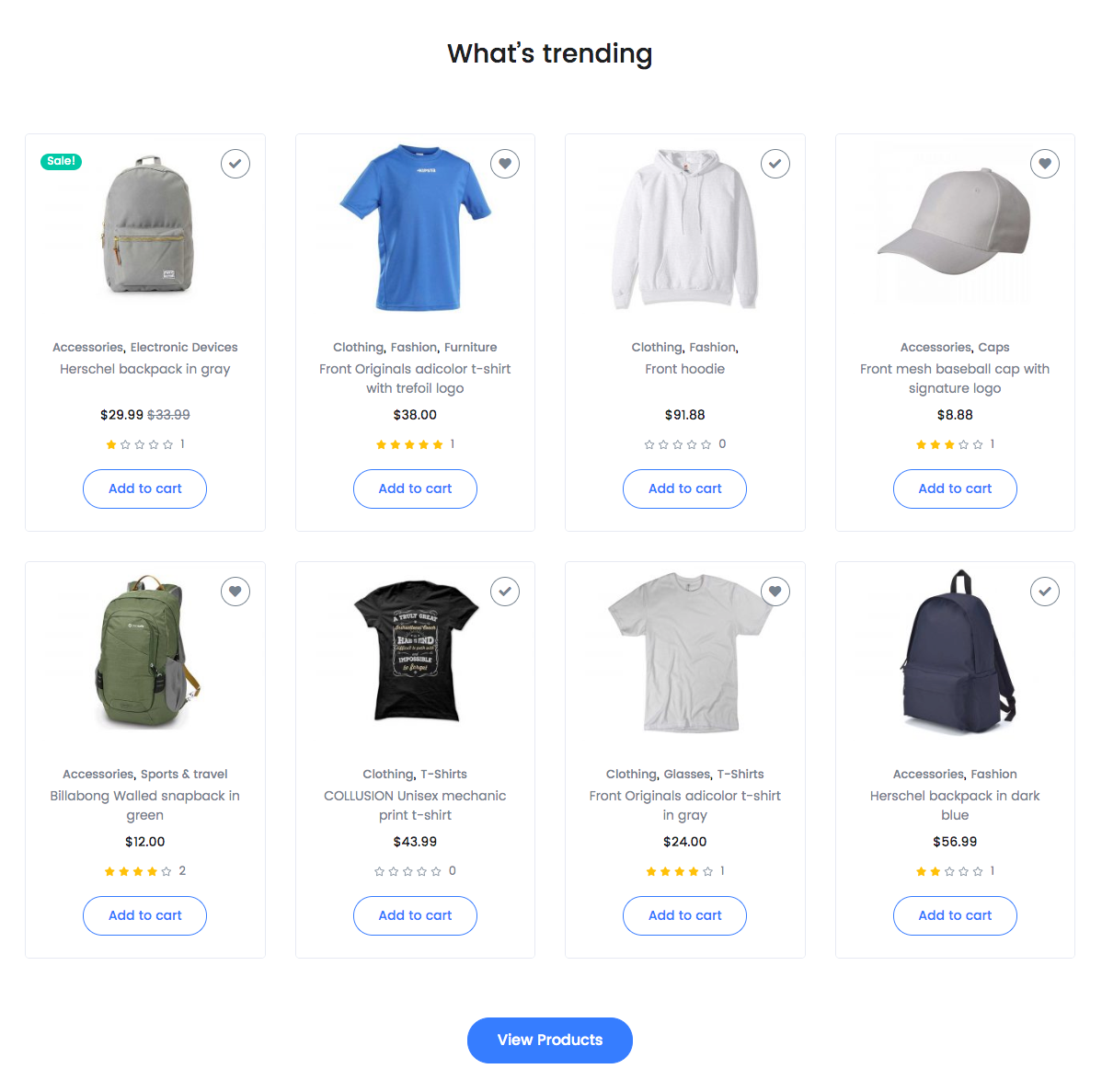Ready-to-use Shop product blocks and components
Block Settings
General Settings
Enable or disable carousel. In default, carousel is disable.
Products Settings
- Limit: Drag the slider to set the total number of products to be displayed. set 8 as the default limit.
- Columns: Drag the slider to set the number of columns. set 4 as the default column.
- Orderby: Choose the order of your products, either by Title, Date, Id, Random. set Random as default.
- Order: Choose the order of your products to be displayed either in Ascending or Descending Order. set DESC as default
- Shortcode Tags: Choose the type of products to be displayed. Product is chosen as default.
- Post Selector: Post selector allows you to choose and embed post (CPTs included) or page data.
Block Output