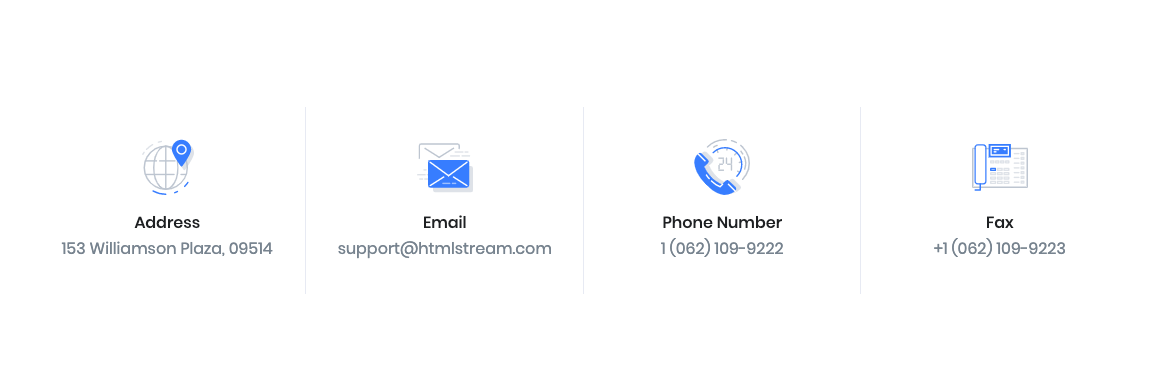Block Settings
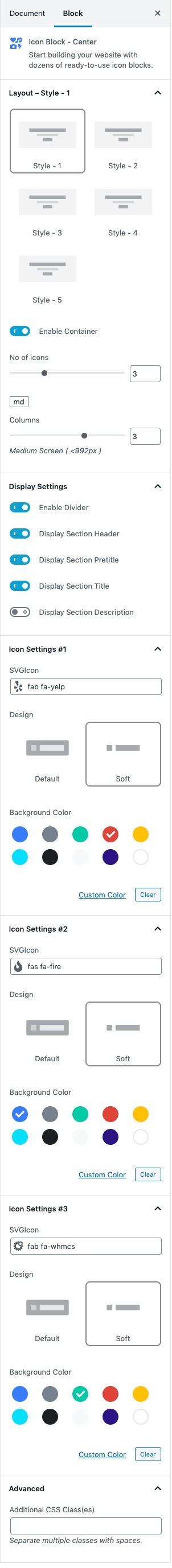
Layout
Select style version for Icon Block Center. select Style 1 as default.
Enable Container: Enable or Disable container class.
Columns( md ): Drag the slider to select number of columns for medium screen. set 3 as the default column.
No of icons: Drag the slider to select number of icon you want to display. set 3 as the default no of icon.
Display Settings
Enable Divider: Enable to show divider.Disable to hide divider.
Display Header: Enable to show header options.
Display Title: Enable to show block Title.Default is Enable.
Display PreTitle: Enable to show block Pretitle.Default is Enable.
Display Description: Enable to show block Description.Default is Disable.
Icon Settings
SvgIcon : Select icons for style 1 from the dropdown icons.
Design: Two designs are available for icons they are Default and Soft.
Background Color: Select background color for icons using color palette.
Additional CSS Class
Add extra class name for the block.
Block Output
Style 1
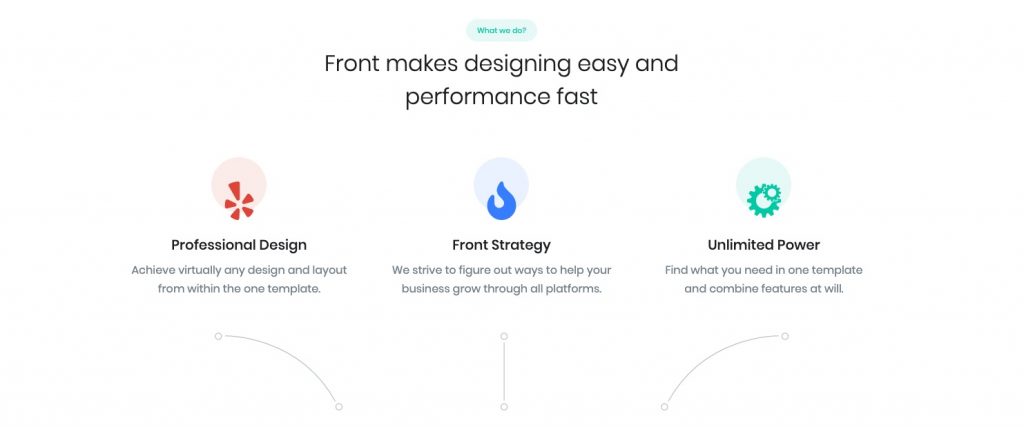
Style 2
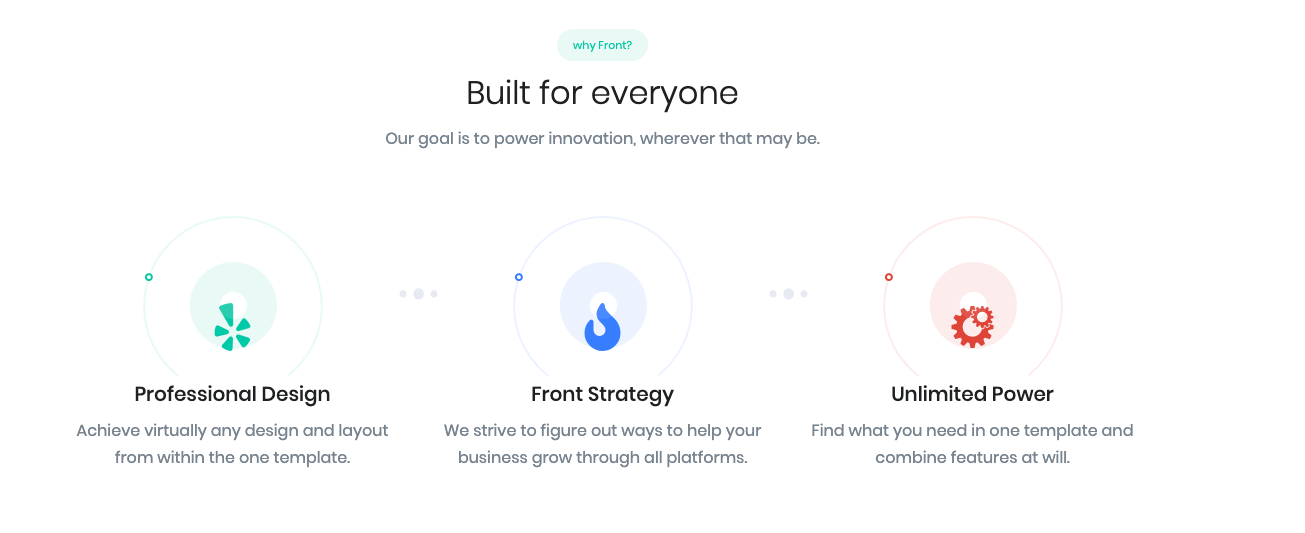
Style 3
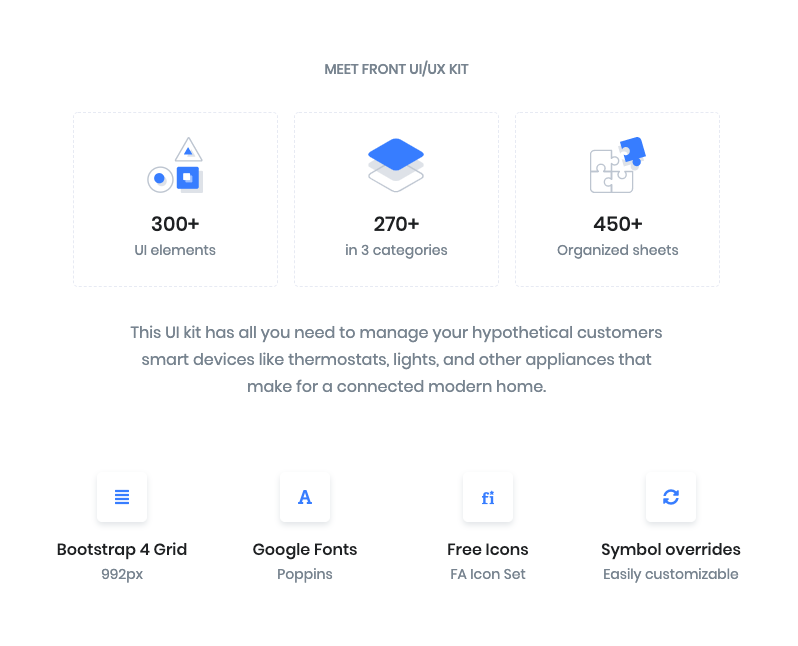
Style 4
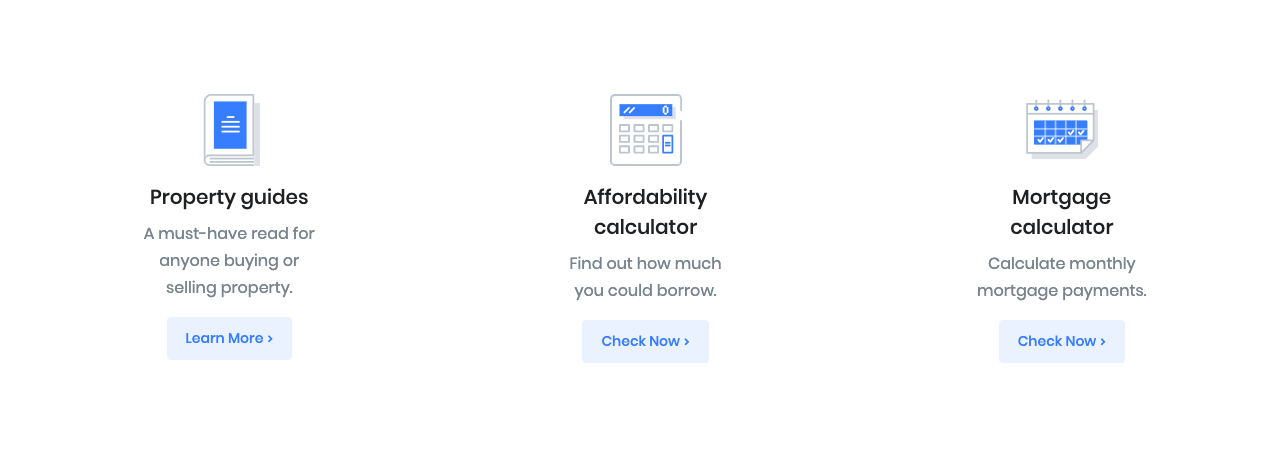
Style 5