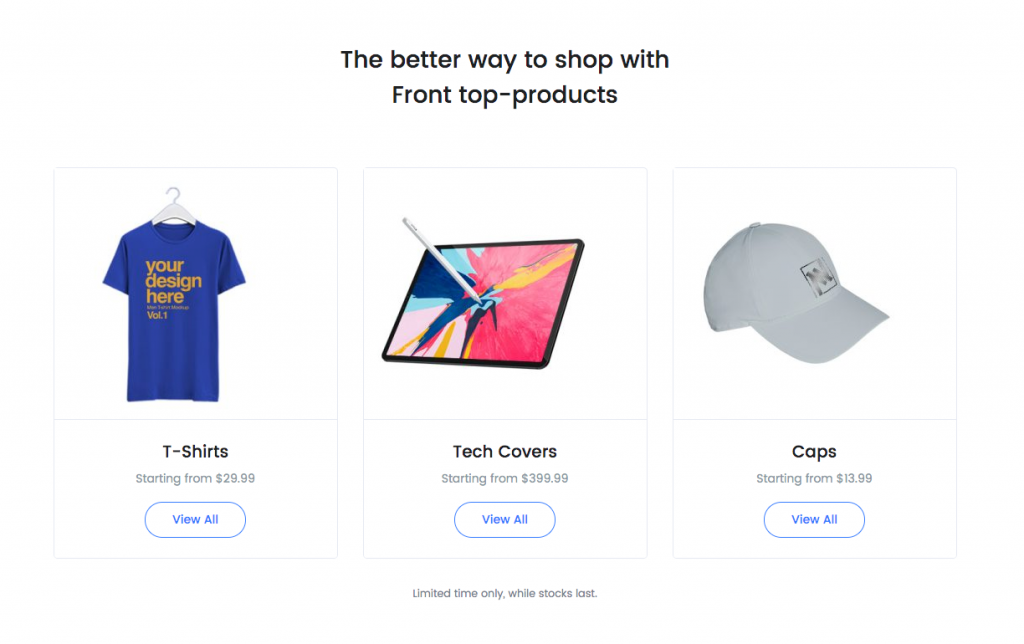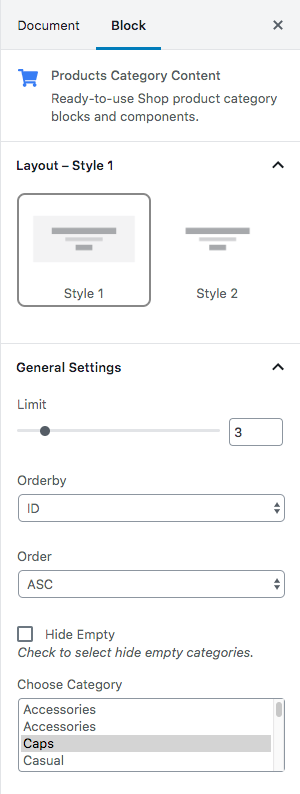Ready-to-use Shop product category blocks and components
Block Settings
Layout
Select style version for Product Category. set Style 1 as default.
General Settings
- Limit: Drag the slider to set the total number of products to be displayed. set 8 as the default limit.
- Columns: Drag the slider to set the number of columns. set 4 as the default column.
- Orderby: Choose the order of your products, either by Title, Date, Id, Random. set ID as default.
- Order: Choose the order of your products to be displayed either in Ascending or Descending Order. set ASC as default
- Hide Empty: Check to select hide empty categories
- Choose Category: Choose the list of categories to display
Block Output
Style 1

Style 2