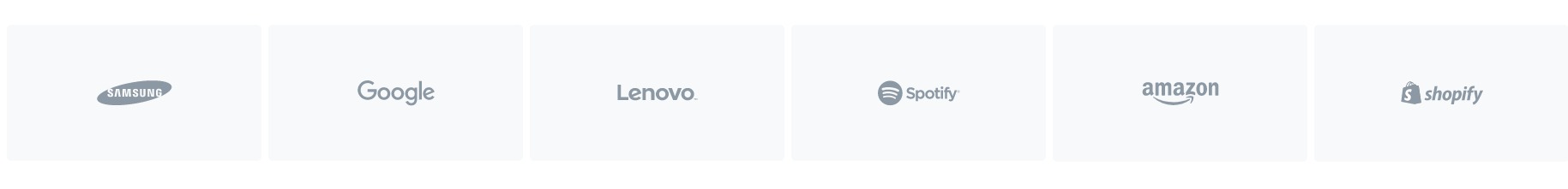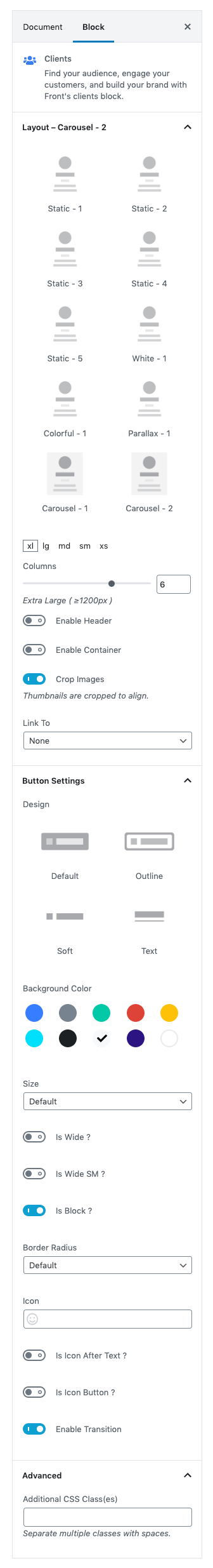Clients Settings
Layout static
You can select layout static verion.
Column( lg )
You can choose width of column – screens equal to or greater than 1200px wide.
Enable header
You can enable or disable block header.
Enable container
You can enable or disable block container.
Crop images
Thumbnail crop to align.
Link to
You can link to media file or attachment page.
Additional CSS Class
Enter additional class name.
Button Settings :
- You can choosebutton designs for your cover page buttons. It has four type styles default, outline, soft, text.
- You can select button background color in the color palette.
- You can select button sizes. It has three type of sizes Extra small , Small, Large.
- Enable or disable is wide option for button.
- You can select border radius for button. It has three types Rounded 0, Pill, Circle
- You can enter the icon by using icon-class.
- Enable or disable is icon after text option for button.
- Enable or disable is icon button option for button.
- Enable or disable transition option for button.
Advanced Css class :
Enter additional class name.
Upload Images
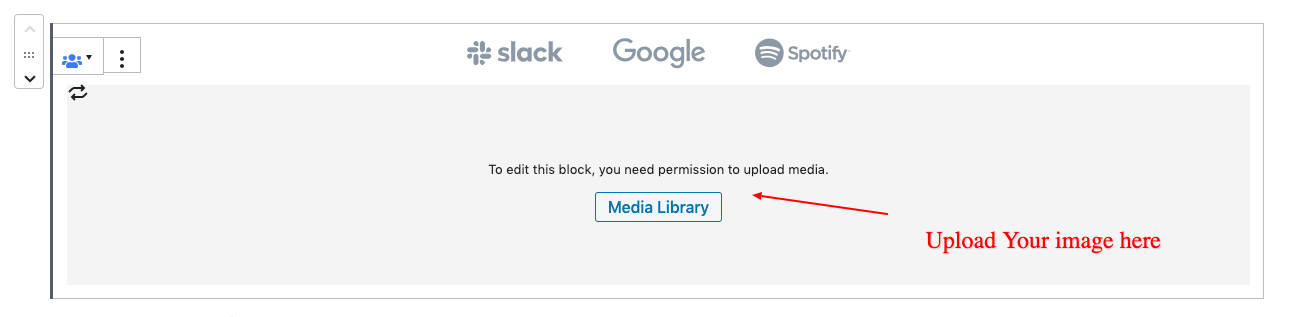
Clients Static 1 Output
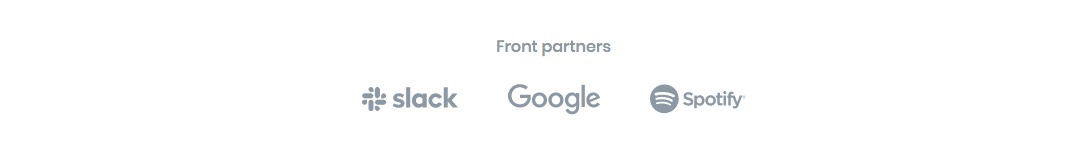
Clients Static 2 Output
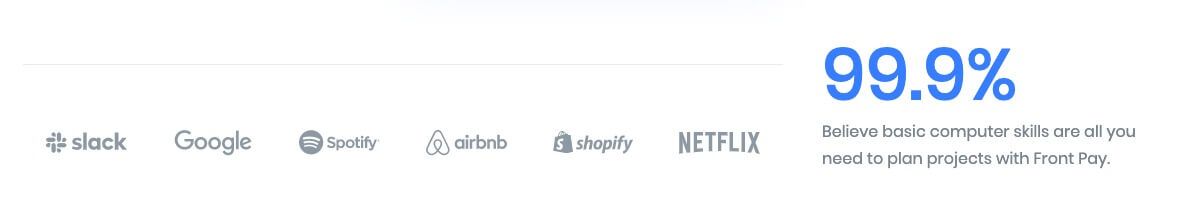
Clients Static 3 Output

Clients Static 4 Output
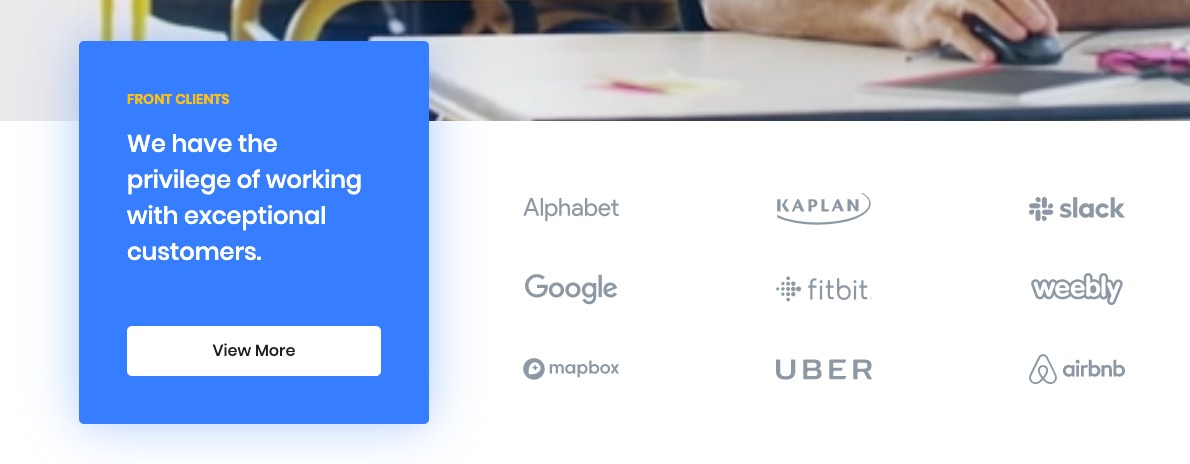
Clients Static 5 Output

Clients White 1 Output

Clients Colorful 1 Output
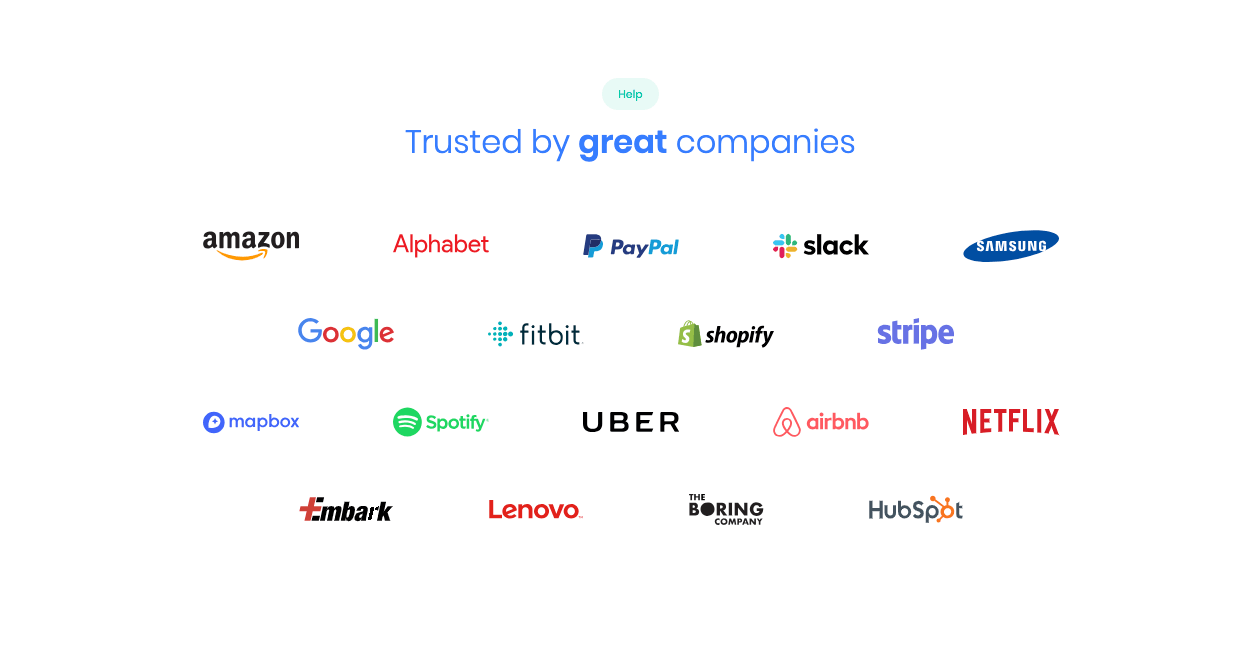
Clients Parallax 1 Output
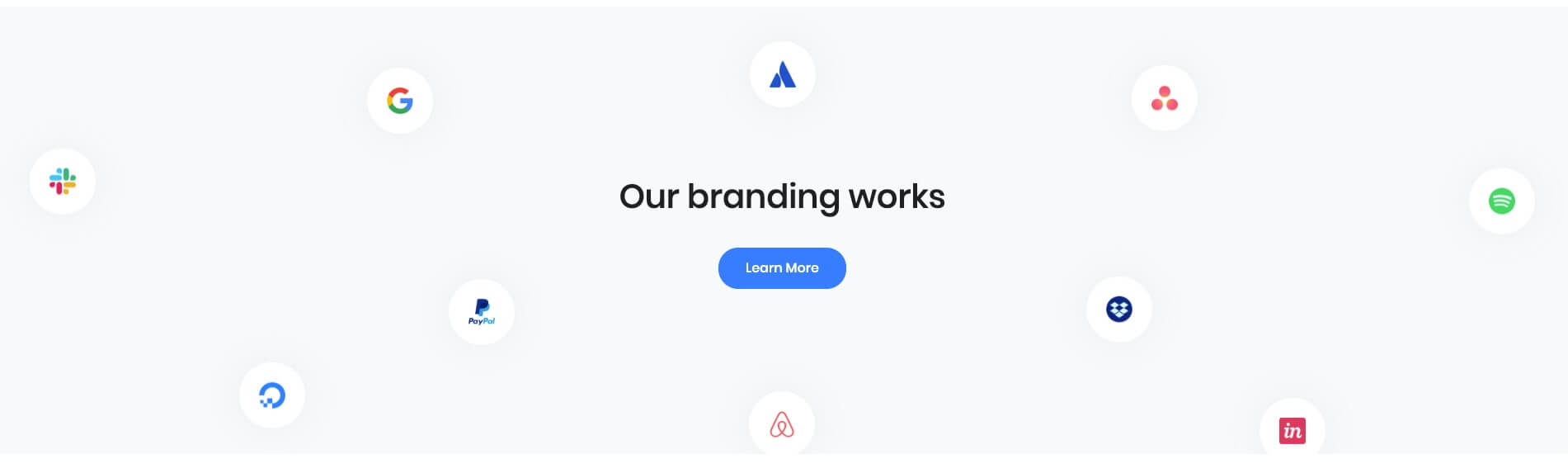
Clients Carousel 1 Output

Clients Carousel 2 Output