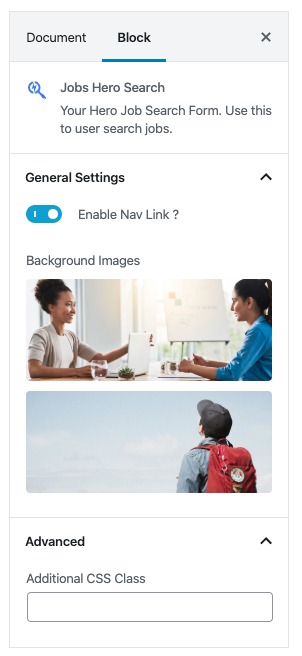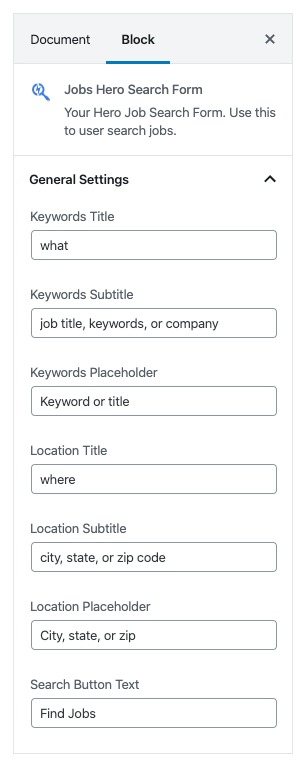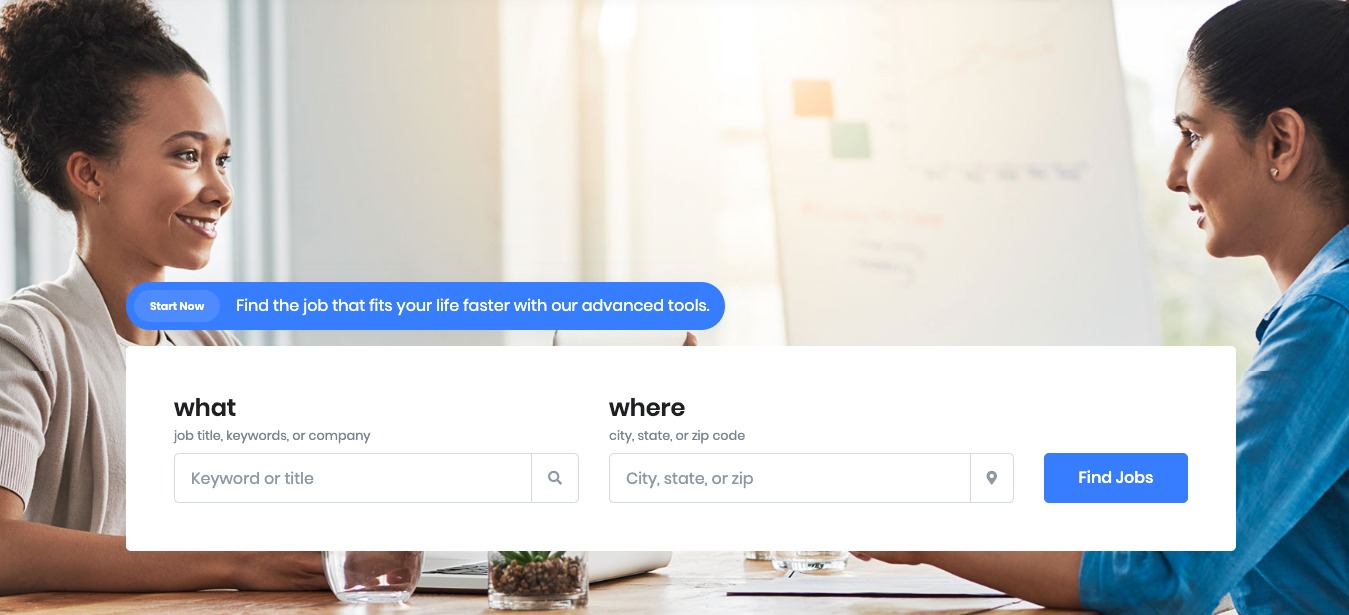Jobs Hero Search is a large hero area. Typically used at the very top of a page. With the Jobs Hero Search, you can use to search the jobs.
Block Settings
Block Navigation
Jobs Hero Search Settings
General Settings
- Enable Navlink ?: Enable or disable navlink.
- Background Images: Upload multiple images for background.
Additional CSS Class
Enter the additional class name
Jobs Hero Search Form Settings
General Settings
- Keywords Title: Enter text for keywords label
- Keywords Subtitle: Enter text for keywords sub label.
- Keywords Placeholder: Enter text for keywords Placeholder.
- Location Title: Enter text for Location label.
- Location Subtitle: Enter text for Location sub label.
- Location Placeholder: Enter text for Location Placeholder.
- Search Button Text: Enter text for Submit button.
Additional CSS Class
Enter the additional class name