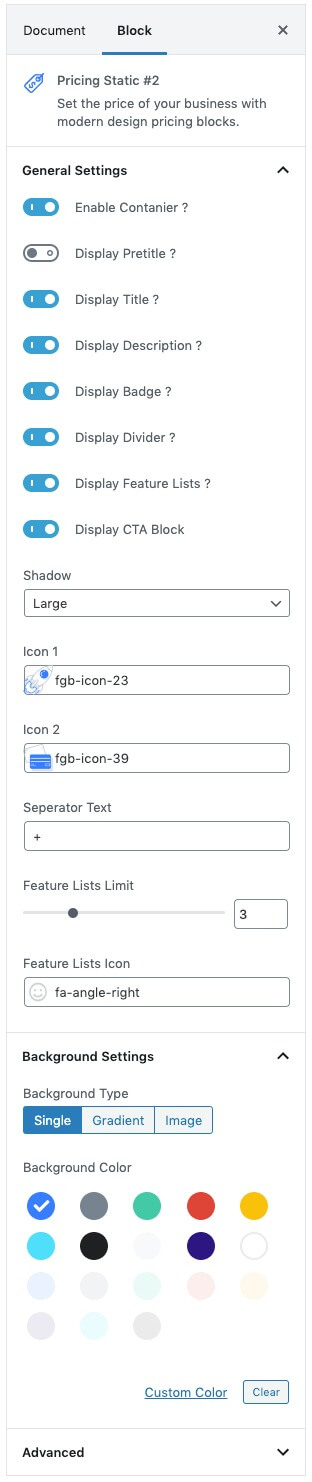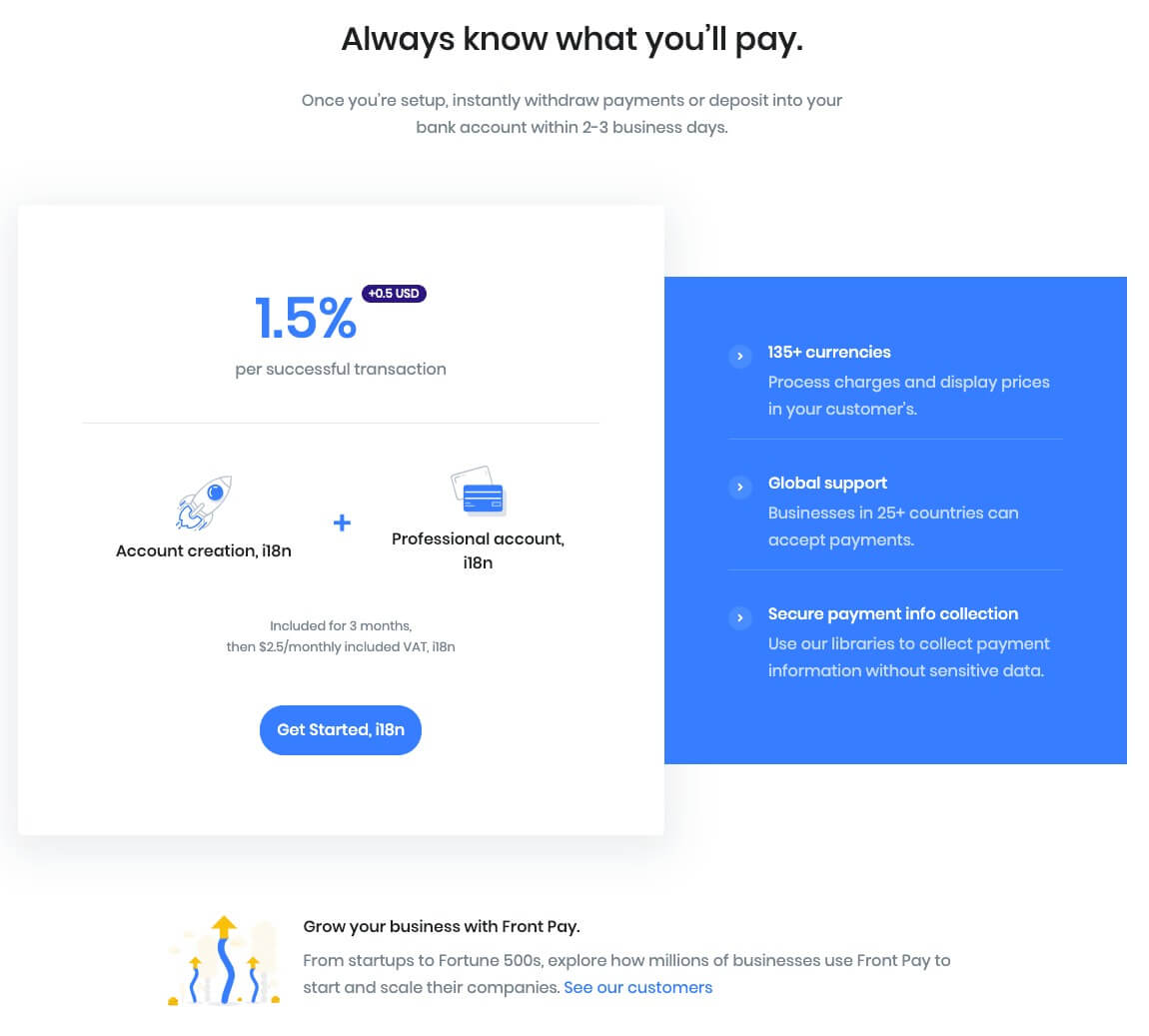Pricing Static #2 is one of the pricing block, which is used show your membership pricing rates with modern design.
Block Settings
General Settings
- Enable Container ?: Enable or disable container option.
- Enable Max Width ?: Enable or disable setting block max width.
- Display Pretitle ? : Enable or disable pretitle.
- Display Title ?: Enable or disable block title.
- Display Description ?: Enable or disable block description.
- Display Badge ?: Enable or disable badge.
- Display Divider ?: Enable or disable block divider.
- Display Feature Lists ?: Enable or disable block feature lists.
- Display CTA Block ?: Enable or disable Call To Action block.
- Shadow : Select the pricing block shadow type.
- Icon 1 : Enter the icon class.
- Icon 2 : Enter the icon class.
- Separator Text : Enter the separator text.
- Feature Lists Limit: Drag the slider to set the number of feature list to be displayed.
- Feature Lists Icon: Enter the icon class for feature lists.
Background Settings
- Background Type: Select the any one background type.
- Background Color: pick the background color from color picker.
Button Settings
When you select the button editor panel the button related settings will shown in side sidebar.
Additional CSS Class
Enter the additional class name