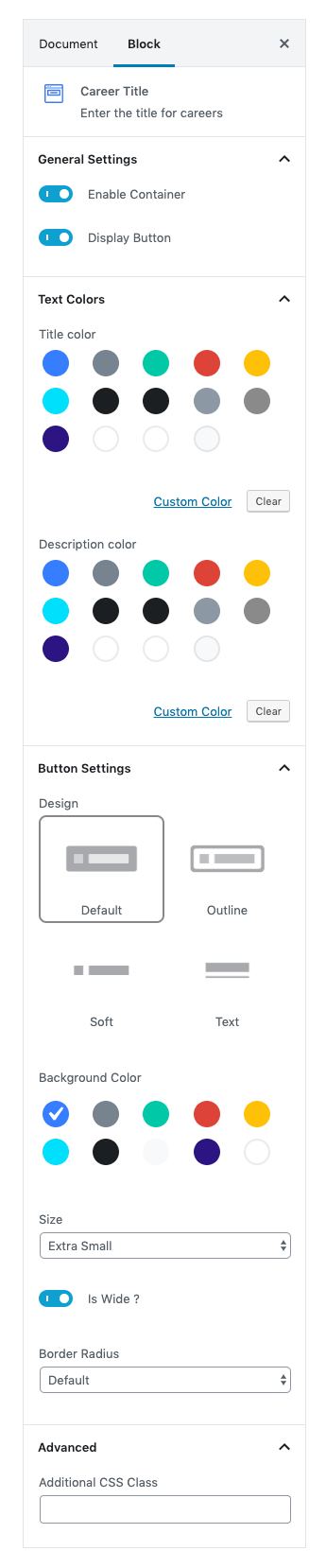Career Title Settings
Enable Container :
You can Enable or disable container.
Display Button :
You can Enable or disable button.
Color Settings :
You can select color or custom color of title, description in the color palette.
Button Settings :
- You can choose button designs for your cover page buttons. It has four type styles default, outline, soft, text.
- You can select button background color in the color palette.
- You can select button sizes. It has three type of sizes Extra small , Small, Large.
- Enable or disable is wide option for button.
- You can select border radius for button. It has three types Rounded 0, Pill, Circle
Advanced Css class :
Enter additional class name.
Career Title Output