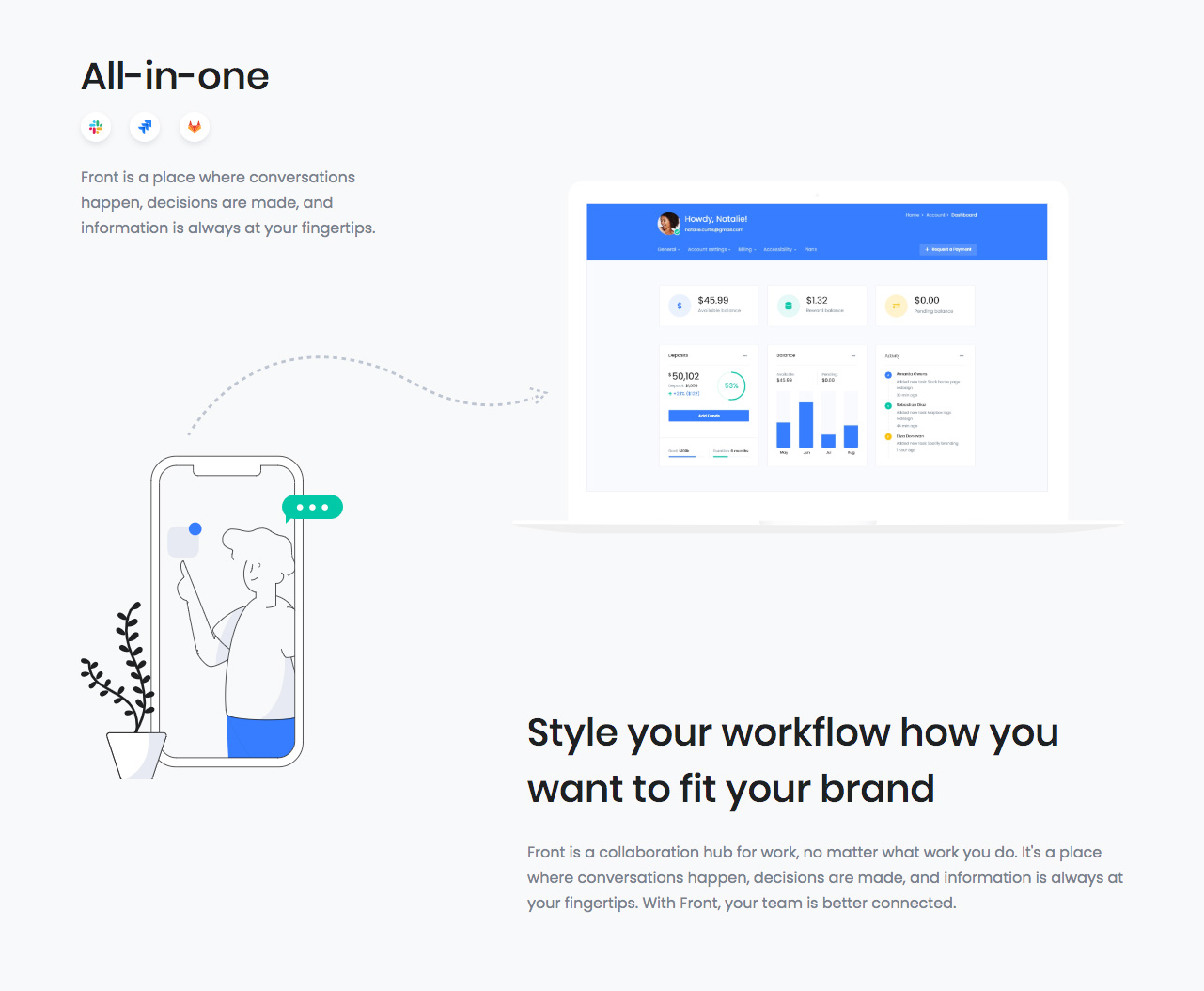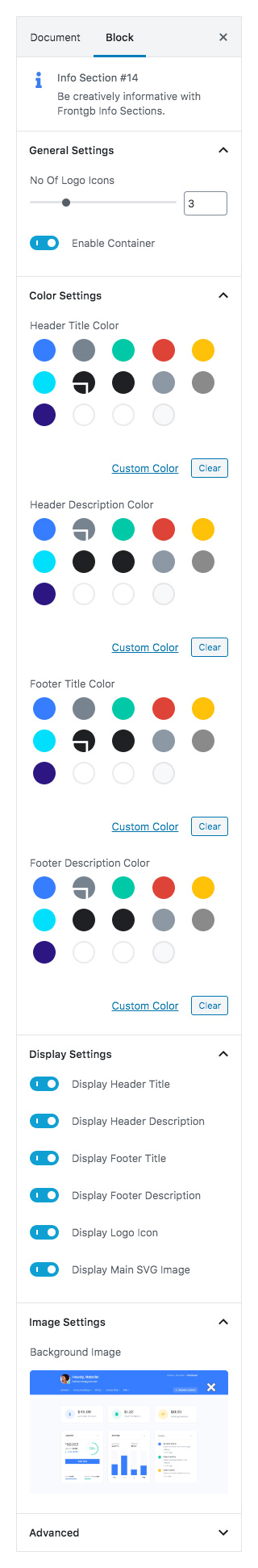Settings
Number of Logo Icons :
You can select number of logo icons by using rangcontrol.
Enable Container :
You can Enable or disable container.
Color Settings :
You can select color or custom color of header title, header description, footer title, footer description in the color palette.
Display Header Title :
You can enable or disable header title by using toggle control.
Display Header Description :
You can enable or disable header Description by using toggle control.
Display Footer Title :
You can enable or disable footer title by using toggle control.
Display Footer Description :
You can enable or disable footer description by using toggle control.
Display Logo Icon :
You can enable or disable logo icon by using toggle control.
Display Main Svg Image :
You can enable or disable Main svg image by using toggle control.
Background image :
Upload your background image.
Advanced Css class :
Enter additional class name.
Output