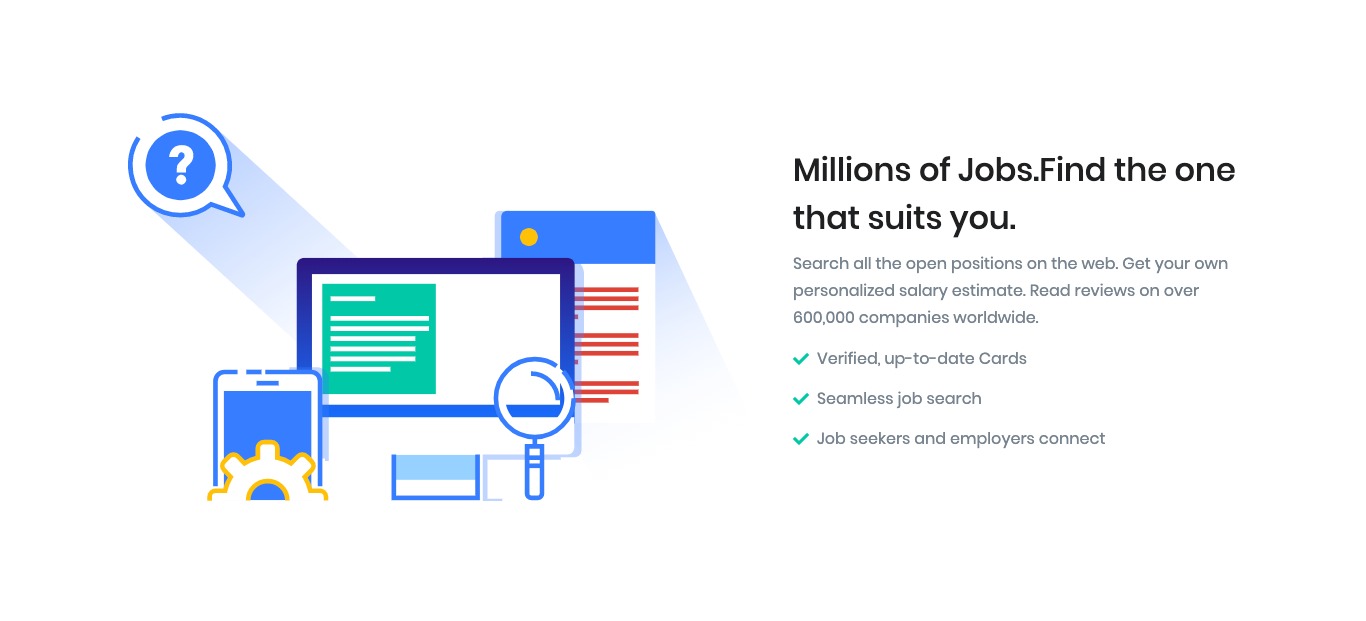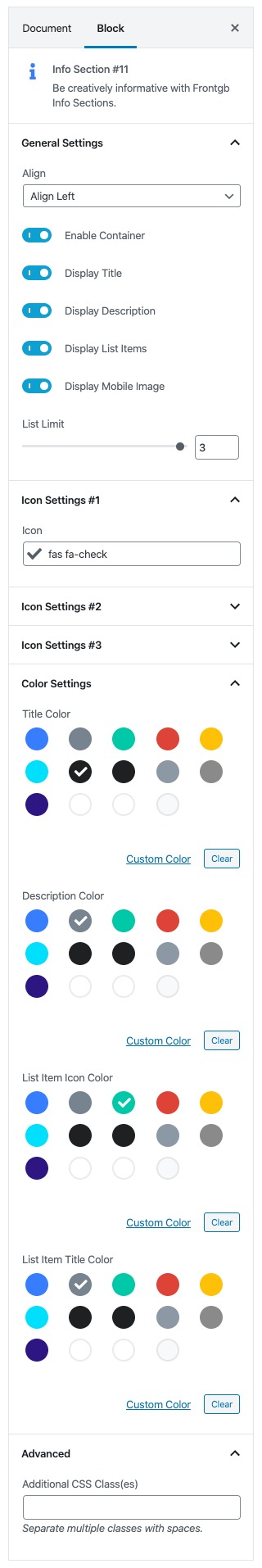Block Settings
General Settings
- Enable Container: Enable or disable container. Default: Enable
- Display Title: Enable or disable title. Default: Enable
- Display Description: Enable or disable description. Default: Enable
- Display List Items: Enable or disable list items. Default: Enable
- Display Mobile Image: Enable or disable mobile image. Default: Enable
- Align: Choose the image alignment. Default: Align Left
- List Limit: Drag the slider to set number of list items to be displayed. Default: 3
Icon Settings
Choose the icon from the dropdown list.
Color Settings
Use color picker to change block title, description, list item icon color and list item title color.
Additional CSS Class
Enter the additional class name
Ouput