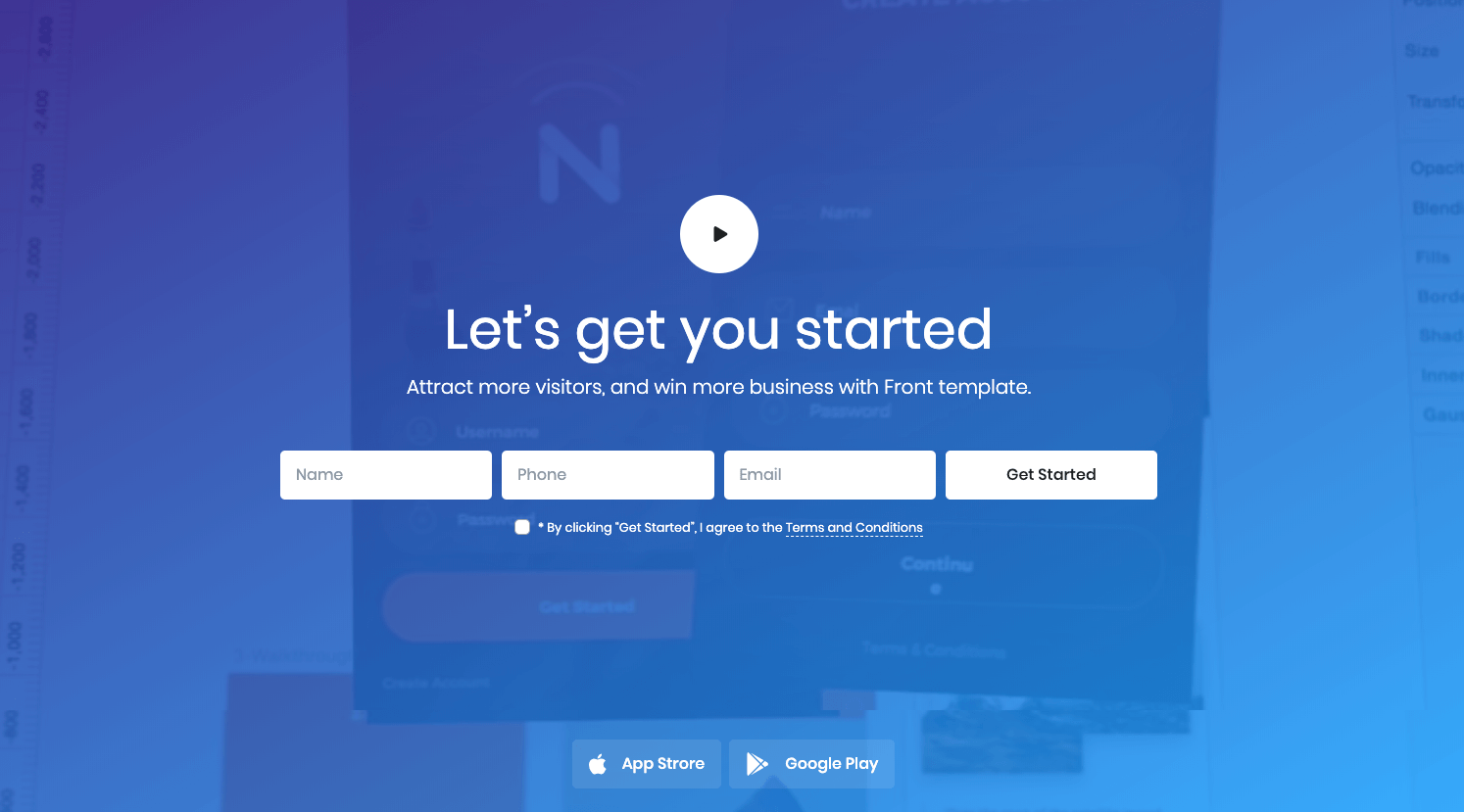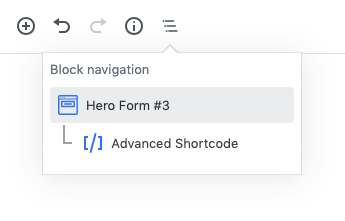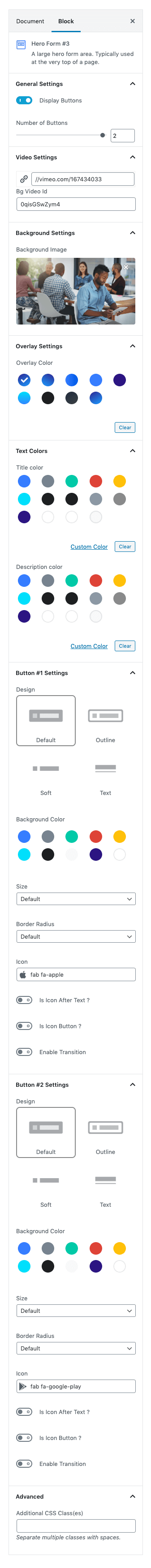Block Navigation :
Paste your form html into advanced shortcode block.
Hero Form 3 settings
Enable Buttons :
You can enable or disable buttons.
Number of Buttons :
You can select number of the button by using rangecontrol.
Video Settings :
Upload your video for pop up paste your video link inot the link box. Upload your background video id into the Bg video id box.
Background Image :
Upload your background image. Note: Your uploaded image only visible in mobile view.
Overlay Settings :
Select your overlay color by using the color palette.
Color Settings :
You can select color or custom color of title and Description in the color palette.
Button Settings :
- You can choose button designs for your cover page buttons. It has four type styles default, outline, soft, text.
- You can select button background color in the color palette.
- You can select button sizes. It has three type of sizes Extra small , Small, Large.
- Enable or disable is wide option for coverpage button.
- You can select border radius for button. It has three types Rounded 0, Pill, Circle
- Enter your icon by using the icon-class.
- You can enable or disable icon after text.
- You can enable or disable icon button.
- You can enable or disable transition.
Advanced Css class :
Enter additional class name.
Hero form 3 Output