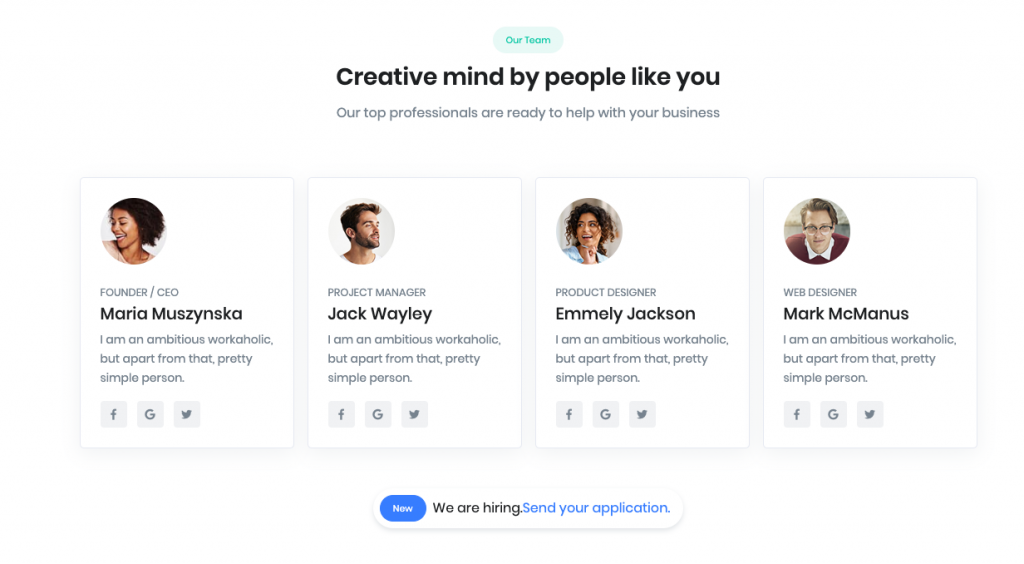Block Settings

Layout: Select layout for Team Member.Select style -1 as default.
Enable Container: Enable or disable Container.Default is Enable.
Enable Padding: Enable or disable padding.Default is Enable.
Enable Carousel: Enable or disable carousel.Default is Disable.
Limit: Drag the slider to set the total number of blocks to be displayed. set 4 as the default limit.
Column: Drag the slider to set no of columns for this block. Default value is 4.
Display Header: Enable to show header options.
Display PreTitle: Enable to show block PreTitle.Default is Enable.
Display Title: Enable to show block Title.Default is Enable.
Display description: Enable to show block Description.Default is Enable.
Display section footer: Enable to show block footer.Default is Enable.
Additional CSS Class: Add extra class name for the block.
Block Output
Style 1
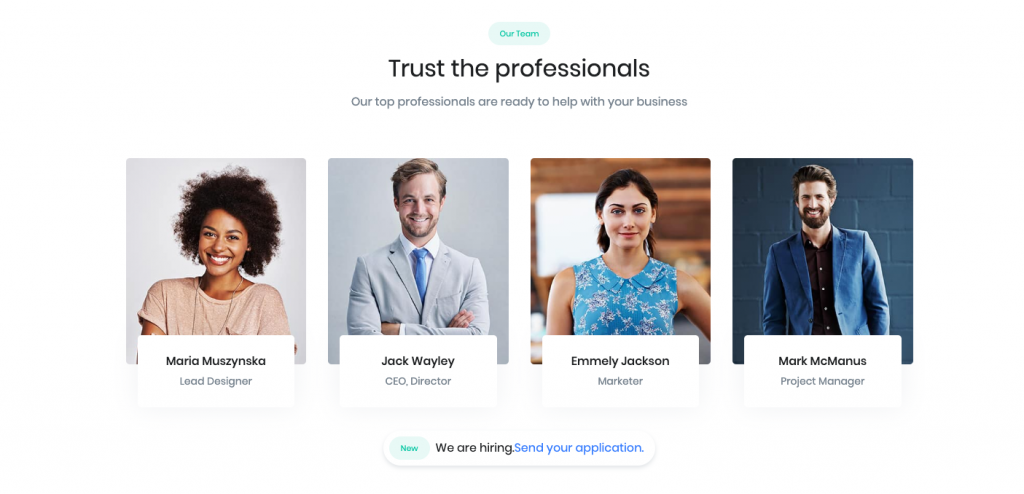
Style 2
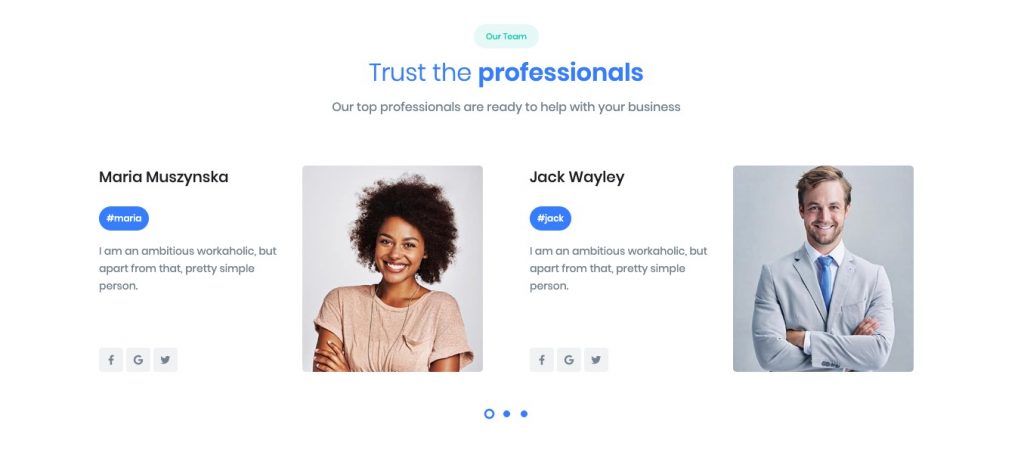
Style 3