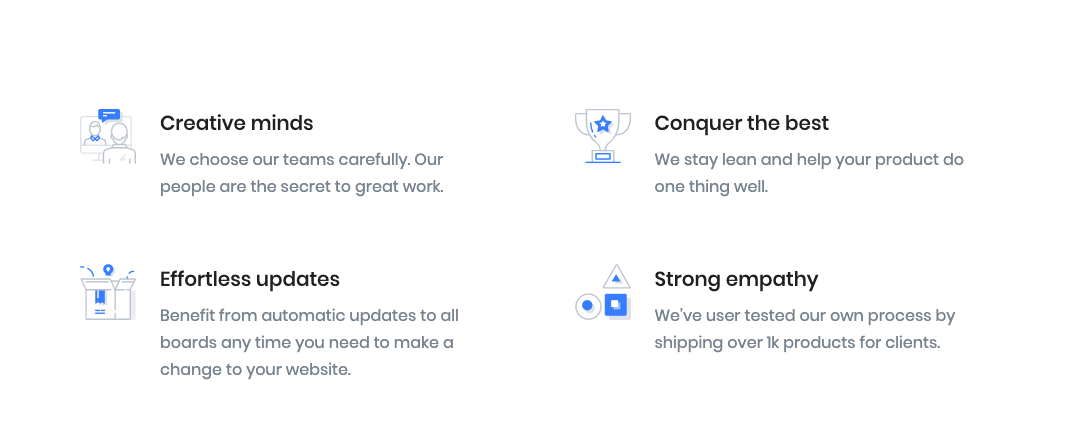Block Settings
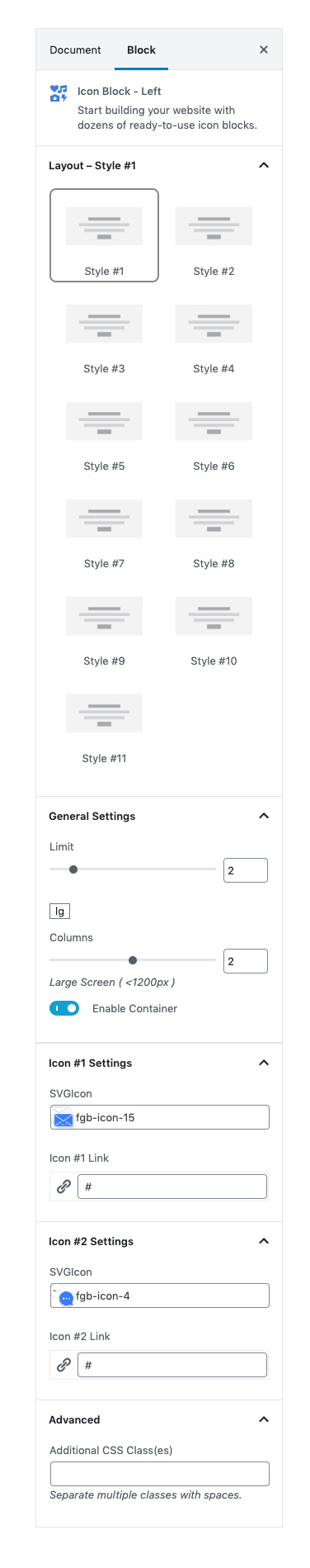
Layout
Select style version for Icon Block Left. select Style 1 as default.
General Settings
Limit: Drag the slider to set the total number of blocks to be displayed. set 2 as the default limit.
Columns: Drag the slider to set no of columns for large screen. Default value i s 2.
Enable Container: Enable or Disable container class.
Icon Settings
SvgIcon: Select icons from the dropdown icons.Default is fgb-icon-15.
IconLink: Enter Link for icon.
Additional CSS Class
Enter the extra class name for the block
Block Output
Style 1
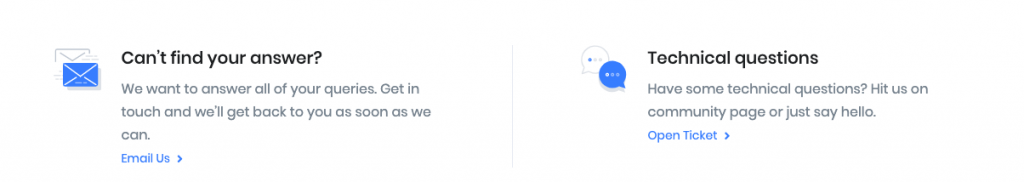
Style 2
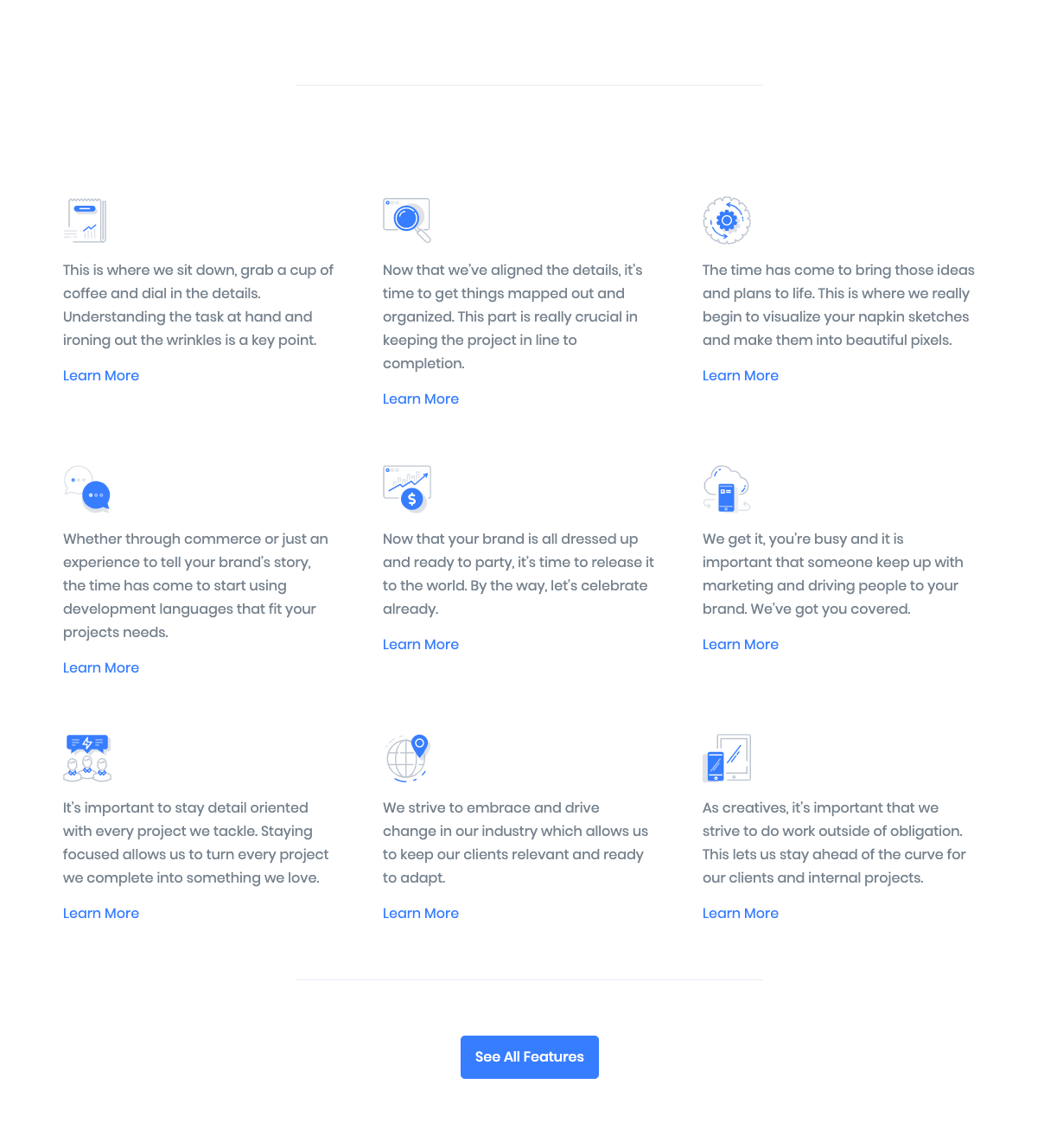
Style 3
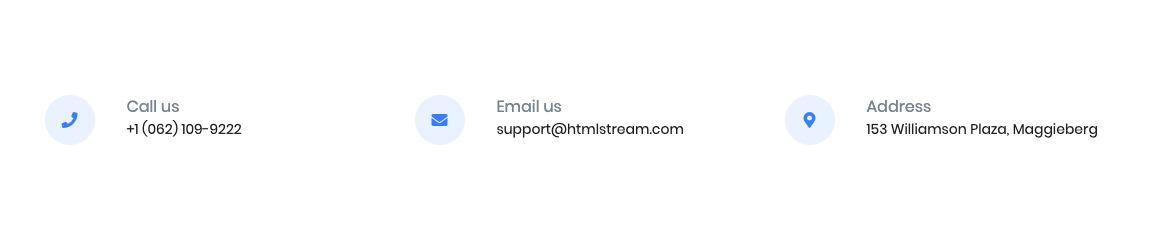
Style 4
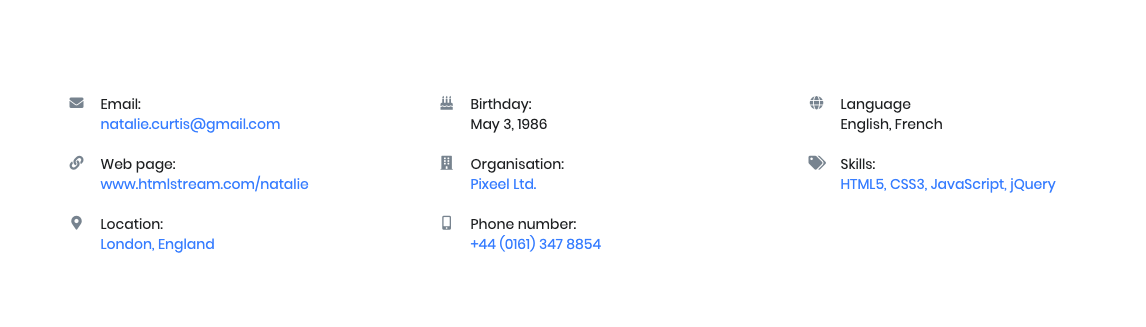
Style 5
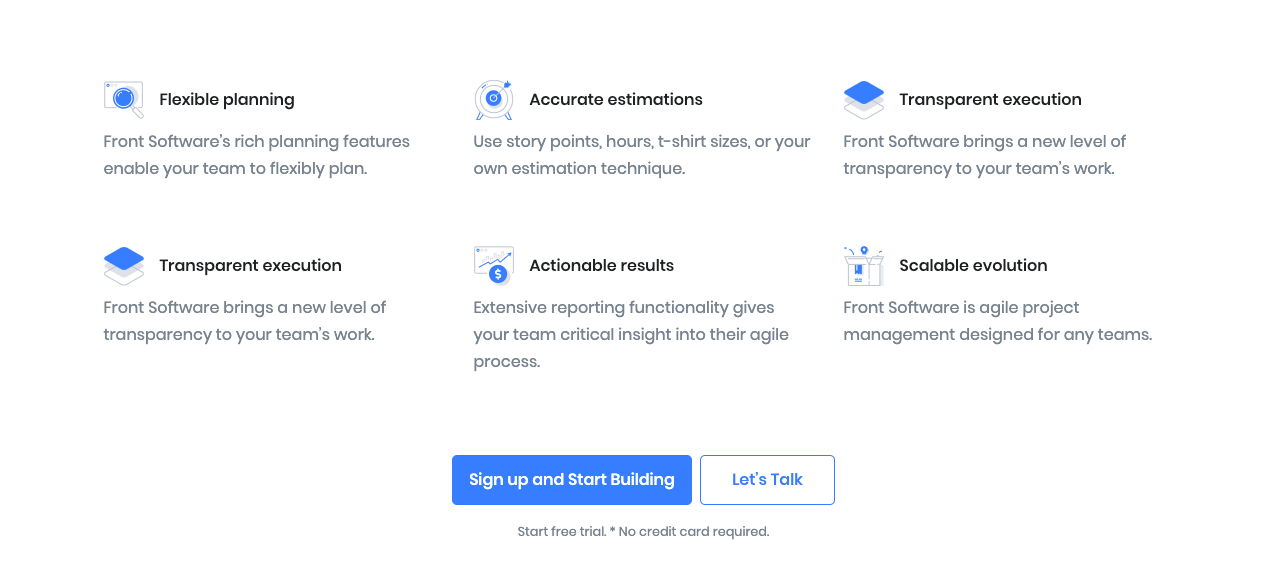
Style 6
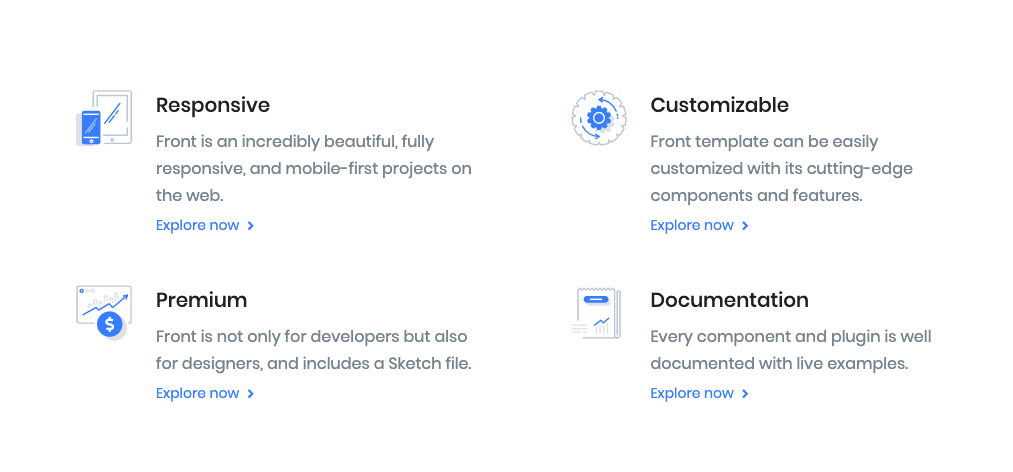
Style 7
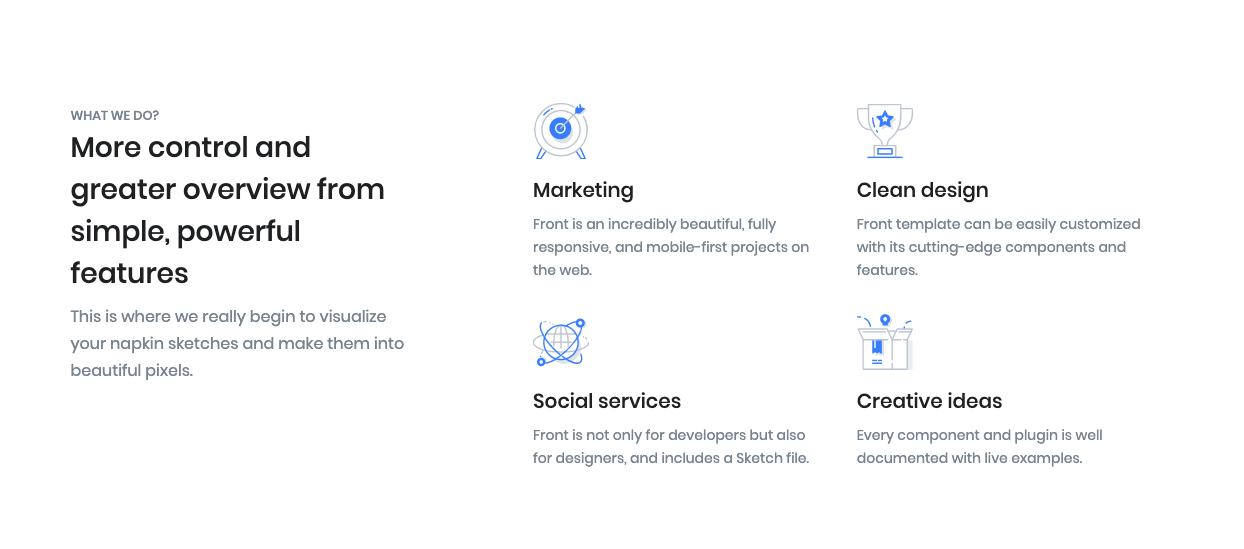
Style 8
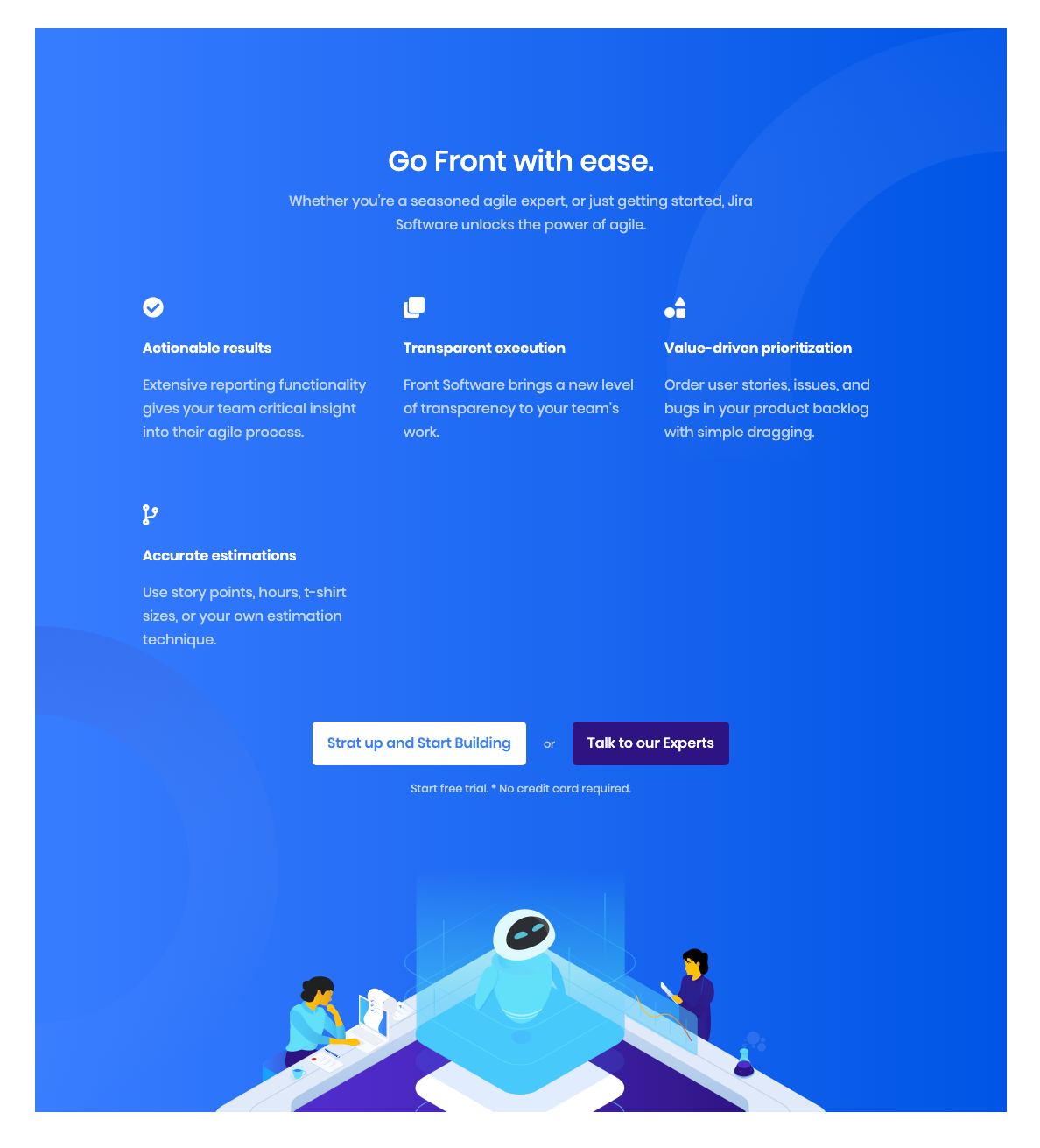
Style 9
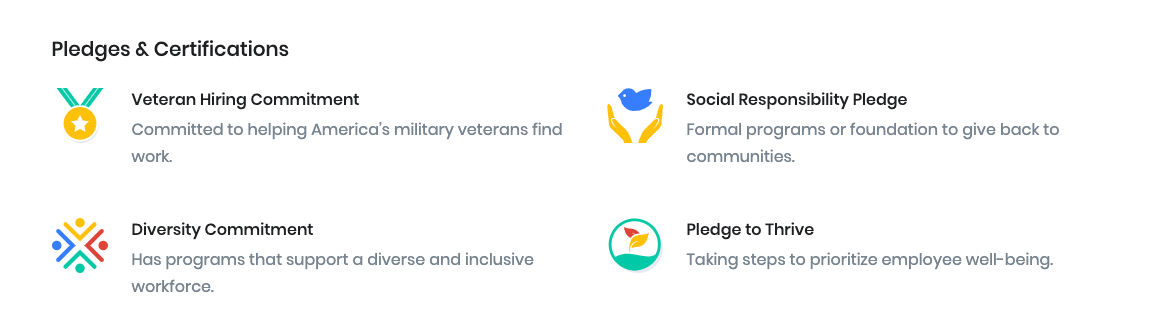
Style 10
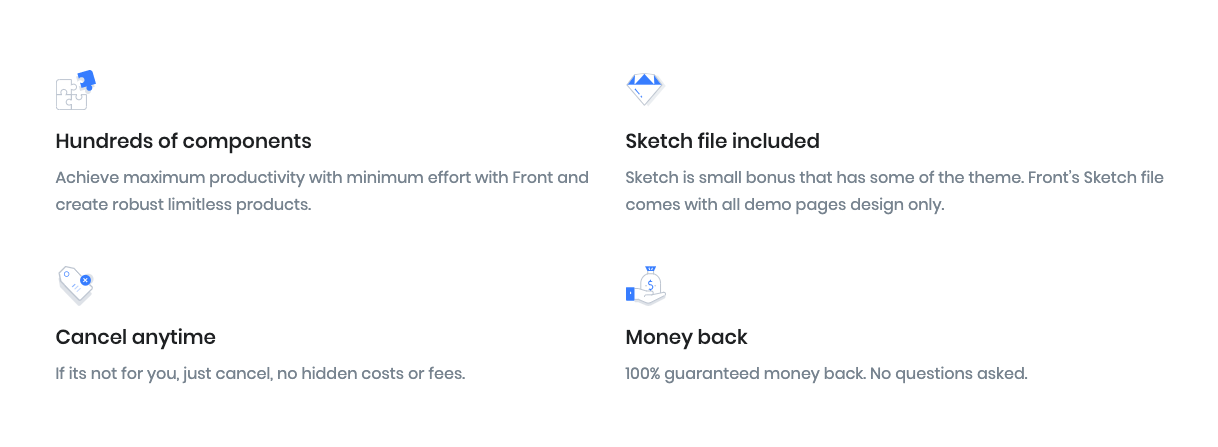
Style 11