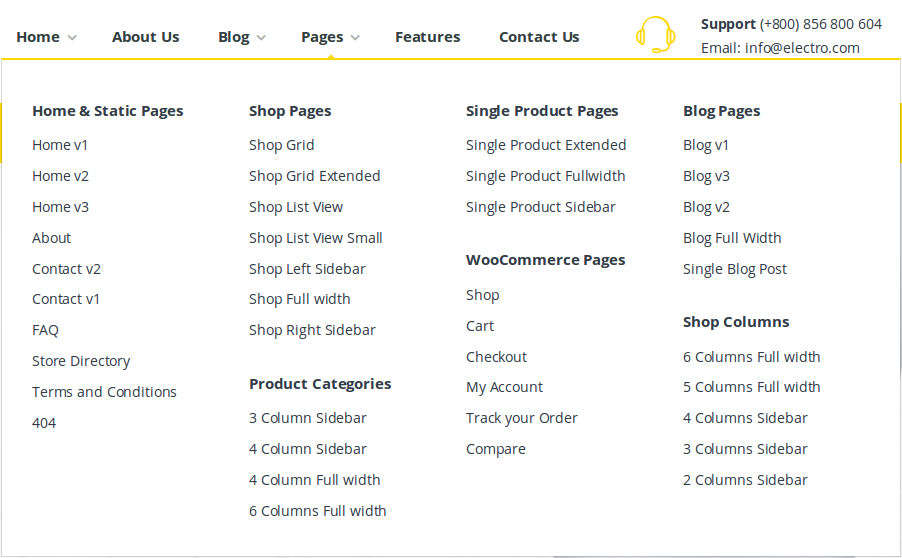- Navigate to Static Content > Add New.
- Give it a title, lets say “Pages Megamenu Item“. The title is not used anywhere in displaying the menu.
- Click on Backend Editor. It will display Visual Composer Backend Editor. We will use this back end editor to build our Pages Megamenu Item.
- Pages Megamenu Item has 1 row with four columns in the ratio 1/4 + 1/4 + 1/4 + 1/4.
The Details
Row 1
- Column 1 – Click on the Add button. It should popup Add Element button. Let us add WP Custom Menu widget under WordPress Widgets. I have already created a menu (via Appearance > Menus).
- Widget Title :
- Menu : Pages Menu #1 ( name of the menu created already)
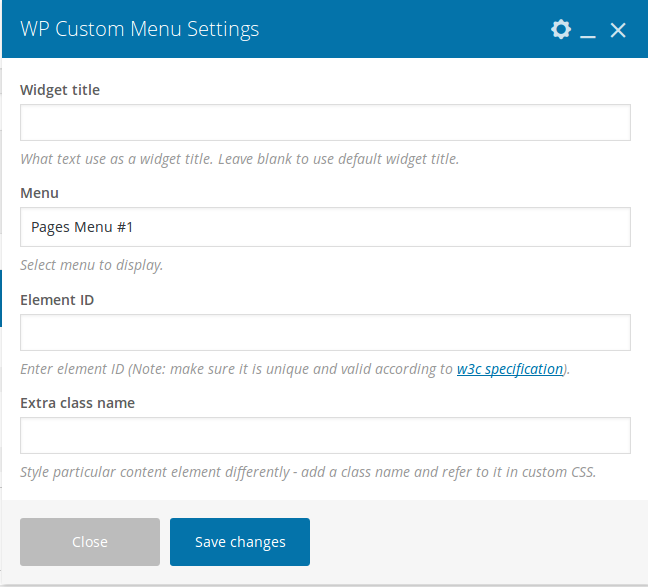
- Column 2 – Click on the Add button. It should popup Add Element button. Let us add WP Custom Menu widget under WordPress Widgets. I have already created a menu (via Appearance > Menus).
- Widget Title :
- Menu : Pages Menu #2 ( name of the menu created already)
- Column 3 – Click on the Add button. It should popup Add Element button. Let us add WP Custom Menu widget under WordPress Widgets. I have already created a menu (via Appearance > Menus).
- Widget Title :
- Menu : Pages Menu #3 ( name of the menu created already)
- Column 4 – Click on the Add button. It should popup Add Element button. Let us add WP Custom Menu widget under WordPress Widgets. I have already created a menu (via Appearance > Menus).
- Widget Title :
- Menu : Pages Menu #4 ( name of the menu created already)
Output of Pages Megamenu Item