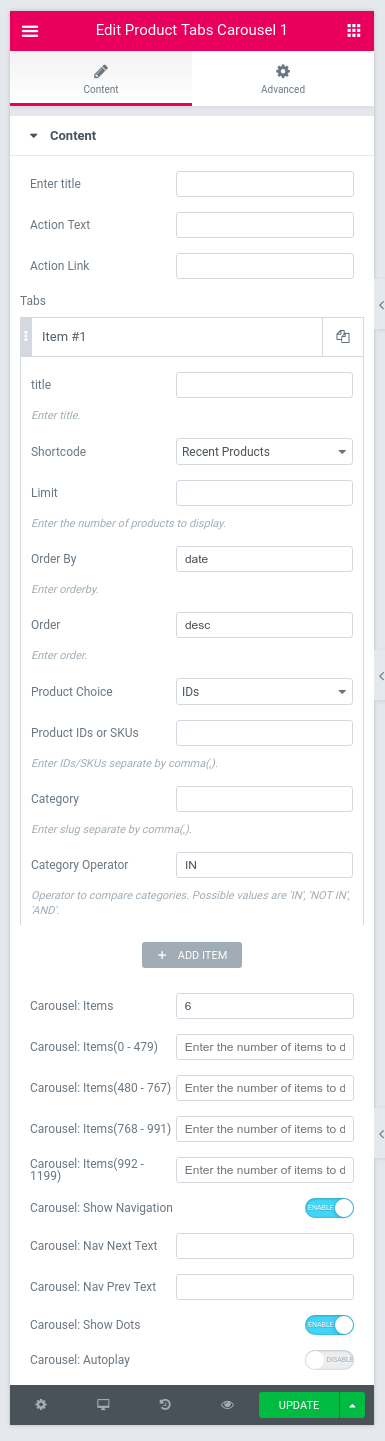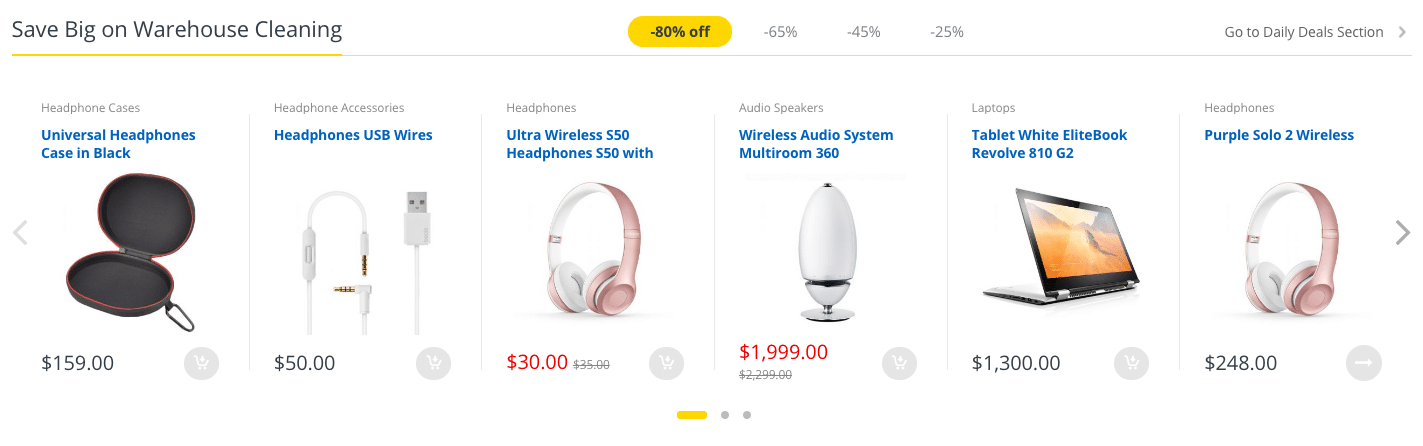Allows you to add products carousel on your page.
Settings
| Field | Type | Description | Default |
|---|---|---|---|
| Enter title | Text | Enter the title | None |
| Action Text | Text | Enter action text | None |
| Action Lnk | Text | Enter zction link | None |
| Enter title | Text | Enter the title | None |
| Shortcode Tags | Select | Select products | Recent products |
| Limit | Text | Enter the number of products to display. | None |
| Order by | Text | Sort retrieved posts by parameter. Defaults to ‘date’. One or more options can be passed | Date |
| Order | Text | Designates the ascending or descending order of the ‘orderby’ parameter. Defaults to ‘DESC’. | Desc | Product Choice | Select | Selct products | Ids |
| Product ID or SKUs | Text | Enter IDs/SKsp separate by comma(,). | None |
| Category | Text | Enter IDs/SKsp separate by comma(,). | None |
| Category Operator | Text | Operator to compare categories. Possible values are ‘IN’, ‘NOT IN’, ‘AND’. | IN |
| Carousel: Items | Text | Enter product limit | 6 |
| Carousel: Items(0 – 479) | Text | Enter product limit | None |
| Carousel: Items(480 – 767) | Text | Enter product limit | None |
| Carousel: Items(768 – 991) | Text | Enter product limit | None |
| Carousel: Items(992 – 1199) | Text | Enter product limit | None |
| Carousel: Show Navigation | Checkbox | Select navigation | Enable |
| Carousel: Nav Next Text | Text | Enter the nav next text | None |
| Carousel: Nav Prev Text | Text | Enter the nav previous text | None |
| Carousel: Show Dots | checkbox | Select dot option | Enable |
| Carousel: Autoplay | checkbox | Select autoplay option | Disable |