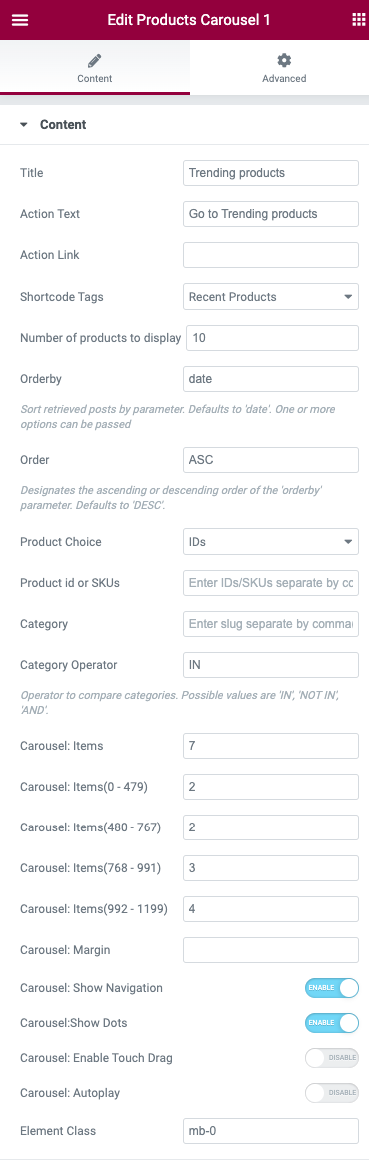Home v11 of Electro is built using Elementor.It has 2 elements.
Elementor Home v11 Page Import
To import all data including products.
- Please make sure that you’ve installed Elementor plugin
- Navigate to Appearance > Import Demo Data to import the demo content.
- All you need to do is just select Home v11 Elementor with products and click the Import Demo button and wait for the import to complete
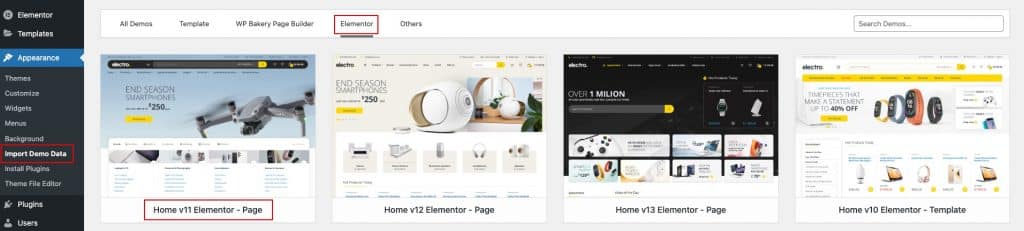
Elementor Home v11 Template Import
To import only the Elementor template without products.
- Please make sure that you’ve installed Elementor plugin
- Navigate to Appearance > Import Demo Data to import the demo content.
- This is truly a one click demo import process. All you need to do is just select Home v11 Elementor Template without importing products and click the Import Demo button and wait for the import to complete.
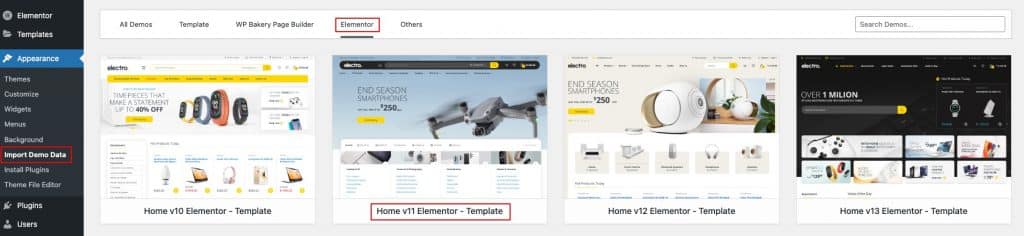
After import, the template is imported in templates.
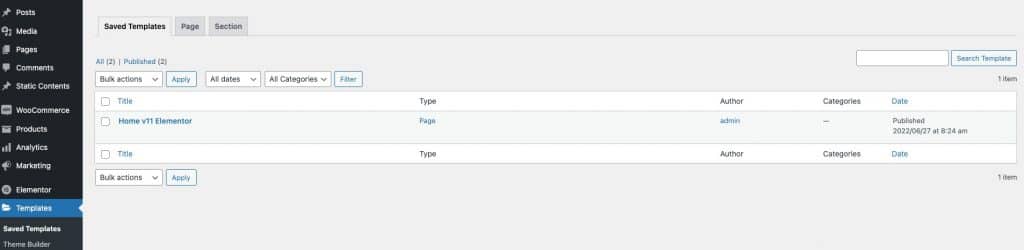
Create a new page or in existing page, Click on Edit with Elementor.
Click on Add Template
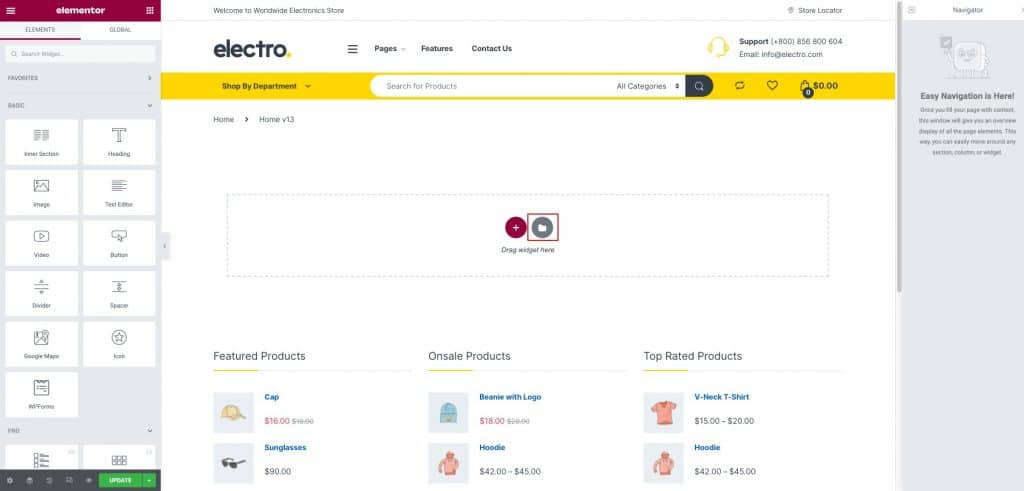
Then insert the imported template
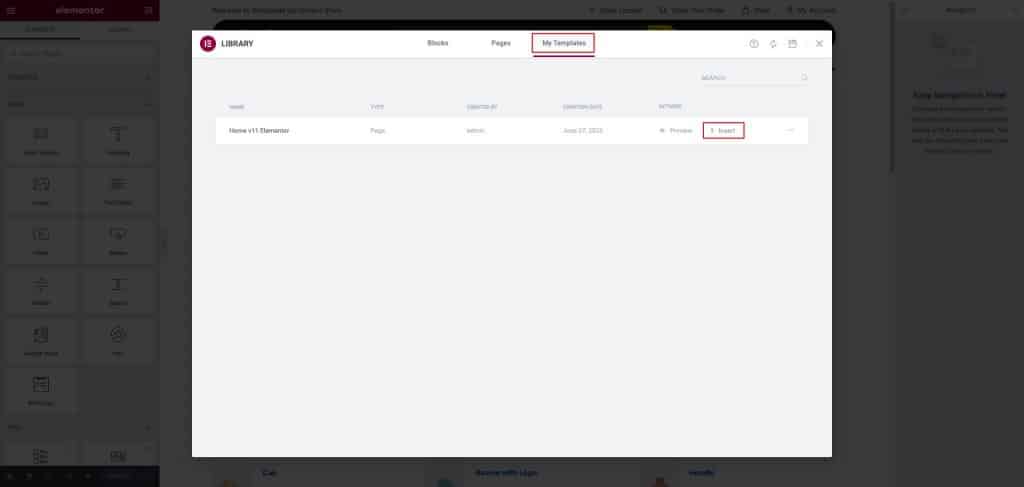
The template is now imported to that page. Click on Update
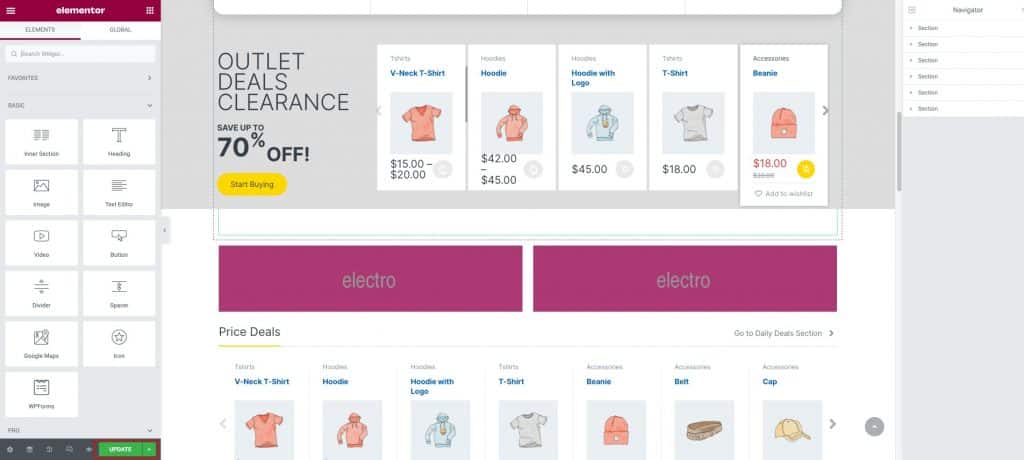
The Home v11 Elementor template is now imported.
The Details
Slider
Output

Settings
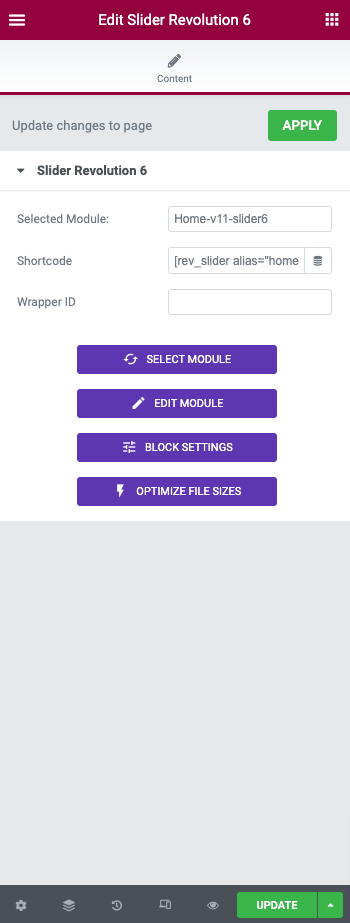
Brands With Category Block
Output
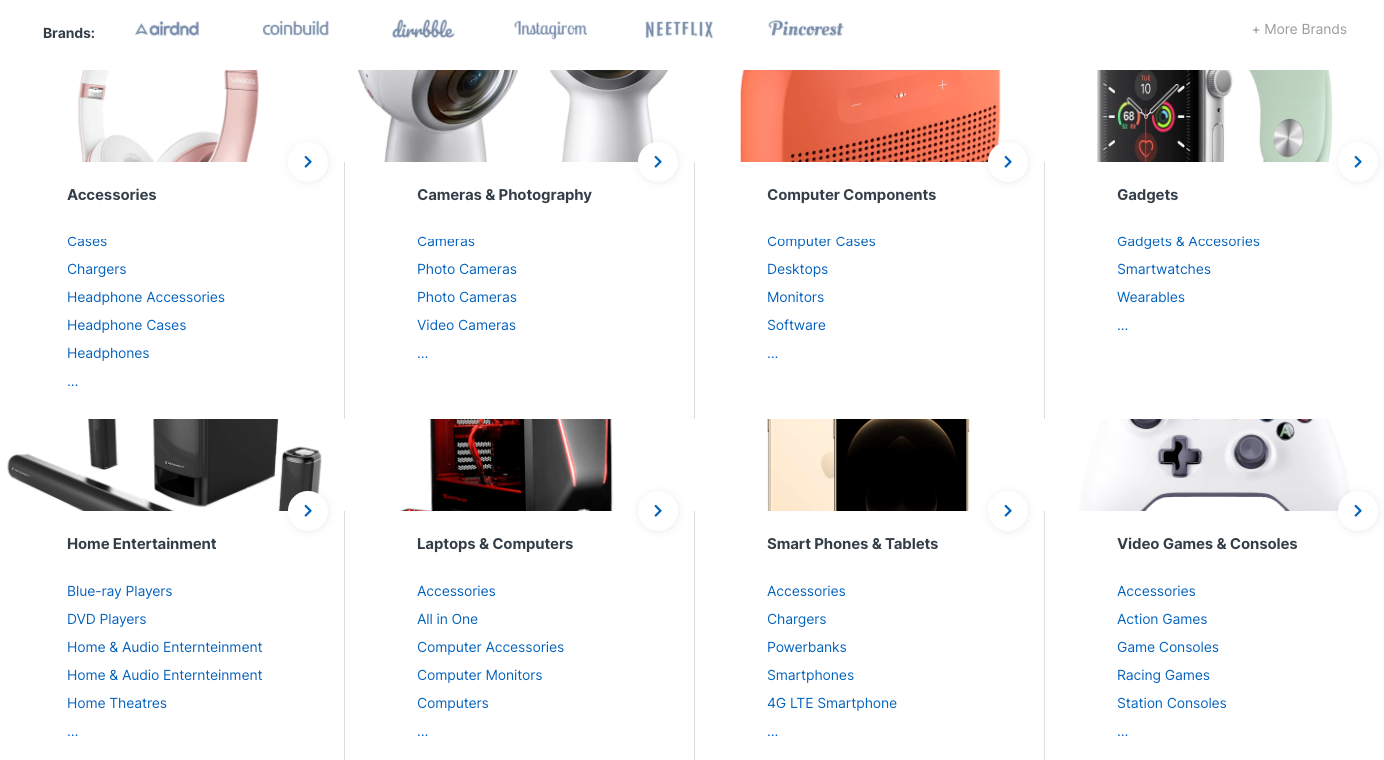
Settings
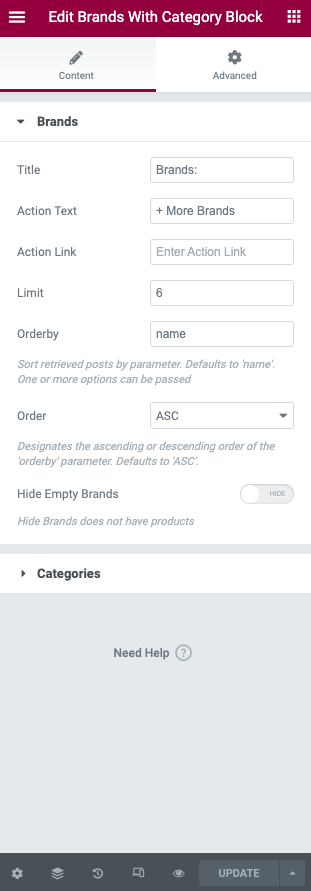
Banner With Products Carousel
Output
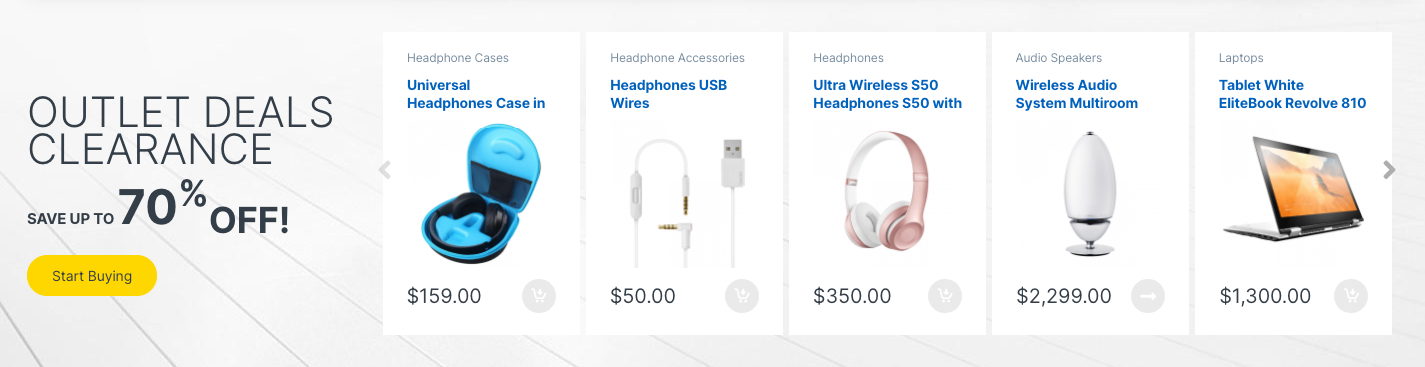
Settings
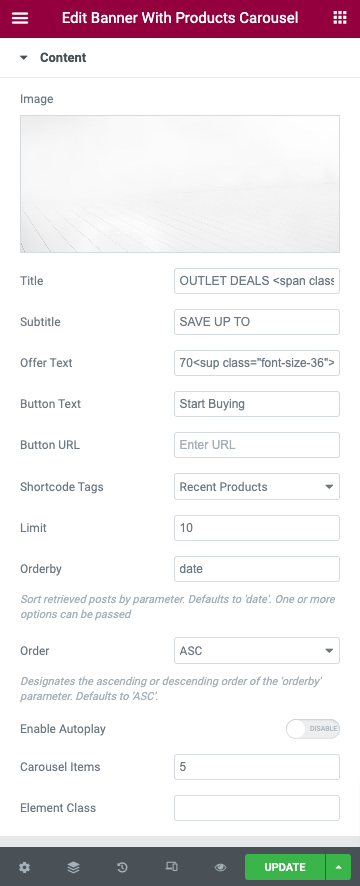
Image
Output
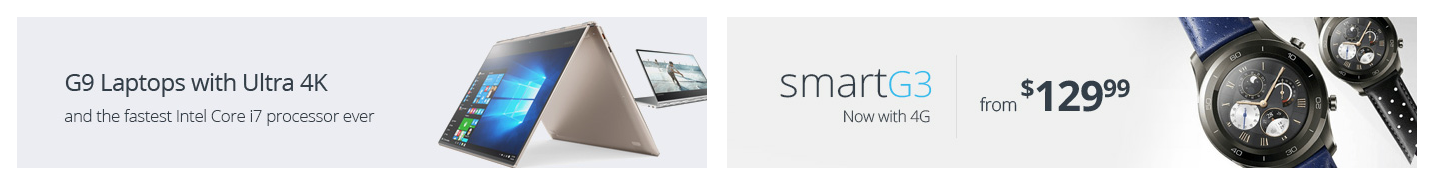
Settings
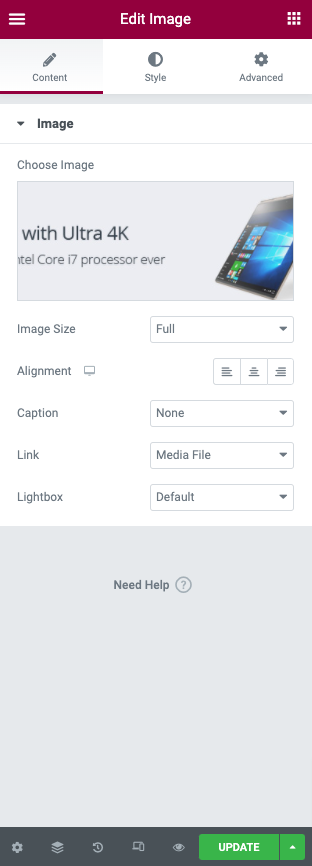
Price Deals Products Carousel
Output
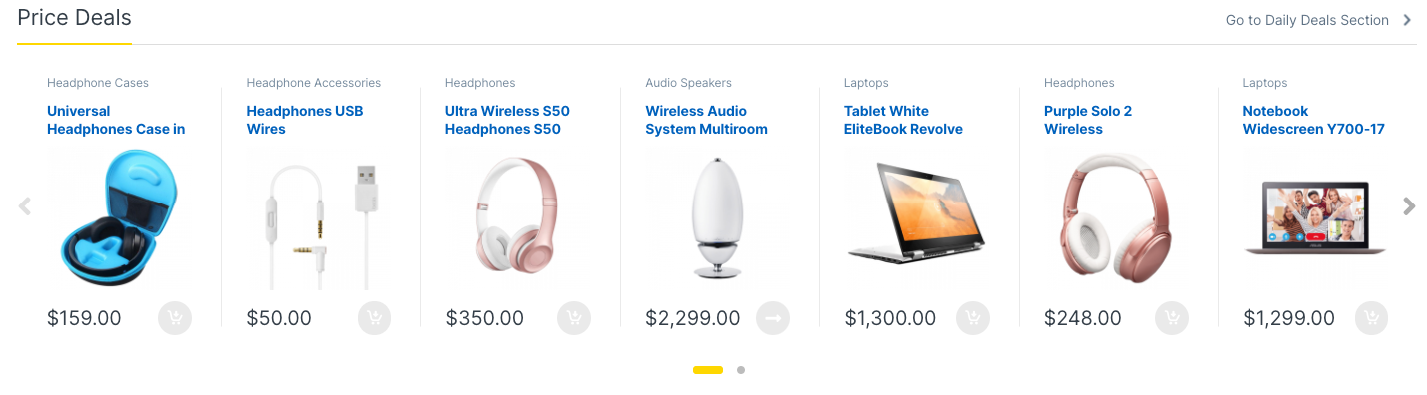
Settings
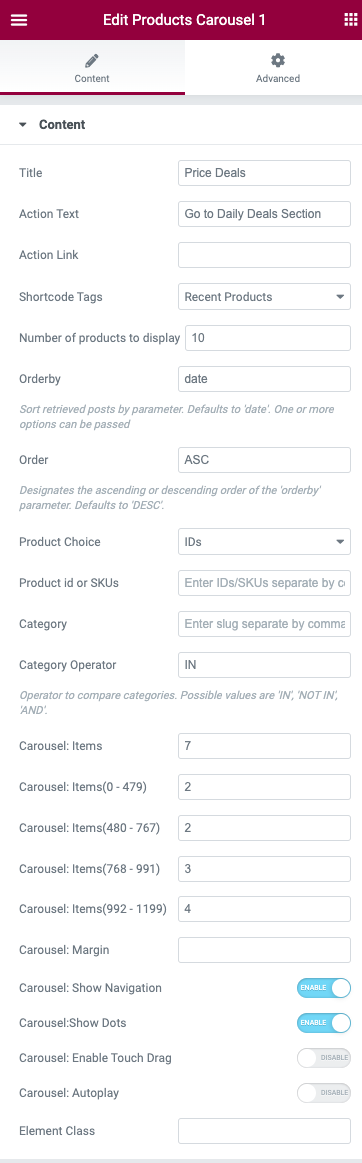
Trending Products Carousel
Output
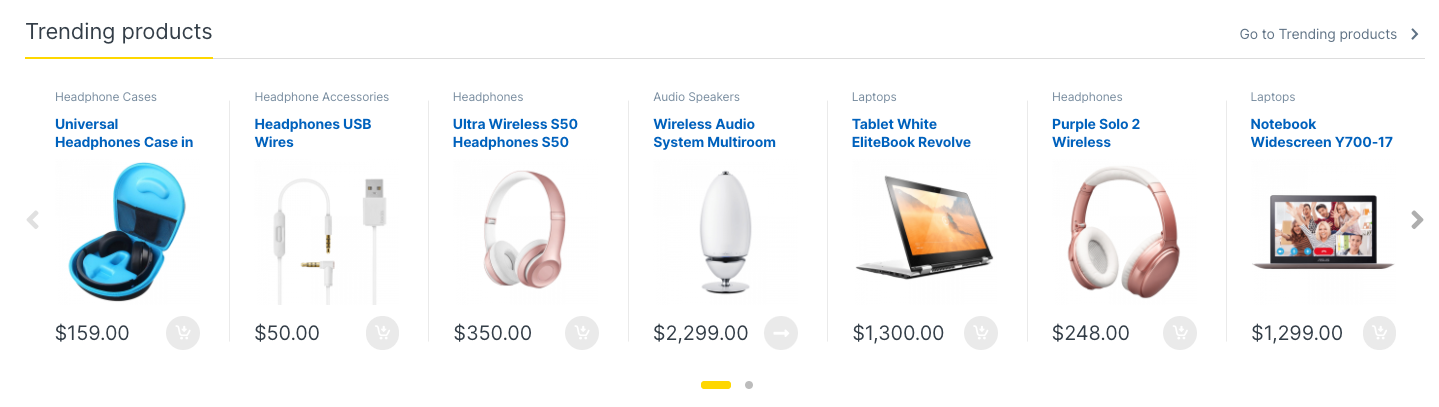
Settings