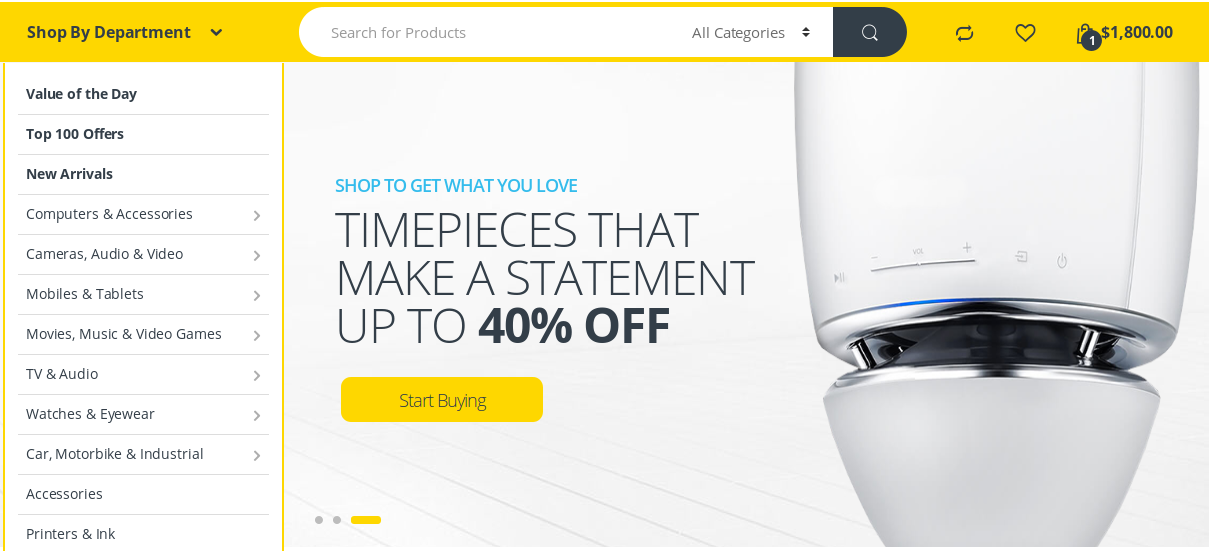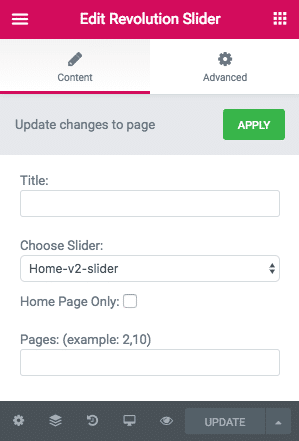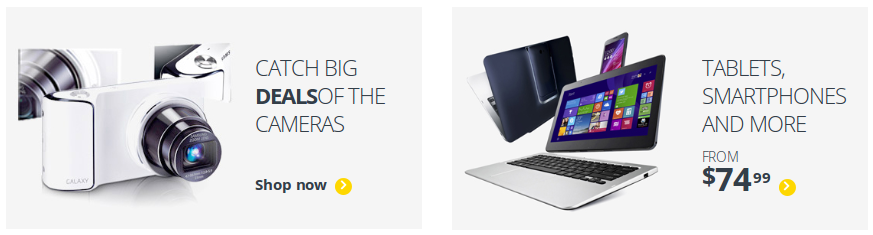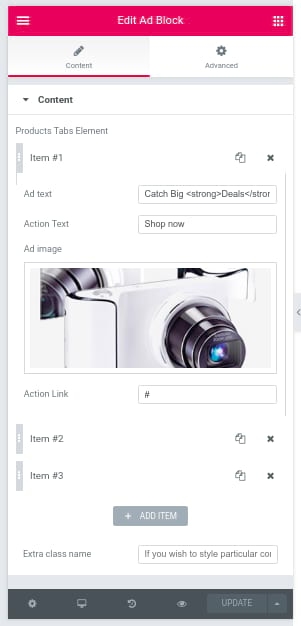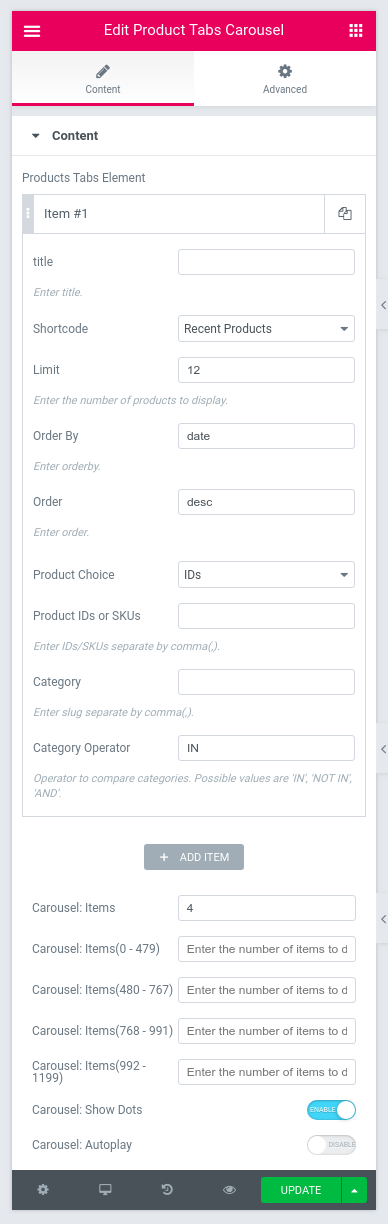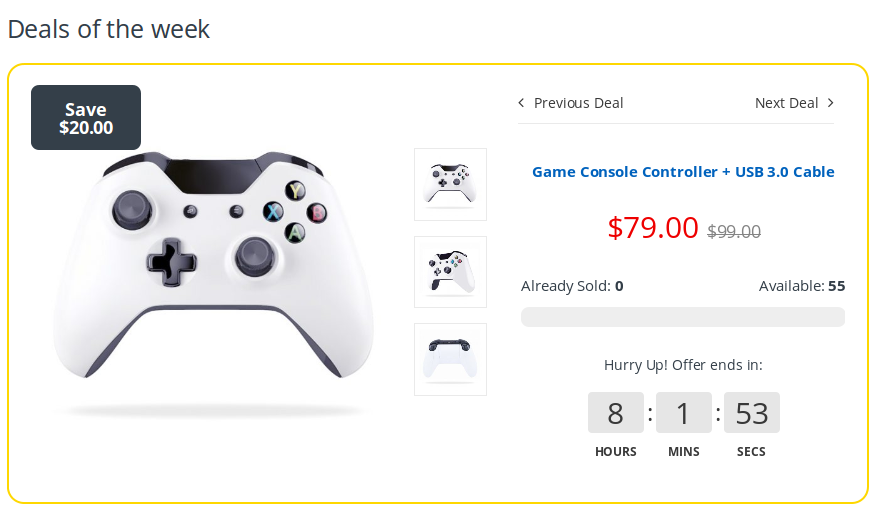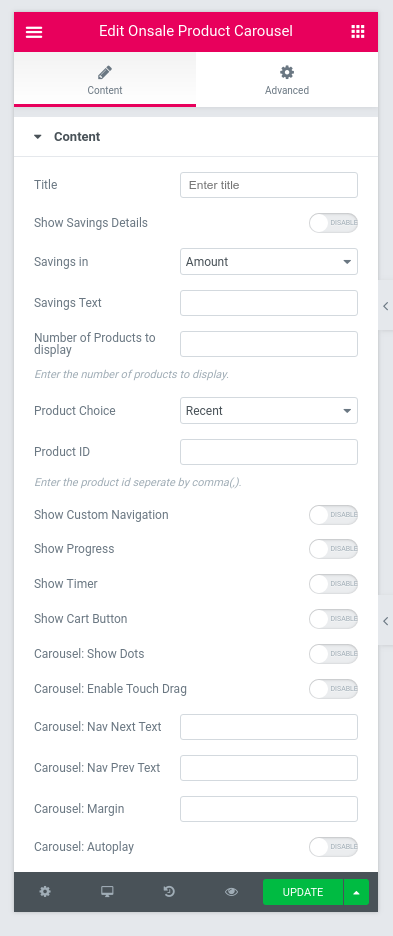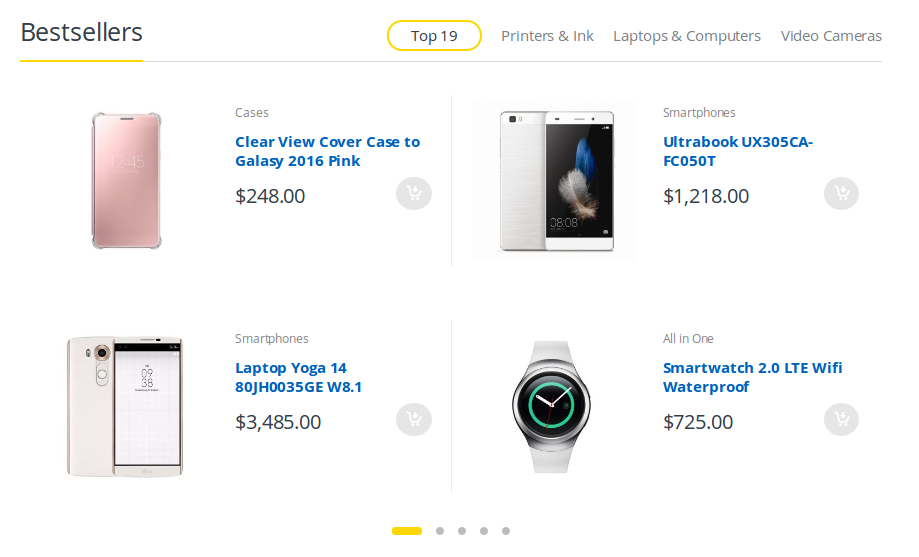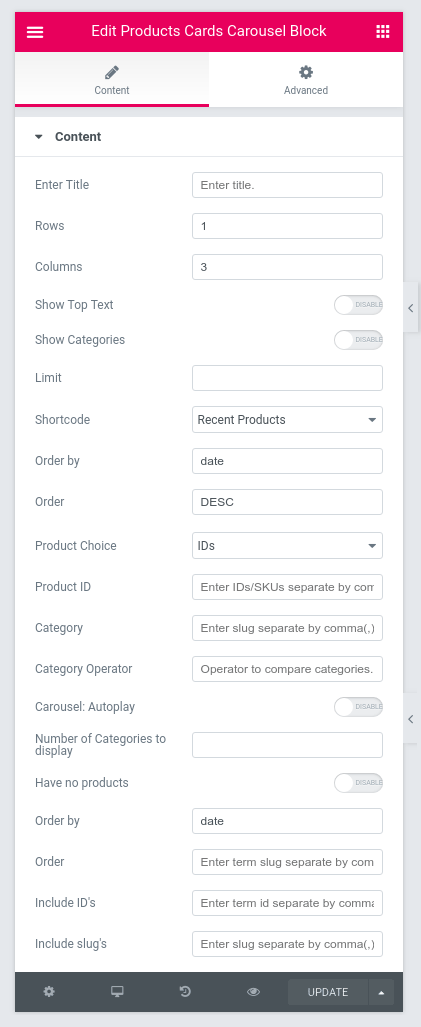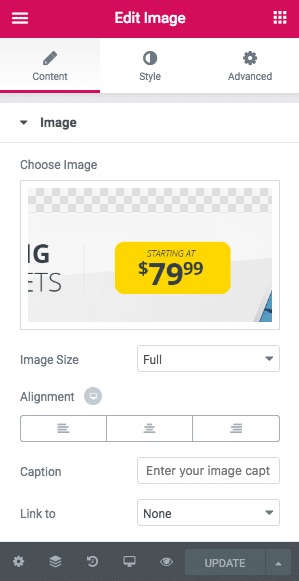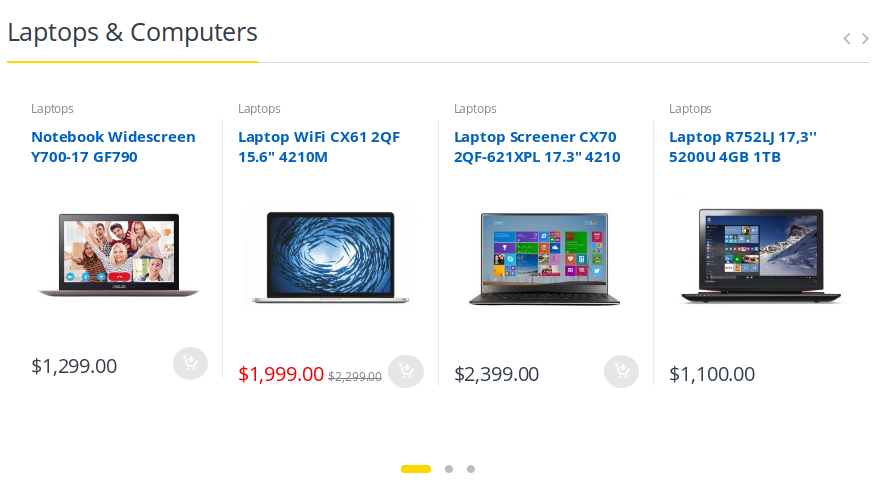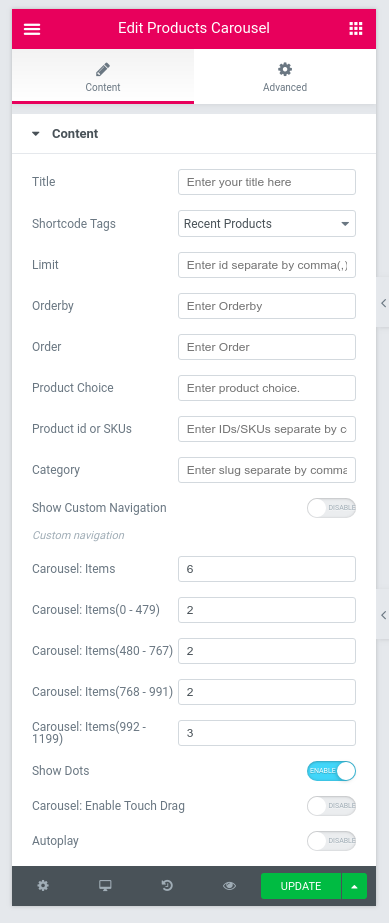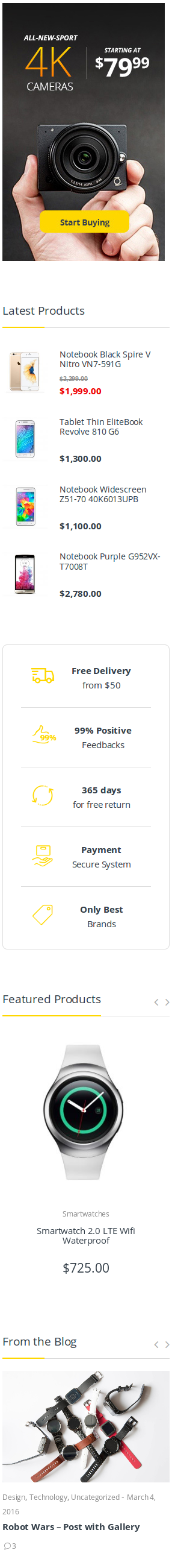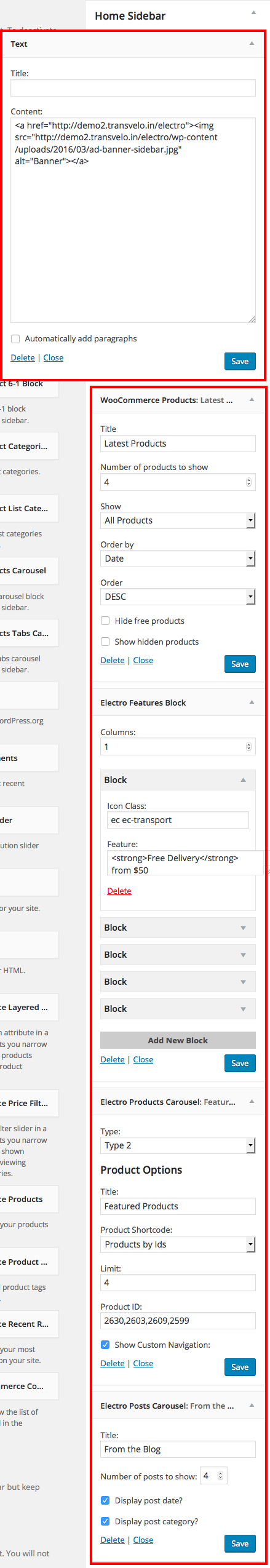Home v2 of Electro is built using Elementor.It has 7 elements.
Import the Home v2 Elementor Template
- Here we pasted the json file.
- Copy and save the file as json extension (example : home-v2.json ).
- Import this json file into elementor page edit.
- Save and run to get home v2 page.
The Details
Slider
Output
Settings
Ads Block
Output
Settings
Product Carousel tabs
Settings
Electro Onsale Products Carousel
Output
Settings
Electro Products Cards Carousel
Settings
Single Image
Output
Electro Products Carousel
Settings
Sidebar Section
To configure sidebar for Home v2, navigate to Appearance > Widgets > Home Sidebar here drag and drop the following widgets
- Text Widget : Text widget for Banner Image.
- WooCommerce Products Widget : Widget for Latest Products.
- Electro Features Block Widget : Widget to display Feature List.
- Electro Products Carousel Widget : Widget for Product Carousel.
- Electro Post Carousel Widget : Widget for Post Carousel.