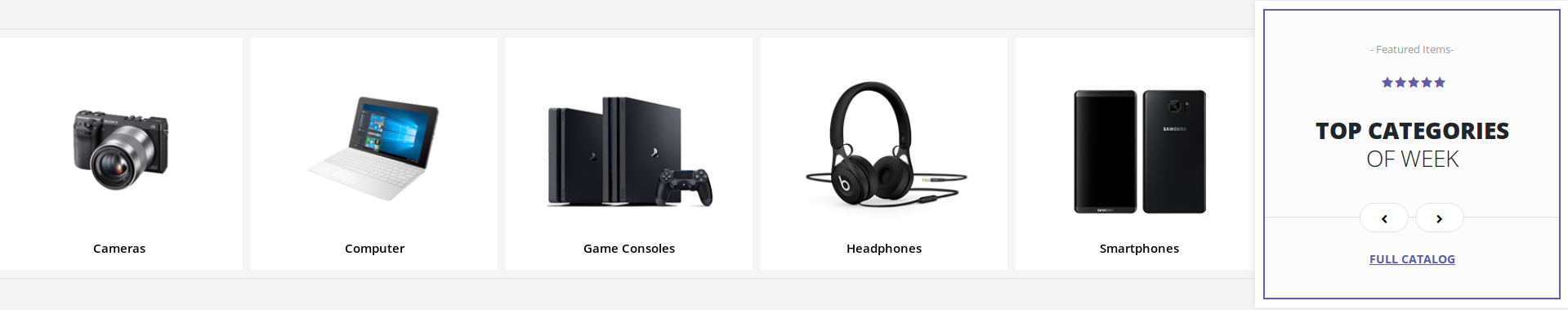Allows you to add products categories carousel on your page.
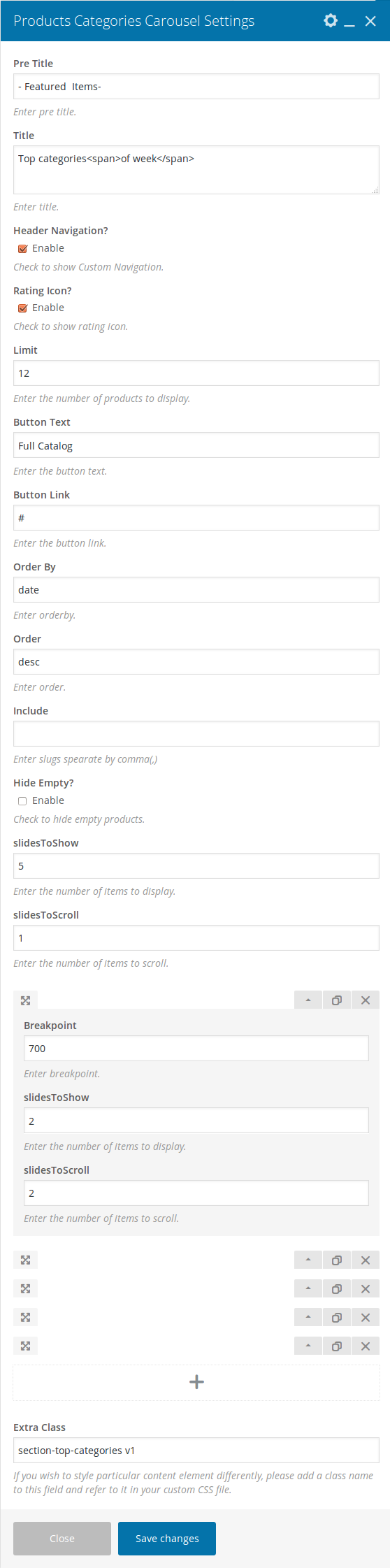
Settings
| Field | Type | Description | Default |
|---|---|---|---|
| Pre title | Text | Enter pre title. | -Featured Items- |
| Title | Text | Enter title. | Top categories of week |
| Header Navigation? | Checkbox | Check to show Custom Navigation. | checked |
| Limit | Text | Number of products to be displayed. | 12 |
| Button Text | Text | Enter button text | Full Catalog |
| Button Link | Text | Enter button link | # |
| Order by | Text | Set the order of the carousel to be Displayed | date |
| Order | Text | Set the Carousel in Ascending or Descending Order. | ASC |
| Include | Text | Enter category slug | cameras, computer |
| Hide Empty? | Checkbox | Check to hide empty products. | none |
| SlidesToShow | Text | Enter the number of items to display. | 5 |
| SlidesToScroll | Text | Enter the number of items to scroll | 1 |
| Breakpoint | Text | Enter responsive breakpoint | 700 |
| SlidesToShow | Text | Enter the number of brands to display in responsive breakpoint | 2 |
| SlidesToScroll | Text | Enter the number of brands to scroll in responsive breakpoint | 2 |
| Extra Class Name | Text | Enter additional class name. | section-top-categories v1 |
Note : For Home-v1 and Home v3, use section-top-categories v1 as Extra Class Name and for Home-v2 use section-top-categories v2 as Extra Class Name.
Sample Output