To customize Blog, navigate to Sinbad > Blog.
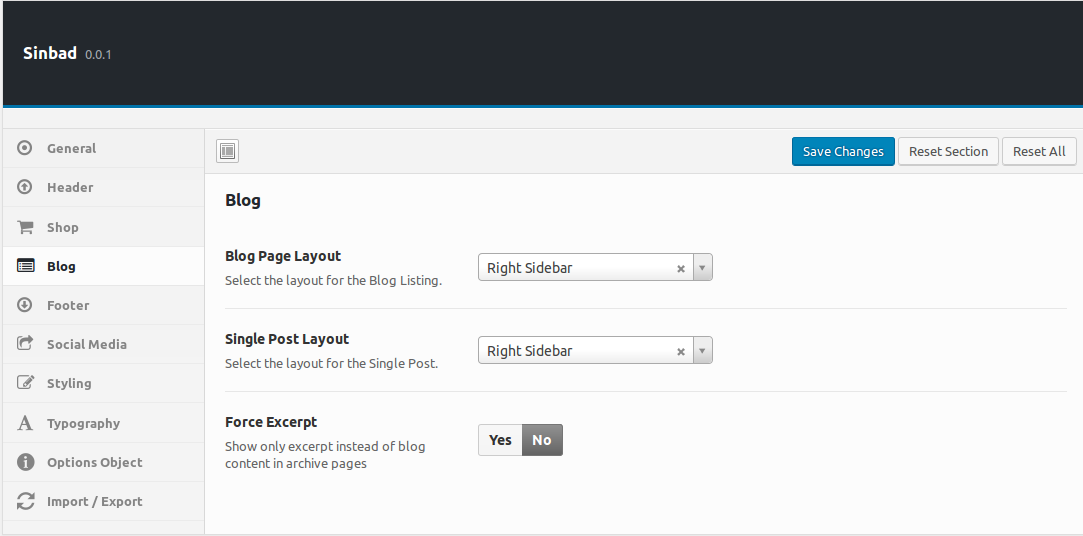
Blog Page Layout
Here you can specify the layout that is applied to posts on your site. Sinbad allows you to display your Blog posts in 3 different layouts.
- Right Sidebar – This is the default layout. The Blog page will have 2 columns divided roughly into 75% and 25%. The 75% of the screen is the main content and it displays the blog posts. The 25% screen of the screen is the sidebar and it displays widgets. As the name suggests, the sidebar will be to the right side of the screen.
- Left Sidebar – Same as Sidebar Right except that the Sidebar appears to the left of the screen.
- Full-width – This layout does not display any sidebars. The Full-width layout can have be widely dense which means the content section occupies from left to right ends or narrowly dense which means the content section will be only 75% wide as in sidebar layouts but aligned centered.
Single Post Layout
Like Blog, Single Post Page has 3 different layouts.
- Right Sidebar – This is the default layout. The Single Post page will have 2 columns divided roughly into 75% and 25%. The 75% of the screen is the main content and it displays the single post. The 25% screen of the screen is the sidebar and it displays widgets. As the name suggests, the sidebar will be to the right side of the screen.
- Left Sidebar – Same as Sidebar Right except that the Sidebar appears to the left of the screen.
- Full-width – This layout does not display any sidebars. The Full-width layout can have be widely dense which means the content section occupies from left to right ends or narrowly dense which means the content section will be only 75% wide as in sidebar layouts but aligned centered.
Force Excerpt
Choose the option YES to Show only excerpt (short post summary) instead of full post content in blog page.