Once the plugin is activated, import the dummy data for the theme Sinbad from Appearance > Import Demo Data by clicking the “Import” button. Wait for some time, it will take hardly 15 to 20 minutes to complete the process. After that all posts, pages, images, widgets, menus and other theme settings will get imported.
Here is the screenshot to import dummy data:
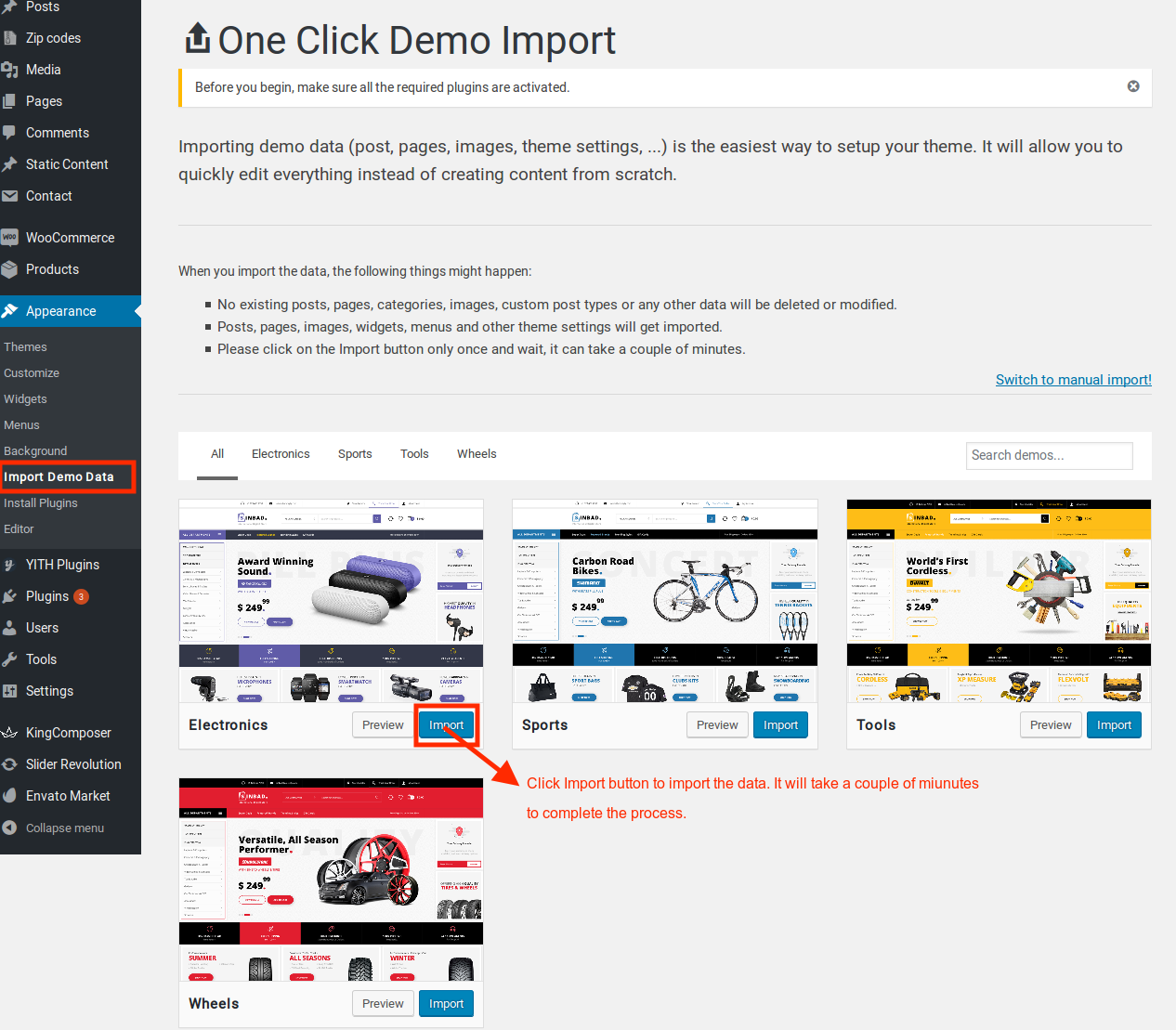
After importing the data, follow the below steps
Importing Home page sliders
Sliders are not imported with One Click Demo Plugin. The sliders are available inside the dummy-data folder within the download package. They need to be imported separately.
- Please navigate to Slider Revolution in your WordPress admin menu.
- In the Slider Revolution page, click on Import Slider icon.
- In the modal box that pops up, click on the upload file select button and choose home-v1-slider.zip file to import the slider for Home v1.
- Repeat the above steps to import home-v2-slider.zip and home-v3-slider.zip sliders.