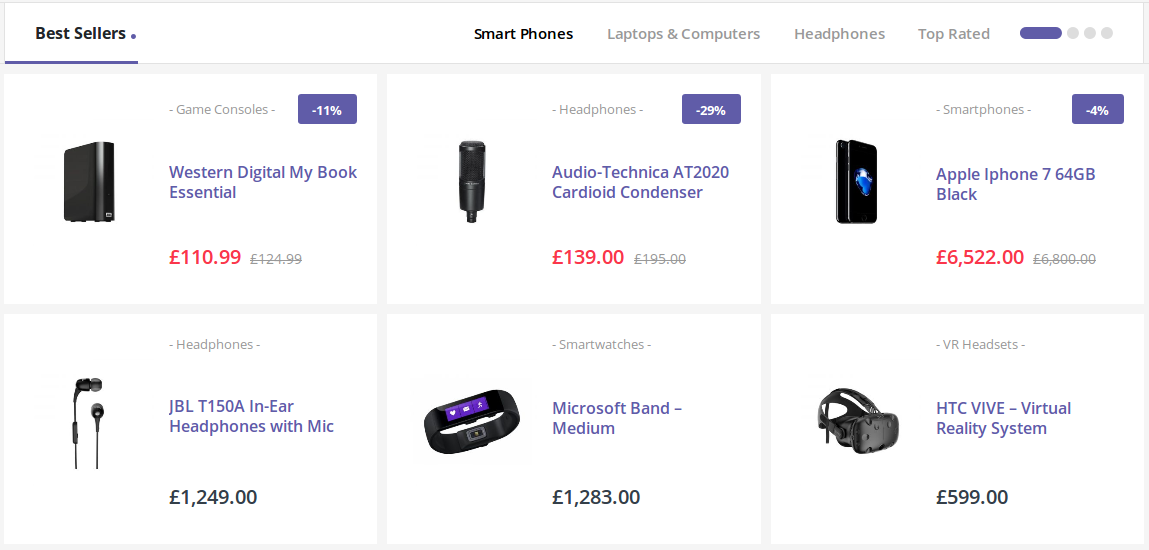Allows you to add products carousel tabs on your page.
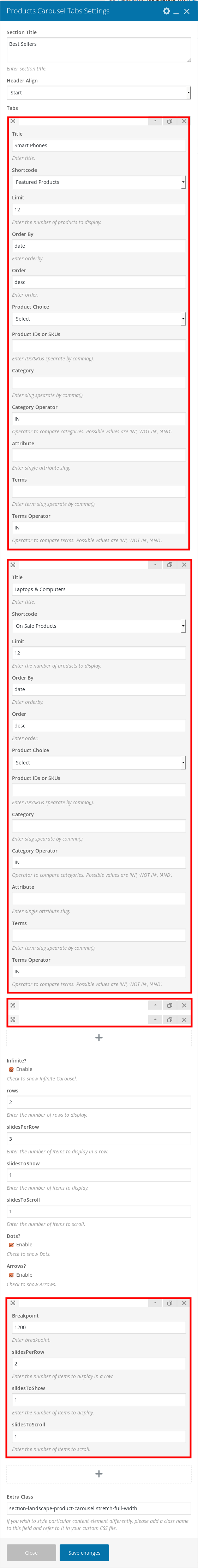
Settings
| Field | Type | Description | Default |
|---|---|---|---|
| Section Title | Text | Enter section title | Best Sellers |
| Header Align | Select | Choose header alignment | start |
| Tab #1 title | Text | Enter Tab #1 title. | Smart Phones |
| Tab #1 Shortcode | Select | Select product shortcode | Featured Products |
| Limit | Text | Enter the number of products to display | 12 |
| Orderby | Text | Enter orderby | name |
| order | Text | Enter order | ASC |
| Product Choice | Select | Choose how to display the product either by ID or SKU | ID |
| Product IDs or SKUs | Text | Enter product ID | 234,642 |
| Category | Text | Enter slug by commas | none | Category Operator | Text | Operator to compare categories. Possible values are ‘IN’, ‘NOT IN’, ‘AND’. | IN |
| Attribute | Text | Enter single attribute slug. | none |
| Terms | Text | Enter term slug spearate by comma(,). | none |
| Terms Operator | Text | Operator to compare terms. Possible values are ‘IN’, ‘NOT IN’, ‘AND’. | IN |
| Tab #2 title | Text | Enter Tab #2 title. | Laptops & Computers |
| Tab #2 Shortcode | Select | Select product shortcode | On Sale Products |
| Limit | Text | Enter the number of products to display | 12 |
| Orderby | Text | Enter orderby | name |
| order | Text | Enter order | ASC |
| Product Choice | Select | Choose how to display the product either by ID or SKU | ID |
| Product IDs or SKUs | Text | Enter product ID | 234,642 |
| Category | Text | Enter slug by commas | none | Category Operator | Text | Operator to compare categories. Possible values are ‘IN’, ‘NOT IN’, ‘AND’. | IN |
| Attribute | Text | Enter single attribute slug. | none |
| Terms | Text | Enter term slug spearate by comma(,). | none |
| Terms Operator | Text | Operator to compare terms. Possible values are ‘IN’, ‘NOT IN’, ‘AND’. | IN |
| Tab #3 title | Text | Enter Tab #3 title. | Headphones |
| Tab #3 Shortcode | Select | Select product shortcode | Top Rated Products |
| Limit | Text | Enter the number of products to display | 12 |
| Orderby | Text | Enter orderby | name |
| order | Text | Enter order | ASC |
| Product Choice | Select | Choose how to display the product either by ID or SKU | ID |
| Product IDs or SKUs | Text | Enter product ID | 234,642 |
| Category | Text | Enter slug by commas | none | Category Operator | Text | Operator to compare categories. Possible values are ‘IN’, ‘NOT IN’, ‘AND’. | IN |
| Attribute | Text | Enter single attribute slug. | none |
| Terms | Text | Enter term slug spearate by comma(,). | none |
| Terms Operator | Text | Operator to compare terms. Possible values are ‘IN’, ‘NOT IN’, ‘AND’. | IN |
| Tab #4 title | Text | Enter Tab #4 title. | Virtual Reality |
| Tab #4 Shortcode | Select | Select product shortcode | Top Rated Products |
| Limit | Text | Enter the number of products to display | 12 |
| Orderby | Text | Enter orderby | name |
| order | Text | Enter order | ASC |
| Product Choice | Select | Choose how to display the product either by ID or SKU | ID |
| Product IDs or SKUs | Text | Enter product ID | 234,642 |
| Category | Text | Enter slug by commas | none | Category Operator | Text | Operator to compare categories. Possible values are ‘IN’, ‘NOT IN’, ‘AND’. | IN |
| Attribute | Text | Enter single attribute slug. | none |
| Terms | Text | Enter term slug spearate by comma(,). | none |
| Terms Operator | Text | Operator to compare terms. Possible values are ‘IN’, ‘NOT IN’, ‘AND’. | IN |
| Infinite | Checkbox | Check to show Infinite Carousel. | checked |
| Rows | Text | Enter the number of rows to display. | 2 |
| SlidesPerRow | Text | Enter the number of items to display in a row. | 3 |
| SlidesToShow | Text | Enter the number of items to display. | 1 |
| SlidesToScroll | Text | Enter the number of items to scroll. | 1 |
| Dots | Checkbox | Check to show Infinite Carousel. | Checked |
| Arrows for Mobile Screen? | Checkbox | Check to show Infinite Carousel. | Checked |
| Breakpoint | Text | Enter responsive breakpoint | 1200 |
| SlidesPerRow | Text | Enter the number of items to display in a row | 2 |
| SlidesToShow | Text | Enter the number of items to display in mobile screen | 2 |
| SlidesToScroll | Text | Enter the number of items to scroll in mobile screen | 1 |
| Extra Class Name | Text | Enter additional class name. | section-landscape-product-carousel stretch-full-width |
Sample Output