Navigate to Vodi > Movies to customize movie pages.
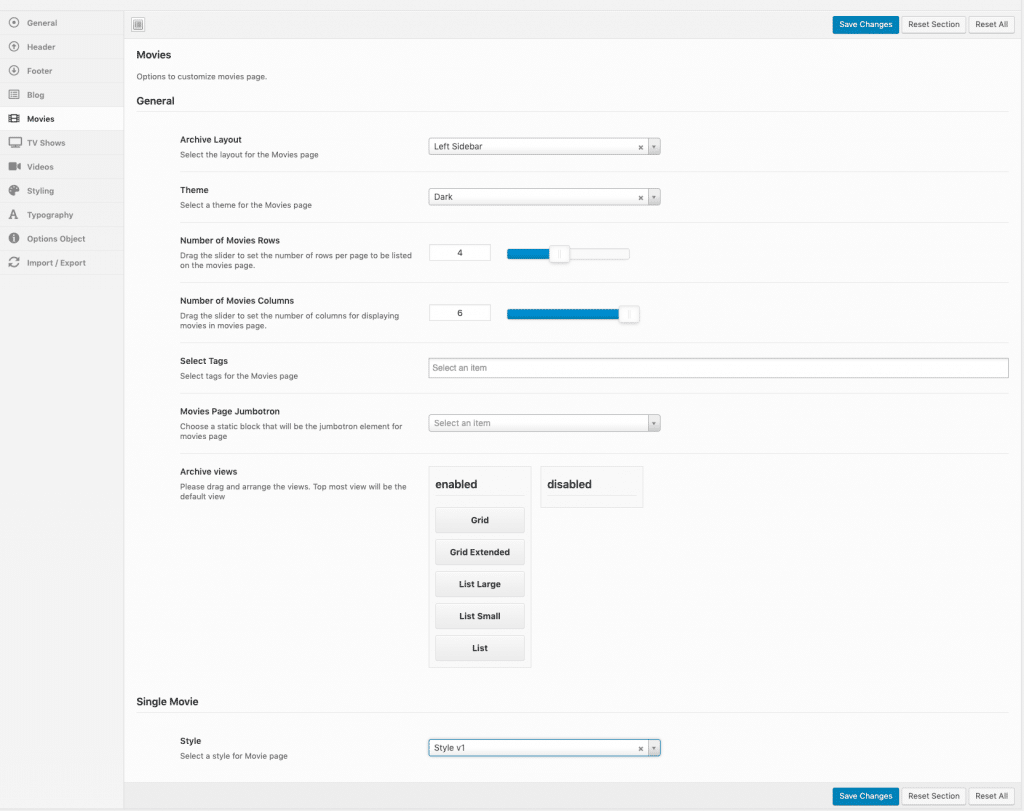
General
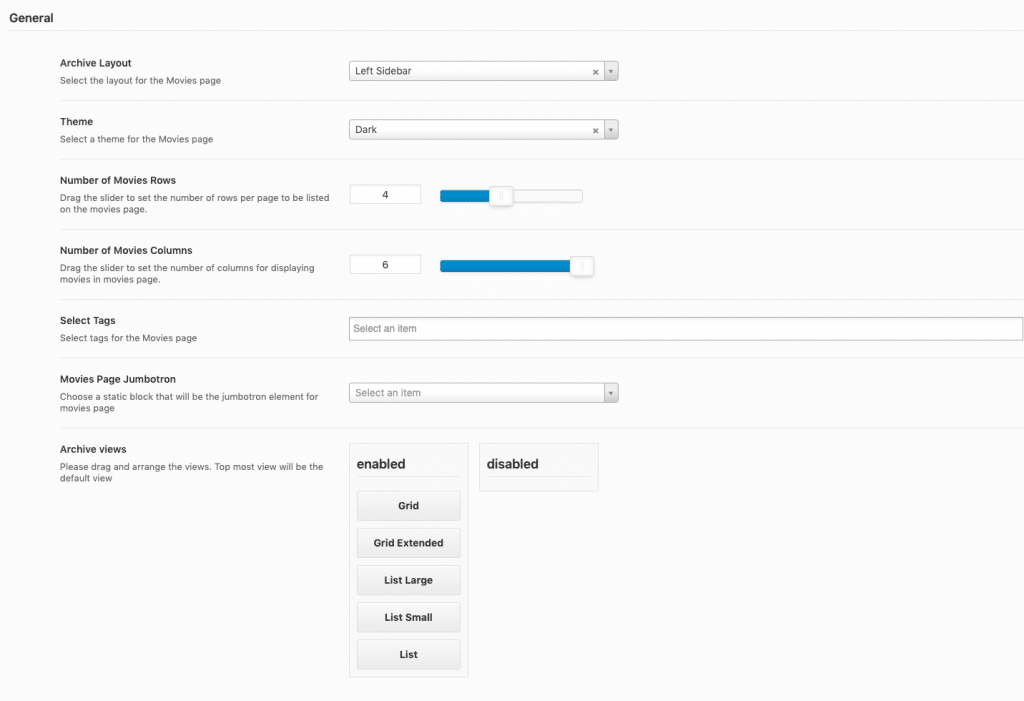
Archive Layout
Here you can specify the layout that is applied to movies on your site. Vodi allows you to display your Archive layout in 3 different layouts. A sidebar layout is available only if an active sidebar is present.
- Right Sidebar – The Archive page will have 2 columns divided roughly into 75% and 25%. The 75% of the screen is the main content and it displays the blog posts. The 25% screen of the screen is the sidebar and it displays widgets. As the name suggests, the sidebar will be to the right side of the screen.
- Left Sidebar – This is the default layout. Same as Sidebar Right except that the Sidebar appears to the left of the screen.
- Full-width – This layout does not display any sidebars. The Full-width layout can have be widely dense which means the content section occupies from left to right ends or narrowly dense which means the content section will be only 75% wide as in sidebar layouts but aligned centered.
Theme
You can Select two types of theme for movies pages.
- Dark
- Light
Number of Movies in a Row
- Drag the slider to set the number of rows per page to be listed on the movies page.
Number of Movies Columns
- Drag the slider to set the number of columns for displaying movies in movies page.
Select Tags
- Select tags for the Movies page.
Movies Page Jumbotron
- A Movie page Jumbotron is a HTML block that appears above the Shop page. A static block added from Static Content > Add New is used as a jumbotron. This static block can be any HTML block.
Archive Views
- Archive Page has 4 different views Grid, Grid Extended, List Large and List Small. You can drag and arrange the views. Top most view will be the default view.
Single Movie
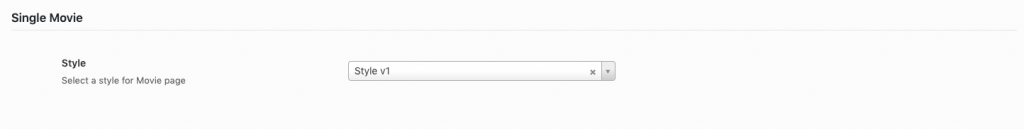
Style
- You can select style for movie pages. There are four types of Styles Available. Style-v1 is Default.