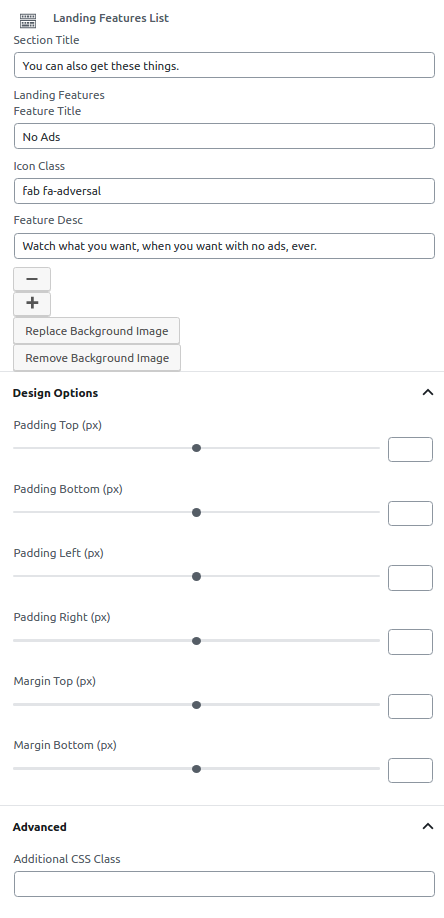
Settings
| Field | Type | Description | Default |
|---|---|---|---|
| Section Title | Text | Enter Section Title. | None |
| Feature Title | Text | Enter Feature title. | None |
| Icon Class | Text | Enter icon class. | None |
| Feature Desc | Text | Enter Feature desc. | None |
| Plus | Button | Click to add feature | None |
| Minus | Button | Click to remove feature | None |
| Replace backgroundimage | Button | Click to Replace backgoundimage | None |
| Remove backgroundimage | Button | Click to Remove backgoundimage | None | Design Options | Panel Body | Adjust the block by margin and padding values | None |
| Padding Top | Range Control | Enter number pixel to add padding top. | None |
| Padding Bottom | Range Control | Enter number pixel to add padding bottom. | None |
| Padding Left | Range Control | Enter number pixel to add padding left. | None |
| Padding Right | Range Control | Enter number pixel to add padding right. | None |
| Margin Top | Range Control | Enter number pixel to add margin top. | None |
| Margin Bottom | Range Control | Enter number pixel to add margin bottom. | None |
| Margin Left | Range Control | Enter number pixel to add margin left. | None |
| Margin Right | Range Control | Enter number pixel to add margin right. | None |
| Additional CSS Class | Text | Enter additional class name. | None |
Sample output
