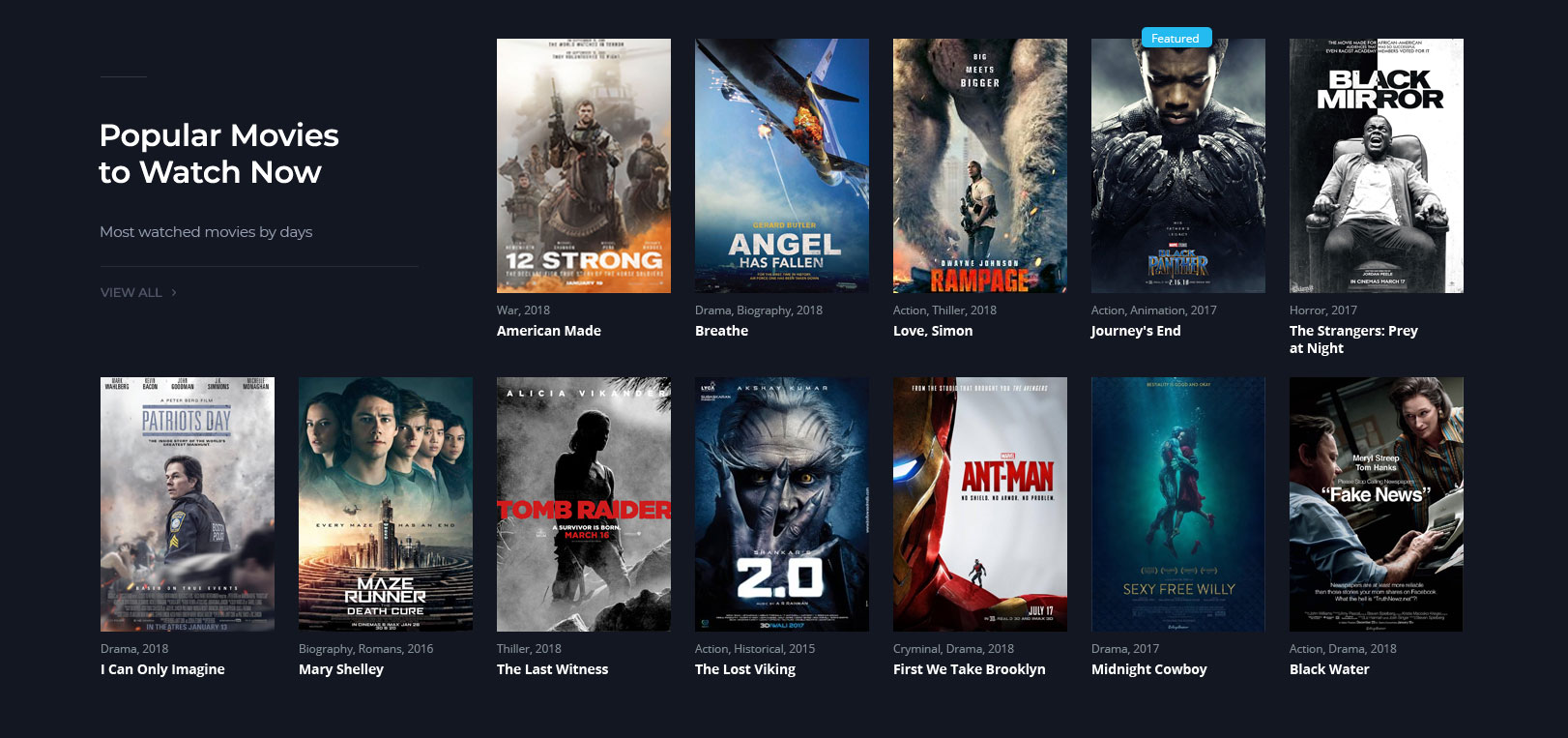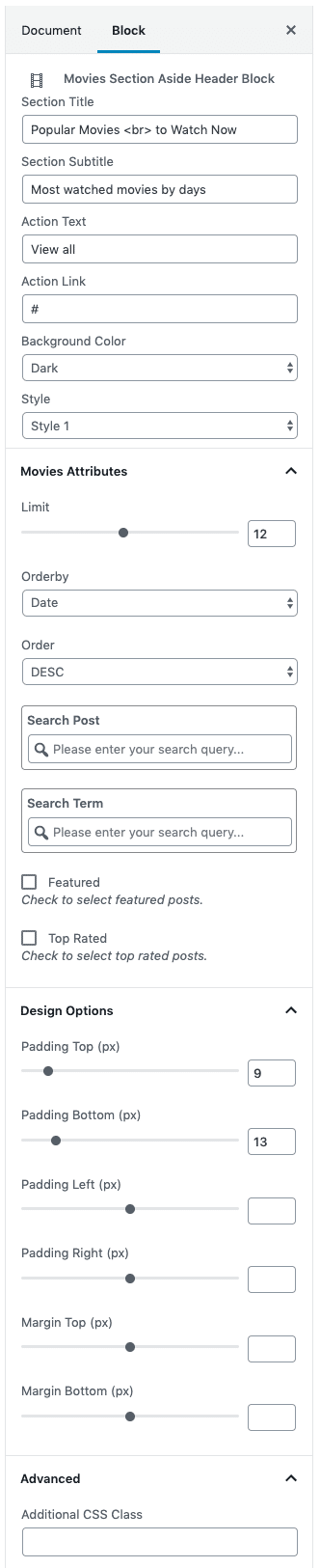
Settings
| Field | Type | Description | Default |
|---|---|---|---|
| Section Title | Text | Enter the section title | Popular Movies to Watch Now |
| Section Subtitle | Text | Enter the section subtitle | Most watched movies by days |
| Action Text | Text | Enter the Action Text | view all |
| Action Link | Text | Enter the Action Link. | # |
| Background Color | Selection | You can select Dark and light BG | Default |
| Style | Selection | You can select style version | Style-v1 |
| Movies Attributes 1 | Panel Body | Select the movie attributes from the below options | – |
| Limit | Range Control | Drag the slider to set the total number of videos to be displayed | 5 |
| Columns | Range Control | Drag the slider to set the number of columns to be displayed | 5 |
| Order By | Select Control | Choose the order of your videos, either by Title, Date, Id. | Date |
| Order | Select Control | Choose the order of your videos to be displayed either in Ascending or Descending Order. | DESC |
| Search Post | Text | Search the video by id or name | None |
| Search Term | Text | Search the video by category slug | None |
| Featured | Checkbox | Check to show featured videos. | None |
| Top Rated | Checkbox | Check to show Top Rated videos. | None |
| Movies Attributes 2 | Panel Body | Select the movie attributes from the below options | – |
| Limit | Range Control | Drag the slider to set the total number of videos to be displayed | 7 |
| Columns | Range Control | Drag the slider to set the number of columns to be displayed | 7 |
| Order By | Select Control | Choose the order of your videos, either by Title, Date, Id. | Date |
| Order | Select Control | Choose the order of your videos to be displayed either in Ascending or Descending Order. | DESC |
| Search Post | Text | Search the video by id or name | None |
| Search Term | Text | Search the video by category slug | None |
| Featured | Checkbox | Check to show featured videos. | None |
| Top Rated | Checkbox | Check to show Top Rated videos. | None |
| Design Options | Panel Body | Adjust the block by margin and padding values | None |
| Padding Top | Range Control | Enter number pixel to add padding top. | None |
| Padding Bottom | Range Control | Enter number pixel to add padding bottom. | None |
| Padding Left | Range Control | Enter number pixel to add padding left. | None |
| Padding Right | Range Control | Enter number pixel to add padding right. | None |
| Margin Top | Range Control | Enter number pixel to add margin top. | None |
| Margin Bottom | Range Control | Enter number pixel to add margin bottom. | None |
| Margin Left | Range Control | Enter number pixel to add margin left. | None |
| Margin Right | Range Control | Enter number pixel to add margin right. | None |
| Additional CSS Class | Text | Enter additional class name. | None |
Sample output