Options to customize your site’s footer
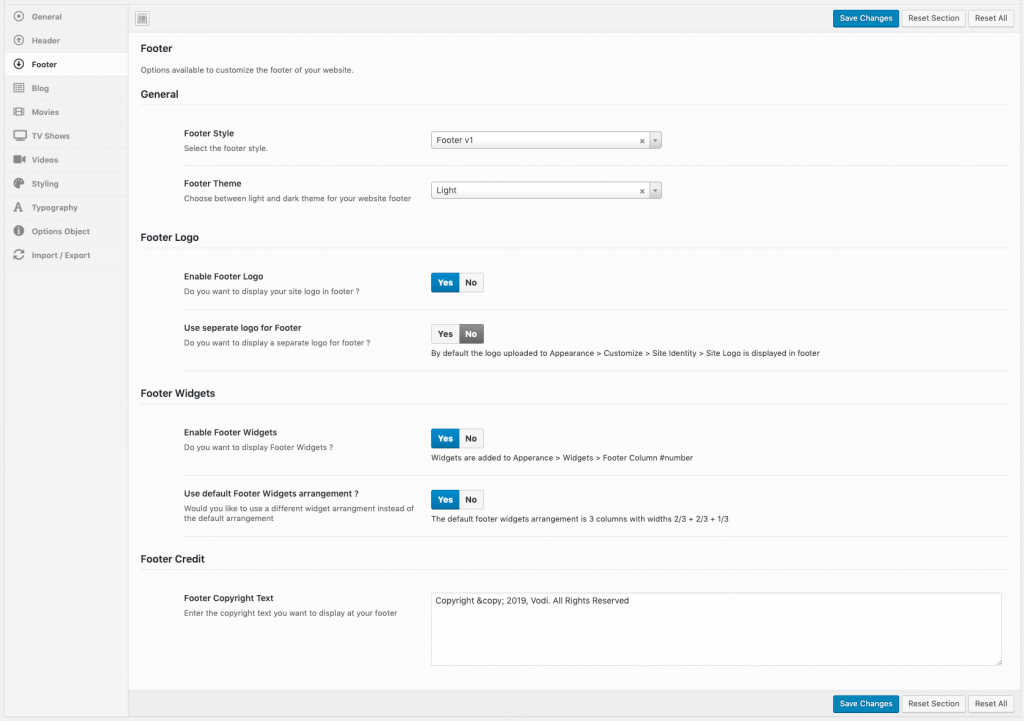
General
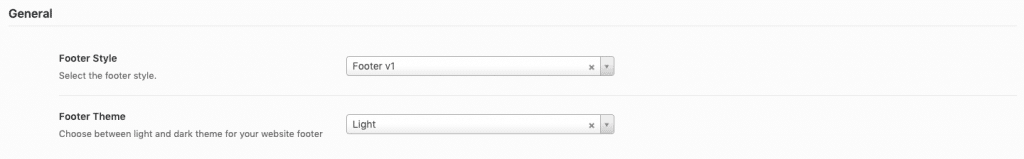
Footer Style
Select a footer style for your website. There are 6 different styles to choose from. Here are the available footer styles :
- Footer v1
- Footer v2
- Footer v3
- Footer Landing v1
- Footer Landing v2
- Footer Coming Soon
Footer Theme
Choose between dark and light theme for your footer style. Footer v2 does not have a theme option. Here are the available theme options :
- Dark
- Light
Footer logo
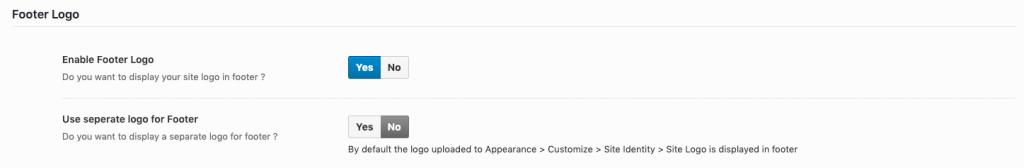
Enable footer logo
Do you want to display your site logo in footer ? Enable Or Disable Footer logo.
Use seperate logo for Footer
You can use seperate logo for footer. Enable Or Disable. If you want to upload seperate footer logo. Trigger the Enable button and upload image file.(Recommended Size : 103×40 pixels.)
Footer Widgets
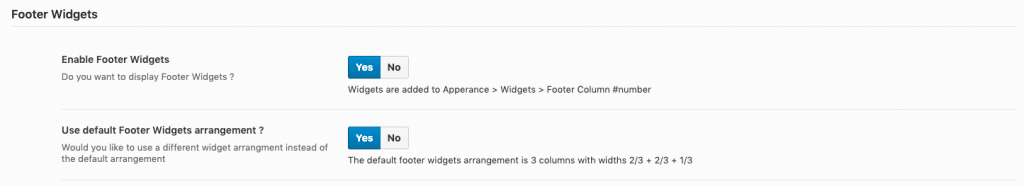
Enable Footer Widgets
Enable Or Disable Footer widgets.
Use default Footer Widgets arrangement ?
Would you like to use a different widget arrangment instead of the default arrangement. Enable Or Disable footer widget arrangement.
Enable is in Default widget arrangement. If you want to set number of widgets in coloumn. Trigger the Disable button and set the value.
Footer Credit
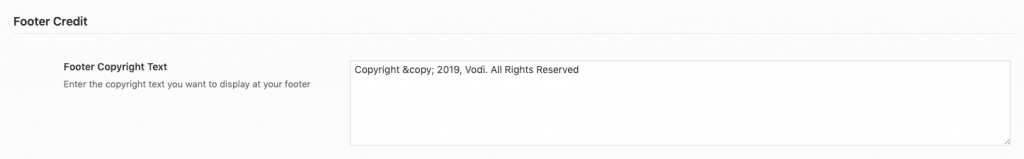
Footer Copyright Text
Enter the copyright text you want to display at your footer.