Home v7 of Vodi is built using Static Content and Archive page. You can select Dark Or Light Theme style.
Settings
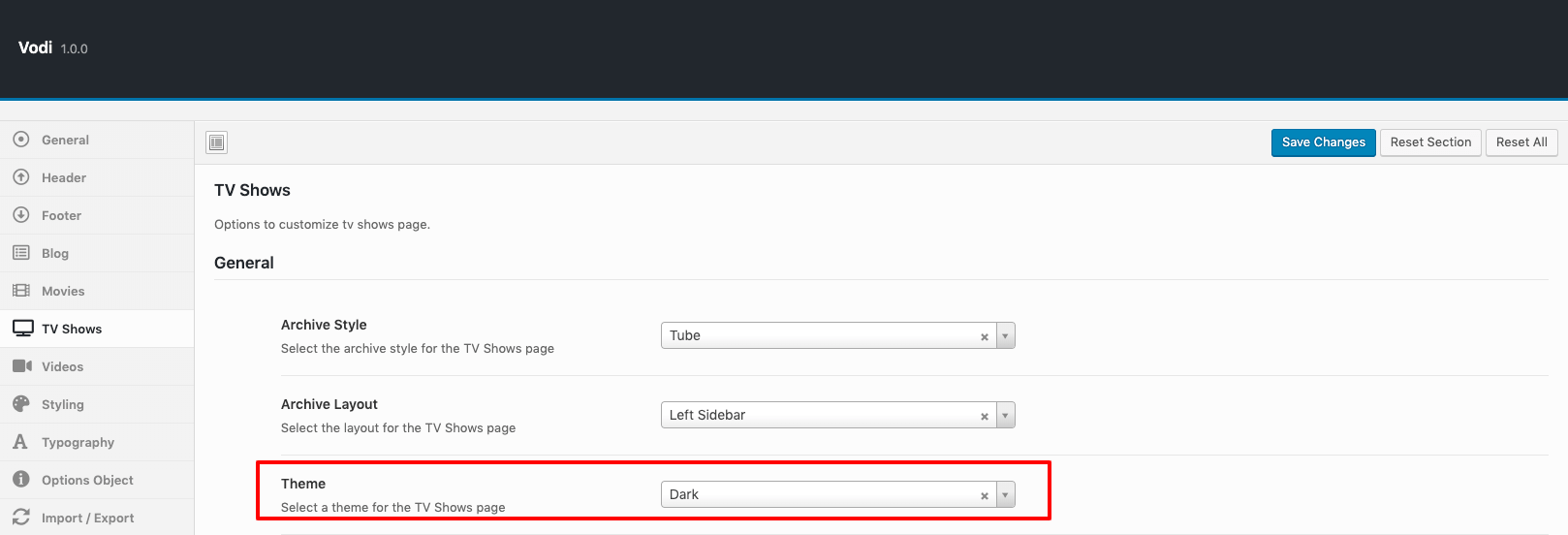
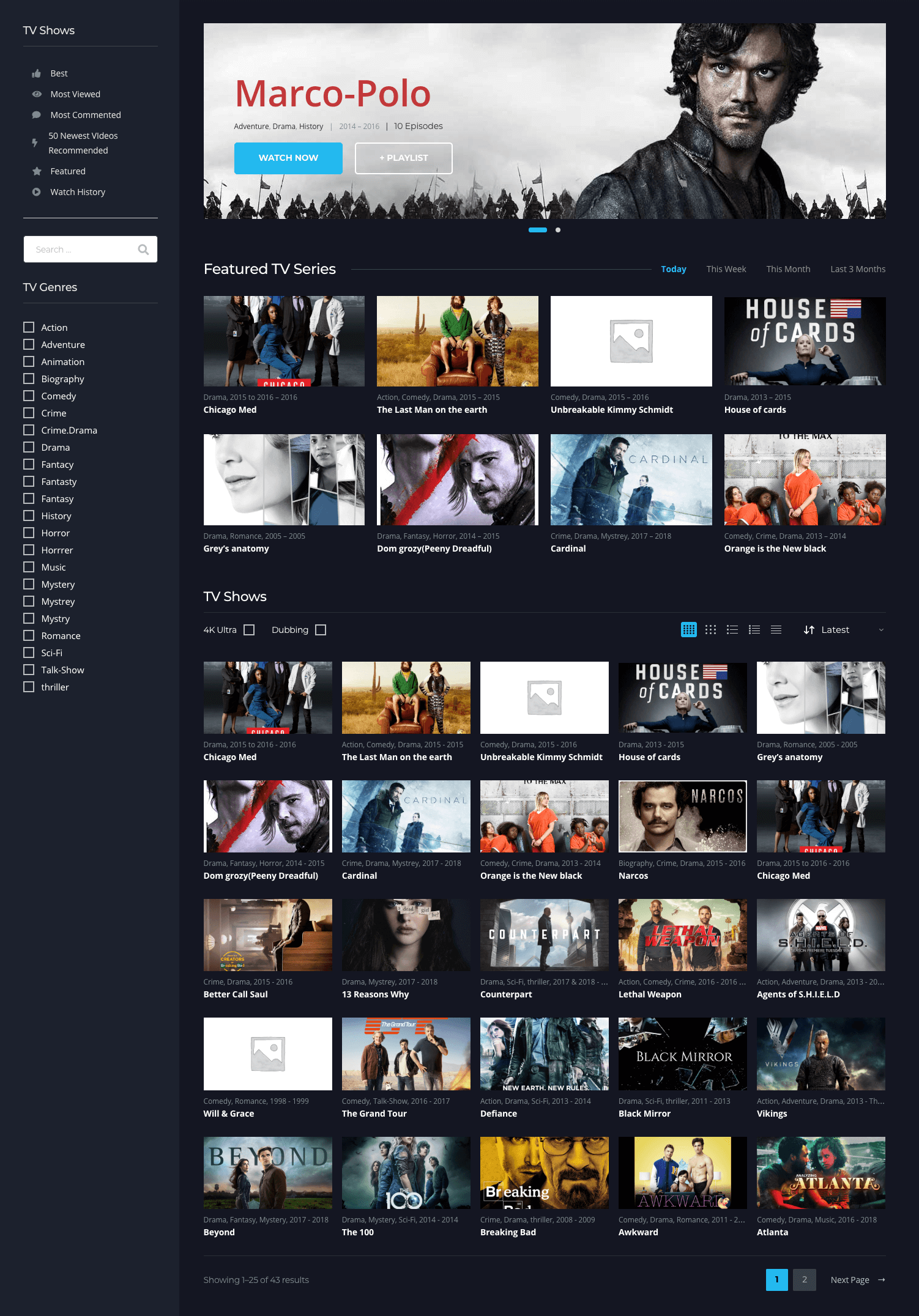
The Details
Static Content settings.
1.1 Settings
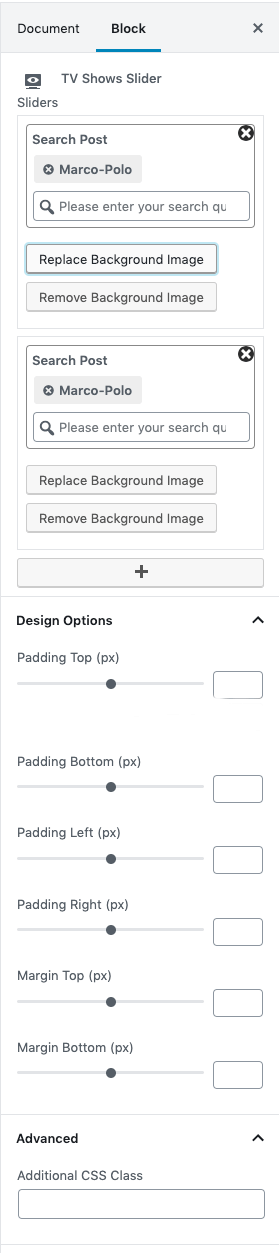
| Field | Type | Description | Default |
|---|---|---|---|
| Sliders | Media | Select the movie and slider. | None |
| Design Options | Panel Body | Adjust the block by margin and padding values | None |
| Padding Top | Range Control | Enter number pixel to add padding top. | None |
| Padding Bottom | Range Control | Enter number pixel to add padding bottom. | None |
| Padding Left | Range Control | Enter number pixel to add padding left. | None |
| Padding Right | Range Control | Enter number pixel to add padding right. | None |
| Margin Top | Range Control | Enter number pixel to add margin top. | None |
| Margin Bottom | Range Control | Enter number pixel to add margin bottom. | None |
| Additional CSS Class | Text | Enter additional class name. | None |
Output
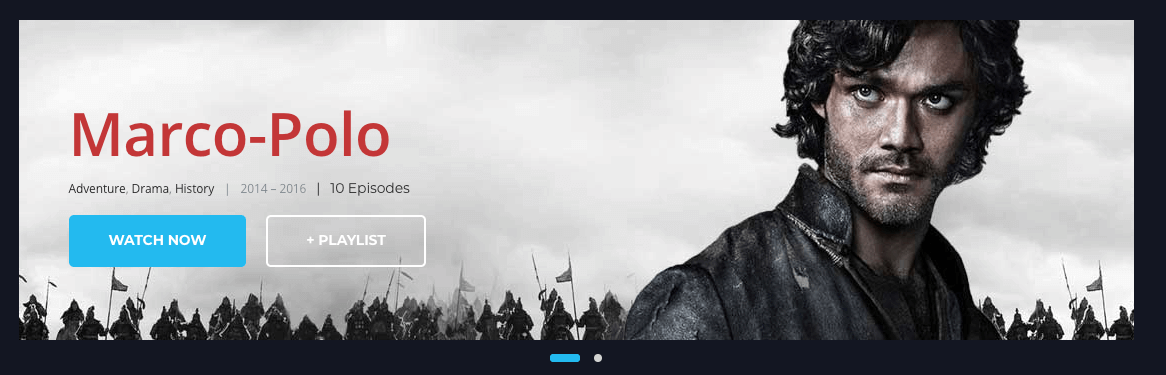
1.2 Settings
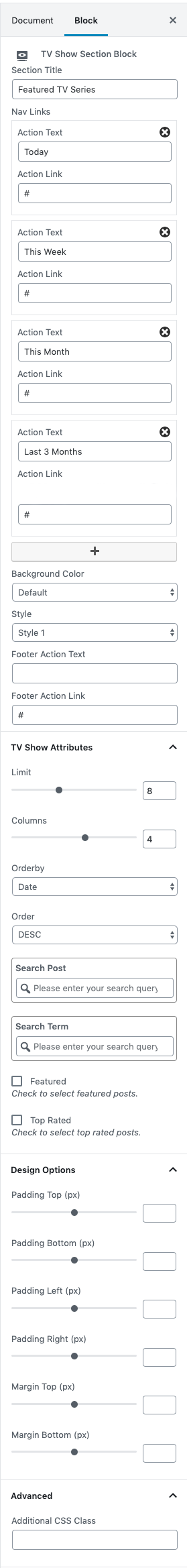
| Field | Type | Description | Default |
|---|---|---|---|
| Section Title | Text | Enter the section title. | Featured TV Series |
| Navlinks | Text | Enter Navlinks. | None |
| Background Color | Select | Select Background Color | Default |
| Style | Select | Select the style. | Style 1 |
| Footer Action Text | Text | Enter the Footer Action Text. | None |
| Footer Action Link | Text | Enter the Footer Action Link. | None |
| Limit | Range Control | Drag the slider to set the total number of TV Shows to be displayed. | 8 |
| Columns | Selection | Drag the slider to set the number of columns to be displayed. | 4 |
| Orderby | Select Control | Choose the order of your TV Shows, either by Title, Date, Id. | None |
| Order | Select Control | Choose the order of your TV Shows to be displayed either in Ascending or Descending Order. | None |
| Search Post | Text | Search the TV Shows by id or name. | None |
| Search Term | Text | Search the TV Shows by category slug. | None |
| Feature | Checkbox | Check to show featured TV Shows. | None |
| Top Rated | Checkbox | Check to show Top Rated TV Show. | None |
| Padding Top | Range Control | Enter number pixel to add padding top. | None |
| Padding Bottom | Range Control | Enter number pixel to add padding bottom. | None |
| Padding Left | Range Control | Enter number pixel to add padding left. | None |
| Padding Right | Range Control | Enter number pixel to add padding right. | None |
| Margin Top | Range Control | Enter number pixel to add margin top. | None |
| Margin Bottom | Range Control | Enter number pixel to add margin bottom. | None |
| Additional CSS Class | Text | Enter additional class name. | None |
Output
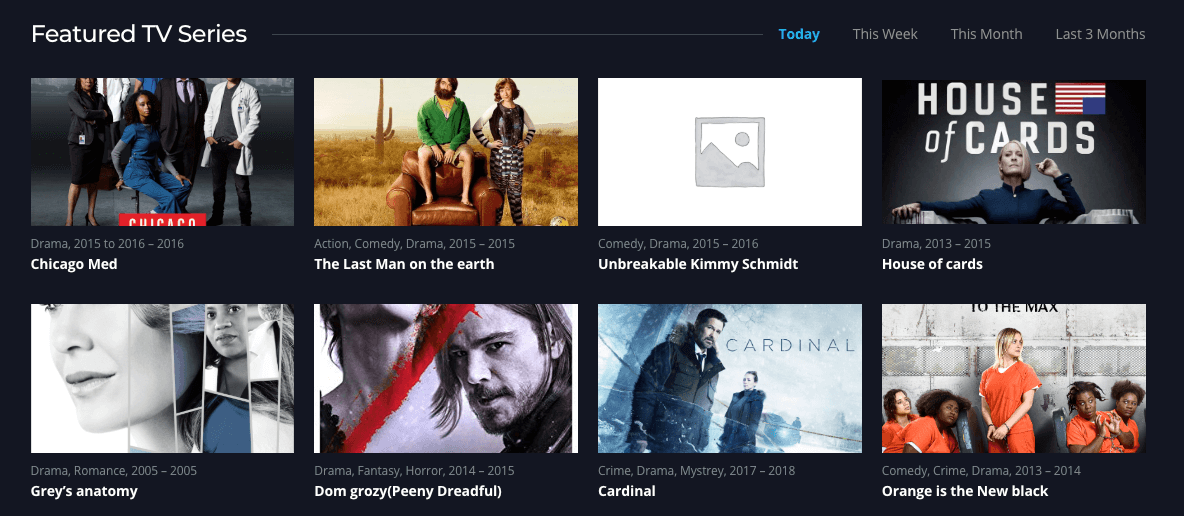
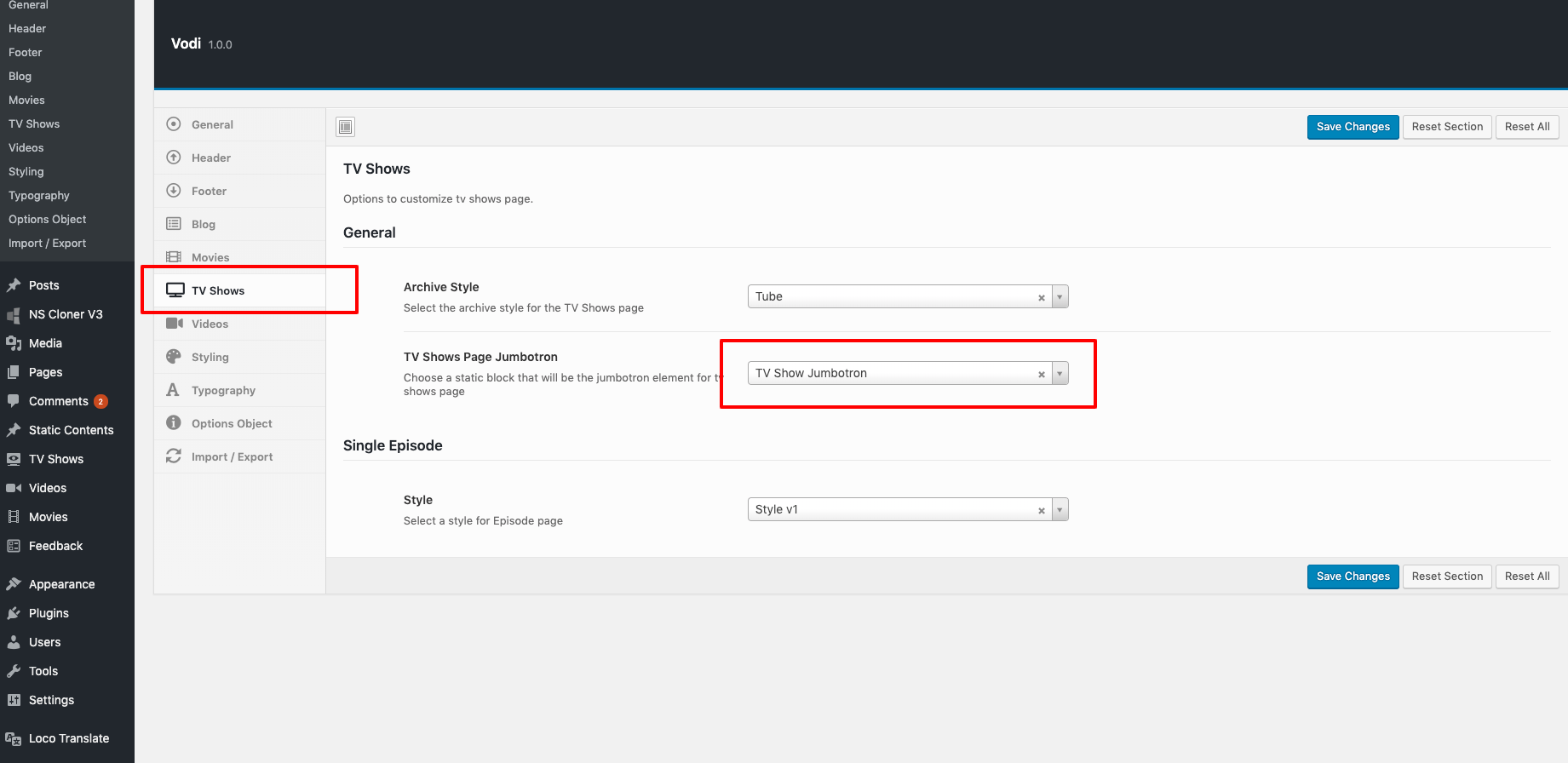
Home Archive Page Settings
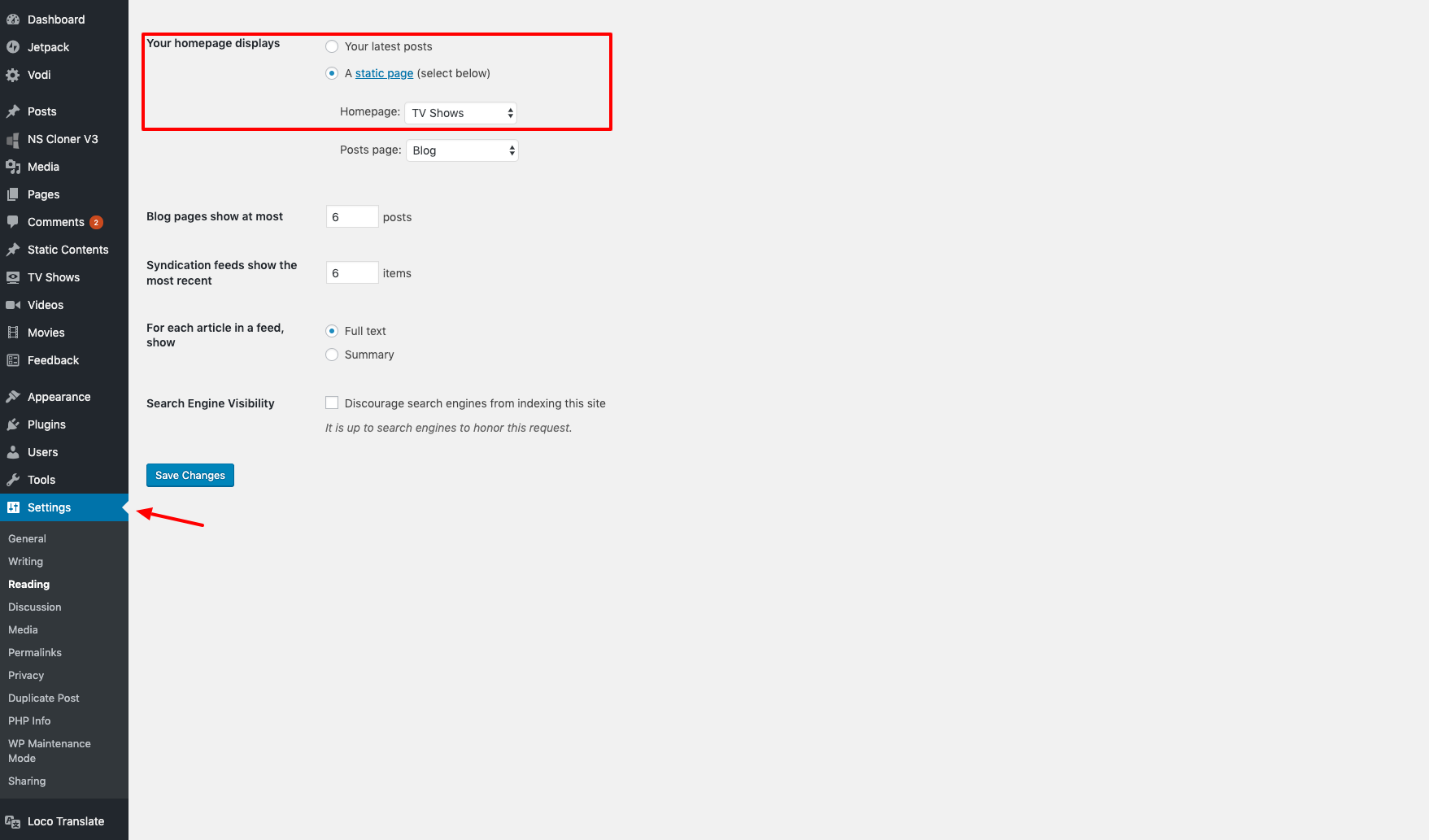
Output
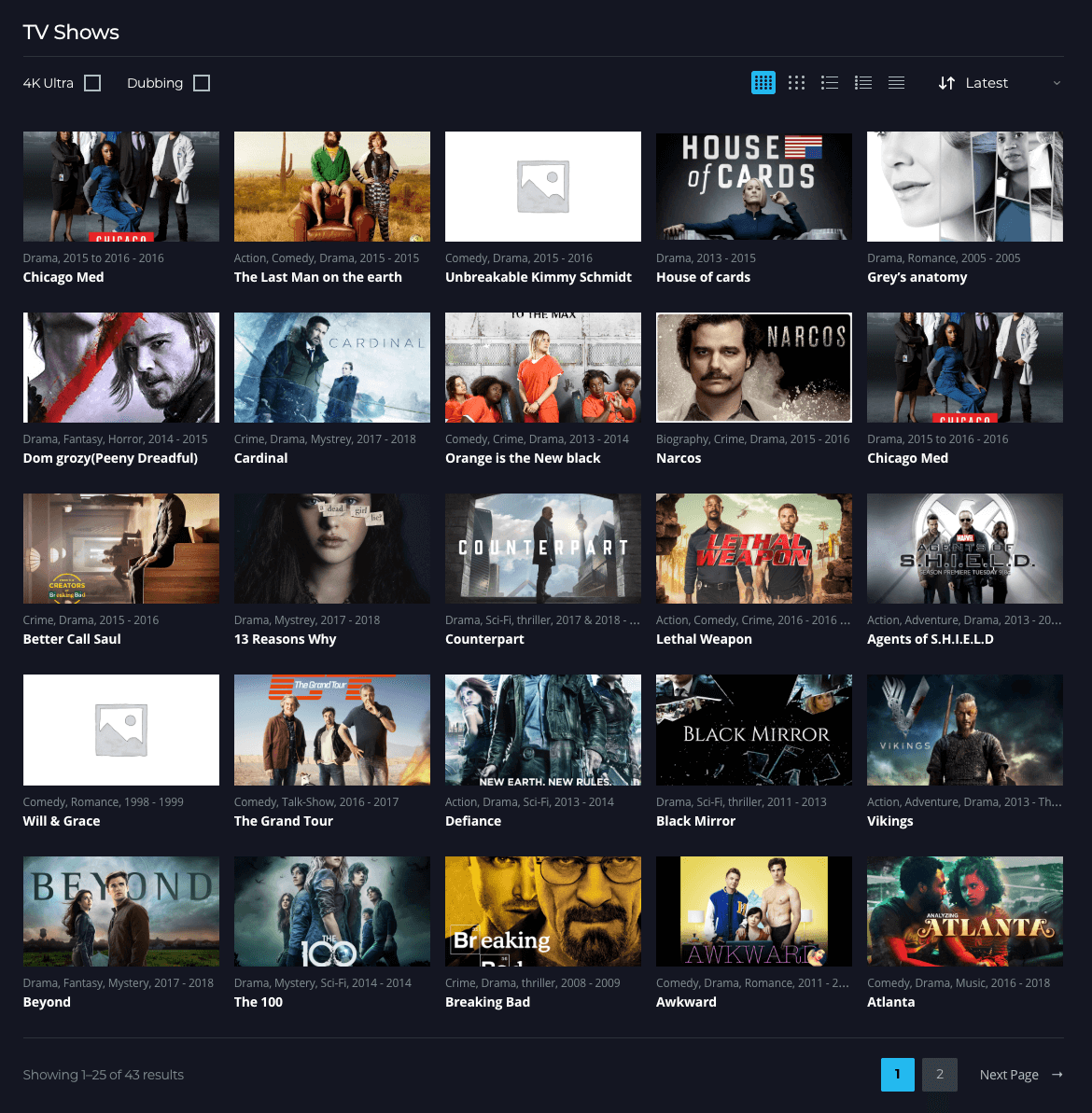
Sidebar Section
Output
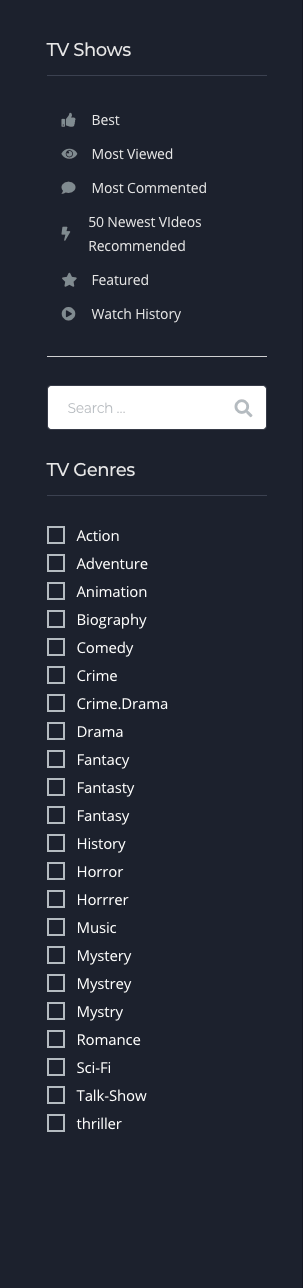
Settings
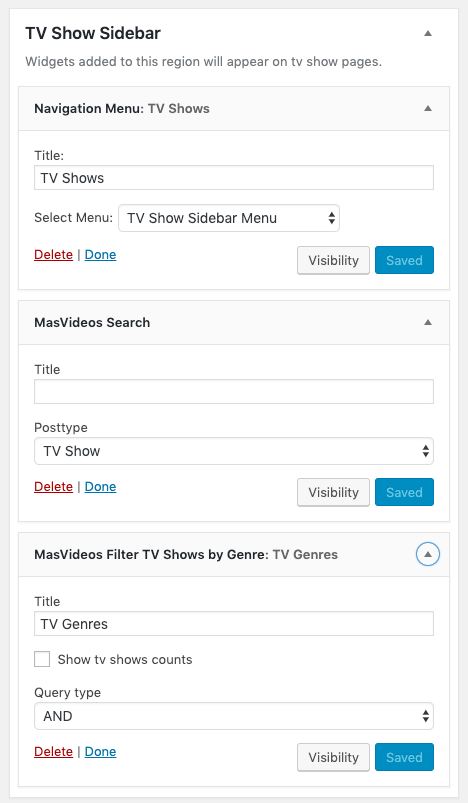
To configure sidebar for Home v7, navigate to Appearance > Widgets > TV Show Sidebar here drag and drop the following widgets
- Navigation Menu : Menu Widget for showing the menu.
- MasVideos Search Widget : Widget for search the TV Show.
- MasVideos Filter Videos by Genre: Display a list of tv show genre to filter tv shows in your site.