Options available to customize the header of your website
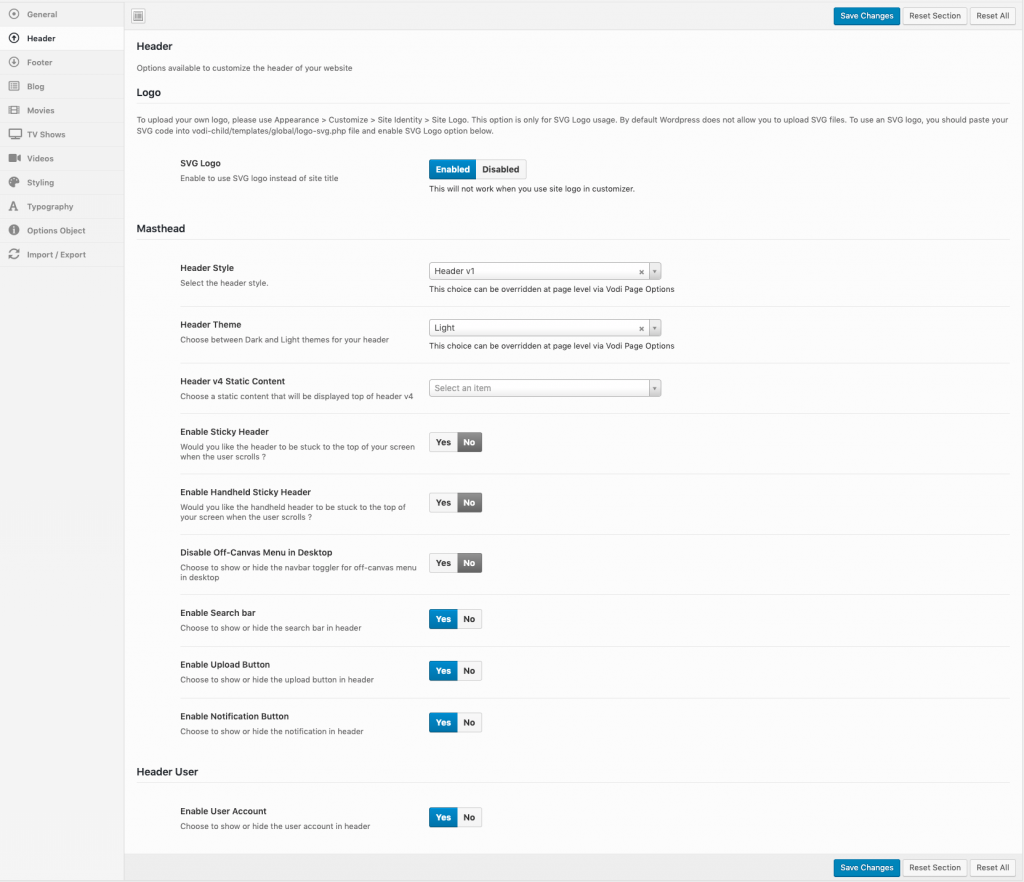
Logo
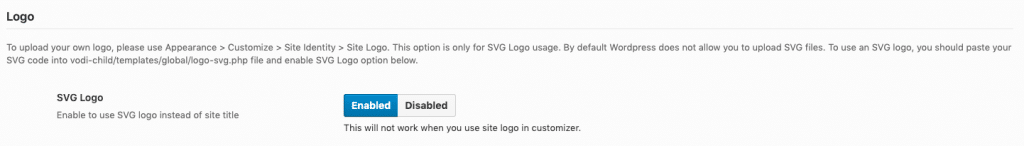
To upload your own logo, please use Appearance > Customize > Site Identity > Site Logo. This option is only for SVG Logo usage. By default WordPress does not allow you to upload SVG files. To use an SVG logo, you should paste your SVG code into vodi-child/templates/global/logo-svg.php file and enable SVG Logo option below.
SVG Logo
Enable to use SVG logo instead of site title. This option will not work when you use site logo in customizer.
- Enabled – If you enable SVG Logo, the header will display the SVG logo added to logo-svg.php file from parent or from child theme if available.
- Disabled – This option will display your Site Title in the site branding area.
Masthead
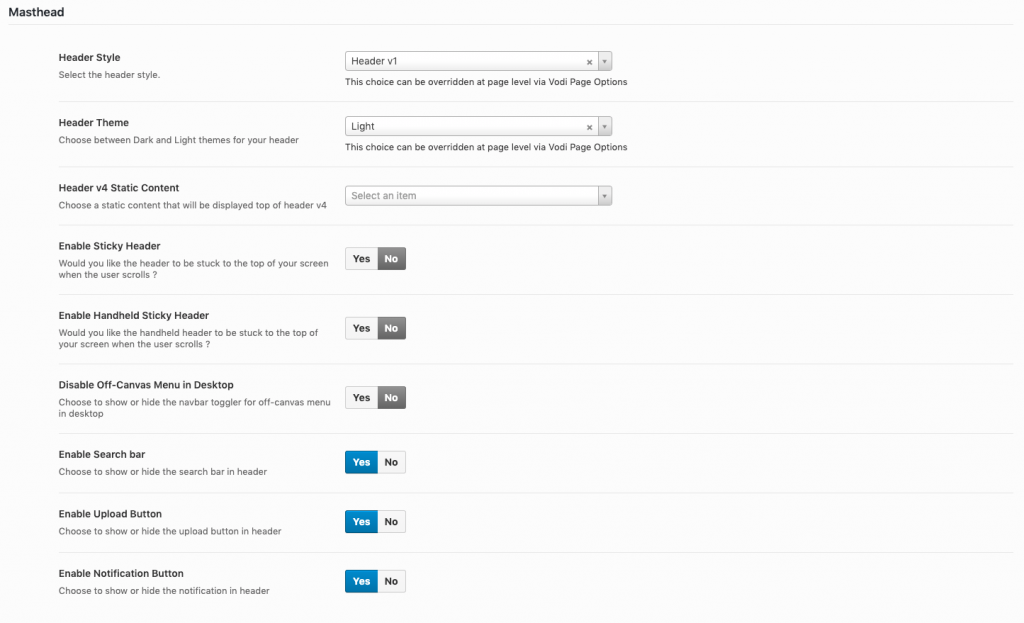
Header Style
Select a header style for your page. This choice can be overridden at page level via Vodi Page Options.
- Header v1 – Choose this option to show Header v1 style. This is the default header in Home v1, Home v2, Home v5, Home v6 and Home v7.
- Header v2 – Choose this option to show Header v2 style. This is the default header style in Home v3.
- Header v3 – Choose this option to show Header v3 style. This is the default header style in Home v4 and also in Vodi Sports demo.
- Header v4 – This is the default header style in Home v9.
- Header Landing v1 – This is the header used in Landing Page v1
- Header Landing v2 – This is the header used in Landing Page v2
- Header Coming Soon – This is the header used in Coming Soon page
Header Theme
Lets you choose between Dark and Light theme for your header styles. This choice can be overridden at page level via Vodi Page Options.
Settings
Header v4 Static Content
Choose a static content that will be displayed top of header v4 Active videos.
This static content active only in header-v4.
Settings

Output
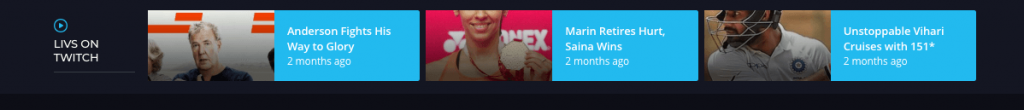
Enable Sticky Header
Enable Or Disable Sticky header. Would you like the header to be stuck to the top of your screen when the user scrolls ?
Disable Off-Canvas Menu in Desktop
Enable Or Disable Off canvas menu desktop. Choose to show or hide the navbar toggler for off-canvas menu in desktop. The Off-Canvas Menu is the only menu available in mobile and hence cannot be disabled in mobile header.
Enable Search Bar
Enable Or Disable Search bar. Choose to show or hide the search bar in header.
Enable Upload Button
Enable Or Disable Upload button. Choose to show or hide the upload button in header.
Enable Notification Button
Enable Or Disable Notification button in header. Choose to show or hide the notification button in header.
Enable User Account
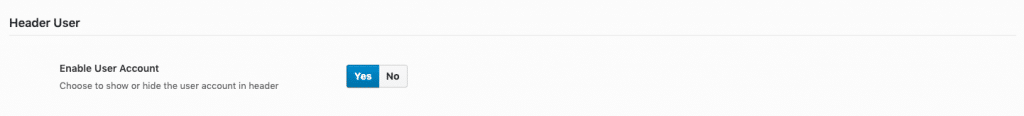
Enable Or Disable account menu in header. Choose to show or hide the user account menu in header.