The contact page of Vodi is built using Gutenburg.
The contact splitting into two columns. First column Shortcode section and Second column FAQ section.
Contact Page
Settings
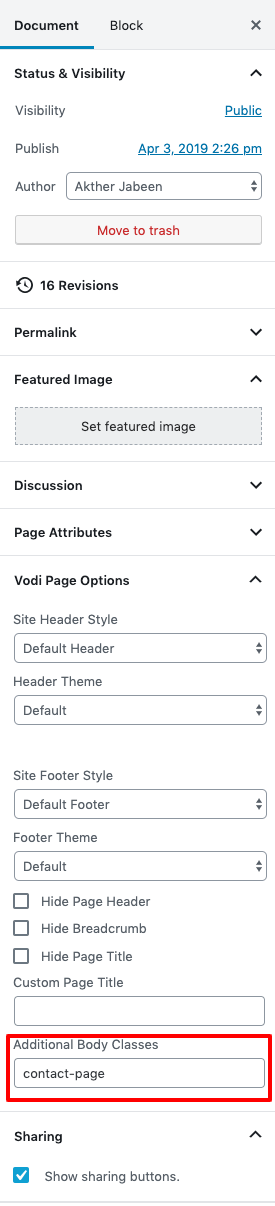
Enter the contact-page class in Additional body class
- Title – Enter title- Default: Write to us E-mail message
- Form Shortcode – Enter form shortcode – Default: [contact-form-7 id=”5012″ title=”Contact form 1″]
Output
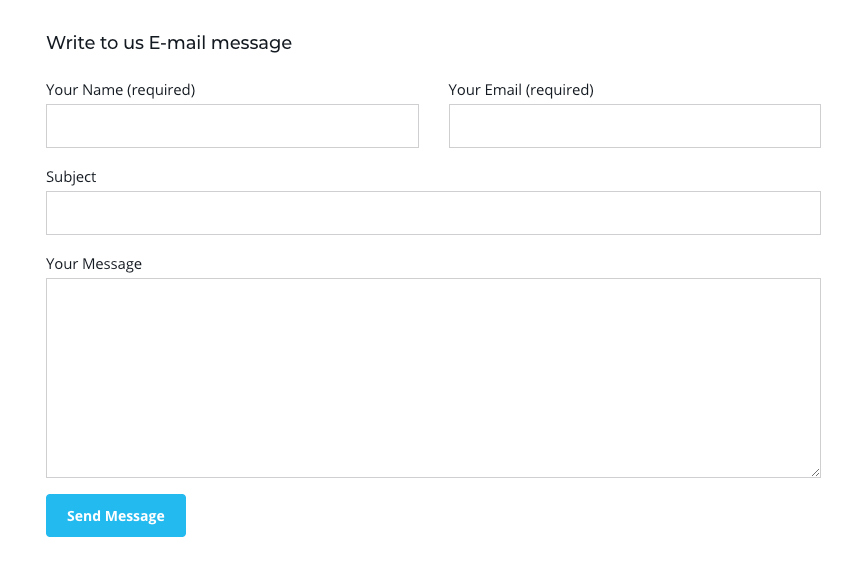
Settings
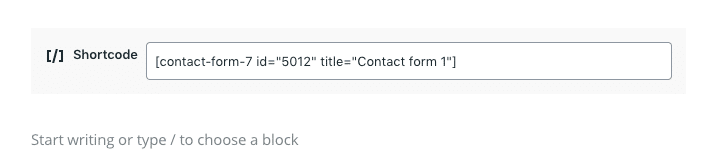
Frequently Asked Questions
Output
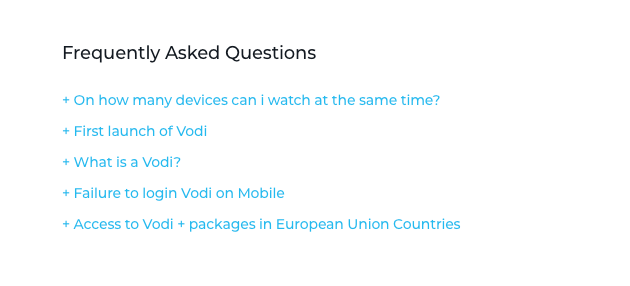
Setting
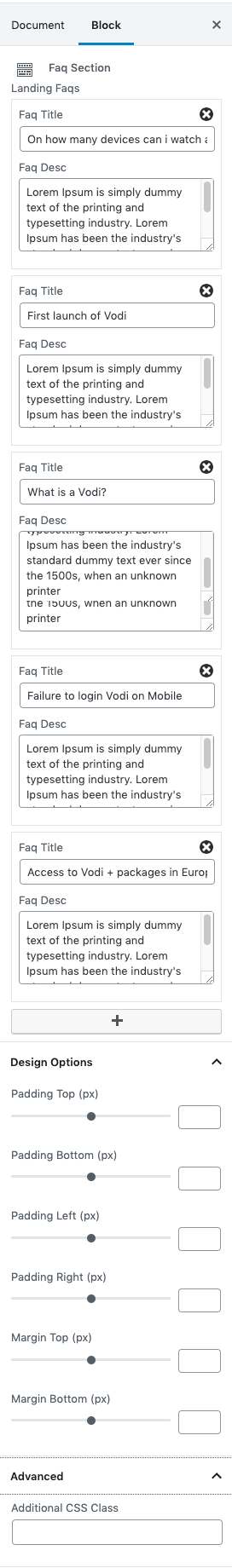
- Faq title – To enter FAQ title.
- Faq desc – To enter FAQ description.
Output
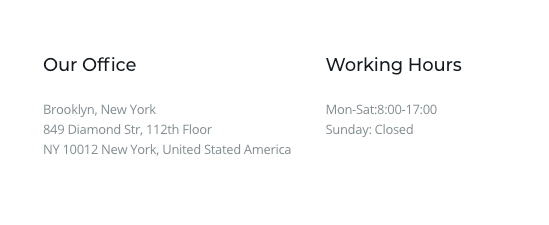
Settings
HTML (Column 1)
Contents of text block given below :
HTML (Column 2)
Contents of text block given below :
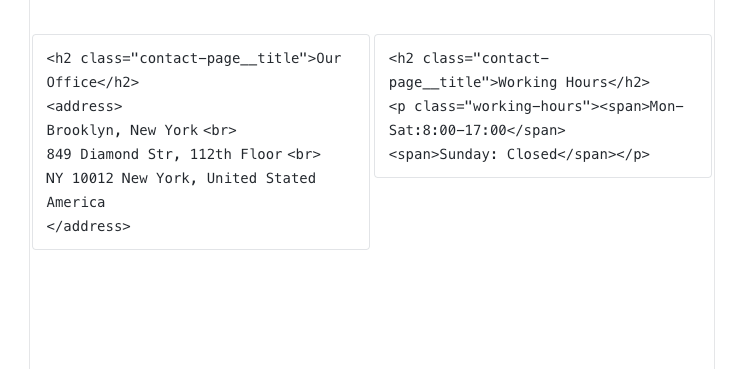
Contact map
Output

Setting
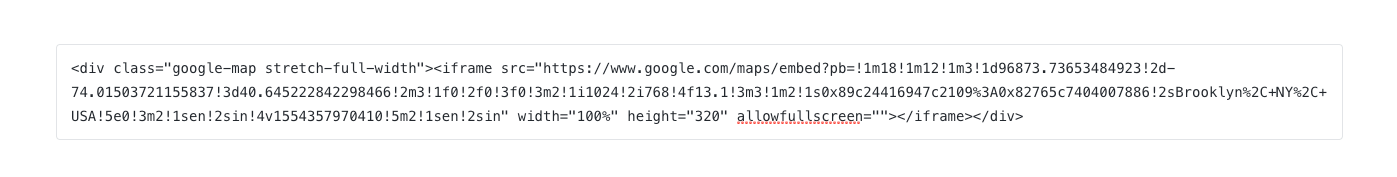
- Enter the above map iframe Html