Vodi has four sidebars.
Blog Sidebar
Navigate to Vodi > Blog > Blog Layout here choose Right Sidebar or Left Sidebar to enable sidebar in Blog Page.
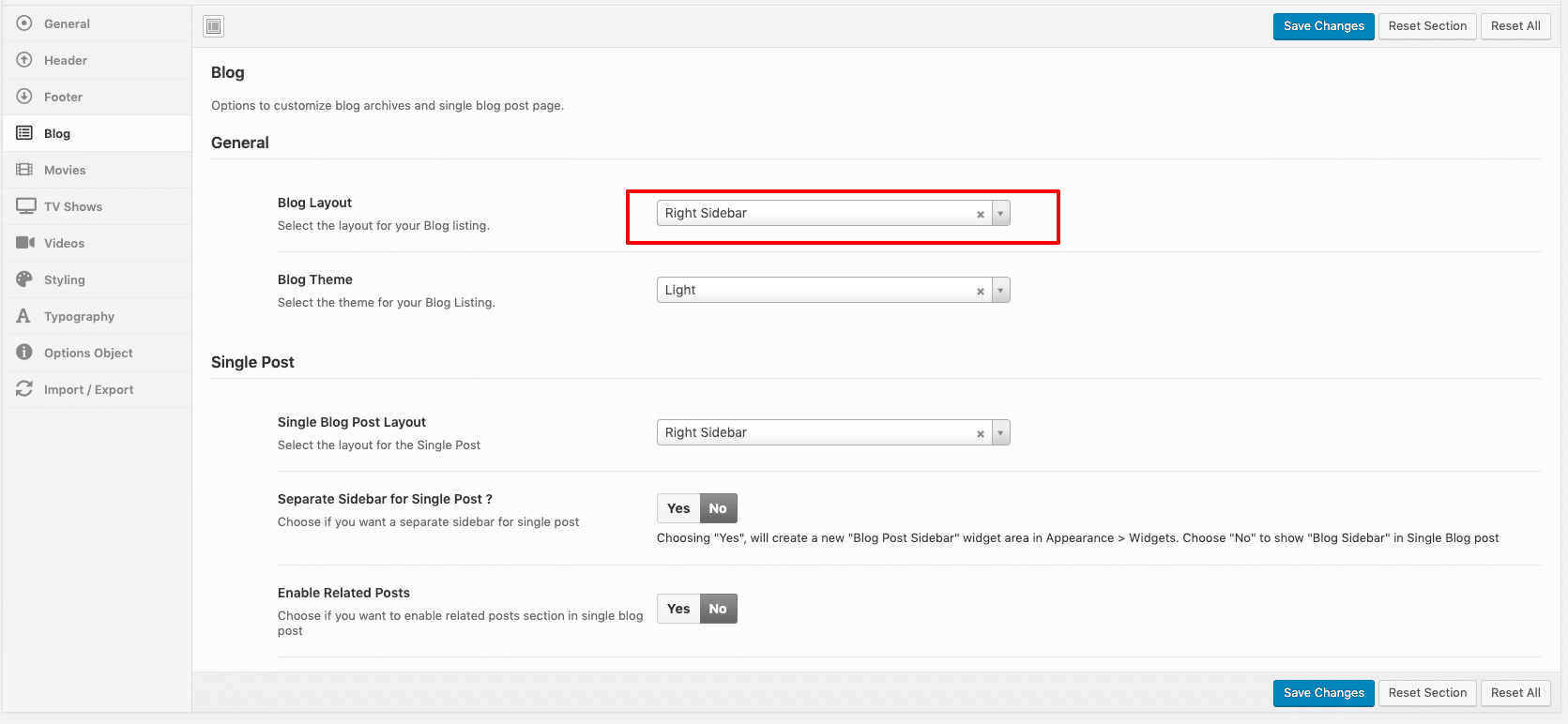
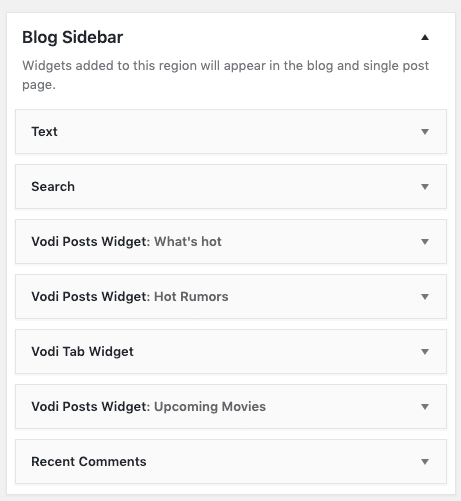
Output
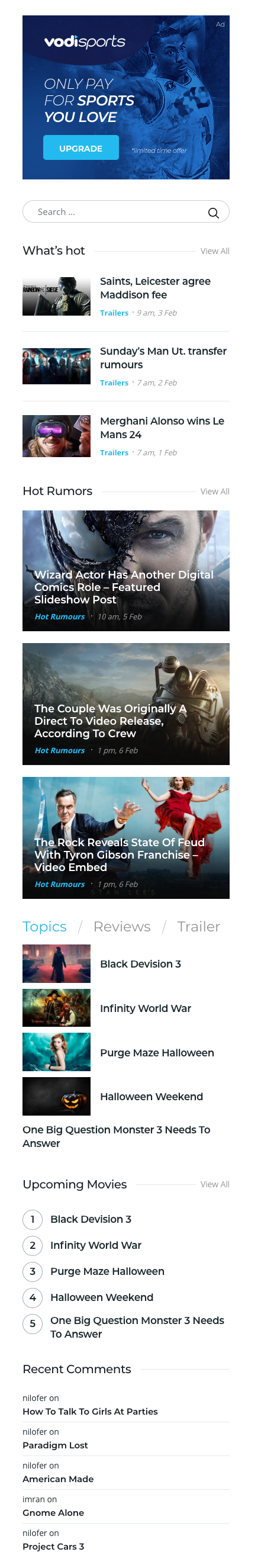
Settings
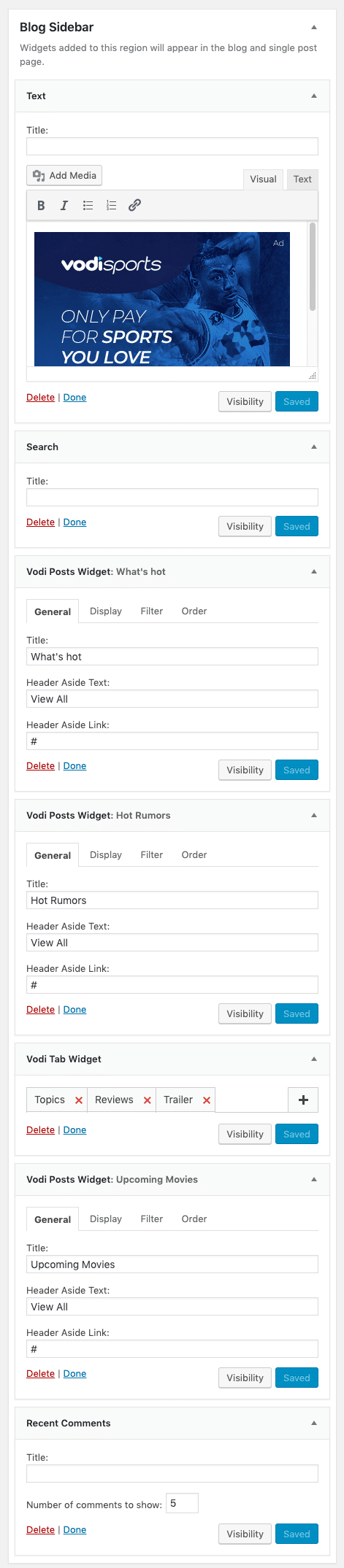
- Text Widget- Text Widget for blog sidebar.
- Search Widget – A search form for your site.
- Vodi Posts Widget – Your site’s most recent Posts.
- Vodi Tab Widget – Tab Widgets for blog sidebar.
- Recent Comments Widget – Widgets For recent comments.
Movie Sidebar
Navigate to Vodi > Movies > Archive Layout here choose Right Sidebar or Left Sidebar to enable sidebar in Movie Page.
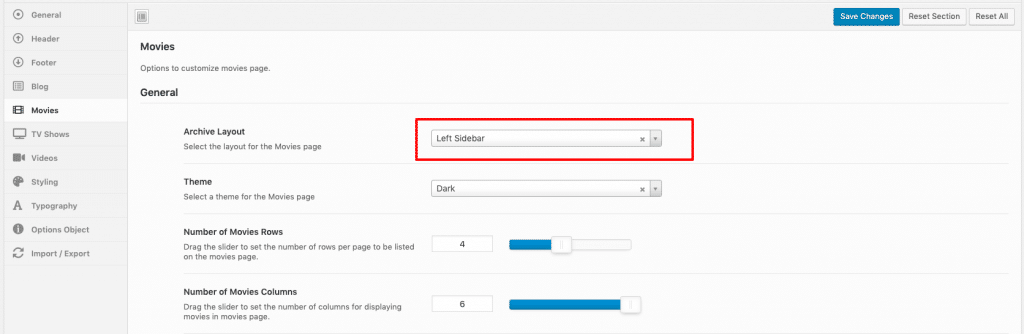
Output

Movie Filters
Filter for movies on the site.
Settings
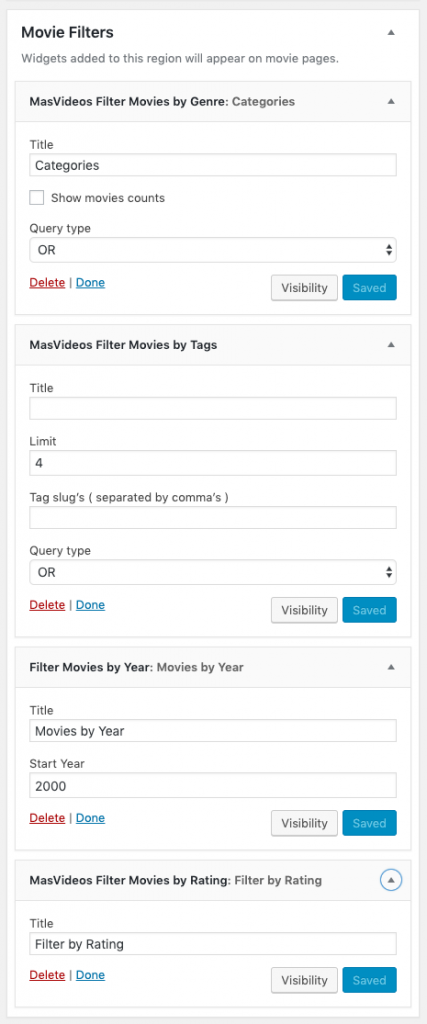
- MasVideos Filter movies by Genre Widget – Widgets for A list or dropdown of movies genres.
- MasVideos Filter movies by Tags Widget – Widget for Display a list of movie tags to filter movies in your site.
- Filter Movies by Year Widget – Display a list of years to filter movies.
- MasVideos Filter movies by Rating Widget- Display a list of star ratings to filter movies.
Movie Sidebar
Settings
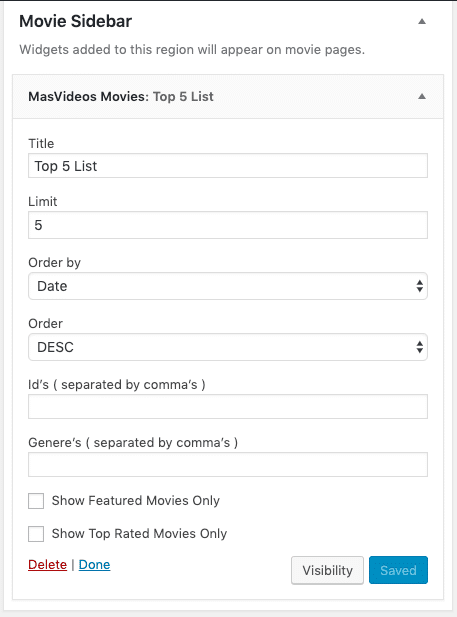
- MasVideos Movies Widgets – Widgets for movies on the site.
Videos Sidebar
Navigate to Vodi > Videos > Archive Layout here choose Right Sidebar or Left Sidebar to enable sidebar in Video Page.
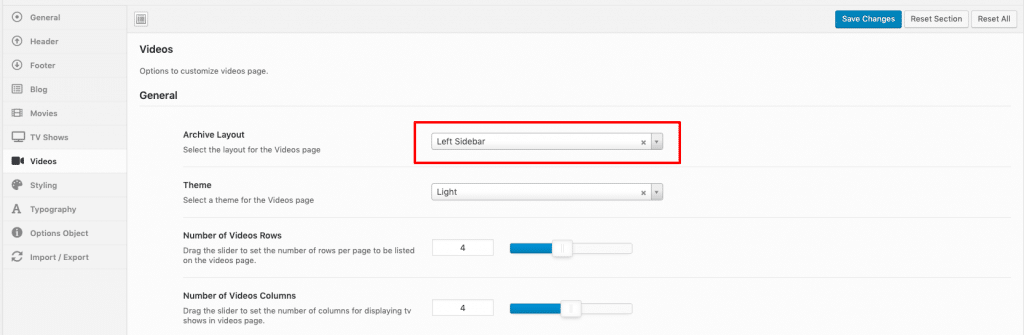
Output
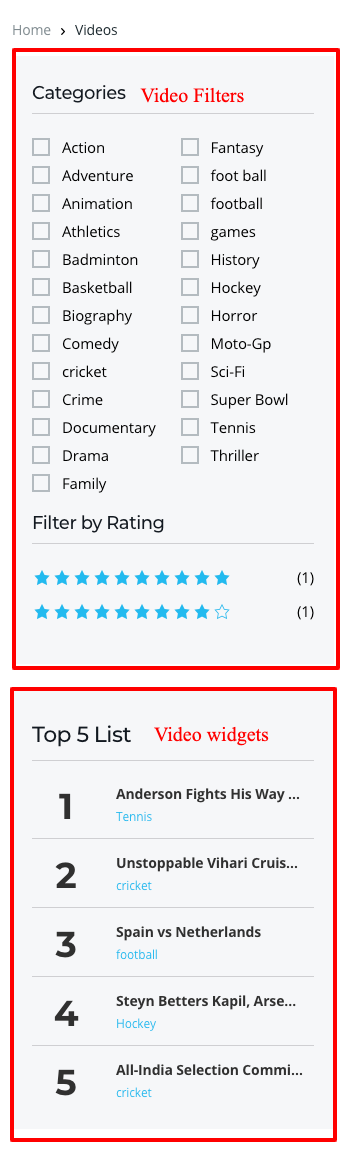
Video Filters
Filter for Videos on the site.
Settings
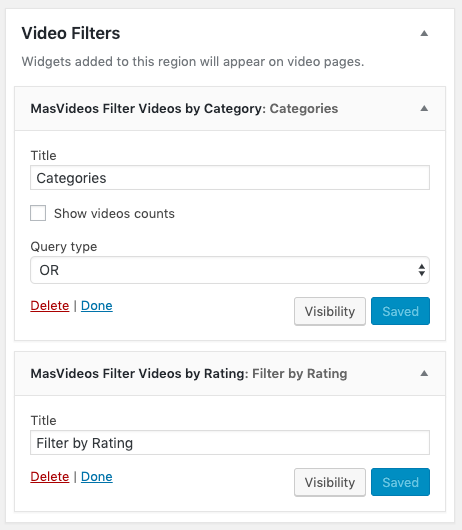
- MasVideos Filter videos by Category Widgets – Display a list of video category to filter videos in your site.
- MasVideos Filter videos by Rating Widget – Display a list of star ratings to filter movies.
Video Widgets
Settings
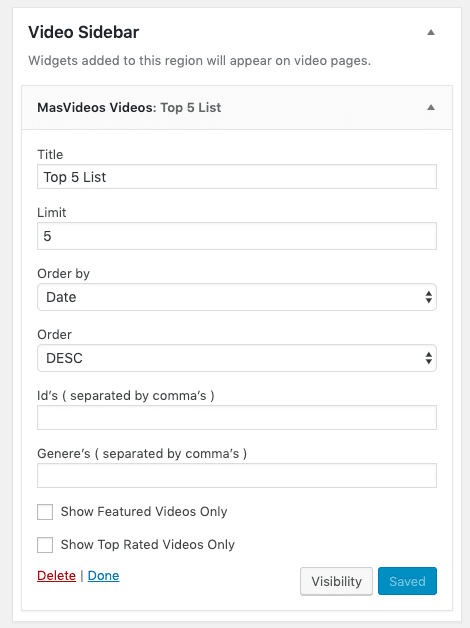
- MasVideos Videos widgets – Widgets for Videos on the site.
TV Shows Sidebar
Navigate to Vodi > TV Shows > Archive Layout here choose Right Sidebar or Left Sidebar to enable sidebar in TV Show Page.
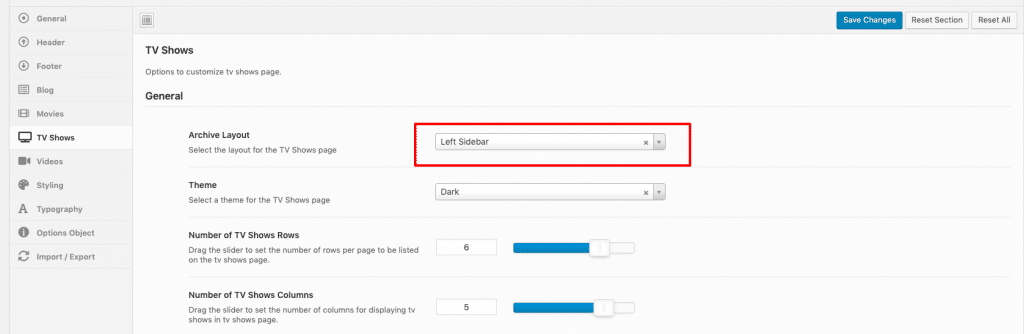
Output
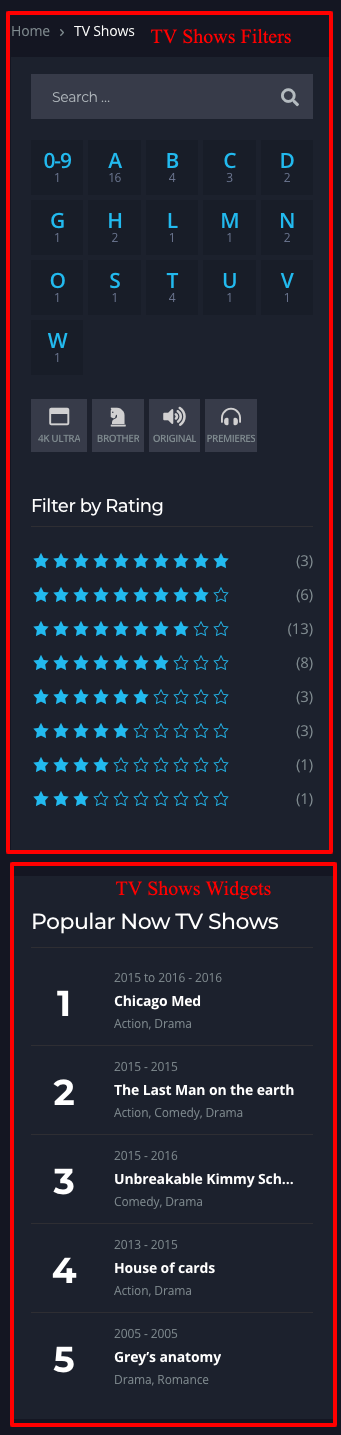
TV Shows Filters
Filter for TV Shows on the site.
Settings
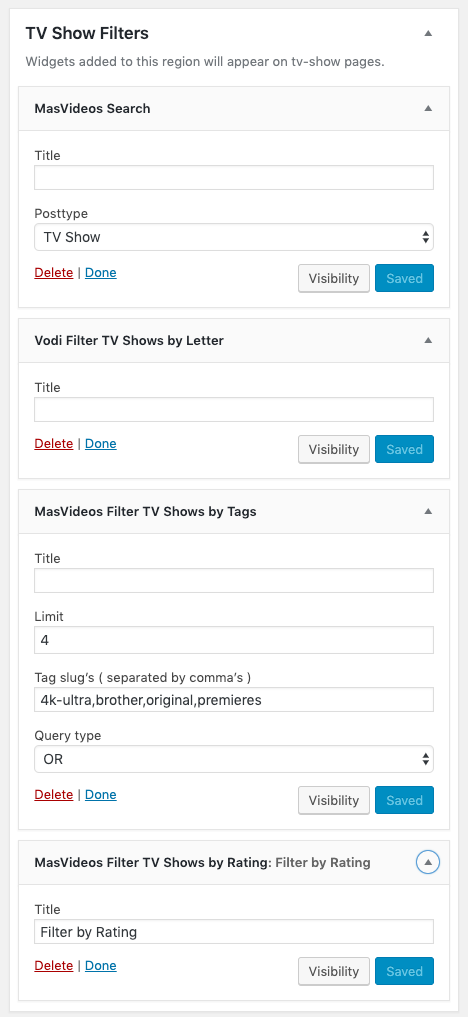
- MasVideos Search Widget – A search form for your site.
- Vodi Filter TV Shows by Letters Widget – Widget for Display a list of letters to filter tv shows.
- MasVideos Filter TV Shows by Tags Widget – Display a list of TV Show tags to filter TV shows in your site.
- MasVideos Filter TV Shows by Rating Widget – Display a list of star ratings to filter Tv shows.
Settings
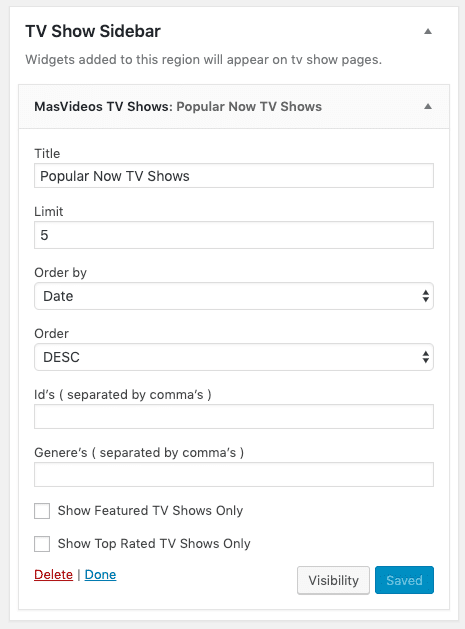
- MasVideos TV Shows widgets – Widgets for TV Shows on the site..