Vodi has 11 footer styles. Including Dark and Light color versions.
Footer Styles
Footer v1
Footer v1 Dark
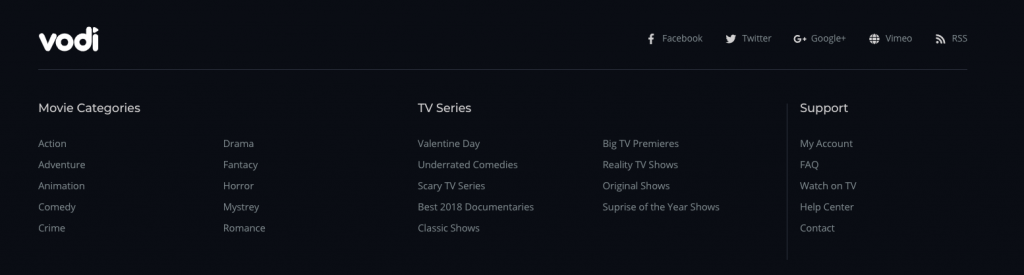
Footer v1 Light
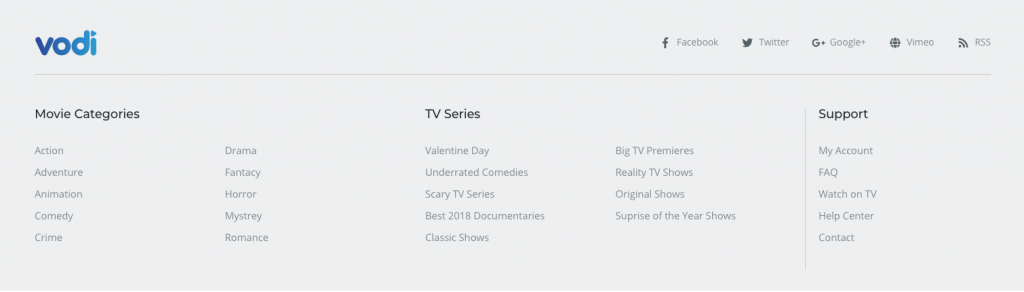
Footer v2
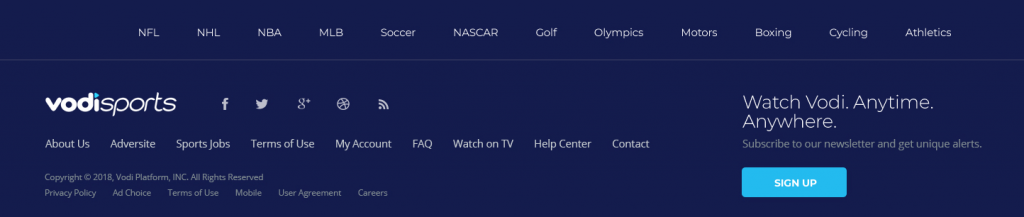
Footer v3
Footer v3 Dark
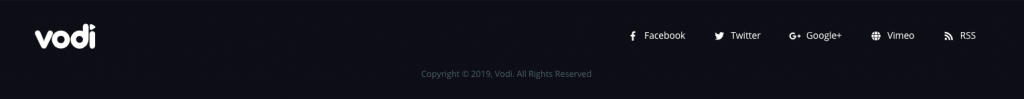
Footer v3 Light
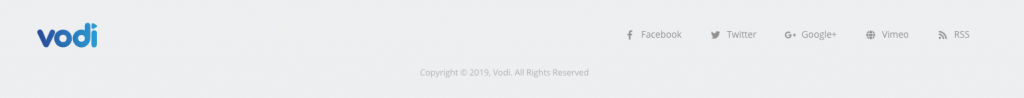
Footer v4
Footer v4 Dark
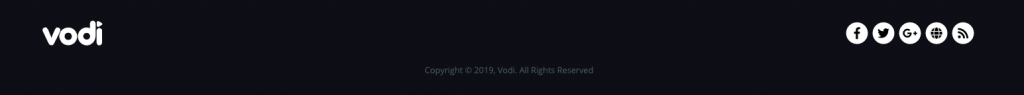
Footer v4 Light
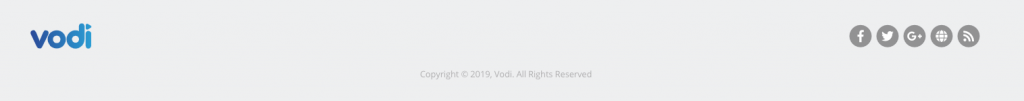
Footer Landing
Footer Landing Dark

Footer Landing light
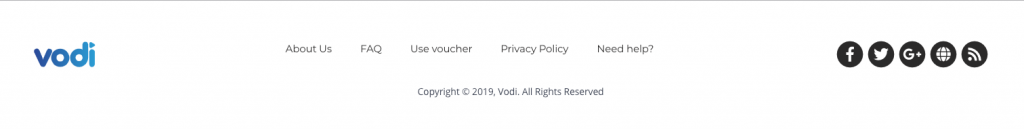
Footer Coming Soon
Footer Coming Soon Dark

Footer Coming Soon light

Choosing a Footer Style
Footer v1 is chosen by default header. To change the header style :
- Navigate to Vodi.
- Click on Footer Tab.You will find Footer Style option with Footer v1, Footer v2, Footer v3, Footer v4, Footer Landingand Footer Coming Soon as five choices presented as dropdown.
- Footer landing and Footer coming soon those footers are appeared only corresponding pages.
- You find theme style Dark Or Light. You Can Choose anyone.
- Choose the dropdown that represents the style of your choice and click on Save Changes.