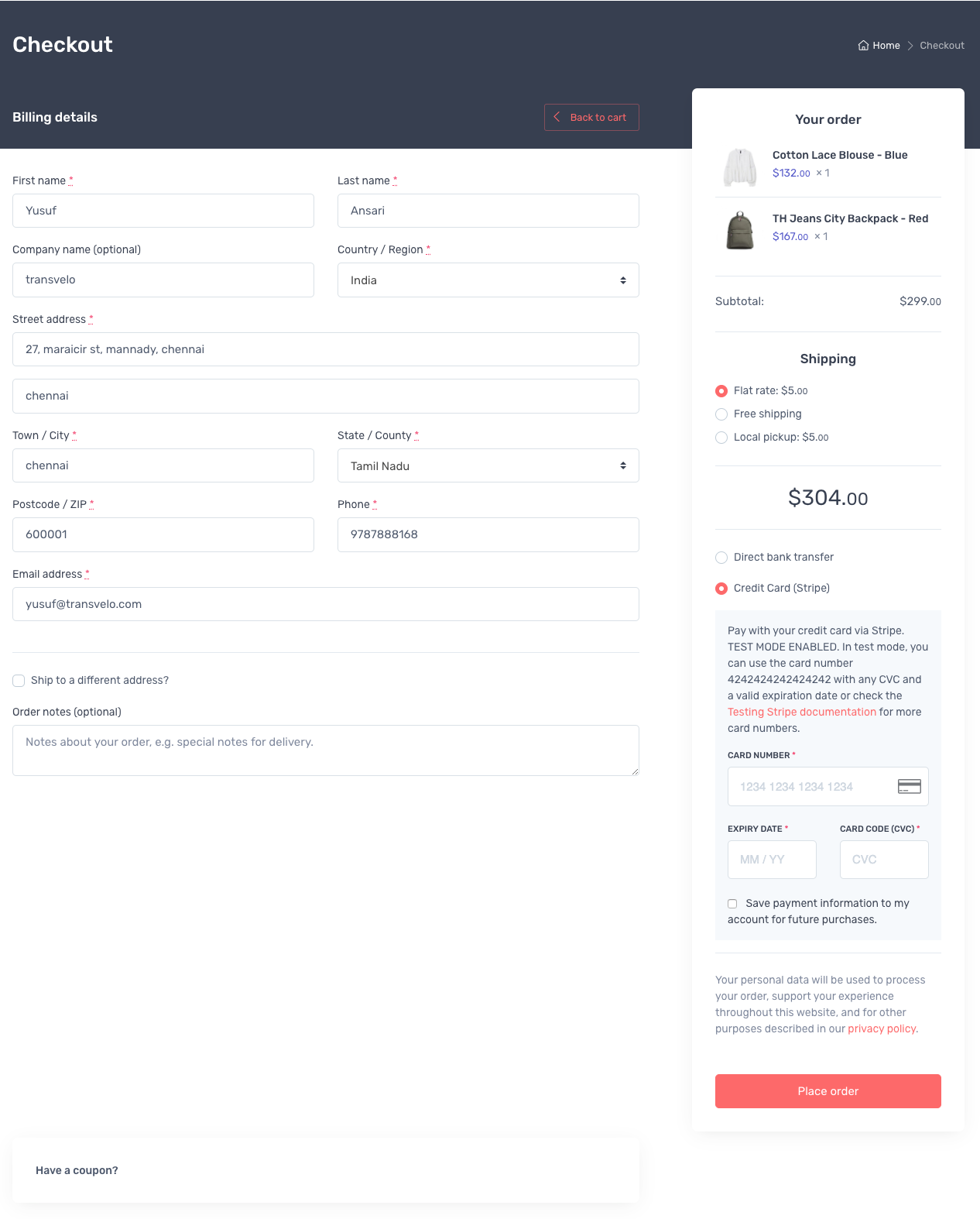Checkout page is created automatically on activating the Woocommerce plugin. If the page is not created, then
- Navigate to Pages > Add New .
- Give it a name, say Checkout and enter the shortcode [woocommerce_checkout].
- Make sure Default Template is chosen under Page Attributes > Template.
- Check on Hide Page Header under Front Page Options Meta box.
- Click on Publish.
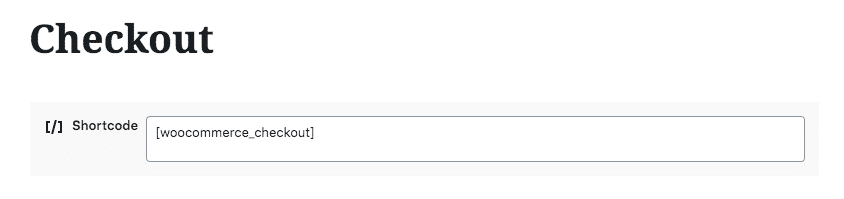
- After hitting the Publish button, please navigate to WooCommerce > Settings > Checkout here set the checkout page so that WooCommerce knows where to send users to checkout.
- Assign the Checkout Page as Checkout and Terms and Conditions as Terms and conditions. Otherwise your customers cannot buy and pay.
Checkout Page View