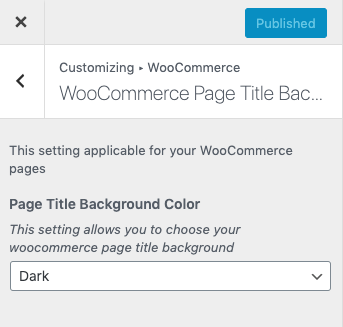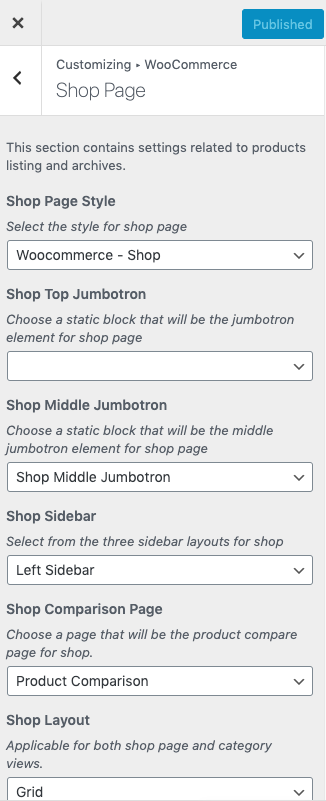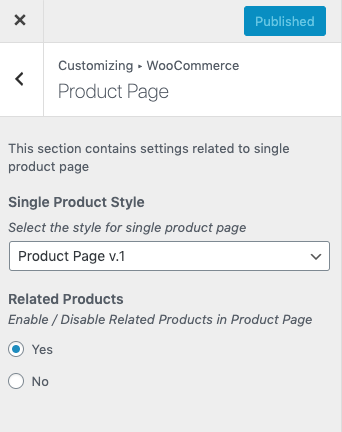Store Notice
This panel is provided by Woocommerce plugin itself and can be used to add a Notice Text in all your Shop pages. The Notice text will be displayed at the bottom of the page. Ensure that you have enabled the Store Notice in this Panel.
Product Catalog
This panel has options to style your Shop Page. The settings will affect the page that you set as Shop Page under Woocommerce > Settings > Products. You can find options to Control the layout, number of products, meta information etc. Shop Page Display, Category Display and DEfault product Sorting – These options are provided by Woocoommerce Plugin, which is to choose the content that needs to be displyed in your Shop Page and Category pages.
Product Images
This panel is provided by Woocommerce plugin itself and can be used to modify the size and dimension of the Product Images. As recommended, you need to regenreate thumbnails if you make any changes to the defined Image sizes.
Checkout
This panel is provided by Woocommerce plugin itself and can be used configure the details in Checkout pages.
WooCommerce Page Title Background
This setting allows you to choose your woocommerce page title background. Default: Dark
Shop Page
- Shop Page Style: Select the style for shop page. There are 3 types are available. Default: WooCommerce – Shop
- Shop Top Jumbotron: Choose a static block that will be the jumbotron element for shop page
- Shop Middle Jumbotron: Choose a static block that will be the middle jumbotron element for shop page
- Shop Sidebar: Select from the three sidebar layouts for shop. Default: Left Sidebar
- Shop Comparison Page: Choose a page that will be the product compare page for shop.Default page: Product Comparison
- Shop Layout: Applicable for both shop page and category views. Default: Grid
Product Page
- Single Product Style: Select the style for single product page
- Related Products: Enable / Disable Related Products in Product Page