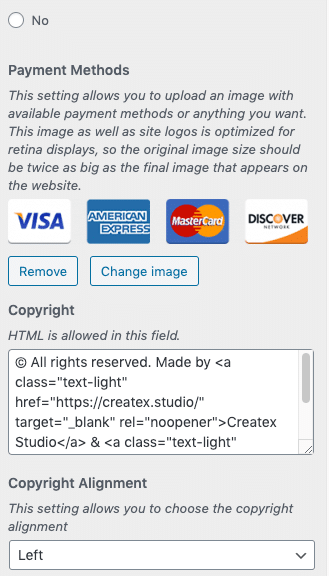Cartzilla has predefined footers which can configure using Customizer or create with Footer block using Static Contents.
Predefined Footers
Footer v1
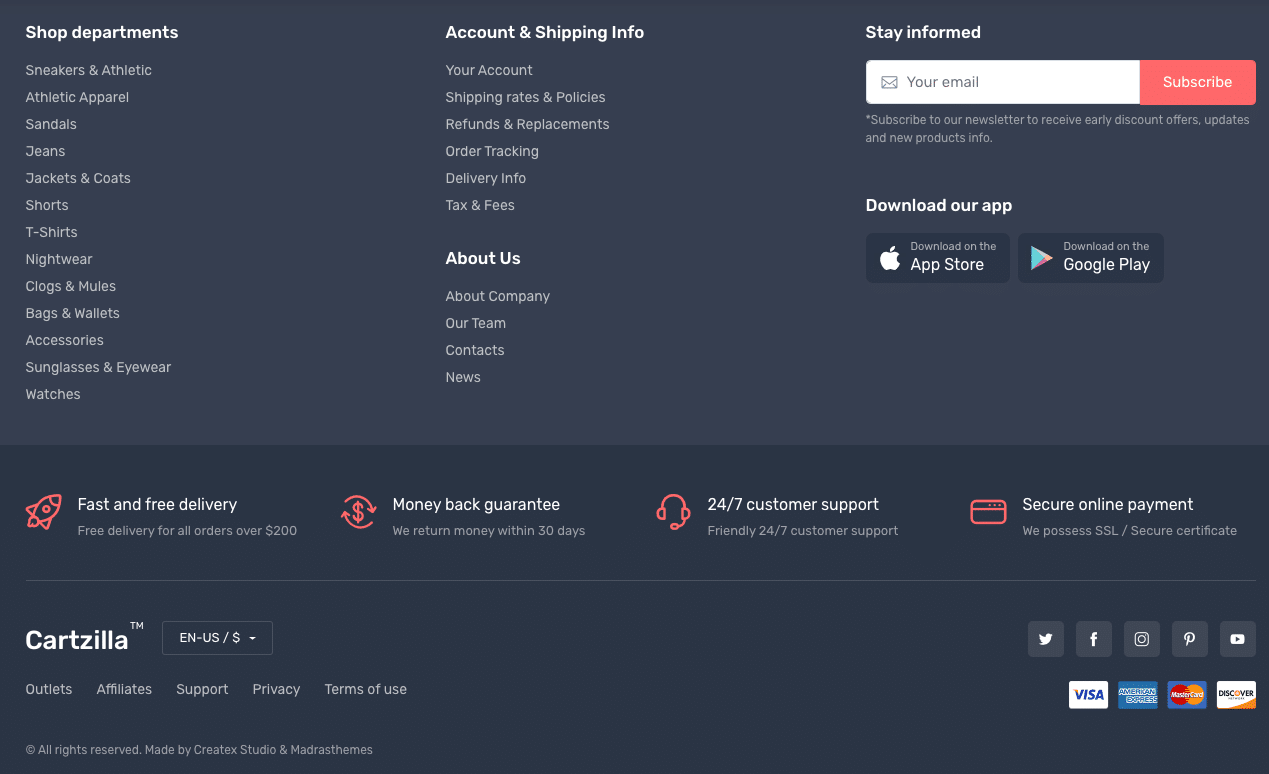
Footer v2
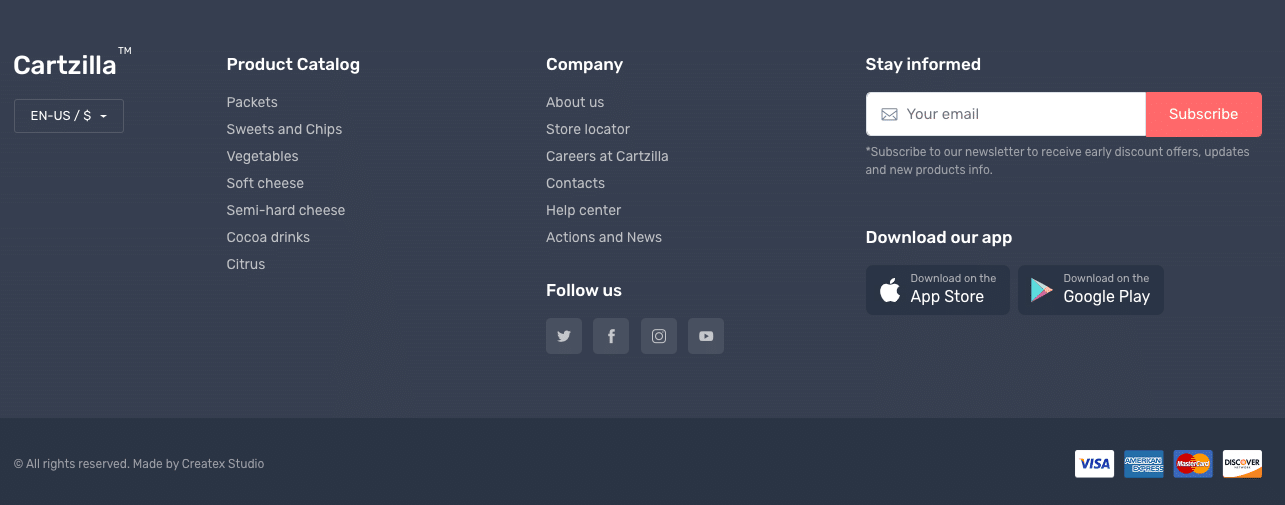
Footer v3
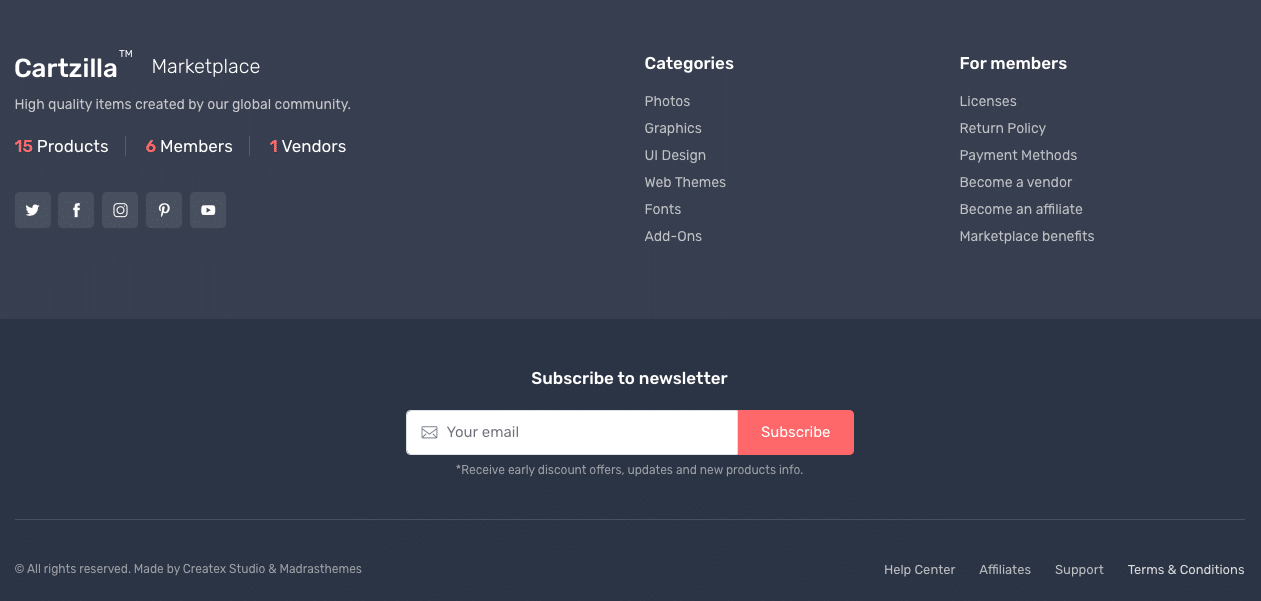
Footer Components
Footer Widgets
Output
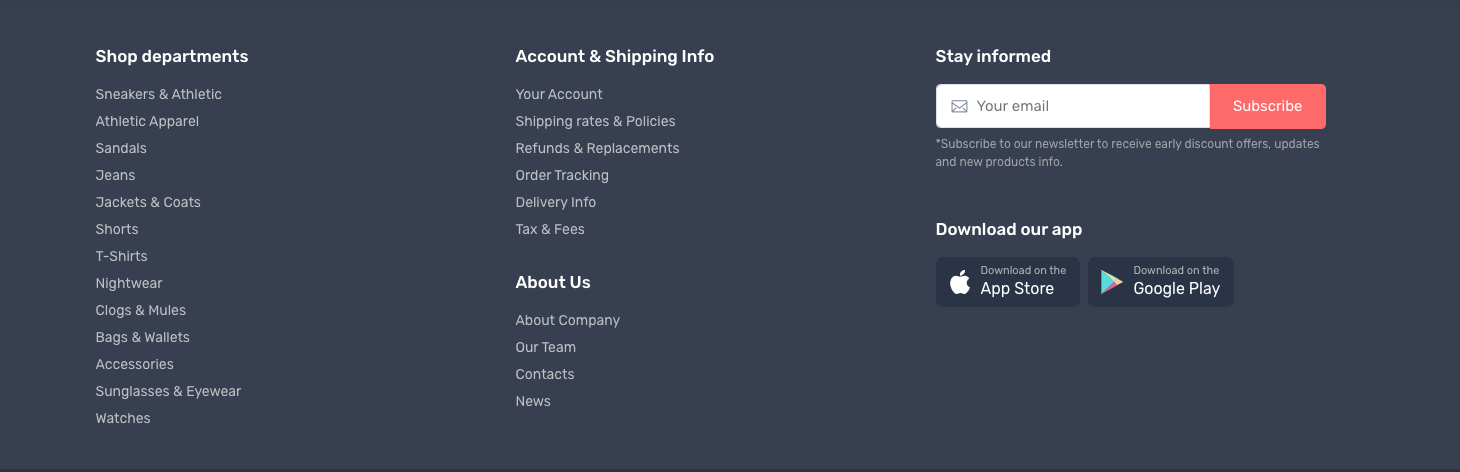
Settings
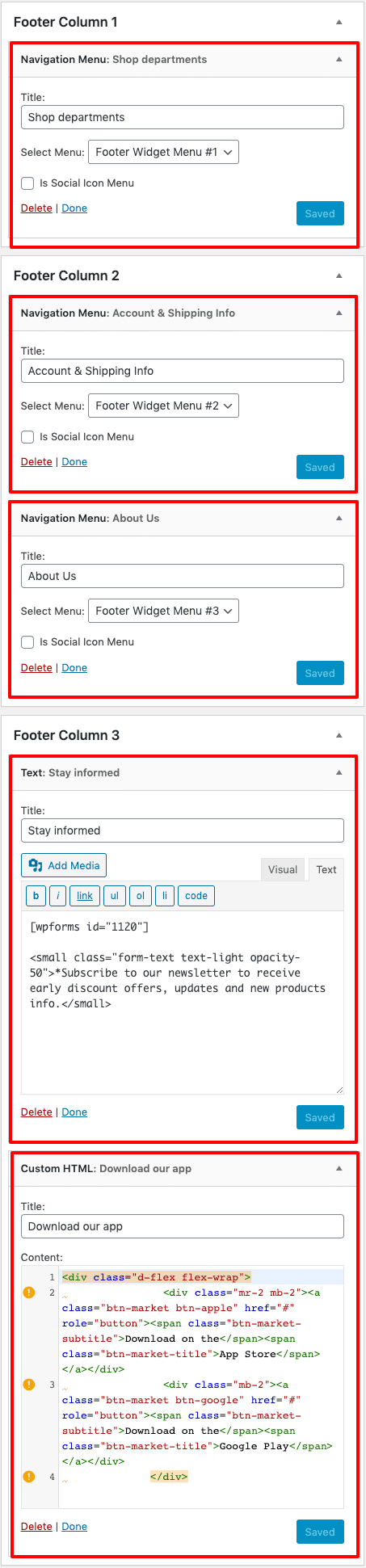
The Footer Widgets is the top most row in the footer. It is a widgetized area and can be populated from Appearance > Widgets > Footer Widgets.
By default the footer widget area is populated with 3 instances of 3 widgets and they are :
- Navigation Menu Widget – configured to display Shop Departments section. The menu assigned is Footer Widget Menu #1
- Navigation Menu Widget – configured to display the Account & Shipping Info section. The menu assigned is Footer Widget Menu #2
- Navigation Menu Widget – configured to display About Us menu links. The menu assigned is Footer Widget Menu #3
- Text Widget – configured to display text.
- Custom HTML Widget – configured to display custom html.
Footer Jumbotron
Output
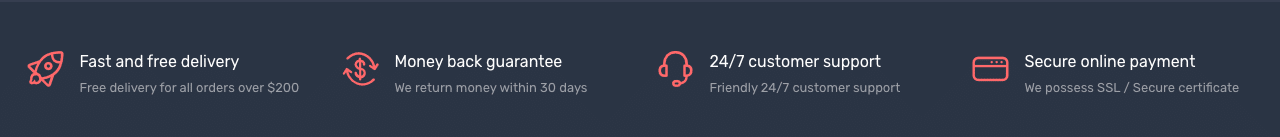
Settings

Jumbotron is a static content block, you can customize the section from Appearance > Customize > Footer > Footer Jumbotron. Choose a static block from the dropdown that will be the jumbotron element for footer
Footer Logo
Output

Settings

You can upload your logo from Appearance > Customize > Site Identity > Footer Logo.
Copyright
Output

Settings