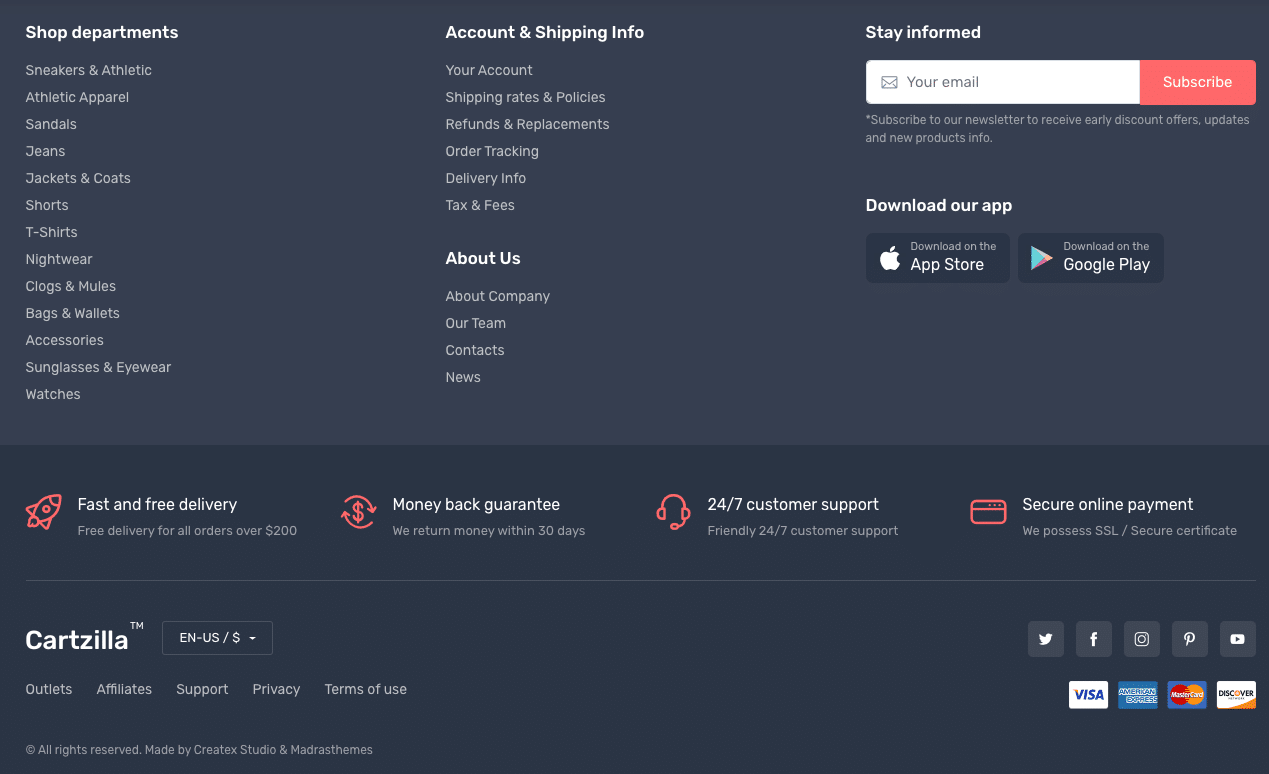Cartzilla has 8 sidebar areas which can be used to add your own widgets. The widget areas are customisable with range of widgets. All sidebar areas can be customized from Appearance > Widgets.
Shop Sidebar
The Shop Sidebar is a WordPress widgets area and it should show up as soon as it’s populated with at least one widget. Navigate to Appearance > Widgets and populate the Shop Sidebar widget area with a few widgets using drag-and-drop.
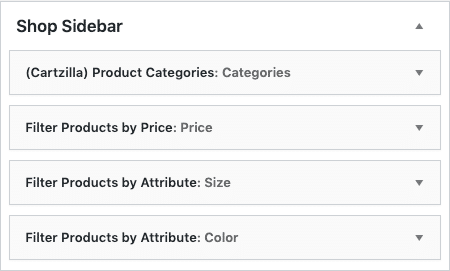
Shop Sidebar Widgets
- ( Cartzilla ) Product Catgeories Widget : To list product categories
- Filter Products by Price Widget : To filter products based on price.
- Filter Products by Attribute Widget : To filter products based on attributes like Brand, Color and Size
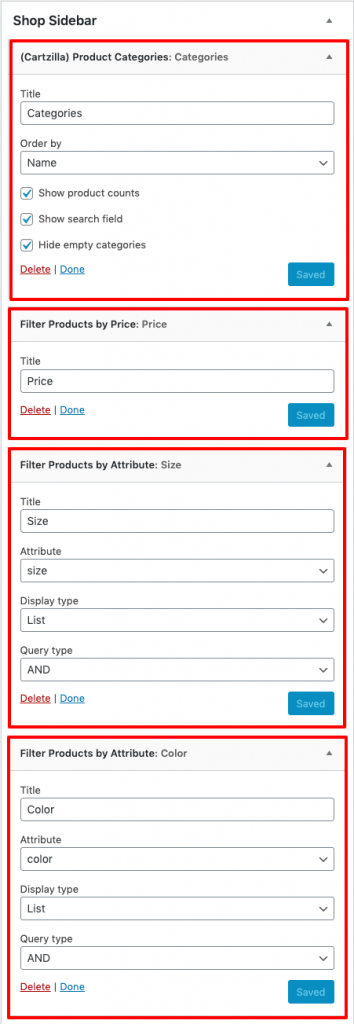
Output
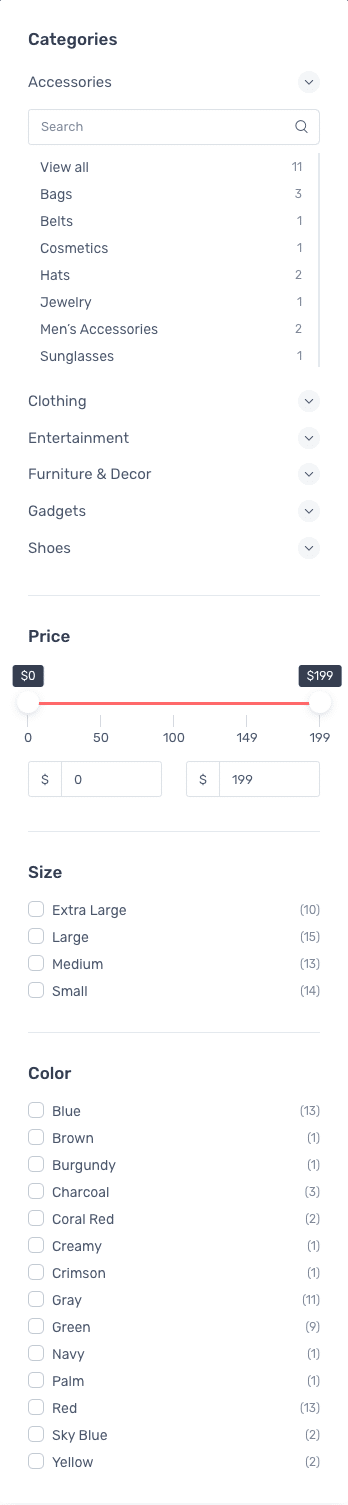
Full Width Shop Column Widgets
The Full Width Shop Column 1, Full Width Shop Column 2 and Full Width Shop Column 3 are the WordPress widgets area and it should show up as soon as it’s populated with at least one widget. Navigate to Appearance > Widgets and populate the Full Width Shop Column 1 widget area with a few widgets using drag-and-drop.
Settings
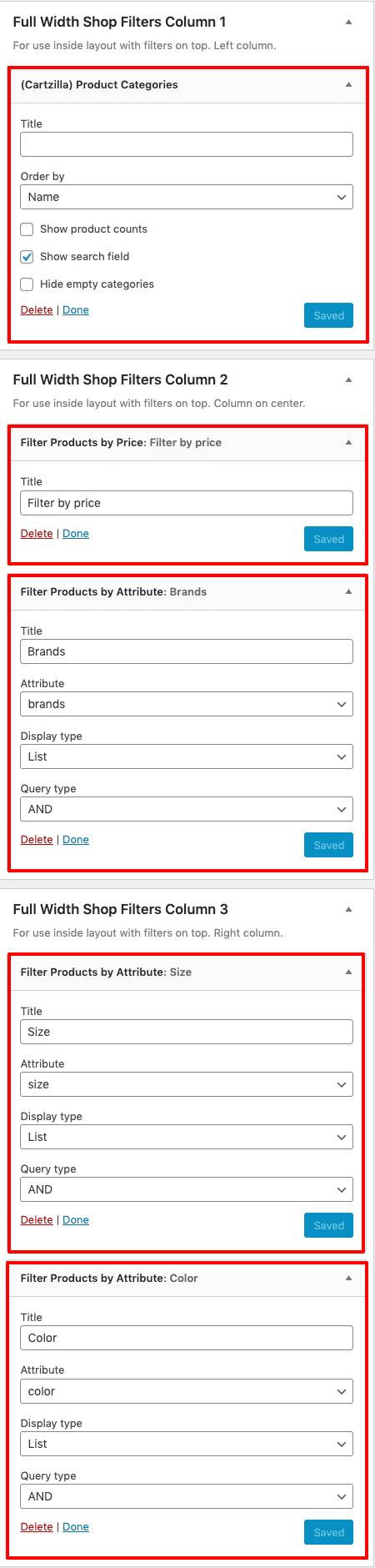
Output
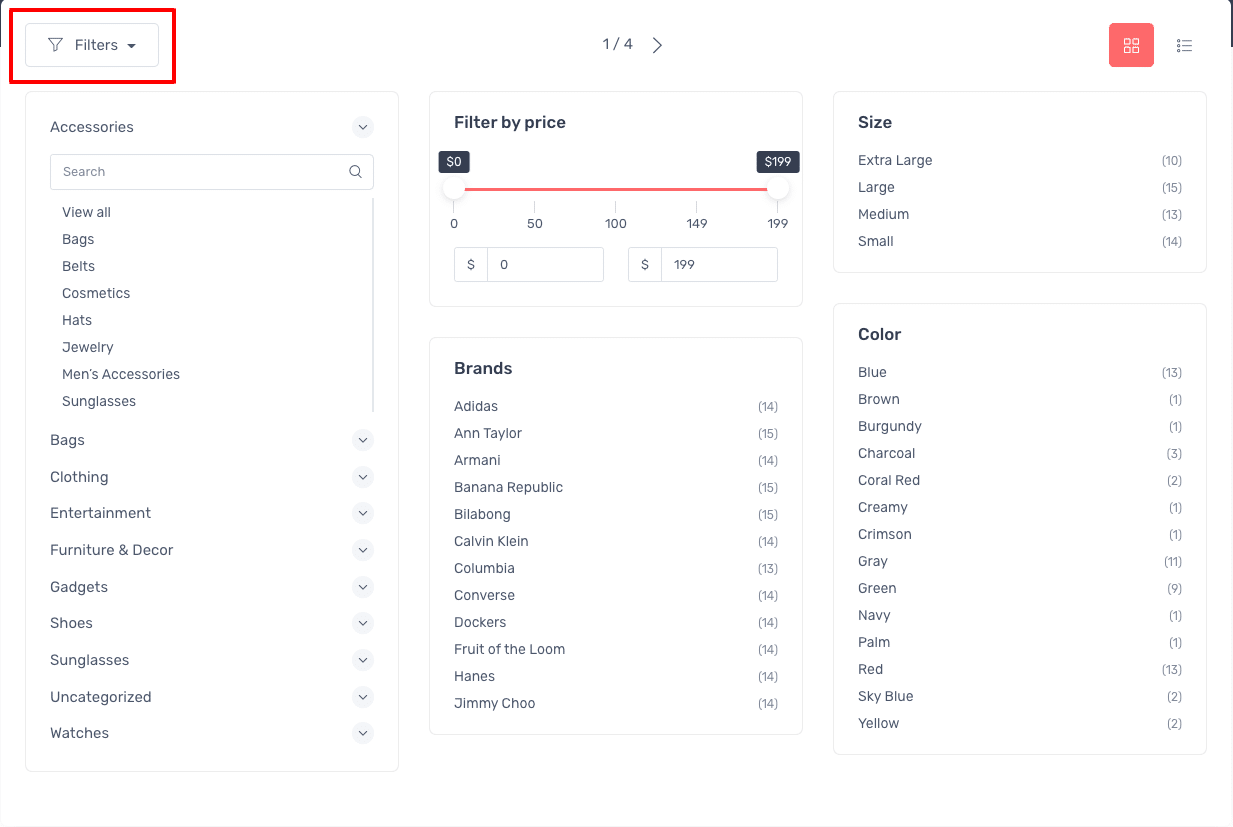
Blog Sidebar
The Blog Sidebar is a WordPress widgets area and it should show up as soon as it’s populated with at least one widget. Navigate to Appearance > Widgets and populate the Blog Sidebar widget area with a few widgets using drag-and-drop.
Settings
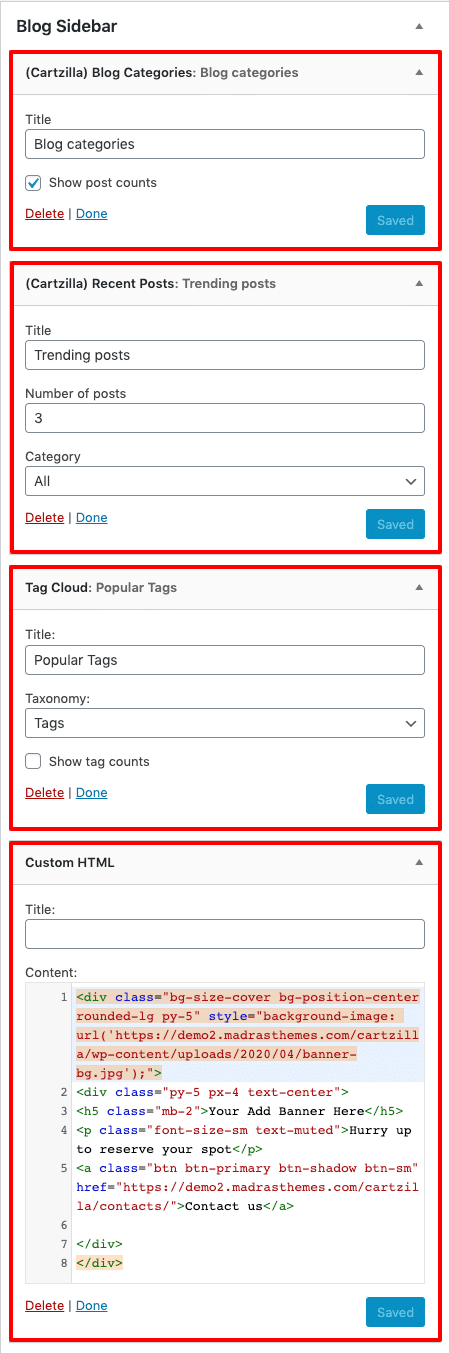
Footer Sidebar
The Footer Column 1 Sidebar, Footer Column 2 Sidebar and Footer Column 3 Sidebar are the WordPress widgets area and it should show up as soon as it’s populated with at least one widget. Navigate to Appearance > Widgets and populate the Footer Column 1 Sidebar widget area with a few widgets using drag-and-drop.
Footer Column 1 Sidebar Widgets
- Navigation Menu Widget : Widget for display menu links.

Footer Column 2 Sidebar Widgets
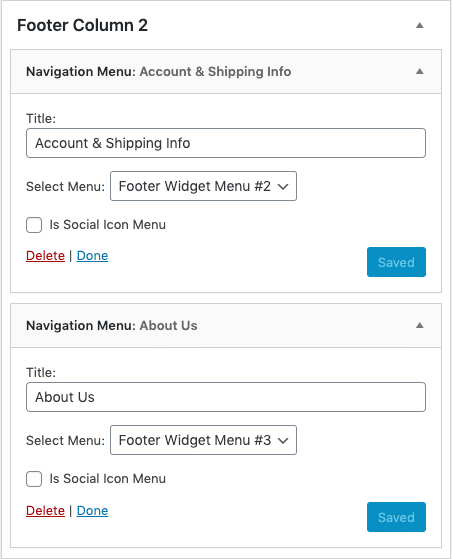
Footer Column 3 Sidebar Widgets

Footer Column Output