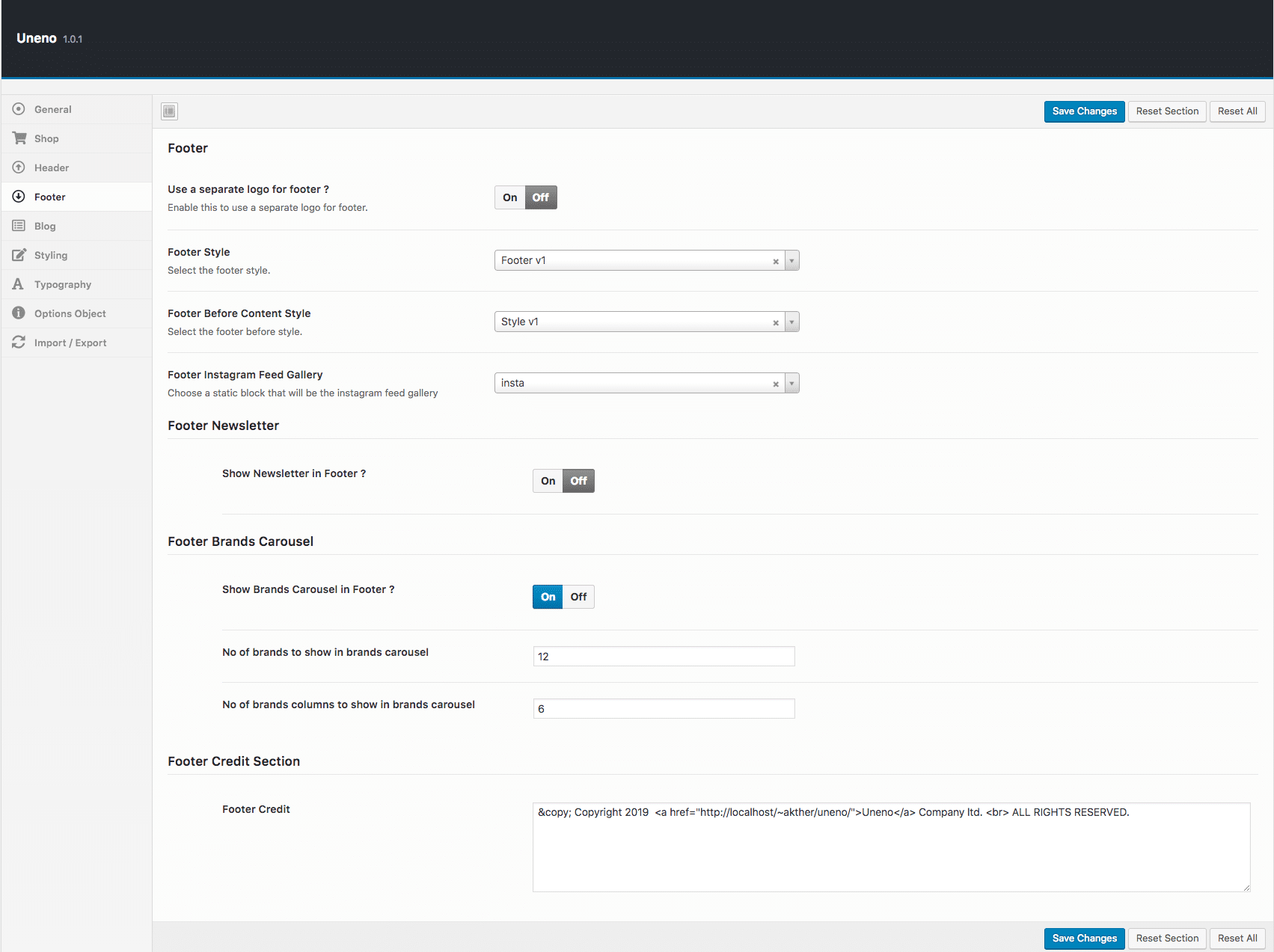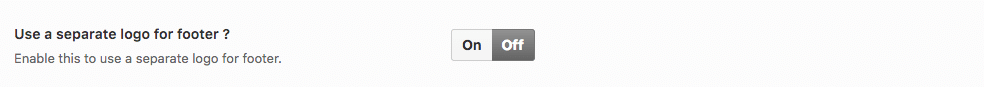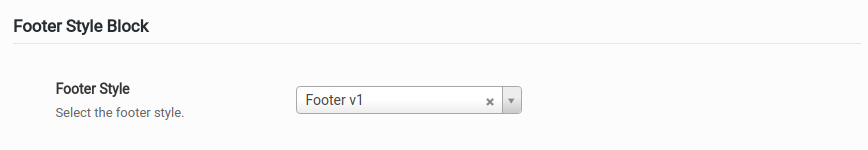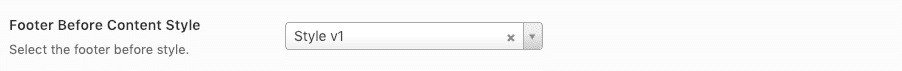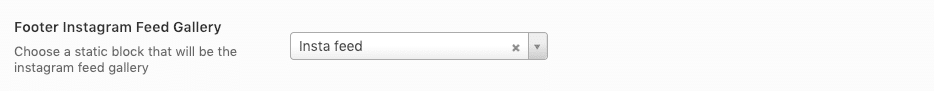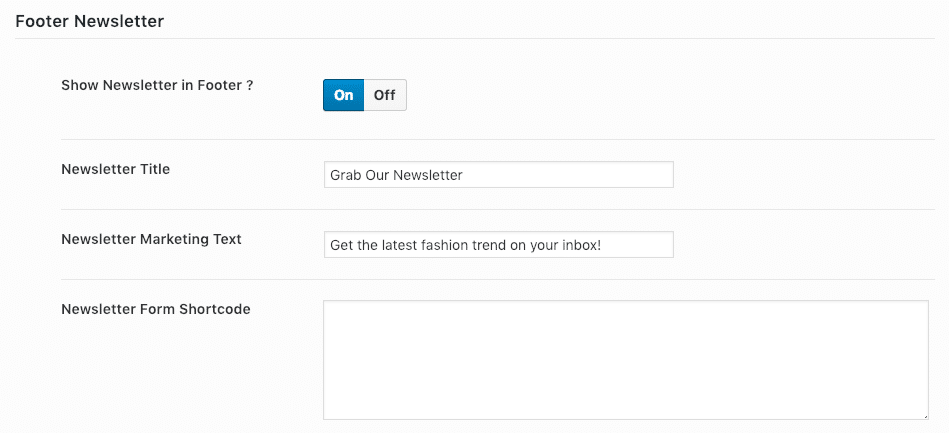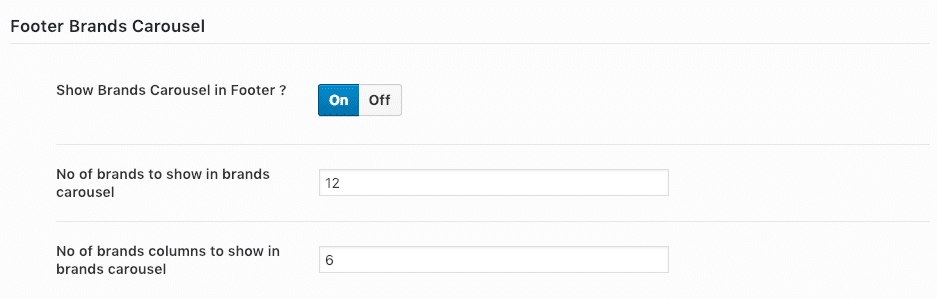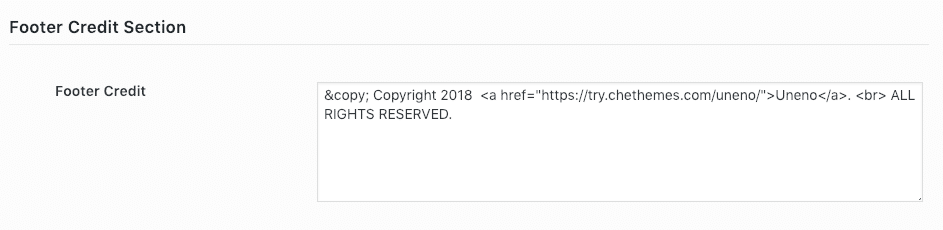Options that apply to footer related to all pages. You can access this option from Uneno > Footer
Use a separate logo for footer ?
Enable this to use a separate logo for footer.
Footer Style
You will find Footer Style option with Footer v1, Footer v2 and Footer v3 as three choices presented as dropdown. Choose the dropdown that represents the style of your choice and click on Save Changes.
Footer Before Content Style
You will find Footer Before Content Style option with Style v1 and Style v2 as two choices presented as dropdown. Choose the dropdown that represents the style of your choice and click on Save Changes.
Footer Instagram Feed Gallery
You will find Footer Before Content Style option dropdown. Choose the the static block that will be the instagram feed gallery and click on Save Changes.
Footer Newsletter
Footer Newsletter is Show on Footer Before Content.
Show Footer Newsletter
Enable or disable to show footer newsletter
Newsletter Title
Enter newsletter title.
Newsletter Marketing Text
Enter newsletter marketing text.
Newsletter Form Shortcode
Enter newsletter form shortcode.
Footer Brands Carousel
Footer Brands Carousel is Show on Footer Before Content.
Show Footer Brands Carousel
Enable or disable to show footer brands carousel
No of brands to show in brands carousel
Enter the limit of the brands carousel.
No of brands columns to show in brands carousel
Enter the columns of the brands carousel.
Footer Credit Section
Footer Credit
Enter footer credit text.