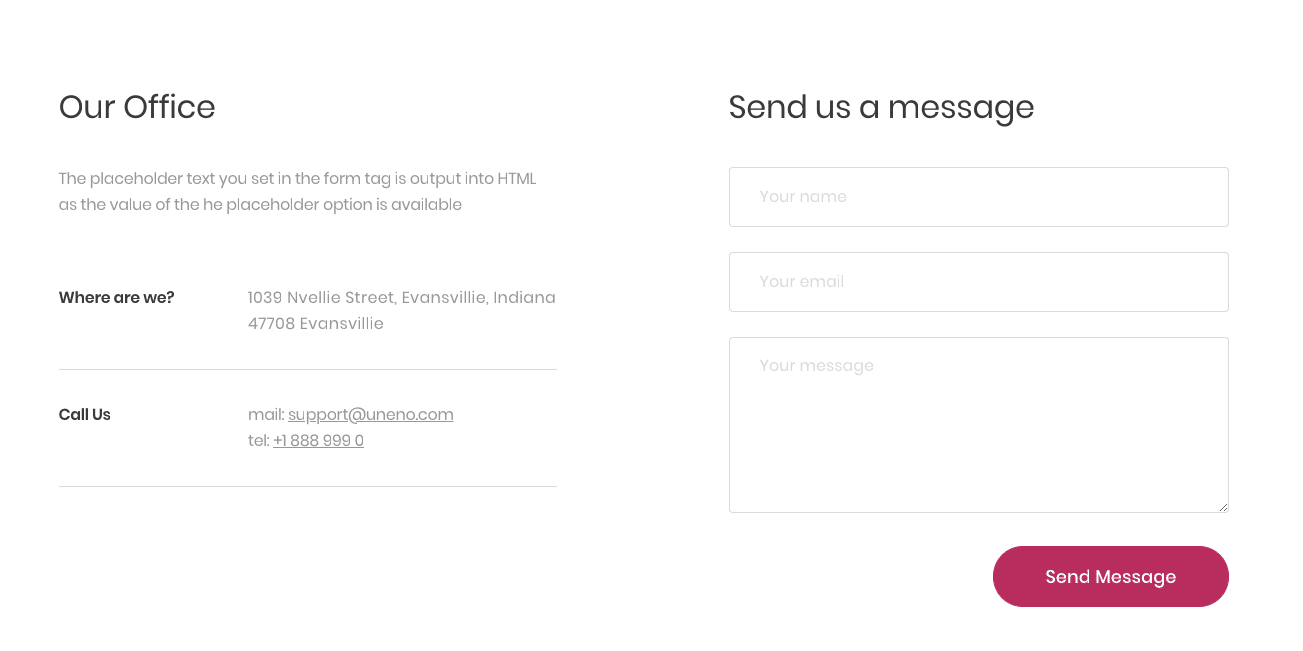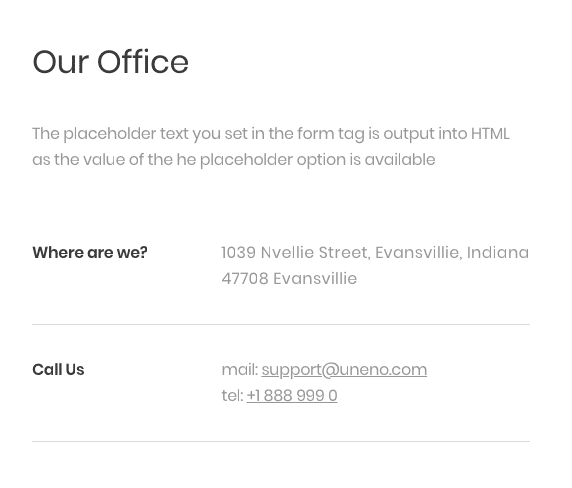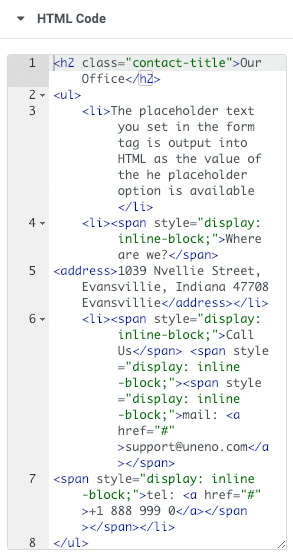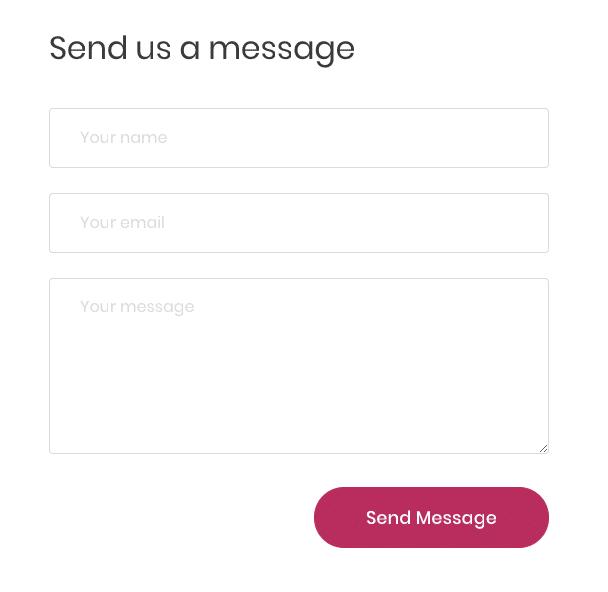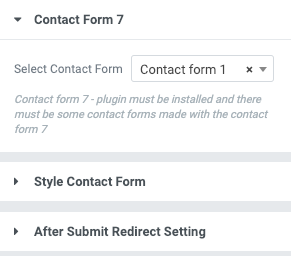- Create a new page from Pages > Add New and give it a name, say Contact Us
- Make sure Default Template is chosen under Page Attributes > Template.
- Click on Edit with Elementor button. It will display Elementor Frontend Editor. We will use this front end editor to build our Contact Us page.
- Contact Us has 1 row with two columns in the ratio 50% + 50%.
The Details
Row 1
HTML (Column 1)
Contents of text block given below :
Our Office
- The placeholder text you set in the form tag is output into HTML as the value of the he placeholder option is available
- Where are we?
1039 Nvellie Street, Evansvillie, Indiana 47708 Evansvillie - Call Us mail: support@uneno.com
tel: +1 888 999 0
Output
Settings
Contact Form 7 (Column 2)
- Sample Contact Form 7 Code:
Send us a message
[text* your-name placeholder "Your name"]
[email* your-email placeholder "Your email"]
[textarea your-message placeholder "Your message"]
[submit "Send Message"]
Output
Settings