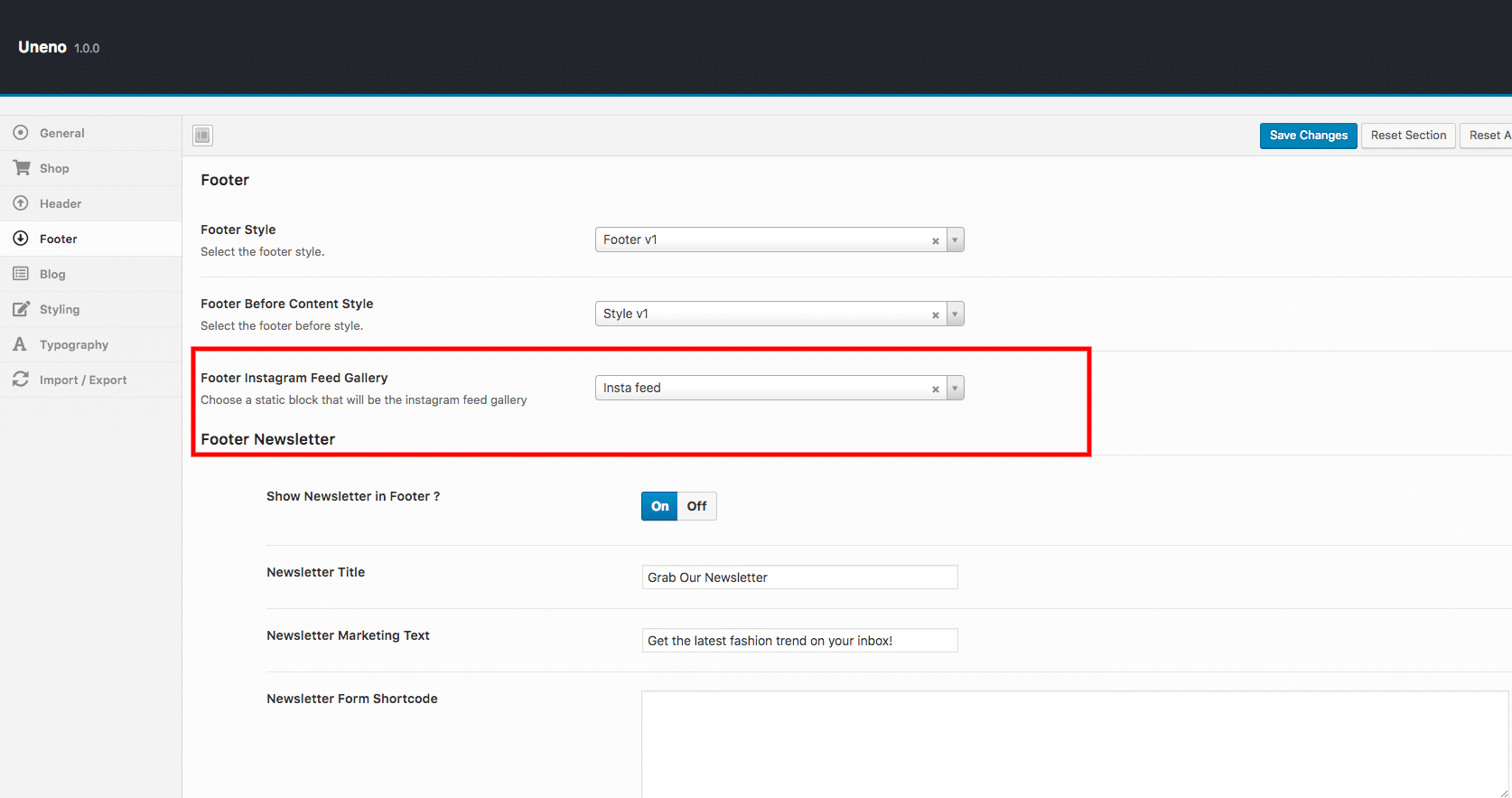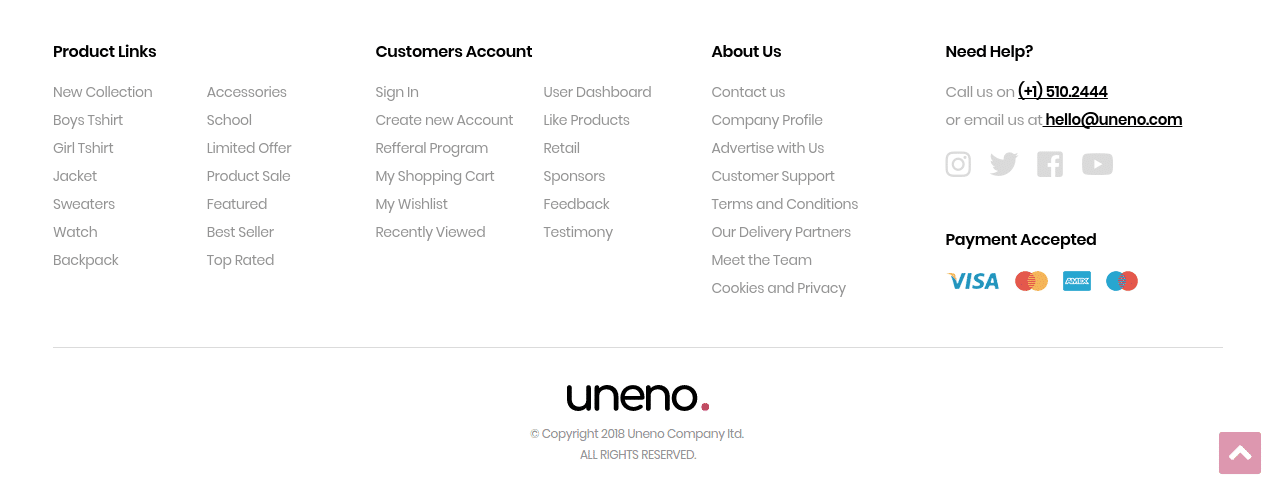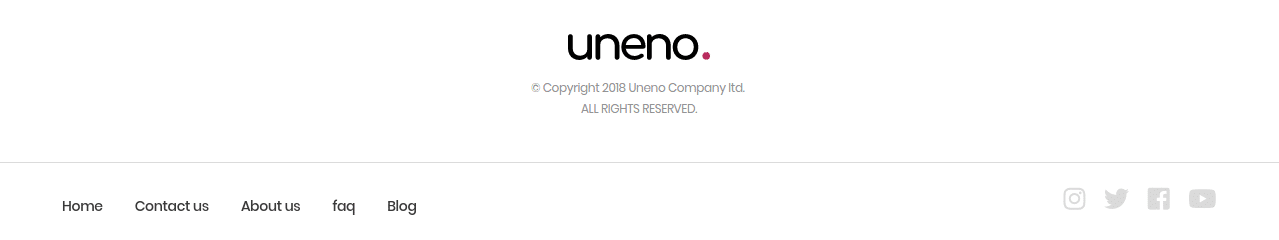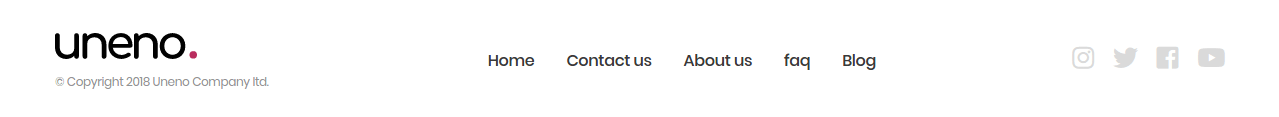Uneno has 3 footer styles.
Footer Styles
Footer v1
Footer v2
Footer v3
Choosing a Footer Style
Footer v1 is chosen by default header. To change the header style :
- Navigate to Uneno.
- Click on Footer Tab.
- You will find Footer Style option with Footer v1, Footer v2 and Footer v3 as three choices presented as dropdown.
- Choose the dropdown that represents the style of your choice and click on Save Changes.
Configure Instagram Feed
1. Install the Instagram Feed plugin either via the WordPress plugin directory, or by uploading the files to your web server (in the /wp-content/plugins/ directory).
2. Activate the Instagram Feed plugin through the ‘Plugins’ menu in WordPress.
3. Navigate to the ‘Instagram Feed’ settings page to obtain your Instagram Access Token and Instagram User ID and configure your settings.
3. Navigate to Static Content > Add New.
4. Give it a title, lets say “Insta feed” item. The title is not used anywhere in displaying the menu.
3. It will display elementor Backend Editor. We will use this back end editor to build our Insta feed.
4. Use the shortcode [instagram-feed] in your static block to display your Instagram photos.
5. You can display multiple Instagram feeds by using shortcode options, for example: [instagram-feed num=14 cols=7]
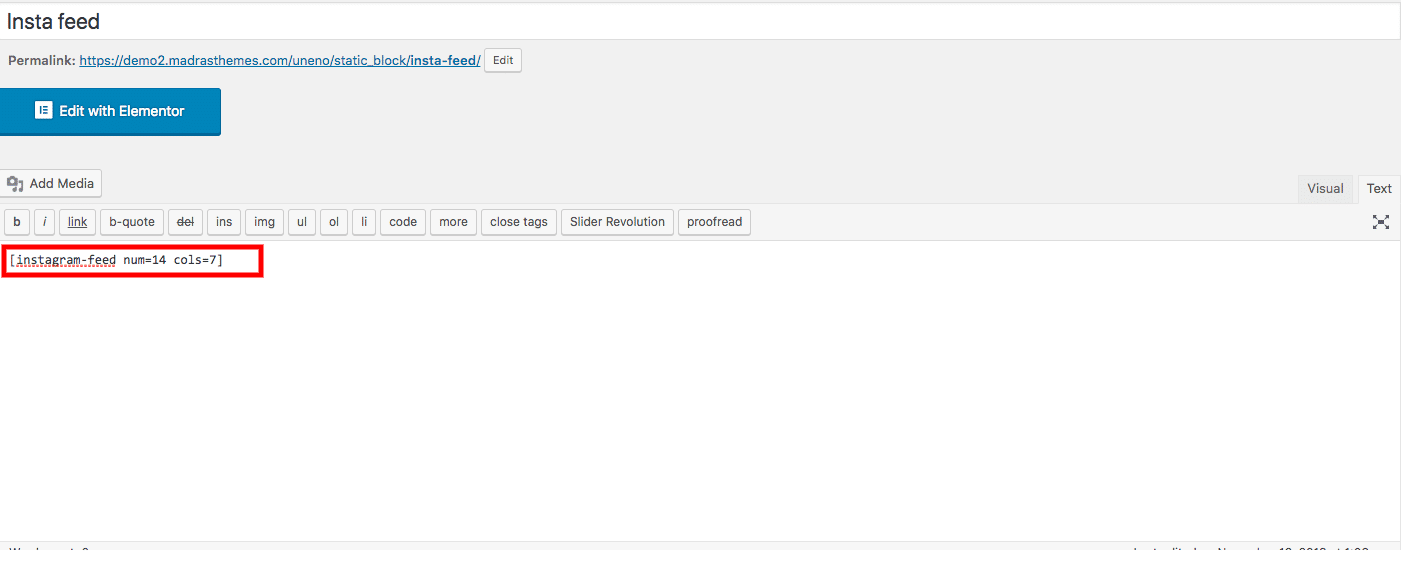
5. Click on Publish.
6. Select this static block in Uneno > General > Footer > Footer Footer Instagram Feed Gallery.