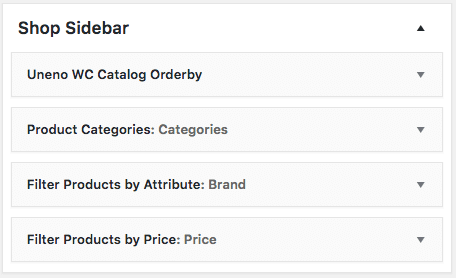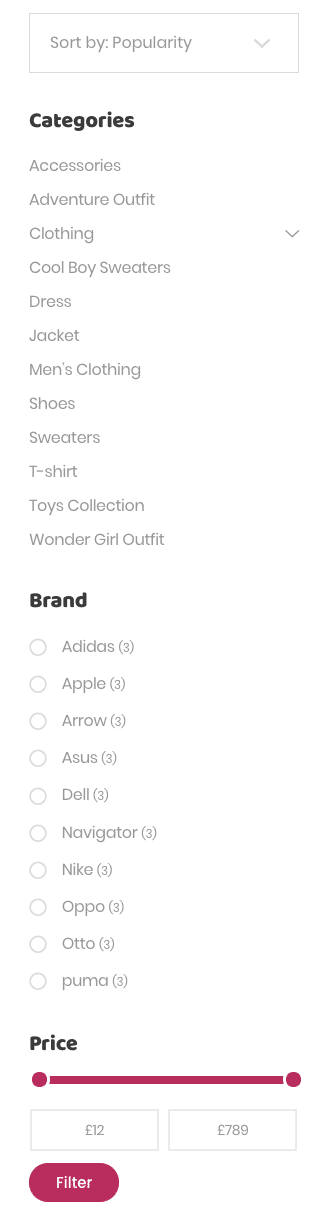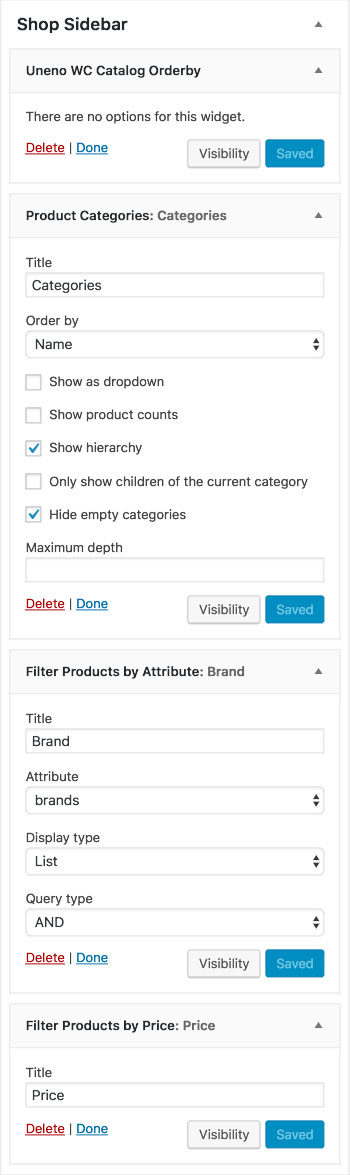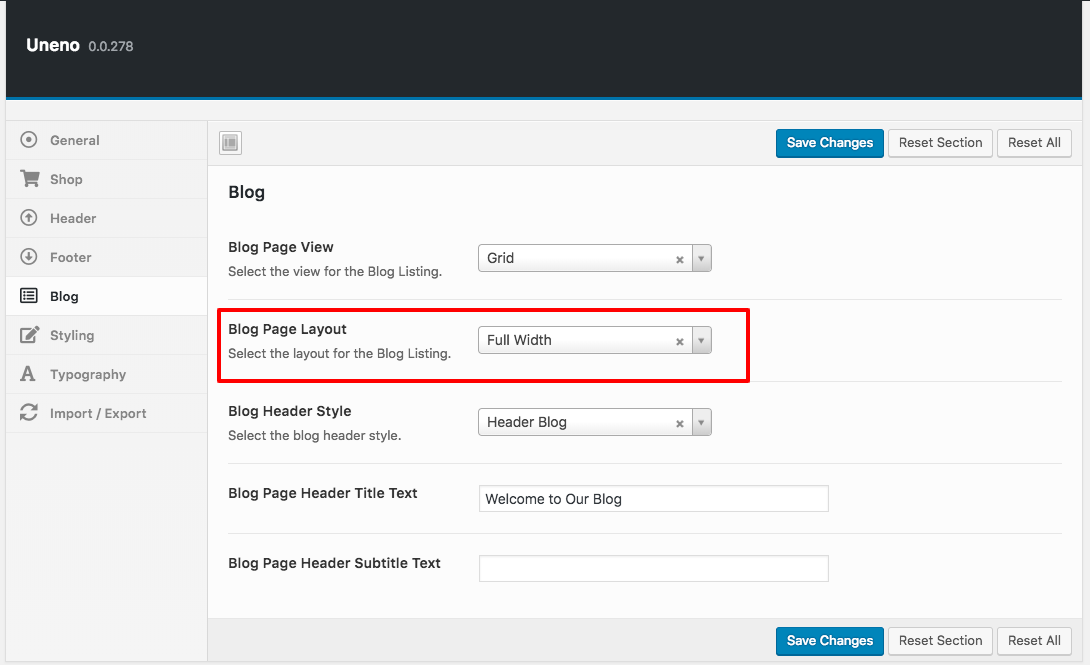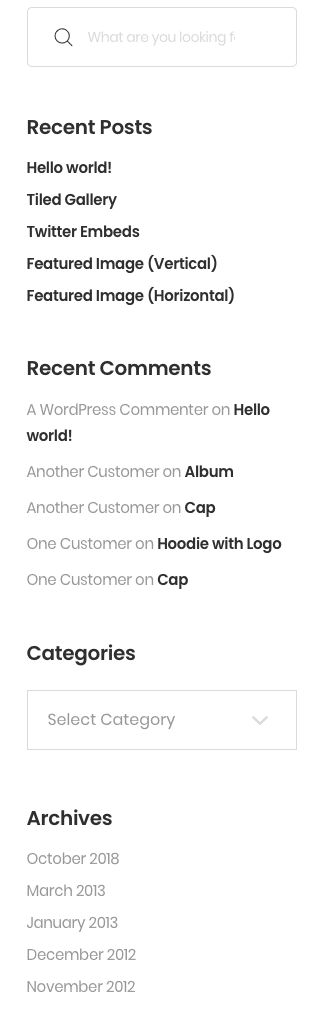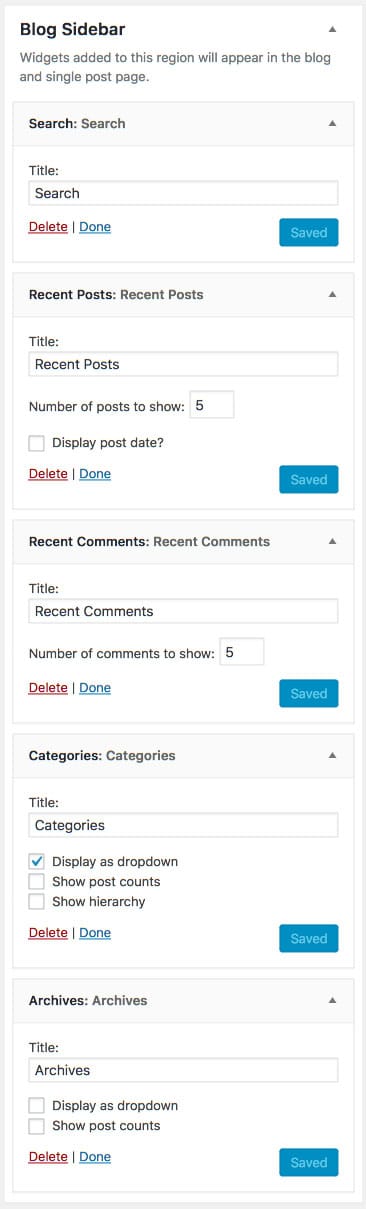Uneno has 2 sidebar areas which can be used to add your own widgets. The widget areas are customisable with range of widgets. All sidebar areas can be customized from Appearance > Widgets.
Shop Sidebar
How to enable the shop sidebar?
The Shop Sidebar is an actual WordPress widgets area and it should show up as soon as it’s populated with at least one widget. Navigate to Appearance > Widgets and populate the Shop Sidebar widget area with a few widgets using drag-and-drop.
Shop Sidebar Widgets
Output
Setting
- Uneno WC Catalog Orderby Widget : Widget for catalog orderby
- Product Categories Widget : Widget for product categories
- Filter Product by Attribute Widget : Widget for filter products by attributes
- Filter Product by Price Widget : Widget for filter products by price
Blog Sidebar
Navigate to Uneno > Blog > Blog Page Layout here choose Right Sidebar or Left Sidebar to enable sidebar in Blog Page.
Output
Setting
- Categories Widget – The Categories Widget organizes your posts by category in your blog’s sidebar.
- Uneno Recent Posts Widget – Widget for recent post.
- Tag Cloud Widget – The Tag Cloud widget shows a list of all the tags you’ve assigned to your posts.
- Archives Widget – Widget for archives