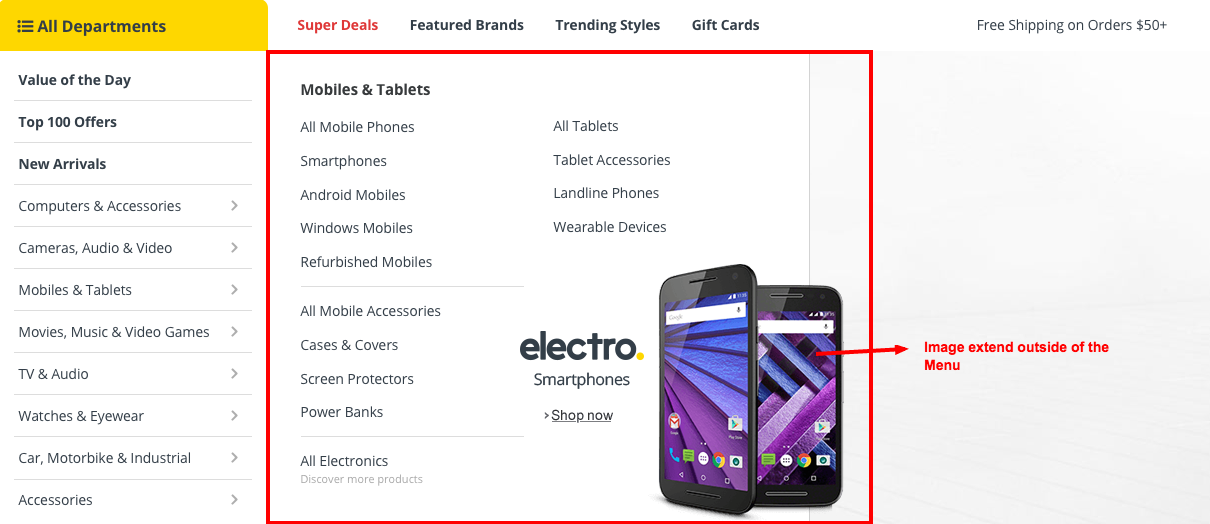- Navigate to Static Content > Add New.
- Give it a title, lets say “Mobiles & Tablets Megamenu Item“. The title is not used anywhere in displaying the menu.
- Click on Backend Editor. It will display Visual Composer Backend Editor. We will use this back end editor to build our Mobiles & Tablets Megamenu Item.
- Mobiles & Tablets Megamenu Item has 2 rows.
- First row has Single Image Setting. Here is the screenshot for Single Image Setting.
- On the Row settings of the Single Image Block, add the class name bg-yamm-content in Extra Class Name option. Here is the screenshot for your refenece
- In Single Image Setting upload the image and remember to add the class name bg-yamm-extend-outside in Extra Class Name Option which makes the image to extend outside of the Menu Container. Here is the screenshot for the reference
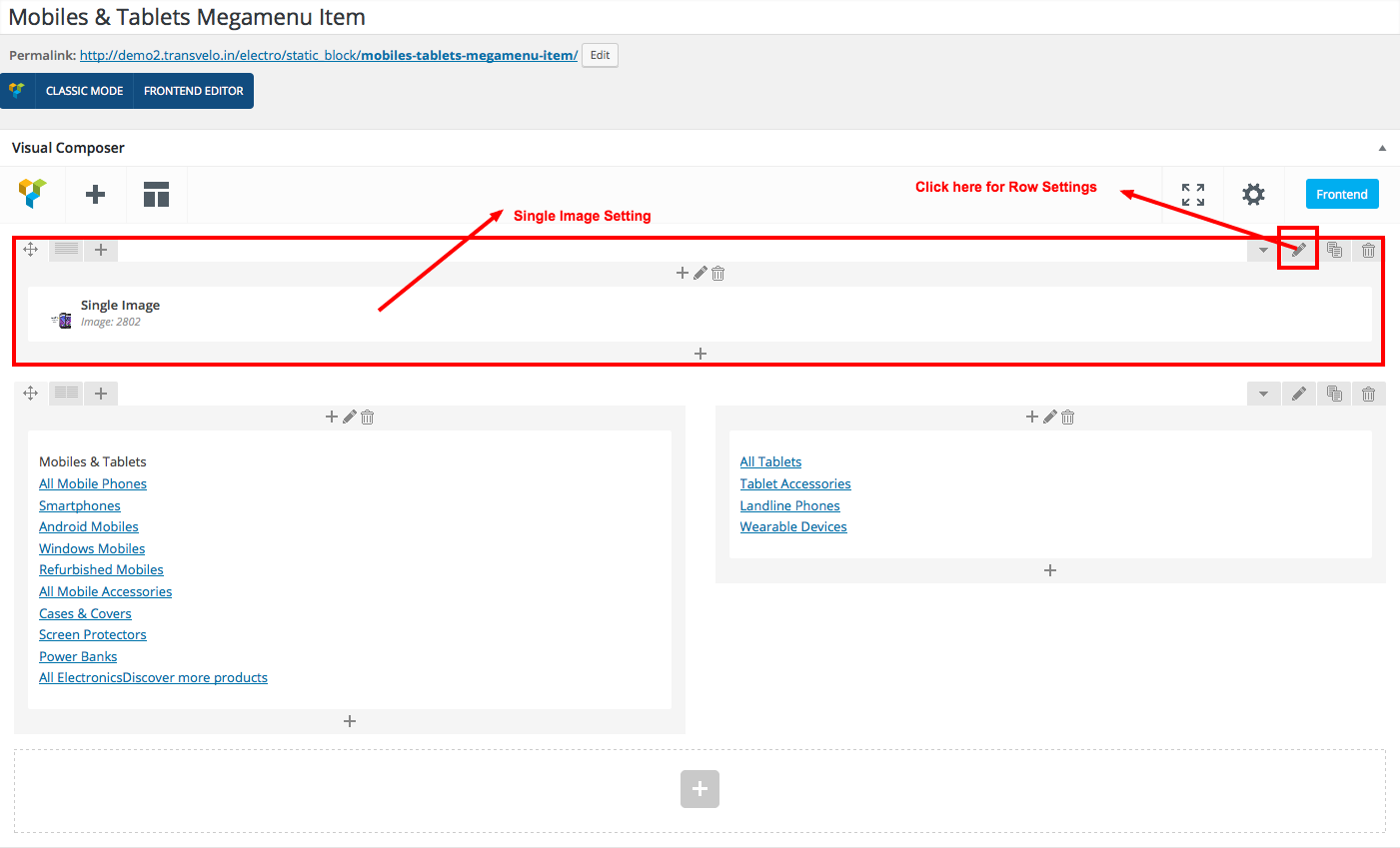
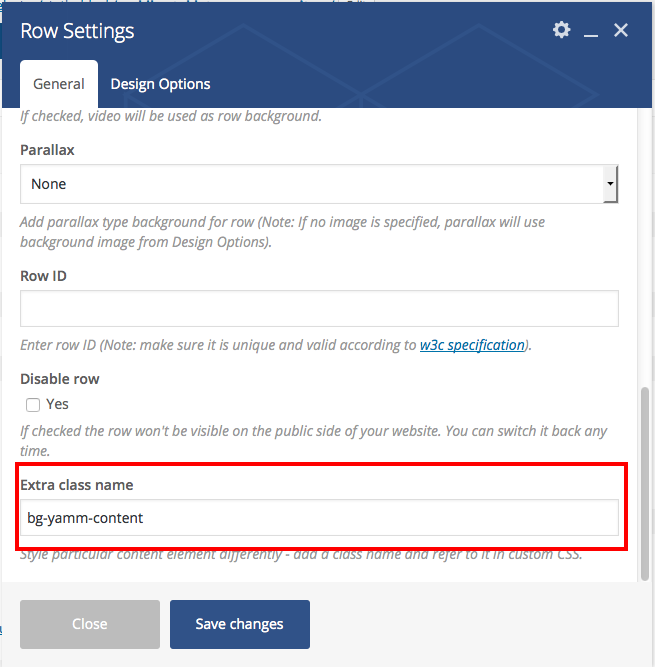
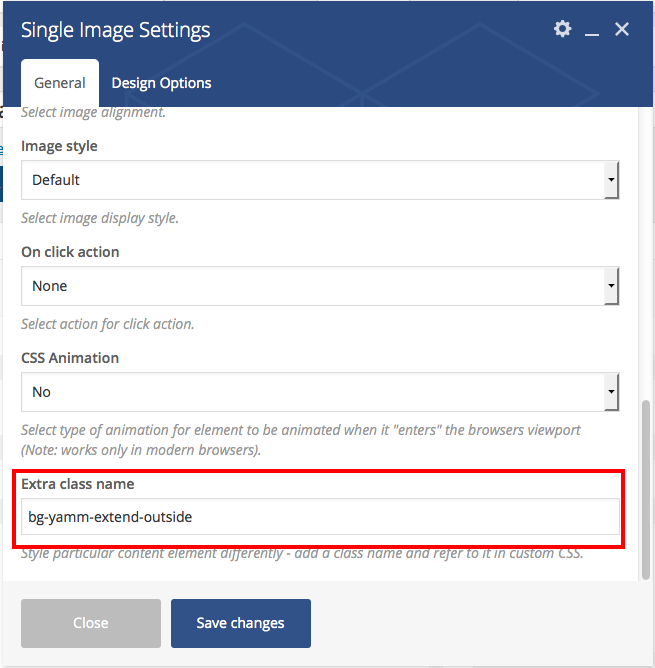
Output of Single Image which extend outside of the content area in Vertical Menu