Options that apply to footer related to all pages. You can access this option from Electro > Footer
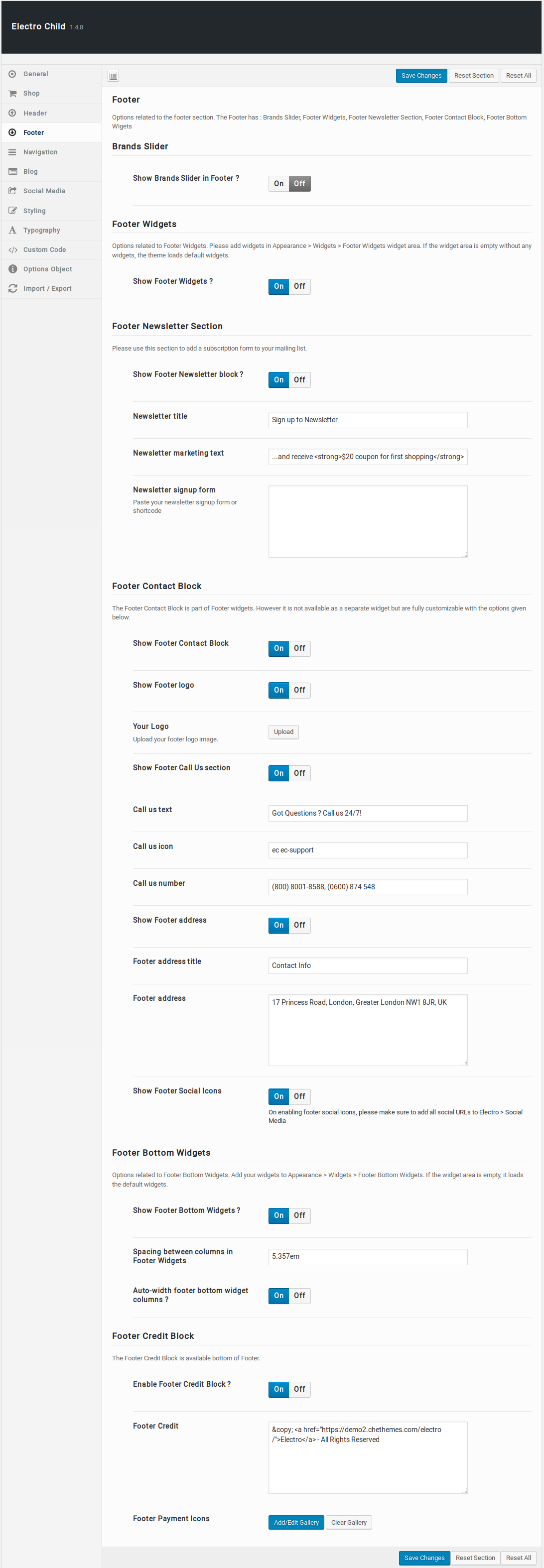
Brands Slider
Enable or disable brands slider in footer area. Brands Slider loads brand links, brand names, and brand images into a carousel anywhere you would like it to appear on your store.
Footer Widgets
Enable or disable the Footer Widgets.
Footer Newsletter Section
- Enable / Disable Footer Newsletter Block.
- Update Newsletter title – The default text is Sign up to Newsletter.
- Update Newsletter marketing text – The default text is …and receive $20 coupon for first shopping
- Paste your Newsletter signup form or shortcode.
Footer Contact Block
- Enable / Disable Footer Contact Block.
- Enable / Disable Footer Logo.
- When enable Footer Logo, click on upload button to launch WordPress Media Library. Choose an existing media file or upload a new media file.Click on Save Changes button to save the logo.
- Enable / Disable Footer Call Up Section.
- Update Footer Call us text – The default text is Got Questions ? Call us 24/7!
- Update Footer Call us icon – The default icon is ec ec-support
- Update Footer Call us number – The default number is (800) 8001-8588, (0600) 874 548
- Enable / Disable Footer Address.
- If enable Footer Address,update Footer Address Title and Footer Address – The default text is Contact Info
- Enable / Disable Footer Social Icons.
Footer Bottom Widgets
- Enable / Disable Footer Bottom Widgets.
- Enter value for spacing between columns in Footer Widgets – The default value is 5.357em
- Enable / Disable Auto-width footer bottom widget columns.
Footer Credit Block
- Enable / Disable Footer Credit Block.
- Update Footer Credit – The default is “© Electro – All Rights Reserved.”
- Upload Payment Icons – Displays all the payment methods available to the user. There is no default and each logo needs to be uploaded to media library. The recommended resolution for payment logos is 40×29 pixels