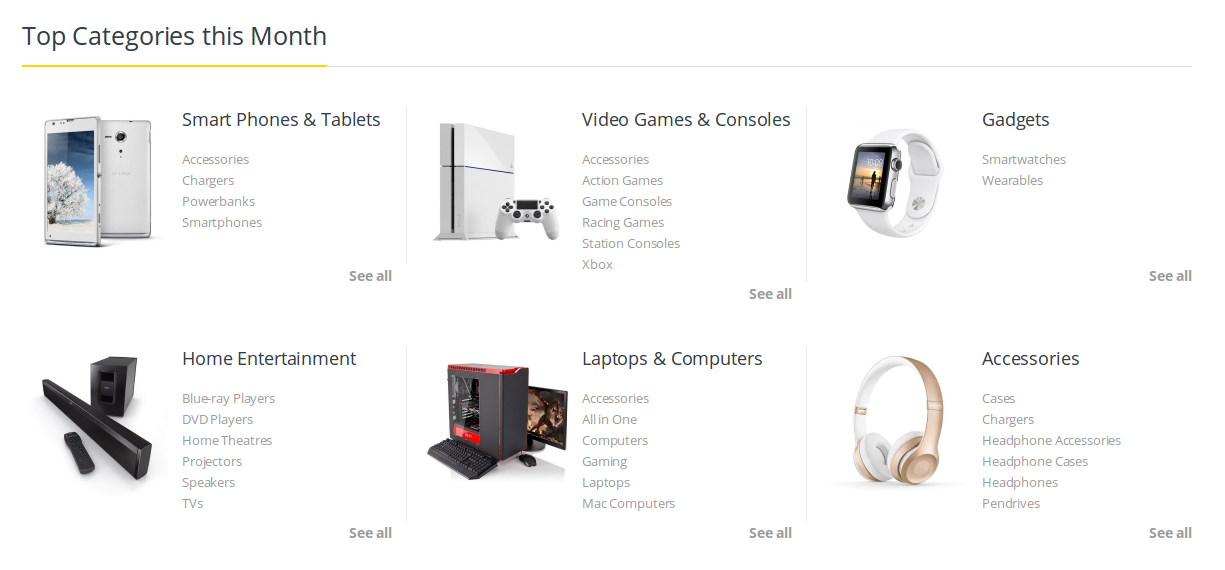Home v3 of Electro is built using Visual Composer.It has 8 rows. The Visual Composer Backend editor of the page look like this
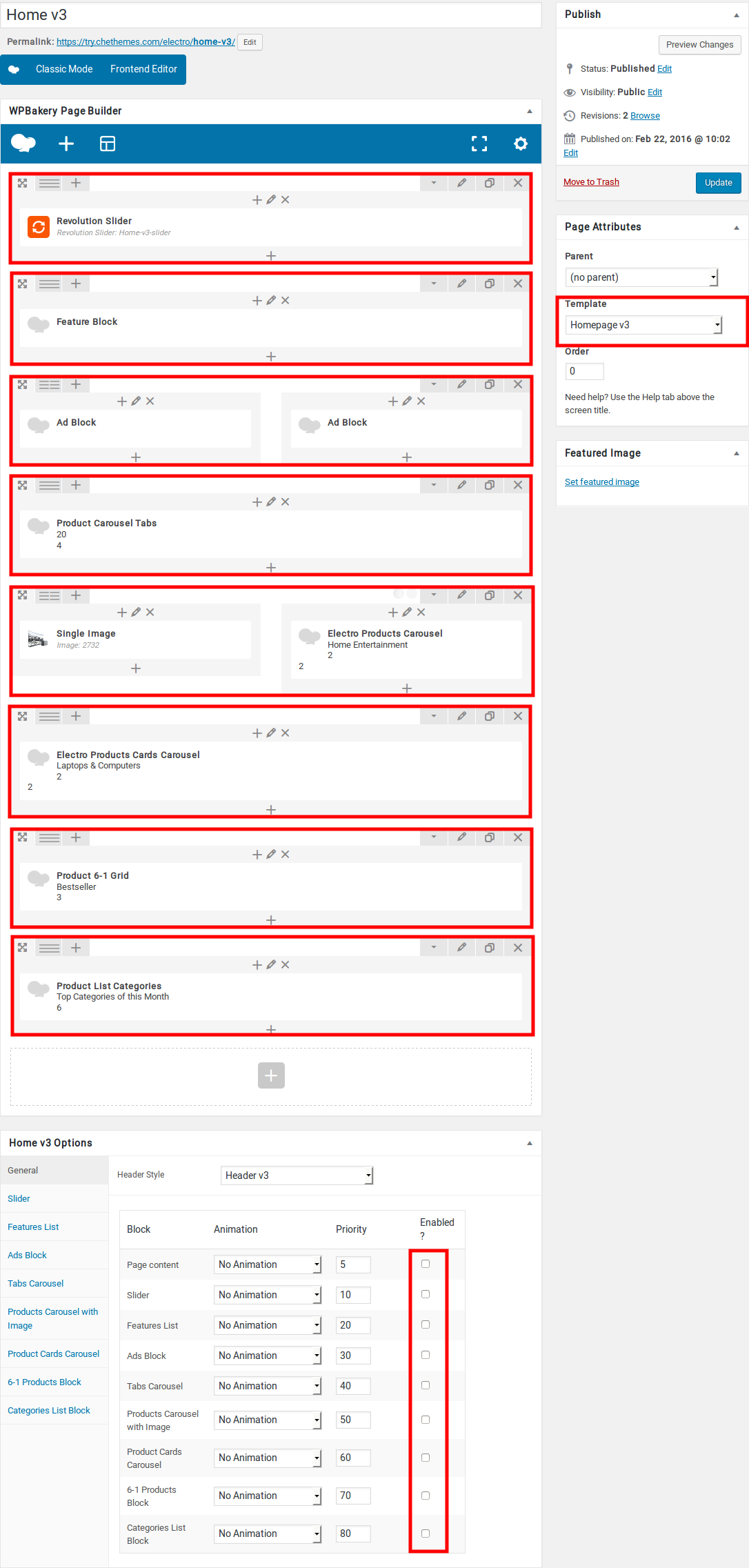
Home v3 VC Code
Please switch your editor to classic mode and paste the code given here :
After pasting the code, you can simply switch to Backend Editor to view the screen just like in the screenshot above.
The Details
Page Content
you can add your own content between existing blocks in home pages. Home pages can be constructed either via Page Attributes ( which is default ) or via Visual Composer ( which can be added easily ).
- Page Attributes : For ex : If you want to add a text box under the Tabs Carousel, you can adjust the priority of “Page Content” in General block and make it appear after the ad blocks.
- Page Content Setting : Here is the screenshot for your reference
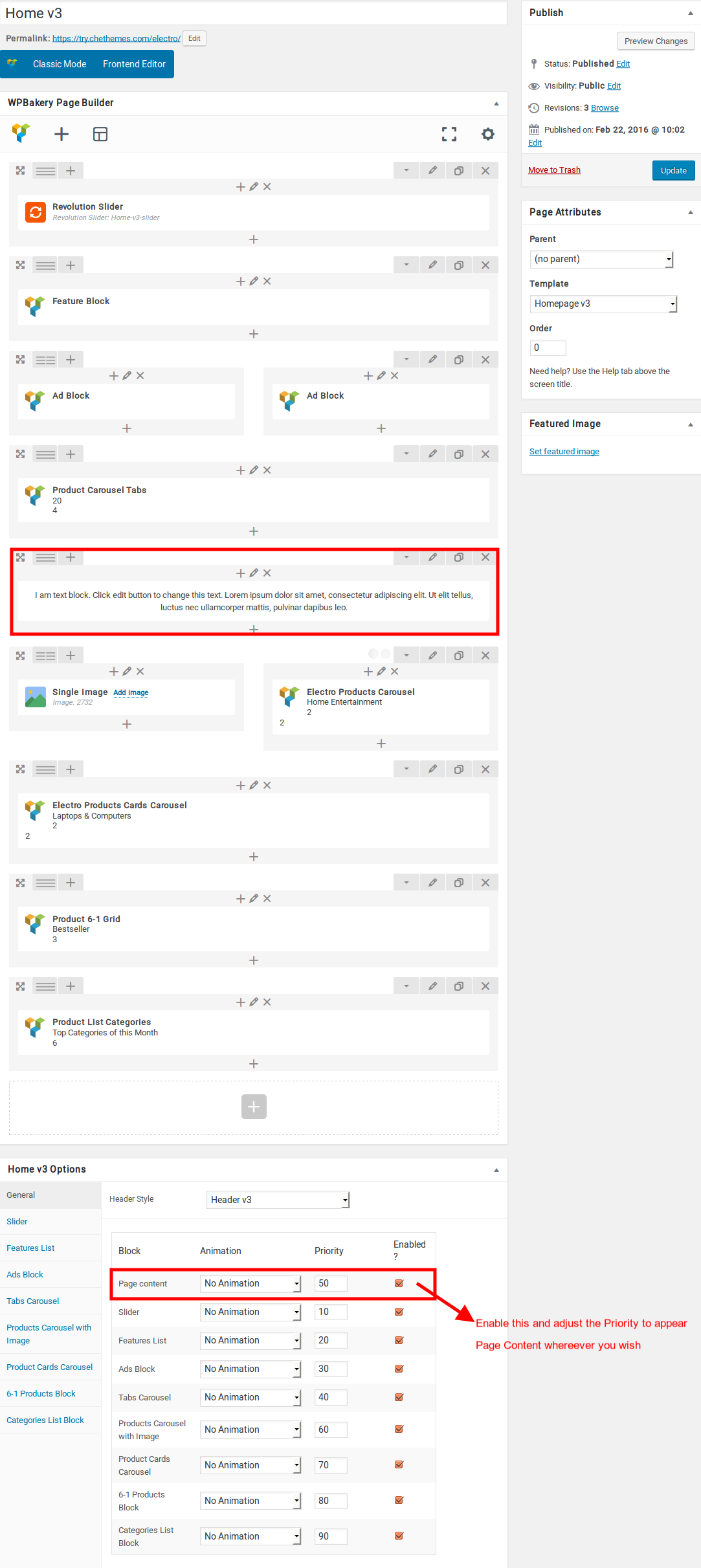
Likewise you can move the page content anywhere. You can change the priority number to insert the content wherever you wish.
- Page Content View :
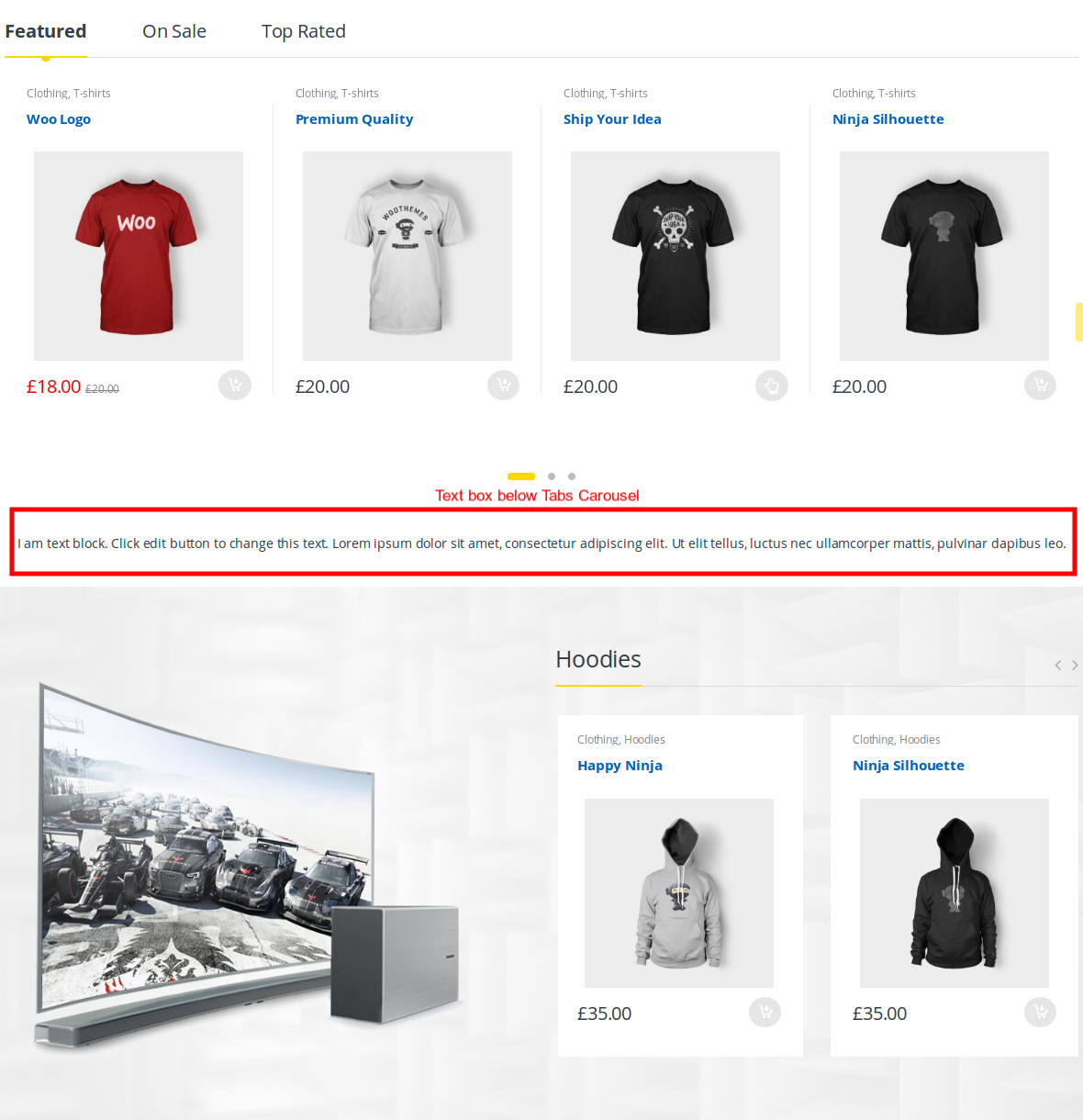
Slider
- Revolution Slider Setting : Here i pasted a Revolution Slider Setting Page image.
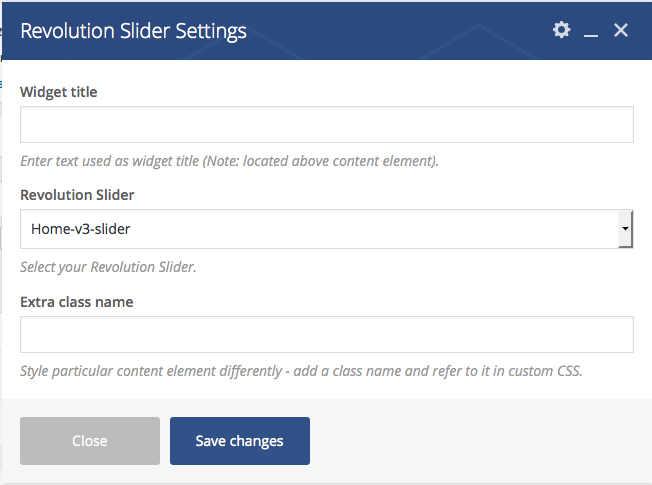
- Slider View :
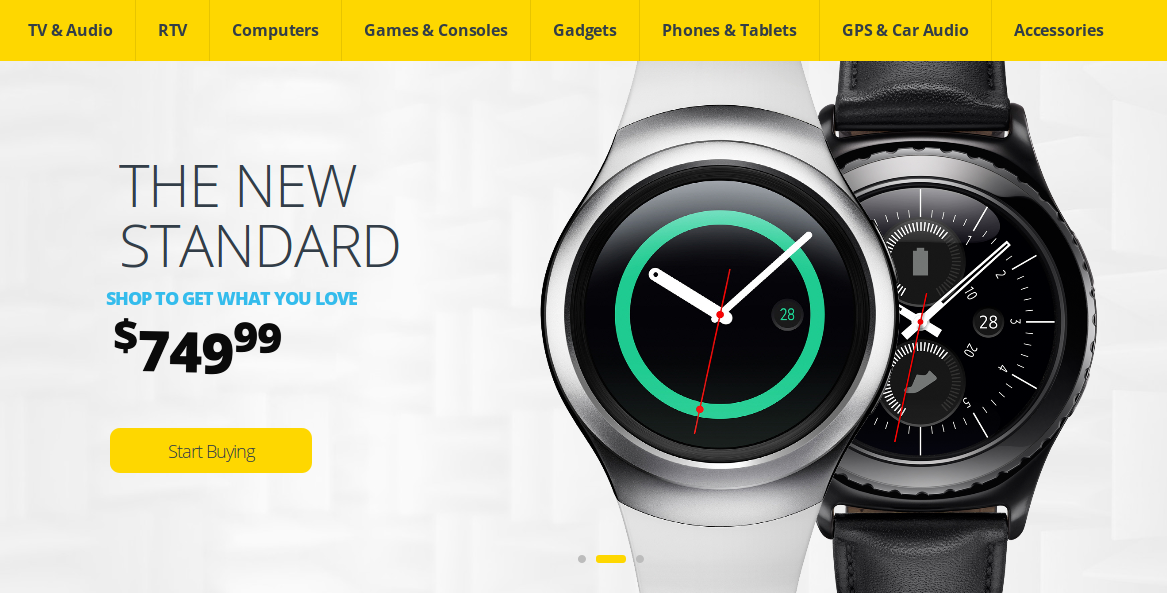
Feature Block
- It has Feature Block
- Here i pasted a sample of Feature Block setting.
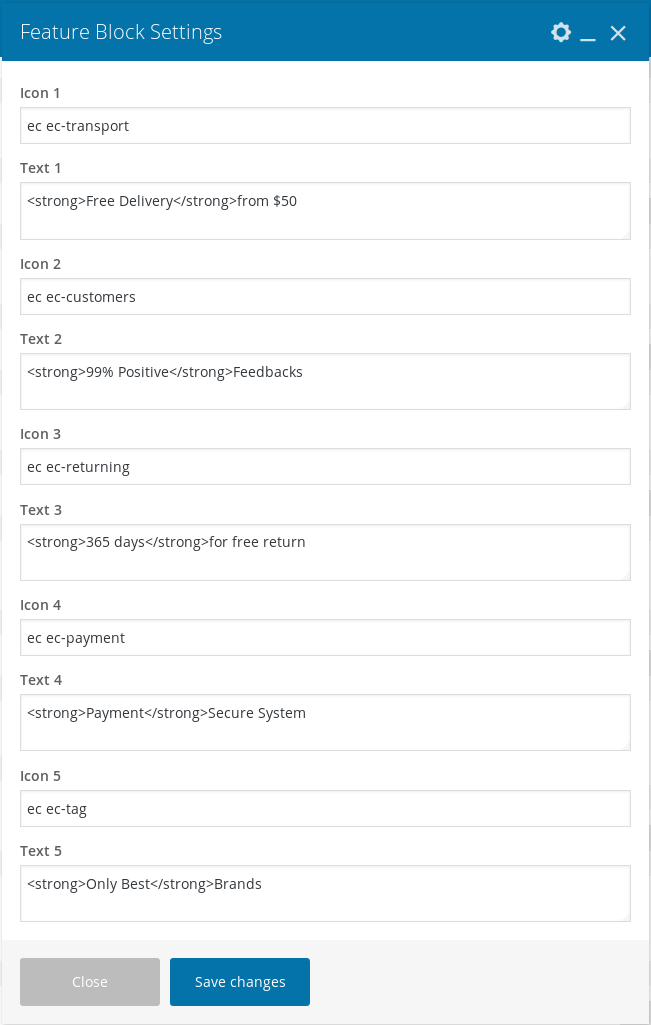
- Features List View :

Ads Block
- It has two columns in the ratio 1/2 + 1/2.
- Both the columns has Ads Block
- Ads Block : Here i pasted a Ads Block Setting Page image.
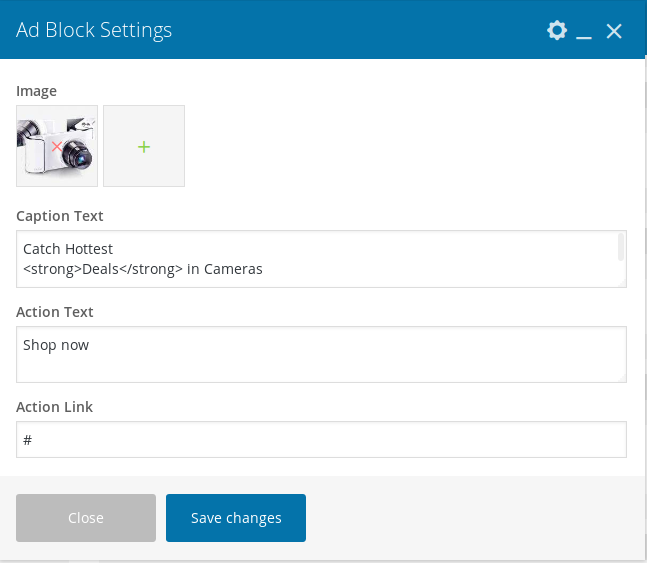
- Ads Block View :
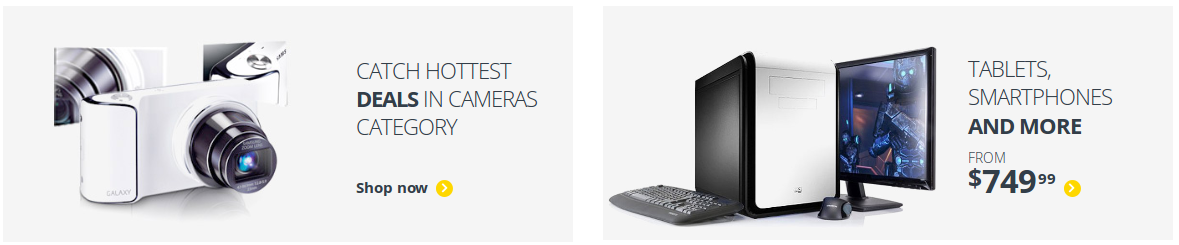
Product Carousel Tabs
- It has Product Carousel Tabs
- Product Carousel Tabs : Here i pasted a Product Carousel Tabs Setting Page image.
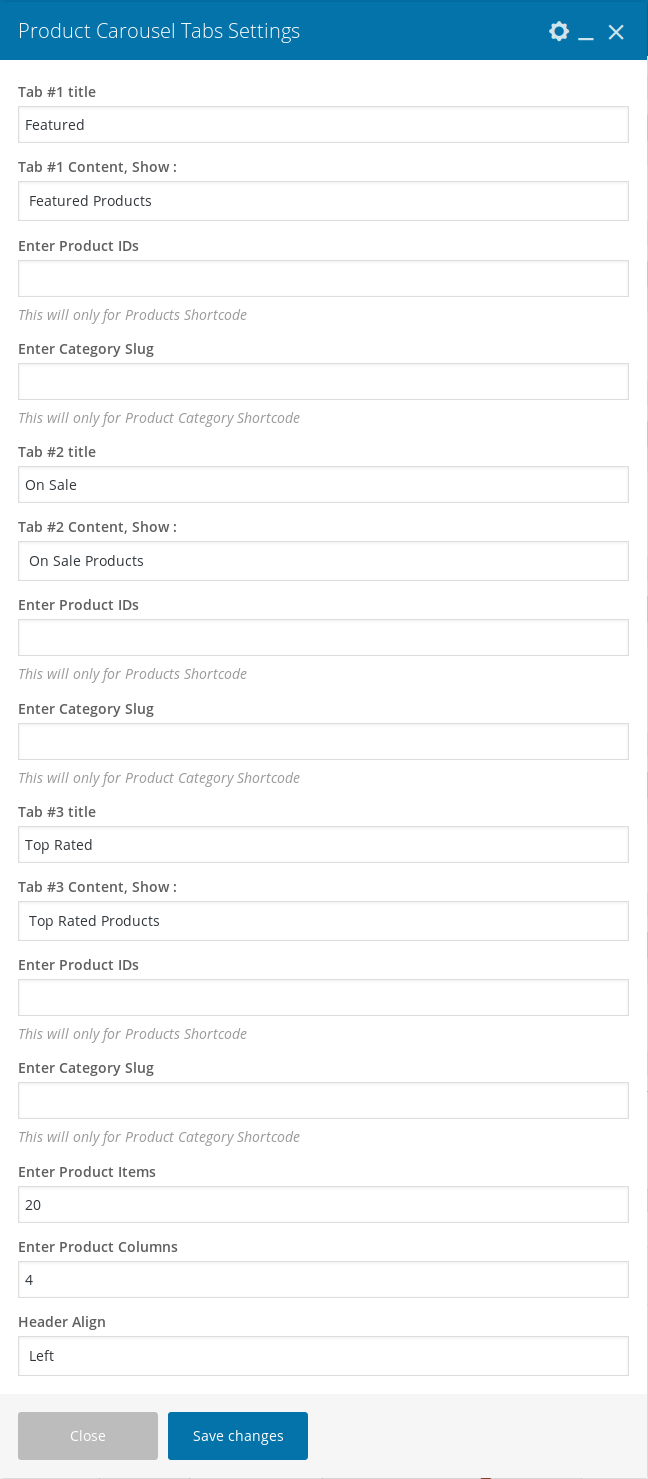
- Product Carousel Tabs View :
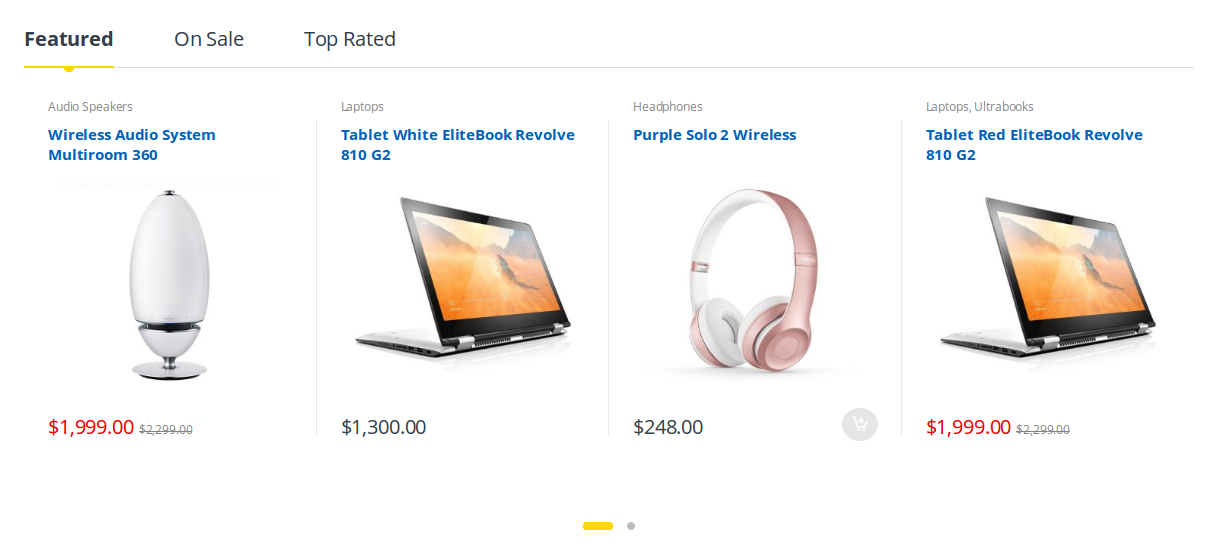
Single Image and Electro Products Carousel
- It has two columns in the ratio 1/2 + 1/2
Column 1:
- It has Single Image element
- Here i pasted the Single Image setting image

Column 2:
- It has Electro Products Carousel element
- Electro Products Carousel : Here i pasted a Electro Products Carousel Setting Page image.
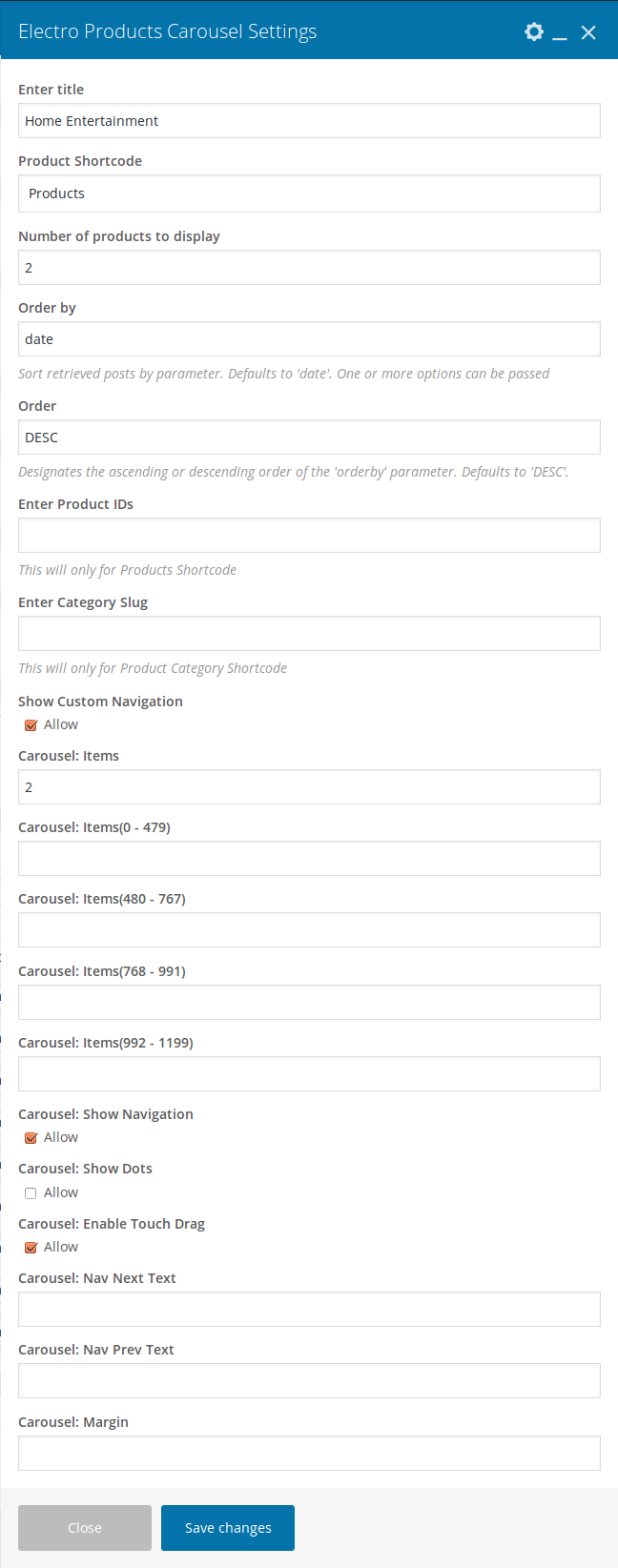
- Single Image and Electro Products Carousel View :

Electro Products Cards Carousel
- It has Electro Products Cards Carousel
- Electro Products Cards Carousel : Here i pasted a Electro Products Cards Carousel Setting Page image.
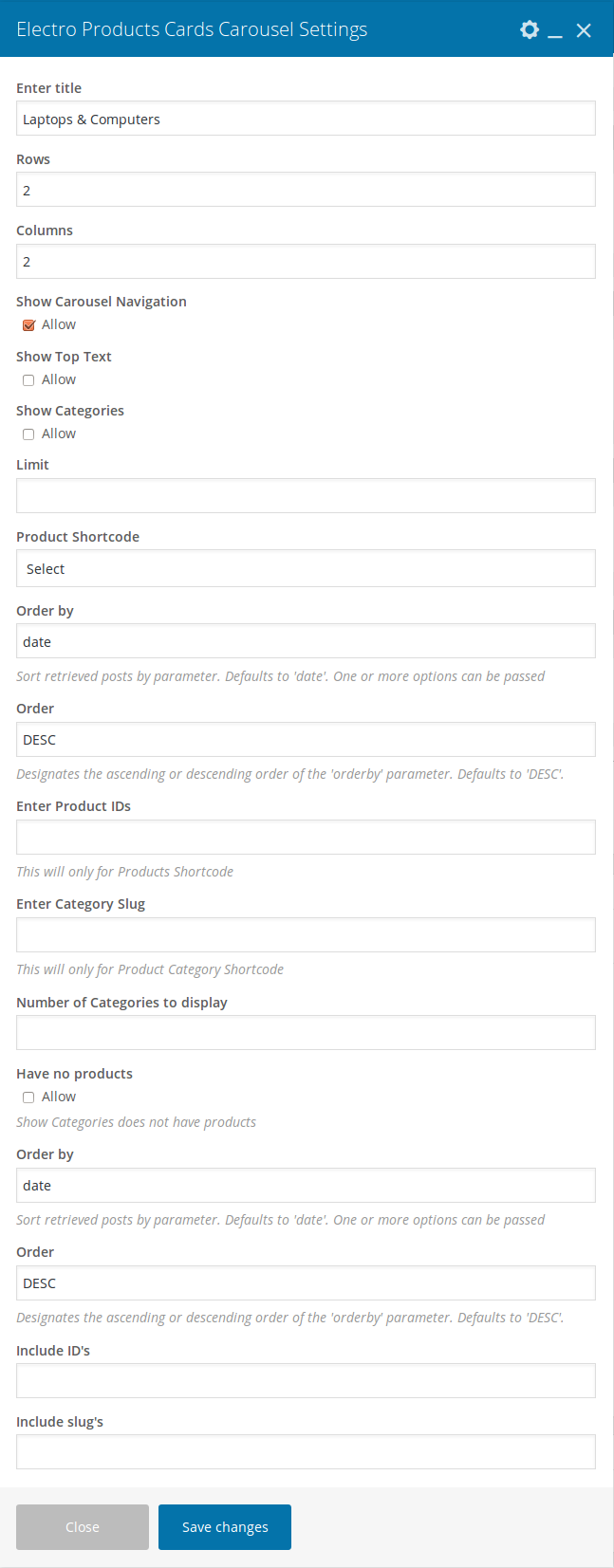
- Product Cards Carousel View :
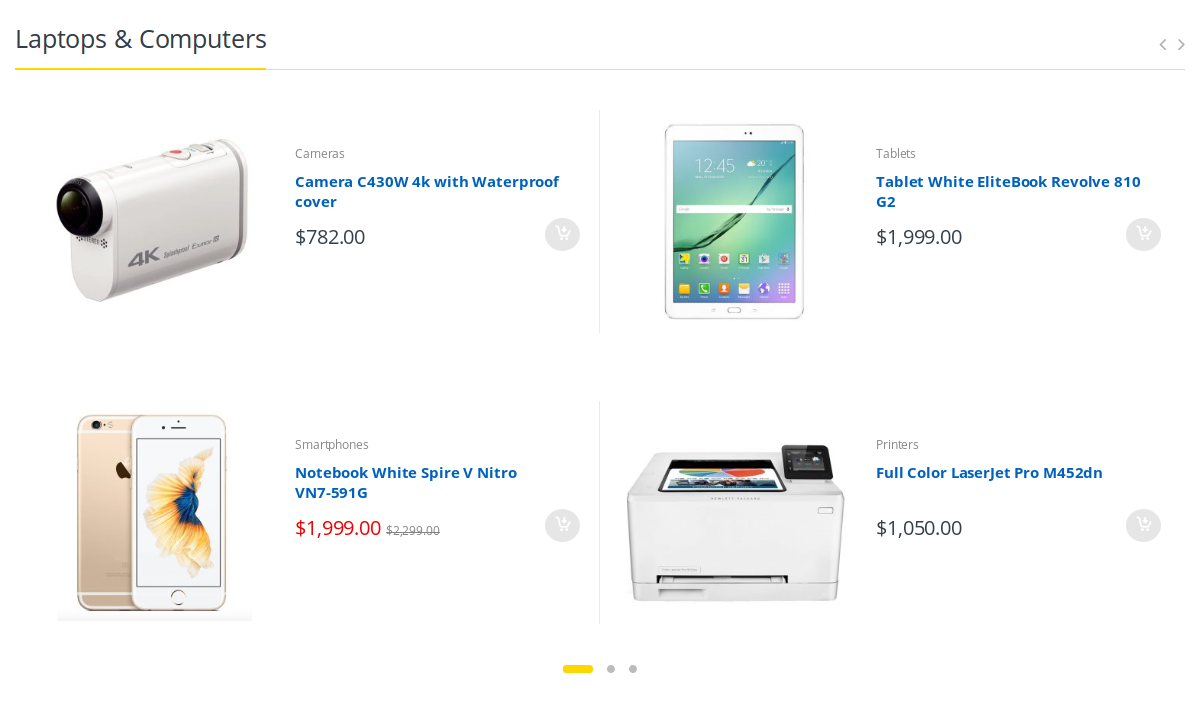
Product 6-1 Grid
- It has one Product 6-1 Grid element
- Electro Products Carousel : Here i pasted a Electro Products Carousel Setting Page image.
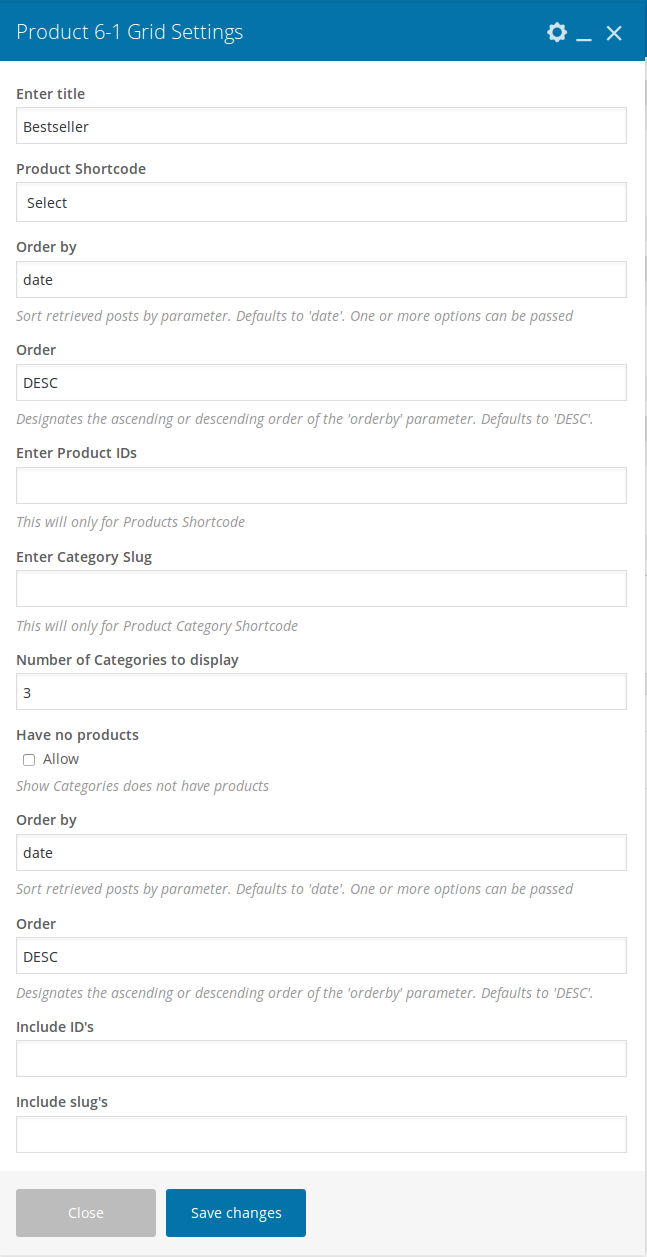
- Product 6-1 Grid View :

Product List Categories
- It has one Product List Categories element
- Product List Categories : Here i pasted a Product List Categories Setting Page image.
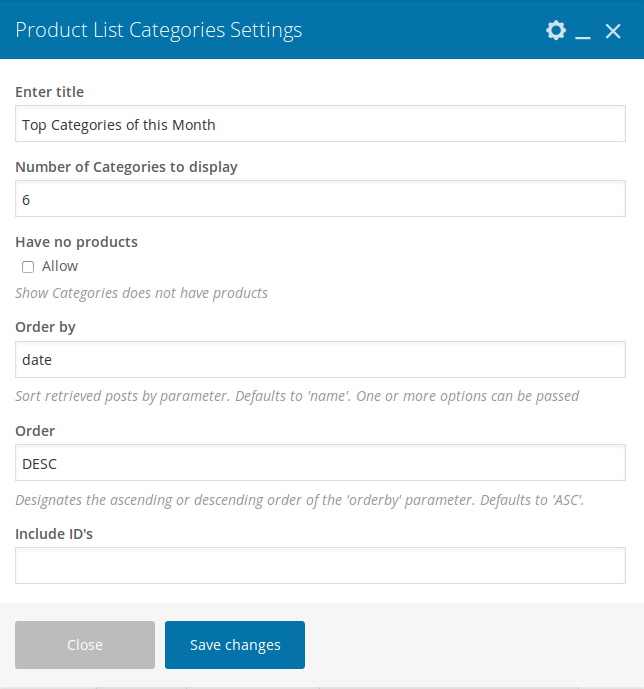
- Product List Categories View :